
With every advance of technology, the aim is to improve the life of the human being by offering services that solve from their simplest and everyday problems such as moving around the city, to their most terrible setbacks.
It is here that the Uber service has contributed greatly to facilitate this problem. Currently, if you need a taxi to reach your destination, you just have to turn on your electronic equipment and enter to the app. There you can easily connect with associated drivers who will provide you with the service safe and comfortable.
Now, what happens if one day when you try to log in to your account because you require a trip, you run into that you can’t access, and everything gets complicated unexpectedly. Then, we will inform you how you can solve this problem and the reasons why it can happen to avoid them.
Index:
Steps to recover your Uber account and request the best taxi service your city
The Uber, through its application allows users to get transport quickly, safely and comfortably. But, it is the people who create this experience, since these trips that guarantee to be pleasant are due to cooperation and mutual respect between partner and client. Turning this taxi service into the most advanced and desired by the vast majority of operators.

It is important to highlight that the access data to this platform should not be forgotten and must be for the user’s personal use. However, if you forget any of these you can recover them as follows.
If I forgot the user
Generally, the Uber user is the owner’s email or phone number, so try to try with all the old and new email addresses that you could use when you first created the profile for the first time . If you have your account linked to Facebook or Google, you can try to access them.
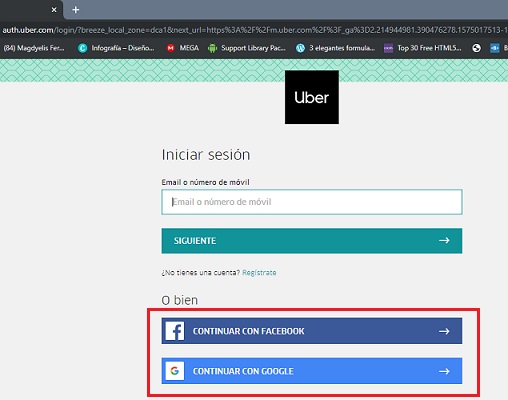
- After trying this if you still have trouble logging in, it is probably due to another inconvenience. So you will have to contact the Uber technical service by entering the “Help” option, at the top of the uber.com home page.
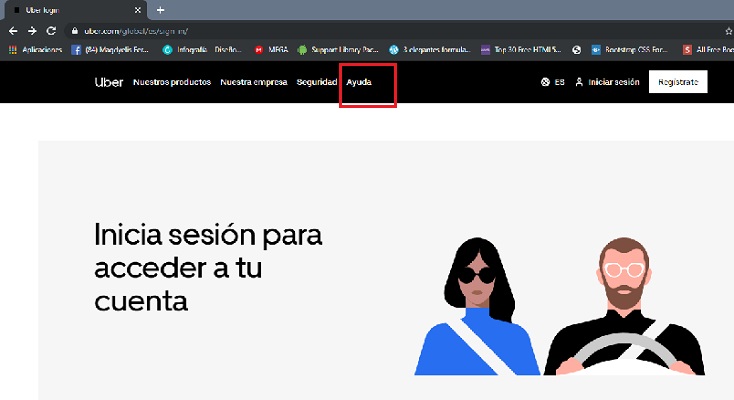
- Once there you must make sure you are in the “Passenger help” option on the left side of the page, and once this is verified you must click on « Payment and account options ».
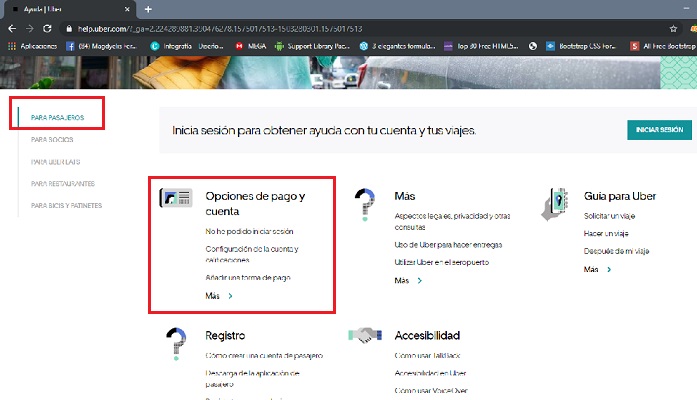
- At this point you will find several support services, but you must go specifically to the option “I could not log in” and click on “I cannot start Sign in to my account ».
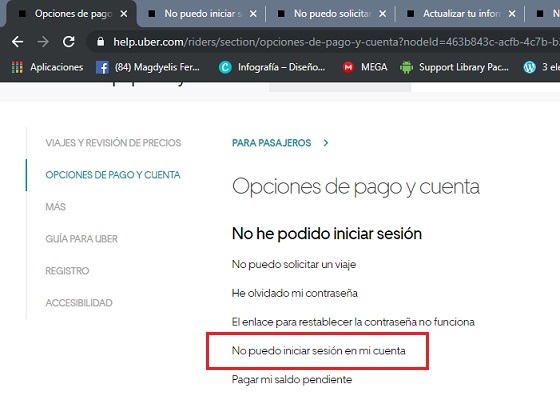
- Now you must follow the instructions and enter the data requested in the form, so that they can confirm your identity and contact you.

If I forgot the password
As in the previous case, the first thing is to go to the uber.com home page and click on the «Help» option, and once you have reached the option « I could not log in », you will click on the alternative« I forgot my password ».
Then just follow the instructions displayed:

- You must enter the email address or mobile number associated with your Uber account and click on «Next».

- In a few minutes you will receive an email that includes a link to reset the password. This is only valid for 10 minutes and can only be used once . If you do not open the link in this period of time you will have to request one again.
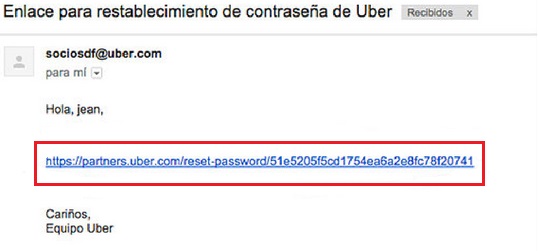
- Once the link is clicked, you can enter the new password twice to confirm. It is recommended to use an exclusive key for this function and not share it by any other means. It is important to note that the support team will never ask you for it.

Steps to recover my Uber account after it has been deactivated
Uber does not deactivate an account without a purpose, and once disabled there is very little chance of recovering it. It is more advisable to create a new account and start again complying with all the requirements so that you keep it:
- To do this go to the uber.com home page and click on «Sign up» , which is located in the top bar on the right side.
- Next you must choose the option of «Sign up to travel» and enter the information you are given.
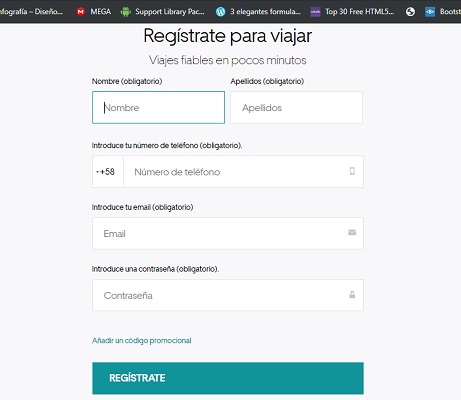
But, if you don’t want to carry out this process again, you can choose to follow the steps indicated in the previous section, where it is reported how to recover the account if you forget my username.
What are the main reasons why my account can be deactivated? Uber?
This service allows you to contact drivers for a trip from the comfort of your device, be it Android, iOS or Windows Phone, since this app is available for all of these.
>
However, to enjoy these benefits, certain codes of conduct must be followed. It should be noted that problems arise when users do not, that is when the company is in need of Suspend this customer’s account to maintain order.
The reasons for this can be:
- Misconduct: If the user physically or verbally assaults the driver, damages the vehicle or causes an accident while traveling, his account will be suspended.

- Incomplete personal data: If this is the case, you must go to [email protected] and go to the payment option where you will click on «How > update your personal information » and follow the instructions.
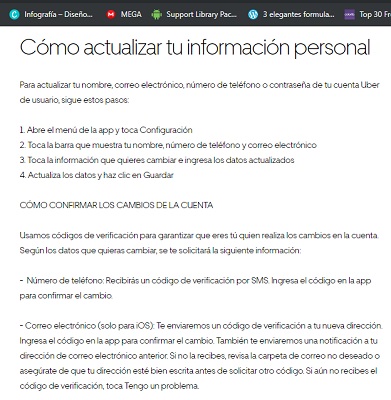
- Low rating of the last 50 trips made: If drivers give you a rating lower than 4.1 then your account is likely to be suspended, since the goal is not just excellence by drivers but also by users.

- Creating multiple accounts with the same email: This is considered a violation of the terms and conditions you promised to save at the time of registering, and can be considered at the same time as fraud.
