
Let’s start the article trying to explain what Adobe Flash Player software is and what it is used for . This is an application used to play some multimedia files, such as web pages or online games that use Flash technology . It has audio and video functions, it is also used for the user to interact with the item he is viewing.
A few years ago, the software called Flash had a lot of use for developers of websites and games hosted on them, although it is true that today the use of this technology has given way to HTML5 , it is still being used, therefore it is quite important to update Adobe Flash Player always to its latest stable version . In addition, you can do it fast and free so… why not? . This software is treated as a “plugin”, because browsers are added as programs that complement another that is incomplete.
On a more technical level, what Flash does is combine graphic vectors and images to create lightweight files that work perfectly on a web . In addition, it acts as an interface between the Flash program and the operating system itself. Play video files using different types of operating systems and browsers.
Index:
Update Adobe Flash Player for Windows
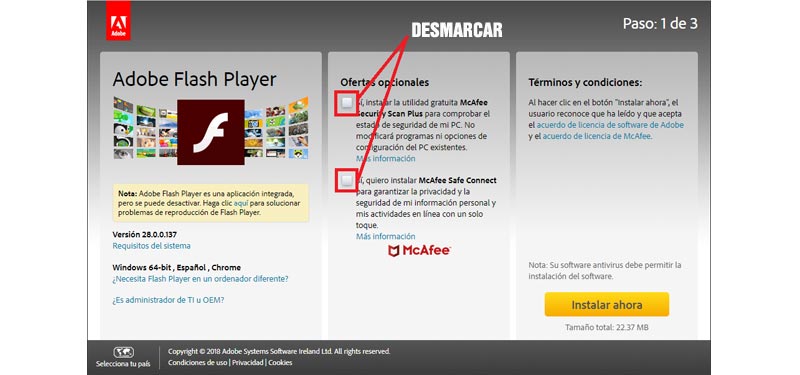
Adobe Flash Player plays, in turn, animations and “Flash” games , and without a correct download and installation of this add-on in the browser, we could not view any of these animations or play the games that are based on this technology, therefore having updated the Adobe Flash Player plugin in its latest version is indispensable.
The main reason why this add-in on Windows should be updated is due to the large security breaches suffered by the programs of this operating system today. In the case of Windows, the update of Adobe Flash Player is of vital importance on many occasions.
Below you can see the steps to follow to have the software in its latest update:
Update Adobe Flash Player for Mac in Safari browser

It is likely that you will detect that your version of the plugin is outdated if your Safari browser (for Mac users) has warned you that there is a blocked plug-in when trying to view Flash content. On Apple computers is no exception , and therefore we must install the plug-in to view the Flash files.
Here are the steps you should follow if you have a Mac computer and want to update the Adobe Flash Player application:
Download Flash Player new version
Update Adobe Flash Player for Google Chrome
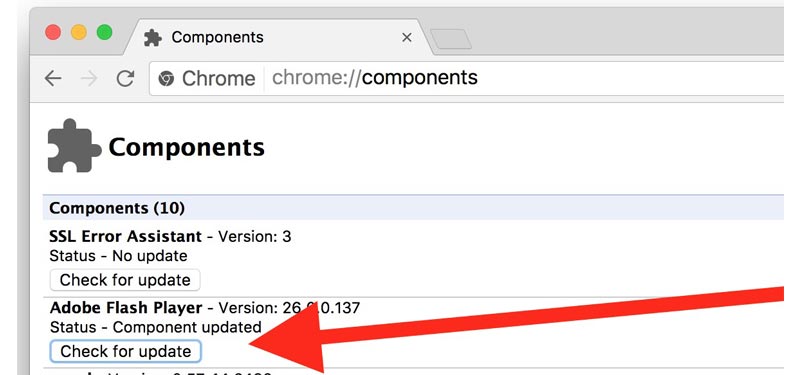
Google Chrome updates Adobe Flash Player automatically . Therefore, users of this browser should not download the new versions that appear in the program. It may be the case that is not updated at the same time for all Chrome users , but you have to be patient. This browser will always try to install the version of the program that best suits the version in which it is. Some developers and advanced users may force this installation , but at the average user level it is not worth it.
Anyway, if we want to find new updates and install them manually, follow these simple steps:
- Open Google Chrome and in the address bar copy and paste the following: chrome://components
- We will list all the add-ons we have installed in Chrome, we look for Adobe Flash Player, and click on “ Check for updates “.
We can find ourselves in 3 possible cases:
Extra Trick: To search and find faster, press the Ctrl + f keys at the same time and in the search box that will appear in the upper right Type what you want to find, the word strings found will be highlighted in yellow.
Update Adobe Flash Player for Android
Adobe does not have a Flash Player application that can be downloaded from Google Play . But we do offer you some alternatives to install it on your device and enjoy Flash content on Android. Flash Player is only covered up to the version of Android 4.0 Ice Cream Sandwich . Since the version of Flash Player 11.1 there is no official version for Android phones. Most commonly used browsers such as Chrome or Firefox are disabled by default to view Flash content for security.
In this case, you will have to install this application from an APK. To do this, follow these steps:
Download APK Adobe Flash Player
A list of browsers that allow us these functionalities are:
- Flashfox
- Dolphin Browser
- Puffin Browser