
King a golden throne was forged in the mobile phone market in the first half of 2012 with the launch of Candy Crush Saga . The company launched a video game in the form of an app for iOS and Android phones that soon unseat any possible competitor. With a system of joining figures by colors and shapes, the challenges, the extra bonuses and, of course, that social factor of requesting lives from other players and friends to continue enjoying the games; It was a mass phenomenon.
Therefore, at the time the company decided to launch a kind of sequel called Candy Crush Soda Saga . Again, betting on the free game model , with micropayments to buy more lives and other facilities, a new mechanic was introduced that consisted of using soda to move certain pieces of each game board . Easier for some, but also criticized by others who considered the original better in all aspects because of the fact that the sequels were never good.
Both titles continue to receive updates with bug fixes and some new developments in the form of special events or game modes for a limited time. Therefore, knowing how to update the Candy Crush Saga and Soda games for free is of special interest to the player community. By doing so, is guaranteed to always have the best version of both titles and, in addition, to take advantage of these special occasions organized by King.
Index:
Download the new update of Candy Crush Saga and Soda free
In this guide we will explain everything you need to do to install the updates of both video games on both Android phones and iPhone through official app stores . In addition, we also show you another option increasingly used by users who prefer to do things by hand.
As with the vast majority of apps and video games available on all platforms, Candy Crush Soda and Candy Crush Saga receive updates every so often . Through these, they incorporate news in the form of added functions, fixes to small errors that tarnish the user experience and, in many occasions, special events with more rewards and gifts for the players who participate.
If you want to download the new update of Candy Crush Saga and Soda for free , you have several valid options through the official stores of both Android and iOS . We will explain the process to follow in both cases below and, in addition, we will teach you another much more manual and direct alternative.
In Play Store for Android mobiles

If your phone uses the Google operating system, you have the option of downloading the new version in the Play Store for Android phones or doing so through the APK file ( as we will explain later). Here are the steps you must follow to complete the process through the digital application store:
- First, you must open the Google Play Store
 on your phone. To do this, look for its icon among your list of apps, it usually meets those of Google, and click on it.
on your phone. To do this, look for its icon among your list of apps, it usually meets those of Google, and click on it. - When you are inside, you will appear directly in its main menu. Now, go to the upper left corner, more specifically to the search bar that is available, and press the symbol with the three horizontal lines that is at one end of it.
- A menu will appear below in which you just have to press the first option listed: “My applications and games”.
- Google Play will take you to the “Updates” section, it contains all the applications that you have installed and those that have pending the installation of an update. If Candy Crush Saga or Candy Crush Soda have to be updated , they will appear at the top, under “ Pending updates ”.
- The last step What you need to do is press the “Update” button next to the name of each game. Thus, will begin downloading each one’s updates and its subsequent automatic installation.
In App Store for iPhones smartphones

In the same way as in Android, iOS has a store specialized in mobile software , in the apps that are installed in the phones of the house of the bitten apple. Because of this, to update Candy Crush Soda and Saga in App Store for iPhones smartphones , you just have to follow the steps that we will explain below:
- The first thing to do is enter the Apple App Store
 . To do this, just look for the icon of this store among the apps you already have and press it. The phone will automatically load and enter you there.
. To do this, just look for the icon of this store among the apps you already have and press it. The phone will automatically load and enter you there. - Once inside, the next thing is to look for the “Updates” corner and press it. In the latest updates of the Store and iOS, it has been placed in the menu bar, usually in one of the corners. It usually attracts attention because, if there is any download of new versions pending, has a red icon on it with a figure that indicates the total downloads to be made .
- Within this new section, you will have in front of you a list with the purchased and installed applications that are pending updating . Check out the list until you find Candy Crush Saga and Soda , which will appear only if they are pending review.
- If either game is there, the only thing you have to do now is click on “Update” , the button that will appear next to their names. In doing so, the new update will begin to download and install without you having to do anything else.
How to update Candy Crash Saga and Soda with the APK?
As we mentioned before, in the case of having a phone with Android OS, you have another alternative option much more manual and homemade: download and install the update through the APK files . To do this, you must first enable the use of “ Apps of unknown origin ” or “ Unknown sources “.
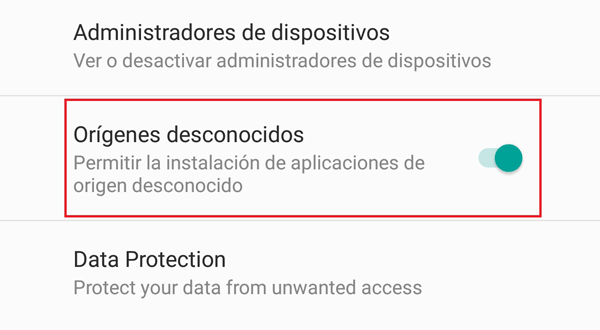
Activating this option is something that only requires entering the “ Settings ” menu of your mobile phone. Once there, look for the “Security” section. When you enter, you will find the phrase about applications of unknown origin and you will have to leave the option activated to continue.
The following is download the APK of the Candy Crush Saga and Soda update through the links provided below, it is recommended to be connected to a Wi-Fi network to avoid the consumption of data from our network, as well as so that the procedure will be faster. You can do it directly from the browser of your smartphone so that the file goes directly to its storage memory or through your PC and transfer it via USB cable.
Download APK Candy Crush Saga
Download APK Candy Crush Soda
After this, access the file manager of your smartphone, or the download manager, find what has just been copied / downloaded to it and press it. A menu will appear asking if you want to proceed with the installation of the new version of any of these two games . Accept and let the automatic process do what you have to do. In a matter of seconds you will have the updates of Candy Crush Soda and Candy Crush Saga ready to play !.