
Maintaining computer equipment is vital . Since we increasingly turn to computers or even smartphones and tablets for both daily and professional tasks, protect all the information handled on these devices and, in turn, ensure that they work properly is a priority for most users.

There are many tools that were born with this task, in order to avoid fearing the deterioration of the performance of a computer or smartphone. Clean, sort files, eliminate everything unnecessary and free resources so that everything is always 100% and the user experience is as satisfactory as possible, as they are also responsible for protecting the computer against external threats . And CCleaner is one of the best current proposals.
Born as Crap Cleaner , this program developed by Piriform back in 2003 has not stopped growing constantly and improving all its possibilities for more than a decade. Its managers have made sure to constantly launch reviews to polish faults, change the graphical interface and, of course, improve the work of this tool. This is precisely what makes many want to know how to update CCleaner to the latest free version .
Index:
Update CCleaner Piriform for free and in Spanish step by step
There are several payment alternatives, as well as a completely free one that anyone can enjoy without having to checkout. In this guide we will focus on it and, for Of course, in the steps that must be followed so that it is always the order of the day with the versions that Piriform launches to continue climbing stairs when it comes to maintaining a benchmark in the maintenance of computers and mobile phones . With great detail, we will help you so that the newest update is the one you always have installed .
From Google Play for Android
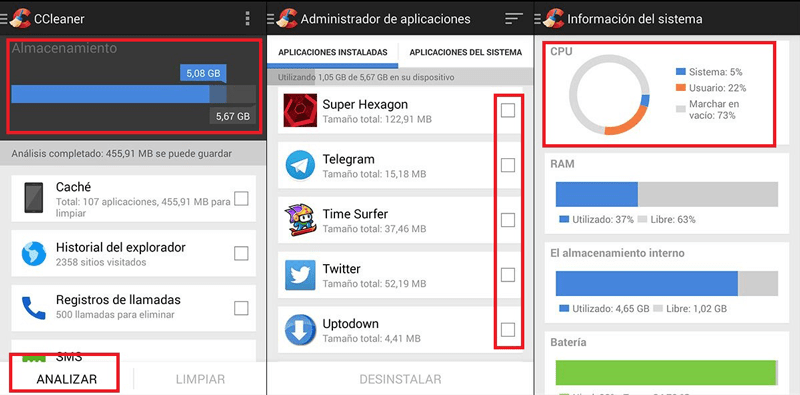
On Android you can update Piriform CCleaner in two different ways , not counting the automatic one, which is usually enabled on the phones unless the user deactivates it. You have the option of resorting to the installation from Google Play for Android or, conversely, following a more manual path by resorting to the update through the APK file . Here we will explain how to carry out the two alternatives.
- First, you have to open the program with which to access the digital store, or what is the same, to Google Play . Find its icon
 and click on it to enter.
and click on it to enter. - Once done, go to To the search bar at the top, click on it and type “CCleaner” . In the list of results that appear, you just have to choose the first one, since it is the official one .
- You will now have accessed the application form. If your version is older than the one available, the button with the word “Update” will appear inside. Click on it and your smartphone will start downloading all the necessary files and installing them so that you have the update running. Done !
Download APK
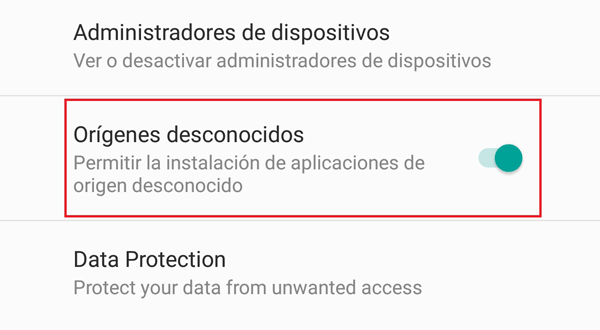
Download APK CCleaner latest version
- First, download the APK file with the new version of CCleaner. Follow the links we leave you above, they are 100% safe .
- Once you have the file in your smartphone’s internal memory, the next step is to make sure your phone allows the execution of third party applications. To do this, start by entering the settings , look for the “ Settings ” icon and click on it .
- Inside, go to the “Advanced settings” section and then “ Security “. The latter may appear directly on your phone, without having to access an intermediate menu.
- The following is to look for the “Apps of unknown origin” option in this new section . When you hit it, check that it is activated and, if it is not, press its button to do so. You can now open third-party programs, without having to come from Google Play .
- Once this is done, it is time to open the APK file with the CCleaner update . Use a program you have to browse the files on your phone and go to the folder where it was downloaded in the first step. When you hit him, press him.
- Now probably the phone asks if you want to proceed with the installation. Accept and in a few seconds you will have the new version of CCleaner ready to go .
From APP Store for iOS
Piriform CCleaner is not available in the APP Store for iOS . It is possible that, when searching in it, you will find some result, but it does not belong to the real company and, therefore, it is not official we do not recommend downloading this type of software , since reliability is something that cannot be fully guaranteed.
Currently, Piriform is working with Apple to end this type of apps that sneak in to take advantage of its name . Until they officially pronounce and announce an official version of CCleaner for iPhone, it is better to look for other tools for the maintenance of your phone. We will inform you from this post .
For Windows and Mac operating systems
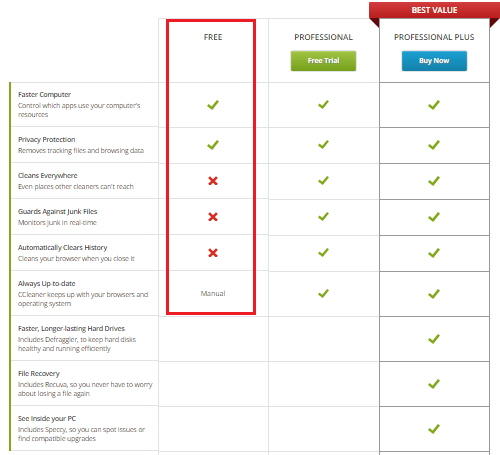
In computer operating systems, Windows and Mac , it is common for the program to come prepared to check if detect that updates are available on the network . If this is not the case, do what we tell you:
Download CCleaner for Windows latest version
Download CCleaner for Mac latest version
- Open the CCleaner program as usual . If you have set it to open when you start the operating system, you will have it in the toolbar.
- Now, in the lower right corner of the program window you will see the text “Check for updates” or “Update available” . Click on it and a browser window will open.
- In this, go to the free option “ Free ” and scroll down until you find the download locations (under “ Download from: ”). Choose any of them and the update installer will start downloading. When finished, open it and let it install the CCleaner hotfix . Ready!