
DirectX ![]() is a collection of resources and APIs created by Microsoft . It is necessary to have this software up to date because many games and multimedia applications require it in order to take advantage of the hardware possessed by the equipment. But, how can you update DirectX for free in its latest version so that this remains possible? Let’s see it !.
is a collection of resources and APIs created by Microsoft . It is necessary to have this software up to date because many games and multimedia applications require it in order to take advantage of the hardware possessed by the equipment. But, how can you update DirectX for free in its latest version so that this remains possible? Let’s see it !.
In 1995, DirectX ![]() appeared to revolutionize the market and become essential to play or use certain applications on a computer with Windows operating system . To be able to take full advantage of it, we must ensure that we have all the libraries updated, as they become, as we say, indispensable, it is practically magic art; we don’t update and errors begin .
appeared to revolutionize the market and become essential to play or use certain applications on a computer with Windows operating system . To be able to take full advantage of it, we must ensure that we have all the libraries updated, as they become, as we say, indispensable, it is practically magic art; we don’t update and errors begin .
As this software is designed, above all, to improve gaming performance, take full advantage of the computer hardware and be able to correct errors as much as possible, we need to check versions and not heed the advice of placing only one specific version.
Index:
Update DirectX for Windows 10
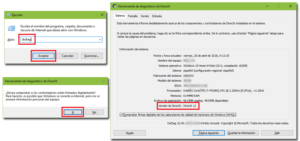
Generally, when Windows system updates are installed through Windows Update , the update of the latest versions of DirectX is done at the same time ![]() , which means that it is rare that you need to do it yourself. However, the installation can be done manually anyway. We will see how to do it simply and for free.
, which means that it is rare that you need to do it yourself. However, the installation can be done manually anyway. We will see how to do it simply and for free.
Today, this operating system needs to have from version 12 of DirectX ![]() and Microsoft has reported that is already installed as standard on all devices that have Windows 10. Still, we explain the steps to check the version we have.
and Microsoft has reported that is already installed as standard on all devices that have Windows 10. Still, we explain the steps to check the version we have.
Check the current version
First of all, you have to check the version we have installed on our computer. To know what it is, we must follow the following steps:
At the moment, the company has not provided a download link for this program, but what it does provide is a link to inform about the downloads that may exist when DirextX 12 is available. If we want to have the latest version, we will have to update the version of Windows 10 from here.
Update DirectX for Windows 7
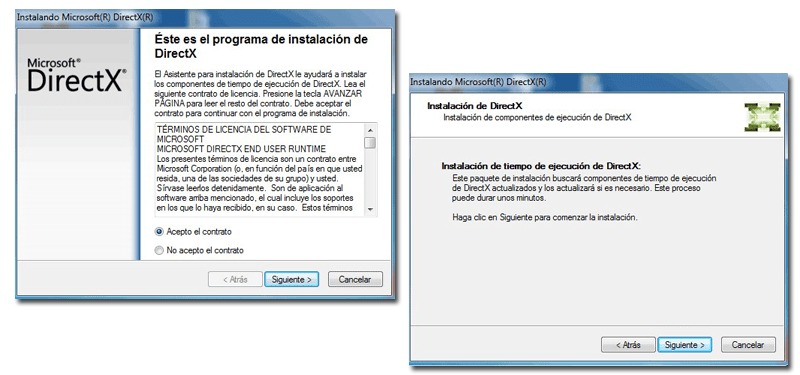
For the Windows 7 operating system , the most current version that exists of DirectX ![]() is 11 . If you do the steps that I indicate below, you can have this program compatible with the newest games and latest applications very easily.
is 11 . If you do the steps that I indicate below, you can have this program compatible with the newest games and latest applications very easily.
Download and install the latest version of DirectX for free
As we said, All Windows operating systems include DirectX ![]() by default , each in the maximum version they support at the time of launch. Even so, Microsoft has published updated versions on its online site . If you continue with the steps that I indicate below, you can perform your update on any device or version.
by default , each in the maximum version they support at the time of launch. Even so, Microsoft has published updated versions on its online site . If you continue with the steps that I indicate below, you can perform your update on any device or version.