
Pokémon Go has been one of the star games of recent years . Who would think that going out with the mobile phone to look for the nice characters of the hit television series was going to become a way to play sports and socialize for many people? Well yes, that has been the effect that this application has created among many others, more than enough reason to want to know how to update Pokémon Go ![]() and have it always ready with your latest news to go for a walk.
and have it always ready with your latest news to go for a walk.
It couldn’t be easier. The creators of this application for iPhone and Android only had to unite the desire to go out to the street of the players through the city and discover the characters belonging to this series, with lots of followers a few years ago years already.
This is a game where you can create your own avatar and share your location via GPS , so you will have created the perfect scenario to move around and start the game. Pointing to different places in your city, pokeballs will appear with your favorite characters. Also, while you are walking, you can notice that your mobile vibrates, that will mean that there is some Pokémon nearby and that you must throw a pokeball to capture it.
Index:
Steps to update Pokémon Go in Android with Google Play
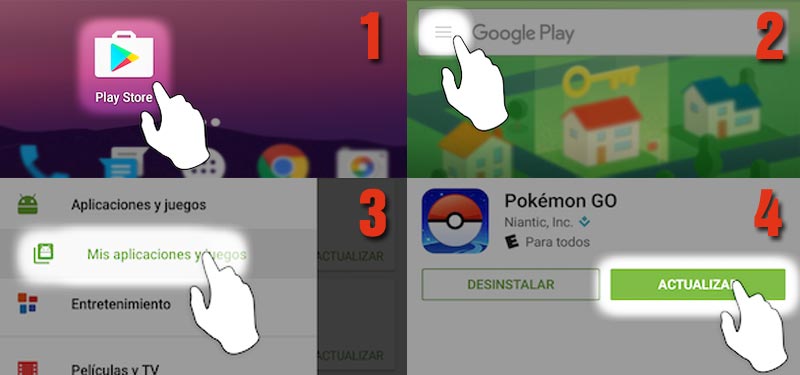
Your mission is simply pick up those pokemon and stop your character in pokeparadas to buy pokeball where you can put your new acquisitions. In addition, you will have to train the Pokémon and then face the rival coaches. As you can see, Niantic (its creators) has made this application a very addictive game that invites you to continue looking for little creatures in any corner. And as we know that the novelty is what attracts the player, there will be many improvements and very often, so update Pokémon Go ![]() will be essential to not miss anything. Keep reading because we tell you how to do it .
will be essential to not miss anything. Keep reading because we tell you how to do it .
This option is practically a novelty since until recently it was not possible to carry out the installation of new content from the Google store ; Some users may have had to wait to start using and updating the new version of the season’s star app because of it. In any case, you can already improve the version of this game from Google Play ![]() for Android devices and we’ll show you how to do it.
for Android devices and we’ll show you how to do it.
Continue with the following steps to update Pokémon Go automatically:
Follow these steps to have the new Pokémon Go updates manually:
* Note: You must be careful because in the Google Play application, integrated purchases are installed that can sometimes affect the way you play this Niantic game.
Update Pokémon Go for iPhone iOS in the App Store
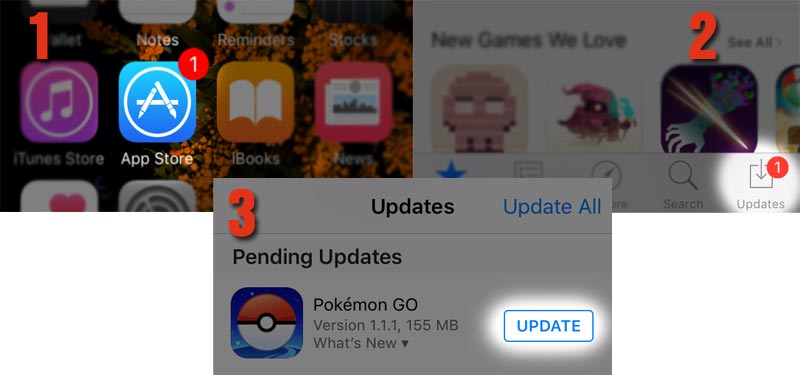
In iOS the update is done in the same way as it is done for Google Play . Below I show you the simple steps that you must follow to have your application in its latest version at all times. Usually the app will have it located among your updated applications, since it is done automatically , by previously configuring the password and user, which is the data you are asked for during the installation.
Let’s follow these simple and easy steps:
How to download and install the APK of Pokémon Go for free?
APK files are ideal because they allow us to update at the time that best suits us and be careful! when it is necessary to have internet access in that precise instant; Ideal if you have to do it on the street and, obviously, you don’t want to spend data and in dozens of situations.
In the event that we know that it is time to update the latest version of Pokémon Go with the APK we must first « Allow the update from third-party sources » in our device This option is usually found in the settings of our cell phone , in the « Security « section, it is a tick which by default is unchecked, but it is very important to activate it if the update is to be done the application this way.
Now, you can start with the update, let’s see the steps to follow: