
Making social simulation fun is something that Maxis set out almost two decades ago when it came to giving life to the The Sims franchise. The study was responsible for developing the idea of designer Will Wright and Electronic Arts, industry giant, decided to host it in his lap to launch it to the PC market in the year 2000, with subsequent adaptations for game consoles in 2003.
There began a mass phenomenon that has accumulated a million users around the planet . The saga, since then, has expanded with all kinds of expansions and even new deliveries that make us look at the present, to the Sims 4 , to see how far it has evolved. The characters are now more realistic, the more complex behavior patterns and possibilities when creating homes, building families, undoing them and giving rise to all kinds of fictional stories are almost endless .
>
This is much of the charm of the popular video game . With the new versions, in addition, it does not stop incorporating more and more novelties that bring pets, possible jobs and even adventures to enrich the gaming experience. That is why it becomes so important to know how to update the Sims 4 game for free , as this way you can enjoy all the additions that you are doing periodically and, of course, have the ability to purchase your most recent downloadable payment.
Index:
How to download and install the latest Sims 4 update?
In this guide we will explain everything you have to do to download and install the latest new updates of the Sims 4 on your PC . A procedure that can be done in two different ways and that here we will clarify so that you never fall behind. Let’s go! .
For a few years, Electronic Arts decided that, for users of their games, it would be necessary to have a centralized application in which to gather their entire catalog and manage both downloads and shopping . Thus, in addition, a network was built in which users could add friends to join online games and enjoy many other advantages.
This program is called Origin , and it is absolutely necessary to have it to play any title of this company, as well as to play the Sims 4. In fact, it is also the necessary tool to download and install the latest Sims 4 update .
How is the update process done? There are two ways to do it, automatic and manual. In this section we will explain the two paths so you do not have to worry about looking for new versions or if, on the contrary, you prefer to leave things as they are until you decide to apply updates.
>
Method 1: Automatic update
If the option is enabled, you won’t have to do anything to have the newest version of the Sims 4 available on your PC . Origin is responsible for doing everything in the background (search, download and install). However, you may not have this option enabled, so we will explain what you need to do to activate it:
1 – Enter Origin
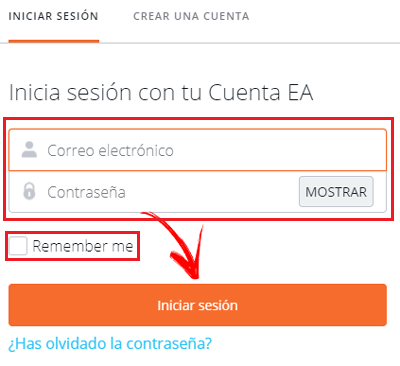
After doing this and click on the sign-in button , you will be within your Origin profile, with your game library in front and the possibility of entering the digital store.
2 – Go to the settings
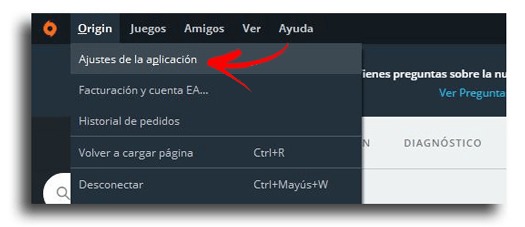
Now, move the mouse to the top bar of this window and click on “Origin” . In the small menu that will be displayed below, you should look for the “ Application settings ” section and click on it.
3 – Activate automatic updates
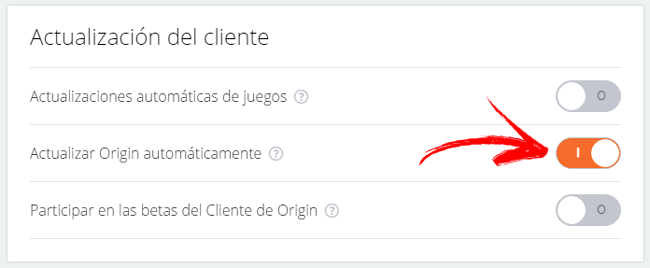
In the new menu that appears, make sure that the “ Application settings ” tab at the top is checked. Then, descend until you reach the “Customer update” section. Within this you will see that there are several options and, among them, is “Automatic game updates” . Click on the button on the right to activate it and never have to worry about downloading updates in Sims 4.
Method 2: Manual installation
If you have disabled the option of having automatic updates of the Sims 4 and of any Origin game, the tool alerts you when there is one available for you to decide if download it or not . This is the exact process to follow to install and update the game:
1 – Access Origin
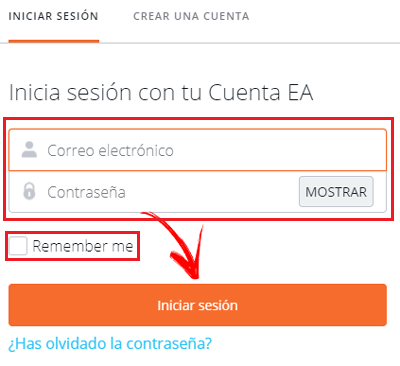
Open the Origin program (if you don’t have it installed follow the links provided below) and, in the pop-up window, enter both your email (or username) and the corresponding password. You must fill in the two fields that appear with the relevant data and then click on the login button. If you have configured the program to remind you, you just have to open it and you will be inside.
Download Origin for Windows
Download Origin for Mac
2 – Enter your games list </span >
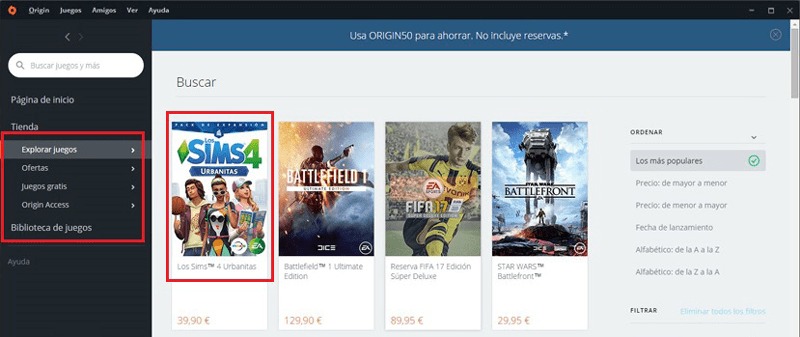
When accessing the software, you will have the Origin home page in front of you . Since we want to enter to update the Sims 4 , click on the “My game library” section so that all those that have been installed are included on the screen, including this social simulator.
3 – Proceeds with the Sims 4 update
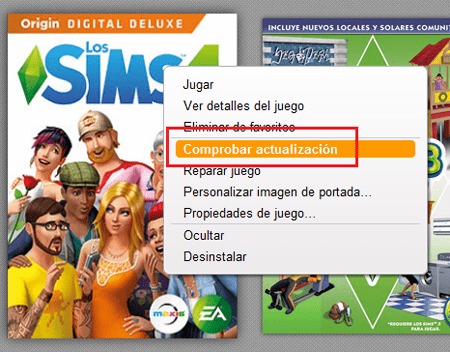
If there is a new version of the Sims 4 and it is available, a notification will appear on the cover of the video game informing you about it . What you have to do now is click on it and, when the drop-down with the data and the friends you play opens, press the button to start downloading and installing the video game update.
In this process you don’t have to do anything, just wait for the program to download all the files and install them . In case you request it, close Origin and reopen it so that the information is refreshed and you can start playing. Once all these steps have been followed, you can now enjoy the most recent update of Sims 4.