
The range of existing software for mobile devices is very wide and can do almost everything; We have reached a point where technology is an essential part of our day to day. Our smartphone or tablet is capable of doing almost everything necessary to avoid many tasks. In this way, it is logical to think about how tremendously important it is to make the system in its most modern version to avoid problems when installing new applications. But, how to update the phone or tablet software?
The way to update the software is not always the same , although it is true that the most recommended by experts is that the system automatically updates in when the notice that indicates the availability arrives. You can ask the user for confirmation, but generally this update should not be avoided since, after all, it is what we intend. However, there are several ways to get it and today you will meet them with this complete guide . It is important that before updating the phone or tablet we check that there is space available within our device.
If not, it is best that we begin to find a way to delete an application or remove some of the content to free space . Sometimes, some of the updates are critical; that is, very important improvements that will solve a specific problem . These should be done immediately to avoid major security problems. So much so that, in the event that the update is very important, although the postponement will end up installing in a maximum of x days.
Index:
How to update the software on Android phones and cell phones?
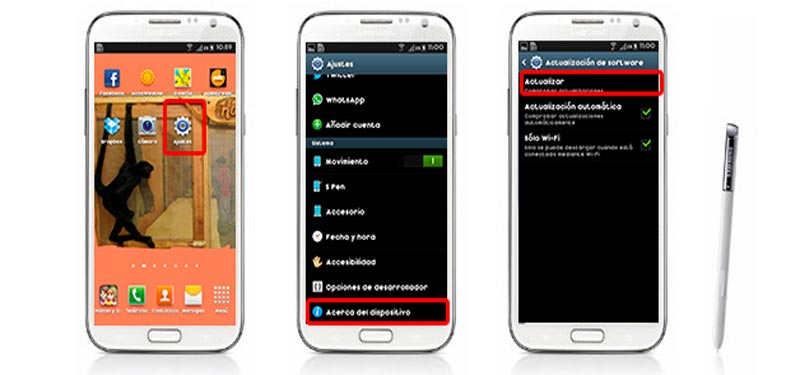
If you have an Android device updates can be made through the data service offered by the phone provider you use, you have the complete guide to update Android here . This operating system allows you to update it without having to connect the cell phone to the computer, hence you can do it anywhere regardless of where you are, it is recommended to do it when connected to a Wi-Fi network .
If you follow the steps I indicate below you can keep your phone in its latest software version:
The process usually takes a few minutes , sometimes even a few seconds, and it is not usually necessary to restart the terminal. Even so, if you don’t find a difference, just do it and go back to the previous menus to confirm that, now, the device has installed the corresponding improvements .
How to update the software on iPhone IOS cell phones and smartphones?
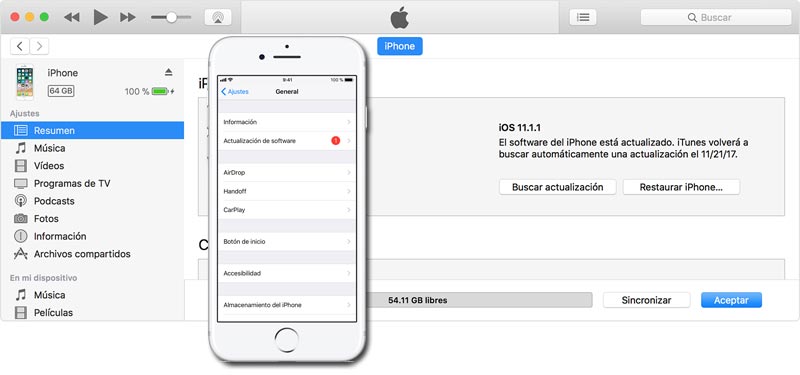
iOS software can be updated to the latest version when we connect to our computer using iTunes ; But it can also be done wirelessly. Do not forget that before updating your iPhone you must make a backup of your files to avoid losing anything in case this process fails. This can be done using iCloud or iTunes .
Update software on an iPhone wirelessly
If you have decided that you are going to perform the update wirelessly, you must follow the steps below:
Software update for iOS using iTunes
If, on the other hand, you prefer to use the iTunes application , you should do the following:
How to update the mobile phone software for Windows Phone?
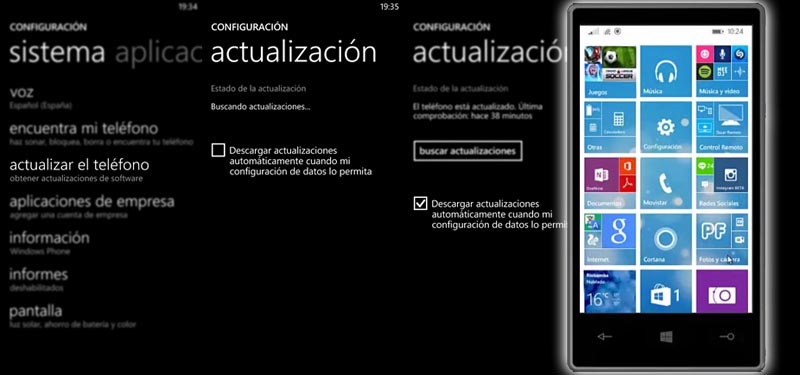
Windows Phone phones must be updated periodically , so that you can add the new features requested by users, which are many, in addition to benefiting from the patches of security that with each update are added. When a new software update exists, the user is notified so that he can download it via Wi-Fi or mobile data . Let’s see the steps to follow.