
Surely there is no person who at this point in the digital age does not know the YouTube platform ![]() . From anywhere, with just one click you can view all kinds of video content. But many will ask, How can I update YouTube for free to enjoy all its advantages? We tell you in this MegaGuía .
. From anywhere, with just one click you can view all kinds of video content. But many will ask, How can I update YouTube for free to enjoy all its advantages? We tell you in this MegaGuía .
This application was created in February 2005 by three former employees of Paypal who saw the need to create a place where they could share videos of a party to which Everyone had attended. There have been many small changes but in August 2017 , and after its purchase by the giant Google , the platform was renewed and the logo was even changed to separate the name of its characteristic symbol: ![]() a red square with a white Play symbol in medium.
a red square with a white Play symbol in medium.
The operation of the application is very simple . You just have to place yourself in the search engine at the top to write the text with which all the videos that appear at the bottom will be related. Next, you have to choose the video you want to view and click on it.
Index:
How to update YouTube on Android with PlayStore
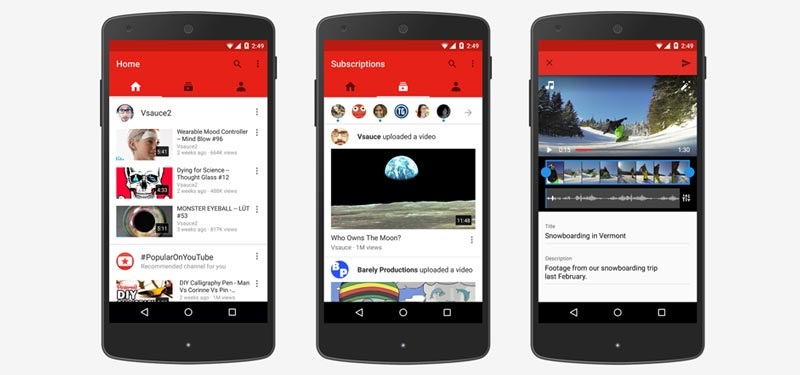
Although Youtube has also become a means of expression, since it is possible to be a content creator. Many people have become “ youtubers “, which means that they create entertainment videos on their own and publish them on the platform for everyone to see. This is becoming a livelihood for some . But for those of us who use it at the user level, the most important thing is to know how we can update YouTube to have its latest features activated.
Youtube , with the new image update made, the location of the options on our Android device has changed a bit. Once the app is launched, you can now find the details of our profile by clicking on the top of our avatar . At the bottom, the home, the tranding menu, the youtubers you are subscribed to, the shared videos and the bookshop of favorites appear.
The way we have to update YouTube on our Android device is very simple, we follow these steps:
Update YouTube app in iOS for Iphone
Updates related to Apple applications can be managed from the App Store ![]() . If you want to know how you can check if you have to update YouTube on your iOS device you just have to follow the following steps:
. If you want to know how you can check if you have to update YouTube on your iOS device you just have to follow the following steps:
Let’s list them one by one to make installation easier and more intuitive:
Update the YouTube browser on a smart TV
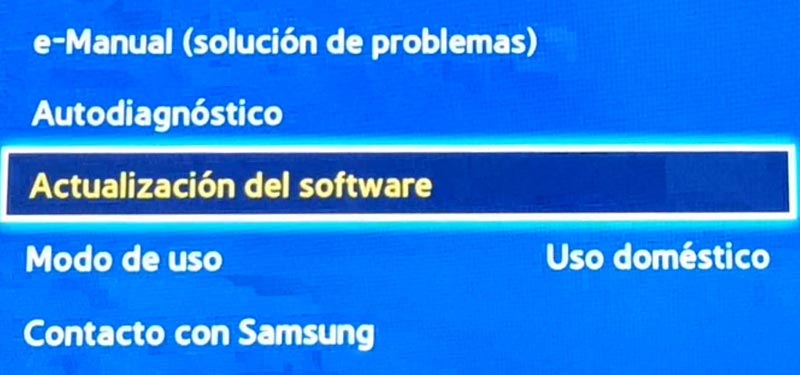
En algunos televisores Smart TV ha dejado de funcionar la aplicación de Youtube. Esto es debido a las actualizaciones. Por ello, debemos mantener nuestro televisor actualizado a la última versión, al igual que las aplicaciones que tenemos instaladas. La guía que se lista a continuación variará dependiendo de la marca del televisor, pero a rasgos generales estos serán los pasos a seguir.
Continue reading the steps to download and install these new features:
Update Youtube in your PC version
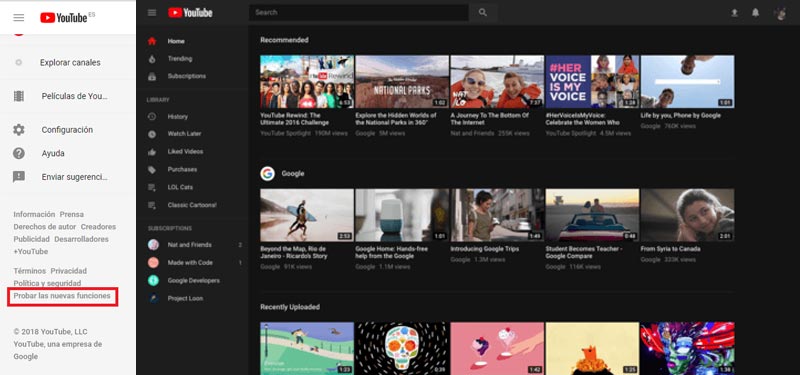
The new YouTube features give it a more elegant and innovative look but also make the update options change at times. If you follow the steps that I indicate below you can get the new version and a new more visual aspect to the YouTube desktop version :
As always, we follow the following steps:
Last update without Play Store, download and install the YouTube APK
Remember that to download the YouTube application through APK you must go to the official YouTube website and search for the corresponding APK or use the download links that we provide. This will prevent malware or hacking problems on our device.
Let’s see what steps we must follow to download and install the APK to have the new YouTube update: