
Index:
UPDATED ✅ Do you want to know more about Operators in Arduino and how they work? ⭐ ENTER HERE ⭐ and Learn Everything FROM ZERO!
Nowadays, Arduino is classified as one of the most relevant elements of a notable number of projects developed by the creators, designers and fans of the maker world, being an important part of the DIY culture. As, delivers the necessary characteristics so that these projects offer great quality as a result.
A) Yes, Arduino it is characterized by simplify the process of working with microcontrollers. In addition, its software is multiplatform, the different models of board that jump they are extremely cheap and aside from that, your hardware is flexible, extensible and open source. So, without advanced knowledge and without a lot of investment, people can work with Arduino.
On the other hand, one of the most outstanding elements in the programming environment Arduino, are the famous Operators. However, there are many users who do not know what these are for in hardware programming and that is why, here we will detail what they are about, what types there are and what each one is for in Arduino.
What are operators in Arduino and what are they for in hardware programming?
Although it is true, an operator Arduino is defined as a program element that is applied to one or more operands in a particular statement or expression. Thus, it consists of a symbol that represents an operation and tells the compiler what to do. based on logical or mathematical manipulations.
In that sense, the Arduino operators are those that serve to be able to perform basic operations (Addition, subtraction, multiplication and division)like, boolean operations (true and false), comparison operations, etc.. Therefore, these operators are essential when working on software with Arduino, since with them there is the possibility of perform code segments performing some arithmetic operation, counters, comparisons, etc..
Therefore, ultimately, the operators in Arduino are elements that facilitate data manipulation when you want to program any hardware in that environment and in addition to that, allow to establish the conditions that will control the flow of the specific program. Typically, in the language of the IDE, you will find the following operators: arithmetic, bitwise, comparison, compound, Boolean, and pointer (or pointer access).
Types of operators in Arduino programming. What are all the ones that exist?
As we mentioned before, the Arduino-IDE has several types of operators in regards to the programming of the hardware based on a board Arduino. Which, In addition to distinguishing them, it is worth knowing them in detail.
As a consequence, in this section of the post, we will define what each type of operator consists of in Arduino programming:
Arithmetic operators
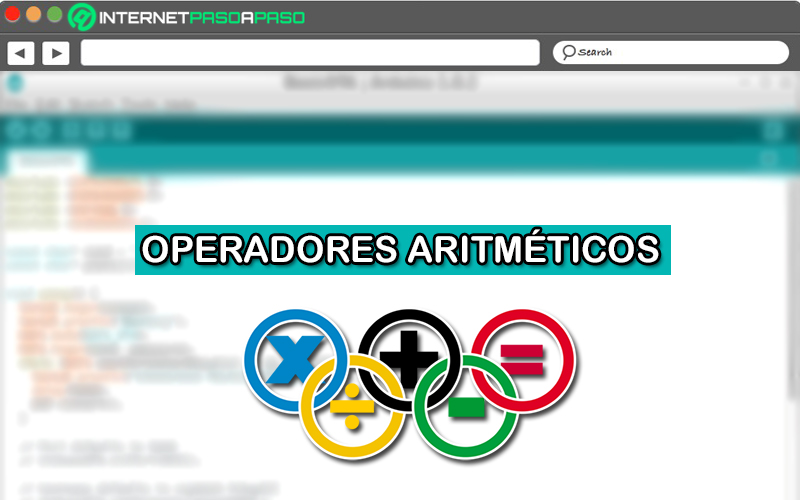
They are those Arduino operators that offer the possibility of work with basic operations. In other words, the arithmetic operators that are added in the programming environment refer to addition, subtraction, multiplication, division, modulus, and assignment. Therefore, they have the ability to return the sum, difference, product, quotient, or remainder of two operands.
Thus, these operators are essential for perform mathematical calculations on Arduino in order to carry out a certain task. Now, by default, when combining two operators of this type, it is possible to obtain another type of operator as a new feature. Either, an accumulator or counter (to accumulate a value in a variable at each turn within a loop or to perform a loop count).
On the other hand, to be able to carry out some arithmetic operation, the type of data that has been defined must be taken into account (float, int, double, etc.). Otherwise, the operation will overflow as long as the result is larger than can be stored in the data type.
bitwise operators
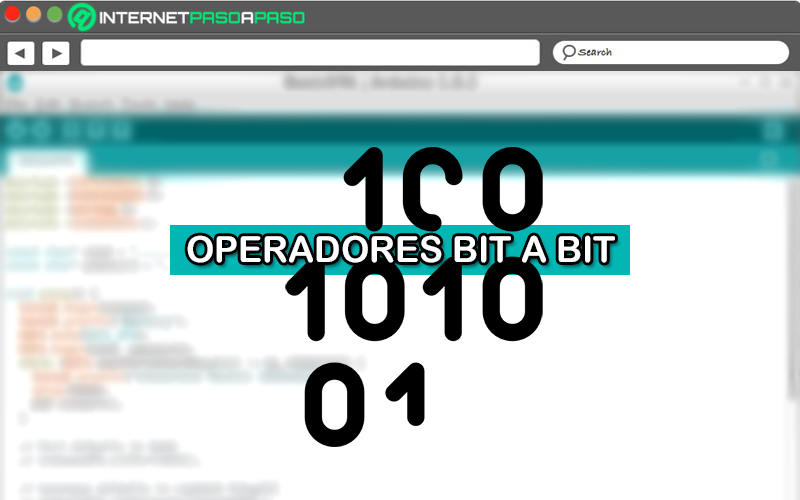
In this case, they are operators that simplify the handling of one or more digits of a binary number. Therefore, the use of bitwise operators in Arduino is intended to manipulate each bit in order to treat much more precise states. Taking into account that these operations involve performing calculations with binary numberslike doing comparisons or negations, executing right or left shifts, etc.
Therefore, they are operators that show the ability to perform calculations at the bit level of the variables contained in the Arduino program. In this way, they help to solve a wide range of problems or frequent programming failures and thanks to this, are extremely effective.
Comparison operators
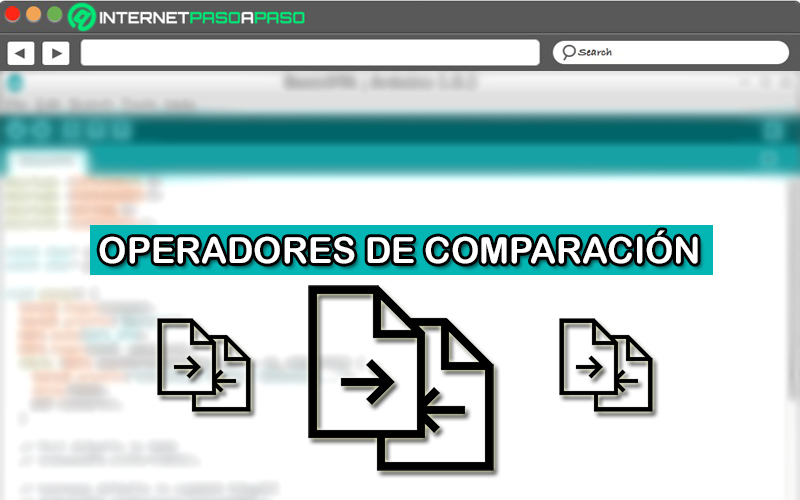
Just as their name indicates, these operators are used to make comparisons between values. That is, they are apt to compare two expressions and as a result, generally, return a boolean value that represents the relationship of their values.
In this sense, there are operators to be able to check numerical valuesAs for compare strings and even objects. On the other hand, comparisons of one constant or variable with another in Arduino are frequently used. in conditional structures (of the type if, while, etc.) to be able to test if any condition is true or false. In addition to this, also can be used without any comparison structure specified.
Compound operators

In this case, the operators deal with combining or binding an arithmetic operation with a specific assigned variable. Thus, they have the power to perform a mathematical operation based on one variable or constant with another. Thanks to this, just by combining arithmetic operators with each other, it is possible set new functionality to variables.
Now, in general, the compound operators are used in loops, on Arduino. So, with these, it will be possible make a count of the turns that a loop makes with a for or even, accumulate a value of a given variable at each turn of the loop.
Boolean operators
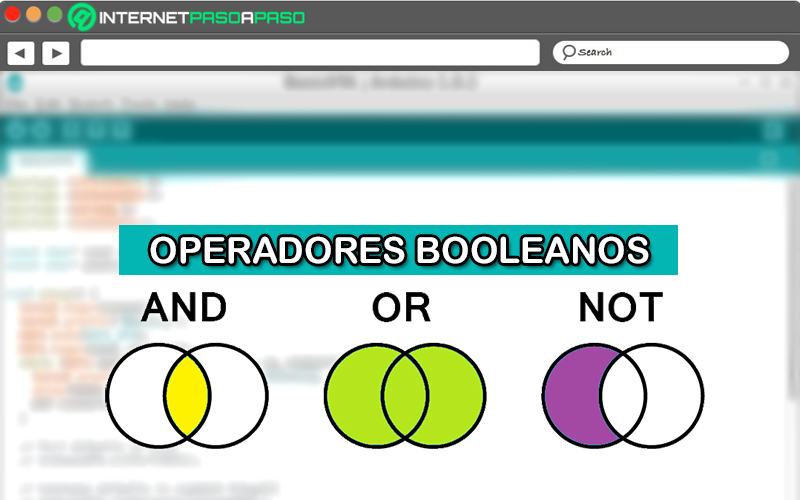
These are also known as “logical operators” and refer to those that allow two variables to be compared with each other or, failing that, with constants. Therefore, usually are a way to compare two specific expressions.
Now, in general, this type of operator in Arduino are characterized by returning a value “REAL” either “FAKE”, depending on the operator that is working. Added to this, there are three boolean operators that almost always are used in statements of type “if”. Which are the following: AND (&&), OR (||), and NOT (!).
pointer access operators
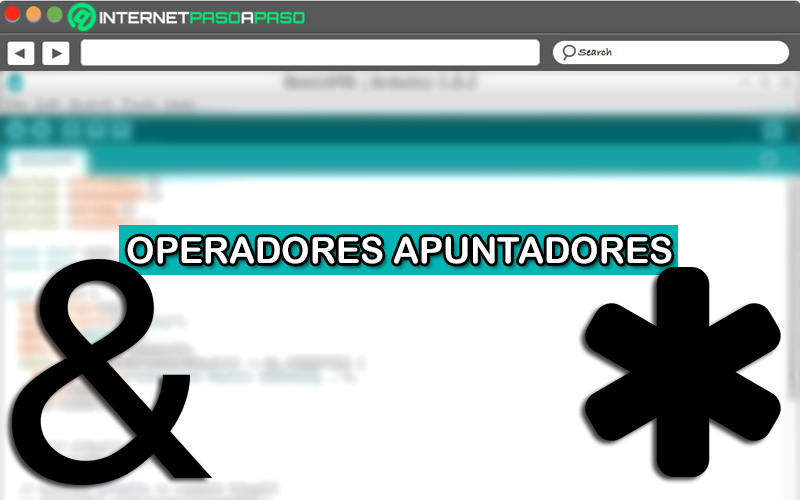
In Arduino, are also called “leading operators” and, in most cases, they are used to work with a memory address directly. Thanks to that, the Arduino IDE and associated programs will show much more efficiency. In addition to this, it will be more practical for users.
In this way, this type of Arduino pointers are very useful for those users who start programming with Arduino and find a high level of complexity. Given the, offer remarkable simplicity and have free access to them at any time. However, if these are not used properly, you will get an inconsistent program as a consequence.
List of all Arduino operators and what each one is for
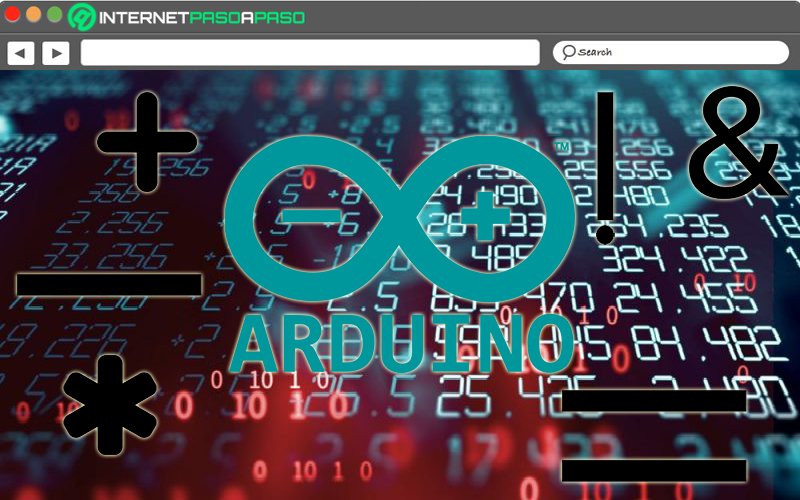
Now, beyond knowing what types of Arduino operators exist and how each of them are defined, it is valuable to know what operators make up these types and what they are used for.
Therefore, below, you will be able to know the operators that make up each classification named in the previous part:
Arithmetic operators
They are classified as the most basic of all in Arduino and refer to the following operators:
- + (sum): This is one of the four main arithmetic operations, and in this case, it is an operator that influences two operands to produce the sum between them. Taking into account that, if said operands are of type float or double and the variable stored in the sum is an integer, then only the integral part will be saved (while the fractional part is lost).
- – (subtraction): Another of the most common arithmetic operations that, unlike addition, operates on two digits so generate the difference between the second and the first. Considering that, by default, the subtraction operation can overflow if the result is less than what can be stored in the data type.
- * (multiplication): In this case, the main operator is the asterisk and this one, focuses on operating on two operands to give as a resultthe product or multiplication of both
- . With this, the multiplication operation can overflow if the result is greater than what can be stored in the data type./ (division) : Naturally, this is the fourth main arithmetic operation. Where, the operator influences two operated to be able togenerate the division of them as a result
- . In such a case, if one of the numbers is of type float or type double, floating point math will be used for the calculation.= (assignment operator) : By default, in Arduino, the assignment operator is in charge of telling the microcontroller that evaluate or check any expression found on the right side of the equals sign and also tells you to store it in the variable to the left of the equals sign. For this, the variable on the left of the “=”
- it must contain the value stored in it and if it is not big enough for this, the value stored in the variable will be inconsistent.% (rest) : While true, it is not the same arithmetic operator as subtraction. Well, this deals withcalculate the remainder whenever a whole number is divided by another
. Taking into account that, in order to carry out the remaining operation, it is necessary to use the percentage symbol (%). Thus, it is estimated as a useful function to converse a variable within a given range.
bitwise operators On the other hand, they also differvarious bitwise operators in Arduino
.
- Like all of them, it is essential to know what they are in detail and here, we specify each one:& (bitwise AND) : It is an operator that works on each bit position of the surrounding expressions independently and to do so, it is based on a specific rule that reads“if both input bits are 1, the resulting output will be 1, otherwise the output will be 0” . Thus, one of its most common uses is to choose one or several particular bits from an integer value (known as“masking”
- ).>> (bit shift right) : This makes the bits of the left operandcan scroll to the right , based on the number of positions specified by the right operand. Now the syntax you use is“x >> y”
- so the behavior depends on the exact data type of x (the highest bit in x may be 1).: Unlike the previous one, the operator “takes care ofmove the bits of the left operand in the left direction
- , depending on the number of positions specified by the right operand. In this case, when changing an X value to Y bits (x ^ (bitwise XOR) : Consists of an operator that is specified with the caret (^) and returns a “0” as a result. when the input bits are equal. So, if these bits are different,this function provides a 1
- . Typically, this operator is used when toggling some of the bits of an integer expression. That is, when changing from 1 to 0 or from 0 to 1.~ (NOT bitwise) : In this case, it is characterized by being an operator thatapplies to a single operand to its right . Also, sometimes it changes each bit to its opposite (for example, 1 becomes 0 and 0 becomes 1). Apart from that, it provides positive and negative number encodings (which is called“two’s complement”
- ).| (bitwise OR) : Usually operates independently on each bit in its two surrounding integer expressions. That way, returns 1 if one or both input bits are 1
otherwise it will be a 0. This is used with the vertical bar symbol.
Comparison operators Now it’s time to detail which are the main comparison operators that are handled in
Arduino.
- Here is a detailed list of these elements:> (greater than) : Focuses on comparing the variable on the left with the value to the right of the operator. If the left operandis greater than the right operand, the function will return TRUE
- . To do this, the operator is based on the fact that positive numbers are greater than negative numbers, mainly. In case of comparing variables of different data types, the results will be unpredictable.> = (greater than or equal to) : In this case, it returns TRUE as long as the left operandis greater than or greater than the operand on the right
- . Thus, it is also advisable to compare variables that correspond to the same class of data.: It is efficient in contrasting a variable on the left with the value that is on the right of the operator. Once the comparison is made, it will return TRUE if the operand on the leftis smaller (or less) than the operand located to the right
- . For this, assume that the negative numbers are less than the positive ones.: Quite simply, it is an operator used tocompare the value on the left with the value on the right of the operand, in order to know if this is less than or equal to the operand located to the right and in such a case, it will return TRUE as a result.
- == (equal to): It is another comparison operator that basically takes care of defining if the variable that is on the left equals the value to the right of the operator. In order to obtain effective results, it is essential to compare two variables that are of the same data type. Well, although it admits the possibility of comparing different variables, this could cause inconsistent results.
- ! = (not equal to): Like all comparison operators, this one is also concerned with comparing the variable on the left with the value or variable on the right of the operator. Yes both are not the sameautomatically, the function in question will return TRUE as a result.
Compound operators
Since they are operators that deal with combining or linking an arithmetic operation with a specific variable, they are also They have several functions that are based on mathematical operations..
To find out what they are, we invite you to read the following list:
- + = (compound sum): Generally, it is an operator in Arduino that allows you to add a variable to another variable or constant. To do this, it makes use of the syntax “x += y;” in which both X and Y allow enter the same data types (int, float, double, byte, short and long).
- ++ (increment): Just as its name indicates, it is a function that has the ability to increment or increase the value of a variable by 1 and in order to do so, it only allows certain data types (int and long). Thus, as a result, it returns the original value or the recent incremented value of the variable used.
- – = (compound subtraction): It is considered convenient to be able to perform subtraction of a constant or a variable from a specified variable. Therefore, since its correct structure is “x -= y”supports the introduction of two data that can be of different types (int, float, double, byte, short and long).
- — (decrement): This refers to an operator that performs the opposite of increment (++), since, reduces the value of a variable by 1. Therefore, it returns the original or recently decremented value of the variable as the result.
- * = (compound multiplication): It is defined as an abbreviated method that is appropriate to carry out the multiplication between a variable with another variable or constant. In order to make use of it, it is necessary to resort to the structure “x *= y;”.
- / = (compound division): It is used to be able to divide a variable with another constant or variable, effectively. Regarding its structure, we specify that is “x /= y;”so in the case of Y, it will have to be a nonzero variable or constant.
- % = (composite remainder): Specifically, it is an operator that uses the structure “x %= divisor;” and under it, it qualifies as an appropriate shortcut for compute the remainder while one integer is divided by another in order to proceed to assign it to the variable in which the calculation was made, again. It is appropriate to point out that the compound remainder operator does not work with floats in any case.
- & = (composite bitwise AND): In order to force particular bits in a variable to the LOW state (to 0), this operator used with a variable and a constant, in most cases. which is also known as “reset” or “clear” bits regarding programming with Arduino. In this case, it is convenient to use the binary formatter with constants, since bits will be treated in a bitwise operator.
- ^ = (composite bitwise XOR): Typically, this is an operator used with a variable and a constant, thereby allowing invert or toggle particular bits in a particular variable. As in the previous case, it is convenient to use the binary formatter with constants.
- | = (composite bitwise OR): If you want to set particular bits within a variable, you can make use of the present function with a variable and a given constant. This, using the syntax “x |= y;” in which both the digit X and the digit Y must belong to some specific data types to reveal optimal performance (char, int and long).
Boolean operators
Although it is true, this type of operators allow two variables to be compared with each other and even with constants.
Therefore, to make such comparisons, it is important to know what solutions exist and below, we list three of them:
- && (AND): Is that operator that returns “TRUE” either “REAL” as long as the first AND together with the second condition are specifically met. Thanks to this, it can be used within the condition of an if statement.
- || (OR): Unlike the boolean operator above, the OR takes care of returning “TRUE” either “REAL” when the first OR and the second condition are met. Otherwise, it will return a negative result. In this way, it is also used in statements of type if.
- ! (NOT): If no applied condition is met, automatically, this type of boolean operator will return the result of “TRUE” or “TRUE”.
pointer access operators
Basically, when it comes to pointers or pointer access operators in Arduinoonly two of them are handled.
That is why, below, we let you know what both are about:
- & (reference operator): It is the reference and is defined as one of the main functions that are used with pointers in programming Arduino, specifically. Thus, manages to simplify the code and the manipulation of certain data structures. In addition to this, in some cases, the & symbol is also used as a reference declarator for passing arguments to functions.
- * (dereference operator): Also know as “indirection operator”is an operator that focuses on dereferencing and is therefore used specifically with pointers in Arduino. In that sense, mostly, the function deals with return the value of the object pointed to by the operand.
Computing