
Index:
UPDATED ✅ Do you want to know which are the BEST free Software to burn CDs and DVDs on Windows and Mac? ⭐ ENTER HERE ⭐ and discover what they are ✅ EASY and FAST ✅
Many computers today don’t even have CD and DVD trays, so saving files this way or burning CDs is a thing of the past for many users. Nevertheless, This does not mean that there are no longer various users who use these media to consume content., share it either I support it. Taking into account that discs and DVDs are one of the favorite sources when storing files in physical formateven well above USB.
In this sense, if you still belong to the “Old School” that chooses to save its various files, whether photos and videos, in a format that cannot be erased, safely you prefer to burn CDs and DVDs to keep them close at hand. which is possible thanks to the multiple programs that exist to record files of that type and even on Blu-Raybeing something that really is not in short supply and that is precisely at the forefront of people with various offers that you can find on the Internet.
That is why, in this post, we will let you know the best software so you can burn CDs, DVDs and Blu-Ray on your computereither Windows (any version) or on a Mac. So that in this way, you have the power to decide between the different alternatives that can be used, knowing its most interesting particularities and well, everything they are able to offer you to carry out these actions of interest.
List of the best programs to burn a CD, DVD and Blu-Ray of music or movies on Windows
Although some versions of Windows, by default, add a program that allows you to make backup copies in these formats, there are other options that look more attractive and effective for it. By means of which, you can get the best out of your CDs and DVDs. Which we present below:
DAEMON Tools Lite
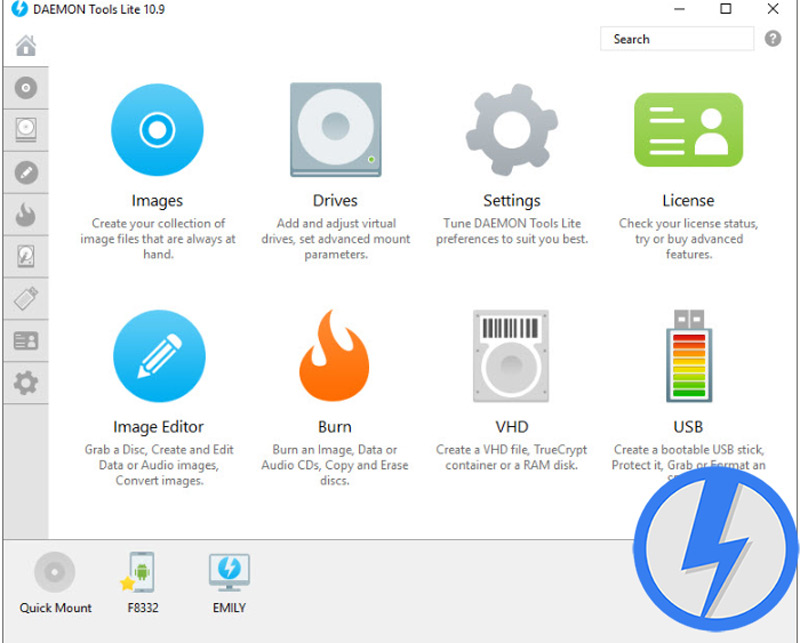
It is a disk image emulator that allows users to mount “disk images” of CDs and DVDs, just like virtual drives. In addition, it adds several tools to achieve bypass some of the most widespread copy protections.
Although DAEMON Tools Lite does not have the main function of burning discs, it does offer a section known as “Disc Burn” that leaves you burn any image to CD, DVD or even Blu-Ray. Taking into account that in addition to this, you can record data, copy complete discs with everything and your requests, and create audio CDs.
This programIt has a free version that contains ads but that doesn’t matter, because it lets you use all its features. In addition, a license for Disc Burn only costs 5 euros and if you want a lifetime license to use all the additional mechanisms of the software, you have to pay 20 euros.
Burnware Free
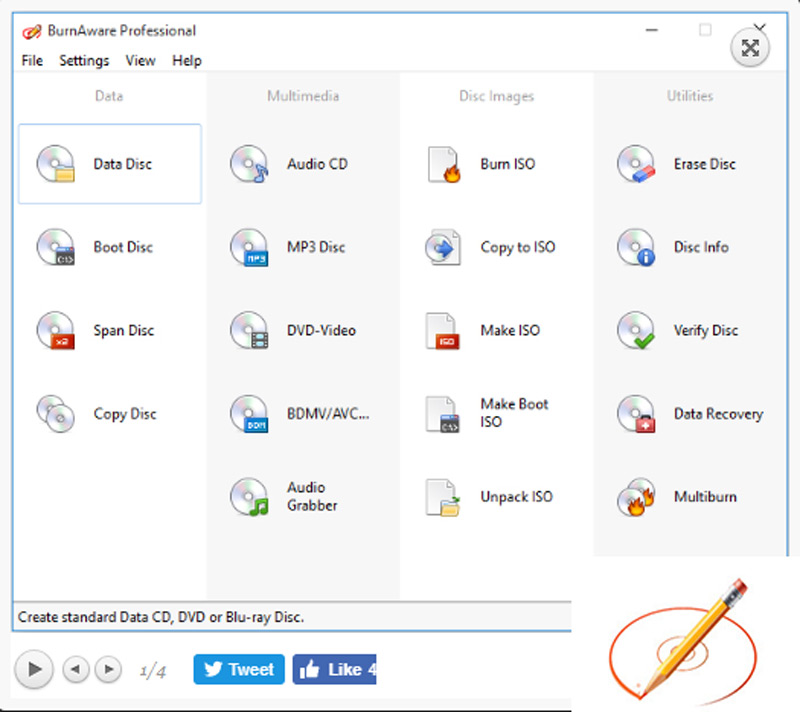
It is one of the most recommended tools to use in Windows, thanks to its ease to handle it and also for the power it exhibits. With Burnware Free you can make backup copies, both on CDs and DVDs, as well as on Blu-Ray and even, even boot disks for your system.
For his part, he presents a totally intuitive and accessible interface for all types of users, since in just a few minutes, they will have their copy created without problems. Due to the simplicity of its operation and therefore, it is one of the preferred by Windows users.
Refering to installation of this program, it is recommended that during the process, you look at the extras to install. Since, it is very likely that many of the inclusions are not necessary for you and so, you will occupy less memory.
imgburn
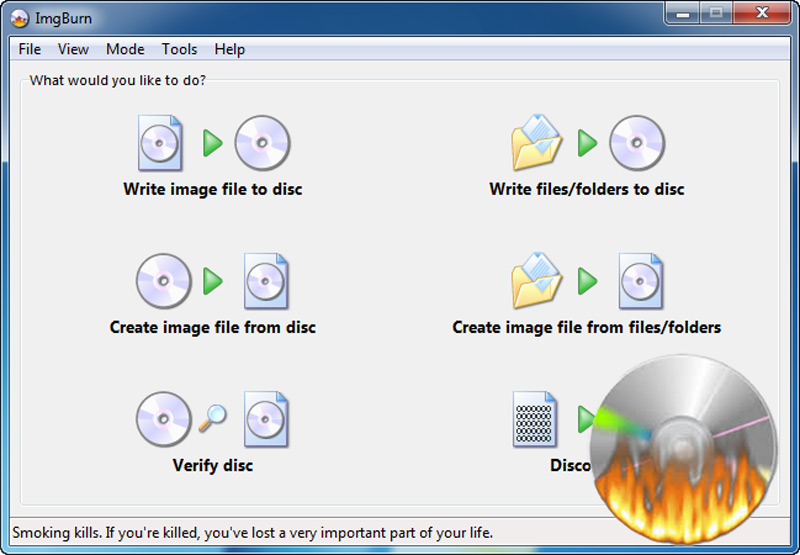
It is one of the oldest programs to burn CDs and DVDs in Windows (it is compatible with all its versions), so its website and interface look outdated. However, so far the tool is still recommendedtaking into account that its main and most advantageous characteristic is its low resource consumption and that its use is completely free. Plus, no ad limits.
In this sense, the program allows you to burn CDs, DVDs, HD DVDs and also Blu-Ray. Highlighting that Imgburn is capable of supporting various audio and video formats.
Other of the most special characteristics of this software is that has Unicode support for file and folder names, so there is no problem with any type of alphabet. In short, it accepts the recording of audio CDs directly from compressed formats such as MP3, MP4, AAC, APE, FLAC, MPC, OGG, PCM, WMA, WV and WAV.
DVDStyler
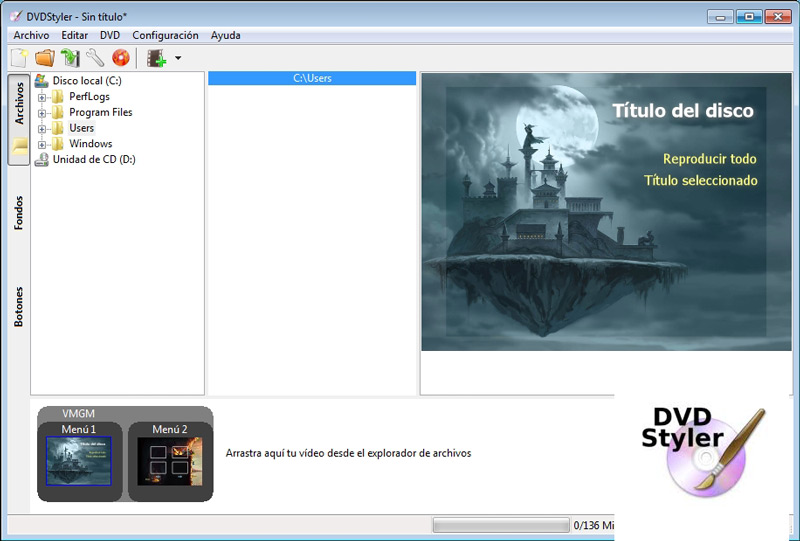
This program has been created so that you can produce your own DVDs and even add absolutely professional interactive menus. Thus, it allows you to record your videos, edit them and you can also use many menu templates, in order to give a better appearance to the videos you make.
One of its notable advantages is that it shows great quality in your recordings and also, another of the key points DVDStyler is that it is an easy to use DVD burner with an affordable interface for newbies in CD burning. Thus, highly recommended for those who want to use this type of software on their Windows computers. In conclusion, it is a program mostly indicated for create video DVDs professionally.
Alcohol 120%
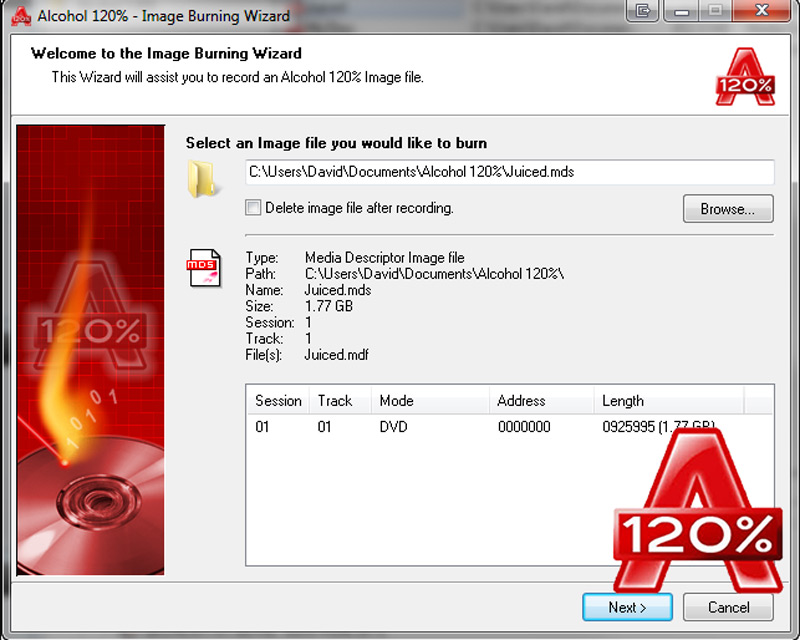
It is one of the best programs for Windows today, when it comes to creating CDs and DVDs. This allows a large flow of formats and even is on the same level as the classic Nero. Despite the fact that today its main function has been somewhat devalued, due to the movement of information on the network and external memories, in the same way Alcohol 120% continues to boom. Taking into account that it integrates other functions for the benefit of its users.
One of these functions is allows you to make and mount virtual disk imagesbeing able to support various formats and also has the ability to actively have up to 31 virtual images simultaneously.
For its part, Alcohol 120% is supported by almost all versions of Windowsthat is, from Windows 95 to Windows 7. It shows a free version but only as a trial period for 15 days. To get the full version, you need to pay a total of 39 euros.
Ashampoo Burning Studio
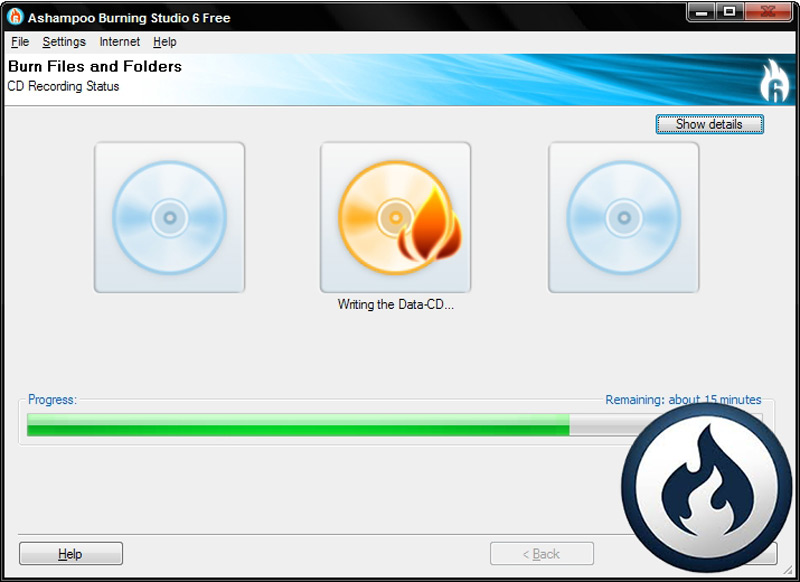
It is another of the most recommended software for burn CDs, DVDs and Blu-Ray, whether it’s your files, movies or music. Ashampoo Burning Studio showcases tools and multiple features for burning data, making backups and copying discs. One of its best features is that it is safe to use, as well as easy and fast. It even offers the alternative of advanced projects such as video DVDs with animated menus and choice of scenes
Among other features, it is It should be noted that this program shows the history view of the last 20 projects based on recovery. As well as extensive backup options with encryption and password support.
List of the best software to burn CDs, DVDs and Blu-Ray on Mac computers
Just as there are programs that are recommended to burn CDs, DVDs and Blu-Ray in Windows, there are also there are alternatives for Mac users. For this reason, we will soon let you know a list of the most optimal software to obtain this type of files on Mac computers:
ExpressBurn
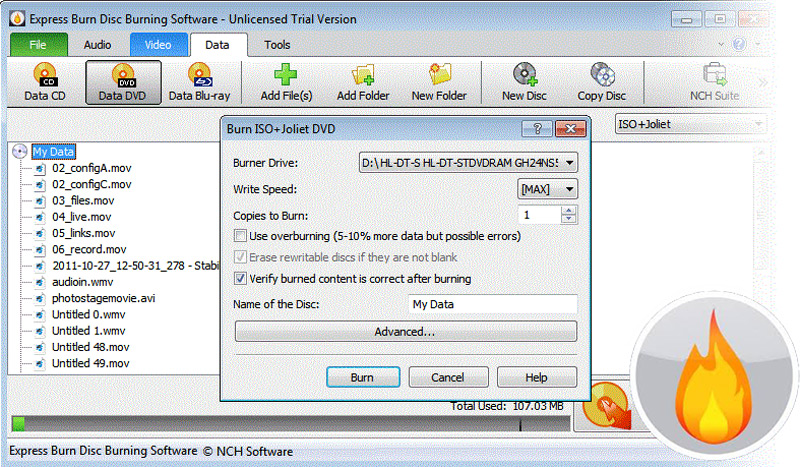
Although you can use iTunes, in case you want to create Audio CDs on a Mac, there are also other options and Express Burn is one of them. The purpose of this program is very simple and concrete, since handles burning data discs to CDs or Audio CDs. In this sense, its interface is very simple and it only has a window with the content that can be dragged over it and several buttons that allow you to configure the recording.
Express Burn is about a totally free software, when you want to burn CDs. However, it does come with a paid version if you want to receive new features from it, whether it’s burning high-definition discs like HD DVD or Blu-Ray, as well as DVD authoring and ISO image creation.
yuburner
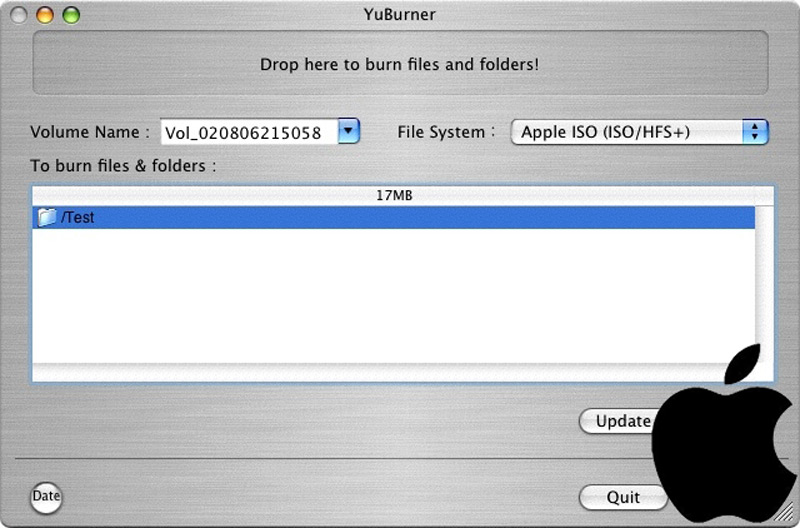
This is one of the most complete tools designed to burn your CDs and DVDs on Mac. Thus, YuBurner has no secret and it is very easy to useso anyone who wishes to carry out these actions can use this software without having experience with similar programs.
For its part, this program was designed with a somewhat metallic-looking interface, in which you can drag and drop the files you are going to burn and right away, YuBurner will start burning them for you. In this way, you only need choose the recording format, be it ISO 9660, Apple ISO (ISO/HFS+), among others; and then, add the comments you want the copy to display. Which, you get in a few minutes on your Mac computer.
Added to this, it is completely free software, which makes it a perfect alternative to all the paid programs that show features similar to this one. In short, YuBurner presents in its interface specific options for which it was created, and they are: burn your CDs and disc images.
burn dragon
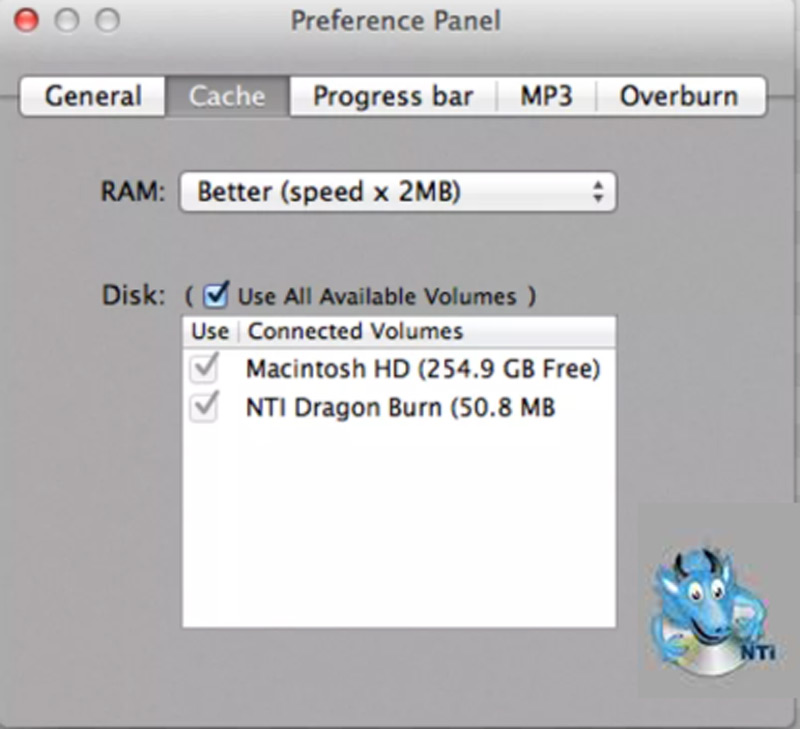
Another of the ideal programs to generate your own discs, be it a CD, DVD or Blu-Ray on a Mac computer, is burn dragon. Among its advantages, it stands out that it is Easy to use, supports virtual images, formats rewritable discs Y is capable of creating any type of content. They can be common files, songs, images or videos. Even this software also accepts virtual disk images such as ISO, NCD, BIN, CUE, CDR, DMD, etc.
Added to this, Dragon Burn has extensive security measures that prevent you from wasting disks with errors. In addition, it decides for you the most optimal recording method and speed, depending on the device.
BurnX Free
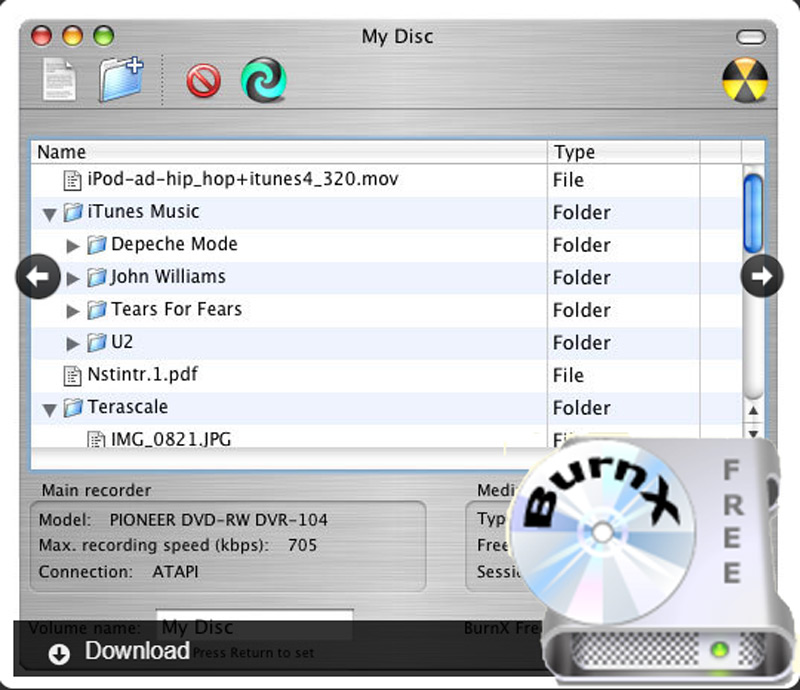
BurnX Free is specially designed for Mac users so that they can burn their own CDs and DVDs very easily. A) Yes, is an ideal, safe, simple and effective tool to create a multi-session CDin a format that is compatible and can be played on various devices.
For its part, the interface of this software it is simple to use and it has been designed in a very attractive way, visually. There, you will find all the functions that BurnX Free offers quickly; just by dragging and dropping the files you want to use to have your multisession CDs, you’ll be ready to get your disc completely ready and, furthermore, it allows you to make the most of its size.
Among other functions that this program exhibits, it is found that it offers its users the possibility of erase CD-RW discs Y burn discs in HFS+, ISO9660, Joliet formats, among others. In addition to this, it shows you all the information regarding the recordings you have made at each moment.
WinX DVD Ripper

It is a quality program developed to rip DVD and DVD ISO images to popular video formats on Mac. In WinX DVD Ripper you can, for example, rip your DVD to iTunes, MOV, AVI, MPEG, MKV, etc. Since, in general, they are the formats that adapt to the most used playback devices.
On the other hand, this software exhibits the ability to work with a multi-core CPU computerthat is, up to eight cores and as if that were not enough, it has support for Hyper-threading that Gives you much more data extraction speed.
Without a doubt, it is about an ideal mechanism to make backup copies of your DVDs, without losing the quality of the original. Added to this, they can be copied directly to a USB memory with great clarity and an efficiency that will surprise you.
describe

It is another of the most complete programs available for Mac, through which you can burn all the multimedia content you want on CD and DVD mixed, which can be perfectly intended for personal use or even for professional use. Its interface is very well designed and what its users like the most is its simplicity of use and the options it offers.
Among the alternatives offered describeis found that of burn audio discs fast, automate the process of converting MP3 files to standard CD format and also, burn all the multimedia content you want to a CD, as we have mentioned. Best of all, they are fully compatible with most USB, Firewire, DVD-R, DVD-RW and DVD+RW burners.
As if that were not enough, this application supports burning DVD audio and video, when using SVCD, UDF, VCD formats; like hybrid discs and many others.
Software