
Index:
UPDATED ✅ Do you have doubts about which image resolution of a monitor is better and want to know its differences? ⭐ ENTER HERE ⭐ And find out which one is better
Do you get confused with screen resolutions? Do you want to make a purchase and do not know which is better? discover today what are the differences between 1080p and 1080i, in addition to updating you on resolution issues, especially for monitors.
It is true that these have been changed over the years, in a parallel journey, as is logical, to technological advances. However, knowing what you need It will not be difficult to decide which one is yours!
let’s find out what exactly is the resolution of a screen, what are the most used types of resolutions before and now in general and of course the ones that are most suitable for your new computer screen.
What types of image resolutions can a monitor have?
The resolution of a screen is number of pixels it has, that is, ceach one of the units in which it is divided to show different information. It is expressed in a product, indicating the number of pixels that the panel width and height have. So, for example, a screen 1920 x 1080 pixels It has 1920 pixels in its wide part and 1080 in its high part. The total number of pixels is the result of multiplying both numbers.
Although there are many resolutions, the truth is that there are a few that are standard, that is, the ones that we are going to find regularly in the vast majority of phones, monitors, tablets, etc. The standard resolutions, past and present, most used and that you will see daily, are:
Screen resolutions table
| RESOLUTION | PIXELS | ASPECT RATIO |
| vga | 640×480 | 4:3 |
| SVGA | 800×600 | 4:3 |
| XGA | 1024×768 | 4:3 |
| HD | 1280×720 | 16:9 |
| XVGA | 1280×1024 | 5:4 |
| Full HD | 1920×1080 | 16:9 |
| WQHD | 2560×1440 | 16:9 |
| 4KUHD | 3840×2160 | 16:9 |
| 4K Cinema | 4096×2160 | 17:9 |
| 8k | 7680×4320 | 16:9 |
| WHUXGA | 7680×4800 | 16:10 |
Of course, there have been and there are many other resolutions, but these are not known, are used in very specific devices or, simply, have already been replaced by some of the previous ones. Even so, we can name some such as CGA, B&W (for Macintosh), MDA, Apple Lisa, Retina Display, HD Ready…
Even so, knowing that we can make panels in any resolution, since it only requires the addition of pixels to achieve it, but this is another matter.
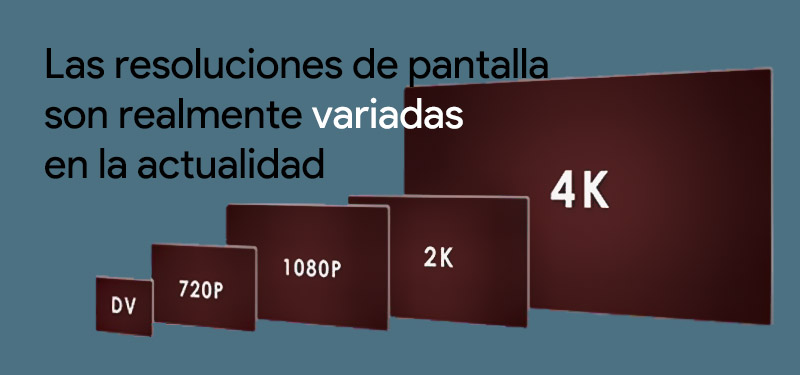
Now, monitors do not work with all these resolutions but, due to their size, they are limited to a few less, although the variety is increasing, everything must be said. The most common today are:
- HD Ready: This includes 1366 pixels wide and 768 high, making it possible to display what would be 720p.
- Full HD: Full HD is the standard in monitors today, with figures of 1920 x 1080 pixels. They are versatile, being enough for the average user and being able to tighten this resolution with a very good power for the most demanding public in terms of processes.
- WQHD: It is a resolution created specifically for computer monitors, 2560 x 1440; adds a little more detail or lets you enjoy slightly larger panels without sacrificing quality while maintaining the classic 16:9 aspect ratio.
- UHD: It is the standard in televisions but it has not yet been widely adopted by computer users. Even so, it is not uncommon to see peripherals in 3840 x 2160 pixels, especially in professional gaming environments.
Of course, there will still be some old model at home the classic gamers that they do not want to detach from 800×600 or even from 640×480which are the star resolutions of classic video games.
Progressive scan or interlaced scan? Differences between 1080p and 1080i
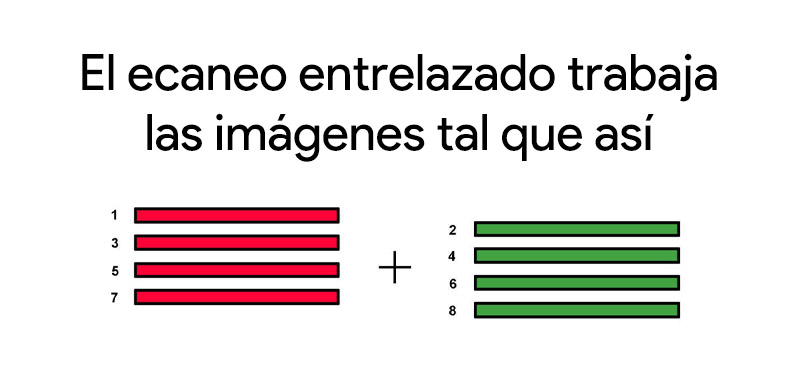
Often, for short, only the last figure is spoken of, the one that corresponds to the total number of pixels in the height. This is so because there is no room for confusion. In this way, when we talk about a Full HD panelwe can see that it is also expressed as 1080pindicating the number and the pixels?
Mistake. This “p“refers to something else, to the word”progressive“. And you may have also seen on occasion a reference to a resolution like “1080i” and you will have been thinking that it will be a mistake when writing it or that the “Yo” it refers to something that we do not know but, after all, there is no difference between 1080p and 1080i, which is the same. Other error. The “Yo” refers, in this case, to “interlaced“.
So it’s not the same? Of course not! 1080p means we have 1080 progressive pixels and 1080i which is interlaced.
- Progressive scan (p). Each frame draws its lines progressively, forming a sequence. Thus, each of them includes a complete image. Most devices work with this type of scanning.
- Interlaced scan (i). We have a given frame division in two parts, one of even lines and another of odd lines. The image is not completely obtained but in two halves that are shown very quickly but without forming a whole.
The usual thing is that any brand has worked so that, despite offering this type of scanning in its products, half images are not noticed, although it is true that this does happen on occasions, in a phenomenon known as “combing“.
The main reason interlaced scanning is used is its less need for bandwidth, because sending the images in this way is simpler and lighter. In addition, at the time it appeared, better refresh rates were achieved, with more fluid results, although this is no longer the case.
DTT television broadcasts, at most 1080i, with caveats on channels that are being updated. Nevertheless, streamings do work at 1080p; one more example of the progress of internet use. This means that every time we watch TV we do it with content rescaling.
Definitely, 1080p would be the pure Full HD, the real one, and 1080i is a fake Full HD, emulated, achieved with technologies that link the parts of an image. The number of pixels are the same, that does not vary. Yes it does the projection of the frames.
Considering the same refresh rate, the number of images is the same but in the first case they are shown double and complete and in the second they are shown only once but in two sections. As for which is better… 1080p is true Full HD, therefore, this resolution would go first, offering the same number of pixels and greater fluidity in the image. In this case there is no doubt.
1080i could be compared, a bit, with 720p. In this case we find that 1080i has more pixels in height but the scanning is worse (more detail) and with 720p we have fewer pixels but better scanning (more fluidity).
It is here where there would be a little more doubt when choosing because, as we can see, the two resolutions offer different results: the first more detailed but less fluid image (not recommended for highly demanding dynamic content) and the second a lower level of detail but more fluidity in the movements.
Multimedia