
Index:
UPDATED ✅ Do you want to know which are the best programs and applications to open .XML files on your computer and smartphone? ⭐ ENTER HERE ⭐ and discover how to do it ✅ EASY and FAST ✅
When we are working with web pages either in a personal or professional blog; depending on the platform with which we are working, It is likely that at some time we have downloaded a kind of backup of the structure of our website.
It is downloaded and saved on our computer in a file with an XML extension, And if you are a novice, surely this name does not mean anything to you, but the truth is that since it is a file of this nature, it is only possible with a little knowledge to change the structure of the website, among other things.
For this we only need to know how to open and read this type of file and for that we have this simple section for you, since it can only be launched with certain applications.
What is it and what are files with the .XML extension used for?

XML by its acronym in English means Extensible Markup Language, and it is nothing more than a meta language that is easy to interpret for both users and computers. this language It is considered universal because it allows defining and relating other languages such as XHTML, MathML and SVG among others.
XML is a derivative of SGML, therefore, among its many functions is that of structuring and organizing data. XML is used to place extensions and labels for a correct organization of documents, and also to facilitate the exchange of information between different platforms with different languages.
It is ideal for developers of all modalities, since It allows locating all kinds of information, whether it is data or images for an interface. It is important to emphasize that XML allows giving a universal structure to all the information, it is possible to visualize it on different platforms but with an intact structure.
How to open and read .XML files on smartphones, browsers or computers?
XML files are universal in nature, therefore these can be opened with any text editing or viewing program and on any operating system. Below you will discover how to do it.
On Windows PCs
There are many ways to open and read an XML file in Windows, they all start with doing Right click on the previously located file.
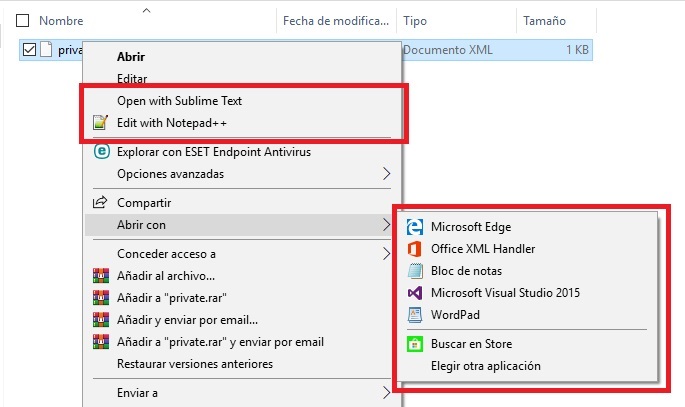
- Once we have identified the file, we must select the medium that best suits our purposes or the one that seems most comfortable to us.
- Default We will select the notepad, as it is one of the easiest methods to view this information. Although for more specific cases there is Notepad++, Wordpad, Microsoft visual studio 2015, among others.
- To know how to read and know that it is a document encoded in XML, the first thing we are going to see is this code: .
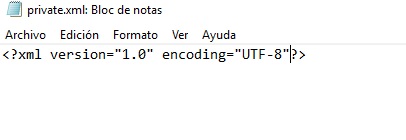
- As it is a simple text editor and also depending on what program it is created for, most likely we will see a lot of information tucked into different specific labels, one on top of the other. Well, as we know, these documents are text-based.
The following method to open a file with an .xml extension is with Excel:
- The first thing we must do is open the excel from the beginning or from where we have it located.
- Then in the open section we will click on “Review” and we will look for the document in XML format and open it.
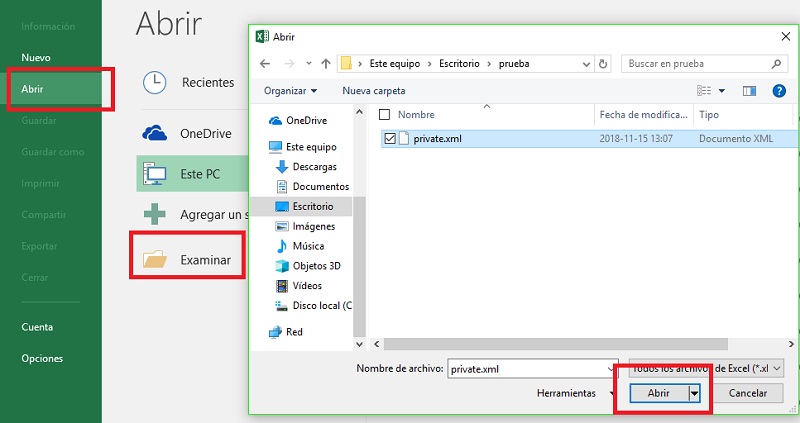
- We will get this menu in which the correct thing is to choose to open it “As XML table”.
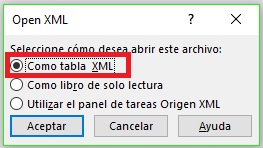
- so that Excel create an outline with the data provided press “To accept”.
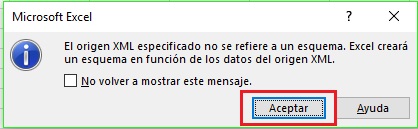
- done this depending on the labels and based on the information, An ordered scheme similar to the following will appear.
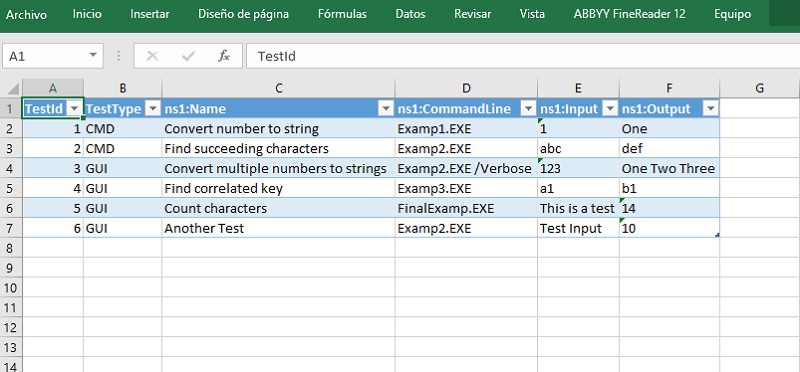
On Mac computers
On Mac computers the process to read an XML file is very similar to that of Windows, you just have to enter the Mac Text Edit, and then click on “Open” to locate the file on your computer, or in iCloudDrive and ready.
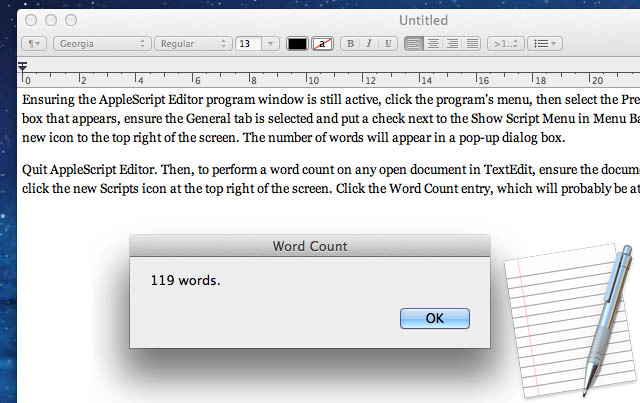
The Apple Store for iOS devices has a wide variety of applications to open an XML file, all you have to do is write XML in the store’s search engine and select the one that seems best to you and download it. Another way to open this type of format on Mac is with Oxygen XML, with Xmplify XML or Visual XML.
The process is similar, Once the program is opened in the open section, we will locate the file and immediately we will be able to view and read it.
On Android mobile phones
For Android devices it is also easy to open documents in XML format, the only thing we are going to need is to download an application that allows us to do this, among these we have Axel XML editor / Viewer and File Viewer.
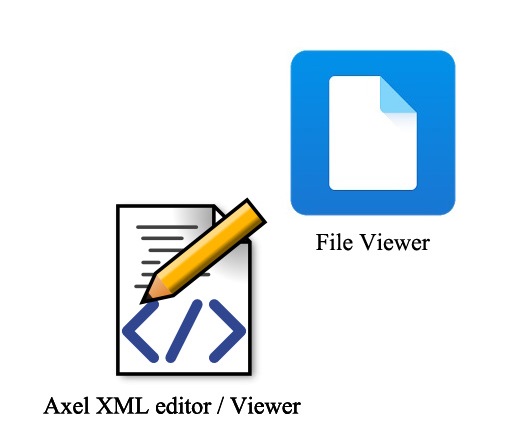
once downloaded we will locate the document and execute it with any of these apps to later have access to edit and view the data.
On iPhone devices with iOS
In devices with iOS system the field is reduced to an excellent application called FileApp with which we can perfectly open and edit files in XML format.

In Chrome or Mozilla Firefox browser
There are several methods to view and edit XML files in Chrome, Mozilla or different browsers, we have several ways to do it:
- The first of these is by accessing this specialized website, xmlviewer.org and pressing where it says “Browse”.
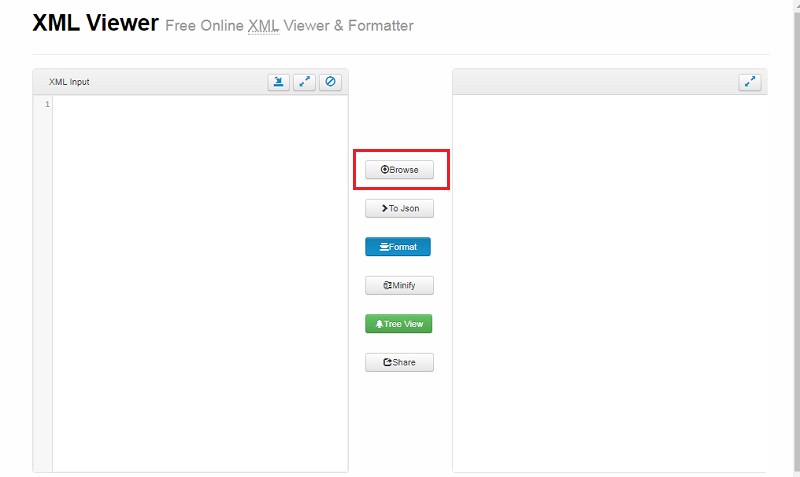
- After doing this, we explore until we find our file, We will select it and open it.
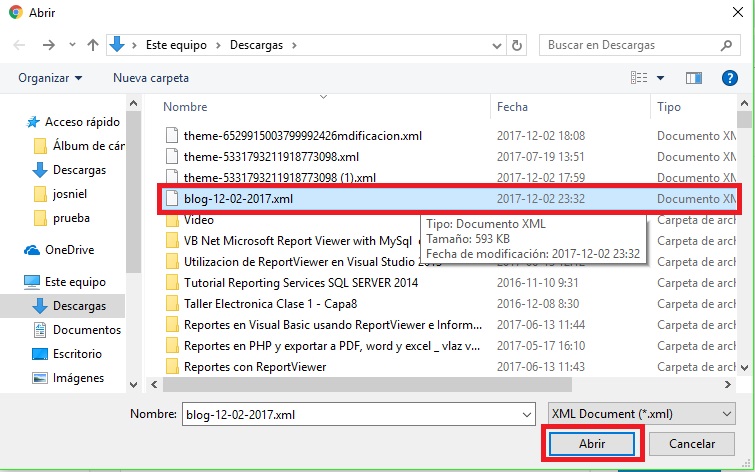
- Next We will see something similar to this.
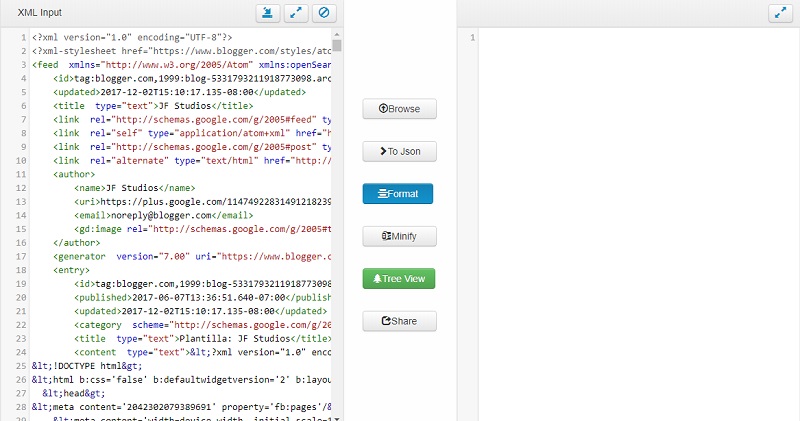
- Now in case we want to view the document in Google Chrome all we have to do is open a new tab by pressing CTRL + T and then drag the document from the folder where it is saved to the browser.
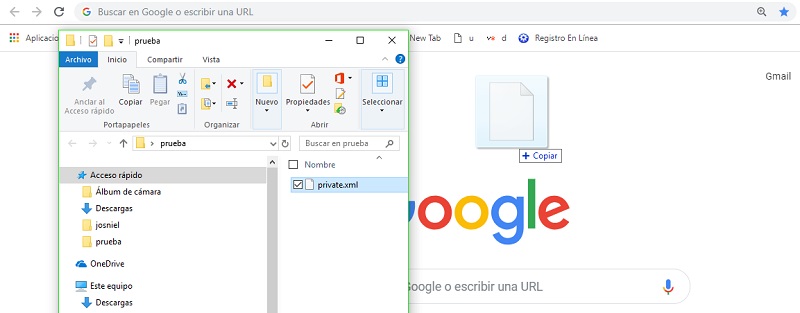
- The process in Mozilla and in the rest of computers is very similar, Open a new tab and paste the document there. This will give us access to the visualization of all the code
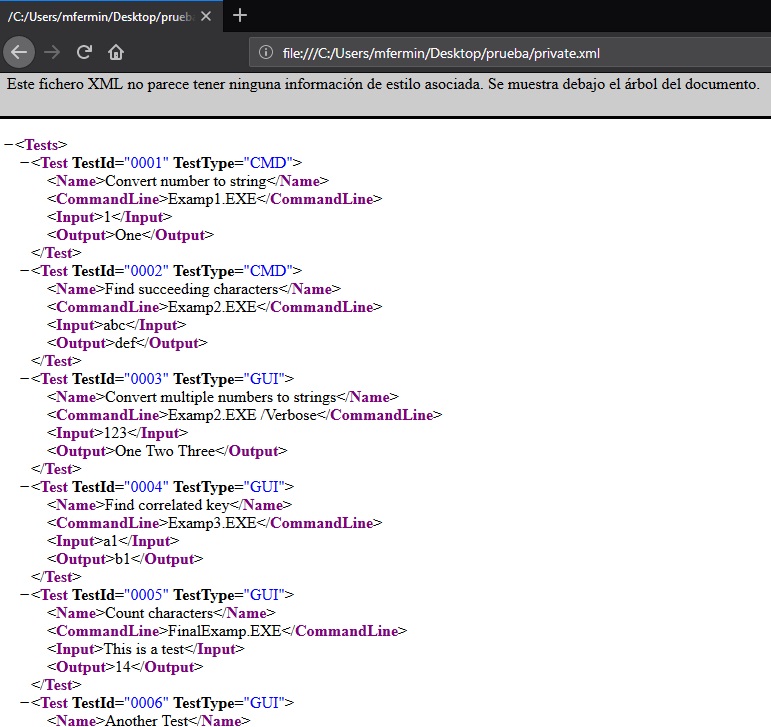
List of the best applications and alternative programs to open a document with an .XML extension without using Excel
As you have well known in this tutorial, these are common ways used to store and transfer data on the Internet from different programs. These can be modified by any tool, including a simple text editor. But if you want to know about any other application or program, here we will leave you a small list.
Edit Plus
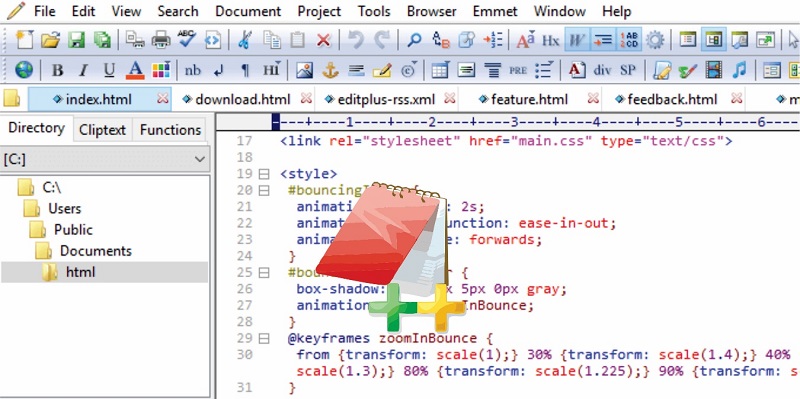
It is a very complete text editor made for Windows. It contains many tools for programmers, among which are syntax highlighting, code folding, common language expressions to search and modify, among others. Its advantage lies in the fact that it has a content viewer to see the final result of the work without leaving the program, autocorrection.
Office XML Handler
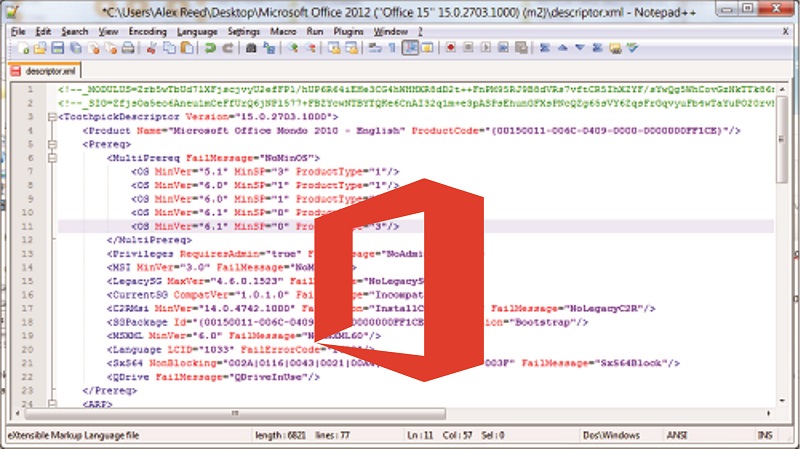
is a software developed by Microsoft open source It contains all the tools for data representation such as spreadsheets, text documents and graphics. It has support for reading and writing ISO and is ideal for creating and defining schemas with XML code.
oXygen XML Editor
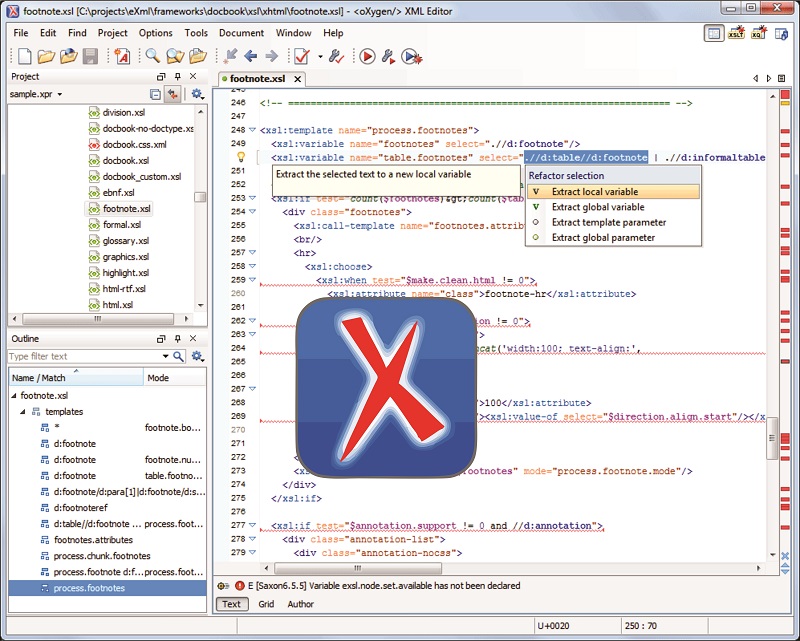
This platform is available on all operating systems and according to users it is excellent for both individual projects and larger projects, because there is a kind of hierarchy where there is a project manager who assigns each section to each programmer. It is important to mention that it is excellent for non-XML experts. thanks to its intuitive interface.
Notepad++
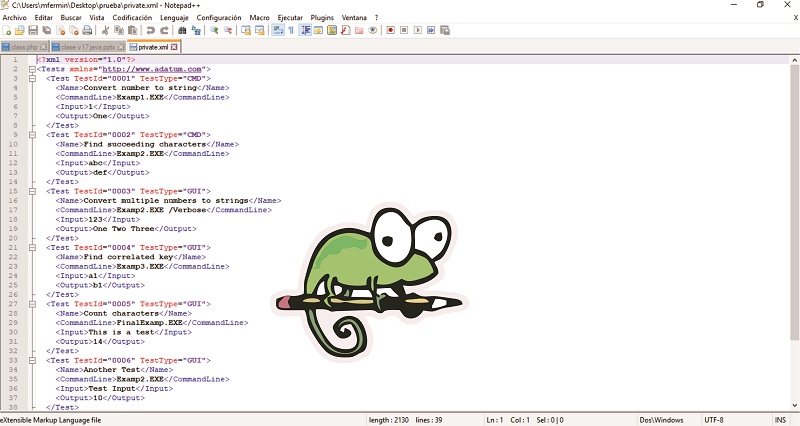
This is the most common and recommended by most programmers, since it is simple and very similar to notepad, but with many more tools and a greater capacity to support hundreds of languages. In addition to include coloring and markup in syntax for easier reading.
Computing