
Index:
UPDATED ✅ Do you need to know the definition of computer firewalls and their importance? ⭐ ENTER HERE ⭐ and discover everything about it ✅ EASY and FAST ✅
To manage access of different users to network services or to be able to register all the inputs and outputs of data packets to it, it is necessary to install a firewall.
A firewall is not only capable of the above, but can also control the different types of protocols used in a network and manage the applications that can access the Internet.
In this article we will talk about the most important concepts that you should know about a firewall, its implementation and configuration, you will also be able to know if an antivirus is the same as a firewall, among other things.
What is a computer firewall and what is it for?
A firewall or commonly called in English “fire wall” are hardware or software supplements or devices that allow manage all the inputs and outputs between two networks or between two or more computers belonging to the same network.
That is, with a firewall we filter all the inputs and outputs that do not meet certain “rules” that we have established previously. If a set of data complies with the established protocol, it will be able to enter or leave the network that we want to protect.
With this concept we can define why a firewall is installed. Among the different reasons we can highlight:
- a firewall protects security and privacy of the computers and networks on which it was installed.
- Protect all information or data blocks owned or managed within the network. For many companies this point is the main reason why they use a firewall.
- With a firewall you can prevent intruder access or hackers that could affect computers or the network.
Avoid so-called “DDoS attacks” in which legitimate users cannot access the network or computer.
Firewall vs Antivirus, are they the same tool? differences

Although the firewall and antivirus belong to and serve computer security, there are substantial differences between them.
To clarify the idea, we are going to detail some differences:
- The antivirus is software which is installed in a mobile or on a computerMeanwhile he firewall is a software, but it can also be a hardware. The latter is less used in cell phones.
- The mission of antivirus is to detect a virus or any malware and destroy it, while a firewall its mission is that information cannot enter or leave if they do not comply with the rules
- They have a point in common, in networks and computers you only need one of each. That is, it is not necessary to install several of these because we could have adverse results.
- The firewall with the antivirus is complementary with each other, that is, to have efficient computer security, the presence of both is necessary. This plugin system is highly recommended for businesses.
History and evolution of firewalls, how many generations have there been so far?
In 1980 the term firewall came into use for the first time.at this time the Internet was a new network from the point of view of its use and connectivity.
The first firewalls that existed were the routerswhich kept the different networks to which they belonged separated from each other.
At the end of the 1980s, major security attacks emerged of the Internet, there are different examples in which it was possible to manipulate from espionage systems to the large-scale attack of what is known as a virus “the Morris worm”which was not malicious.
From this moment new generations of the firewall began to emergediffer from each other by their degree of progress and accessibility in terms of security.

We detail, below, each of these firewall generations.
First generation
This generation points to network firewalls, which were born in 1988, the company Digital Equipment Corporation (DEC) designed a system for packet filtering. This generation is known as “packet filtering”.
Engineers developed rules to be able to filter data packets traveling through the networkthat is, if a packet matches the rules that were previously established, the packet will be accepted, otherwise it will be silently discarded or discarded and rejected.
For the latter case, we issue a response with an error code to the sender of that data packet.
Second generation
the second generation arises between the years 1989 and 1990laboratory firm engineers “AT&T Bell” designed a firewall in which individual packets will be placed within a series of packets.
This type of technology is commonly known as stateful packet inspection, hence the name. “state firewall”. It consists of keeping a record of all the connections that go directly through the firewall, registering whether the packet is wrong or not.
Third generation
The third generation is known as “application firewall”the firewall acts on the layer called “Application” of the OSI modelwhich shows the different stages that a network has in its operation.
This firewall is aimed at detect transfer protocols of the files, and if a protocol is not wanted it will be rejected immediately.
The great advantage of these firewalls is that they can filter upper layer protocols, always speaking according to the OSI model. That is, layers like HTTP, TCP and TFTP among others.
It has a disadvantage that is slow they present with respect to Second Generation firewalls.
What are the main types of firewalls and their characteristics?
There are two types of firewalls, each of them has particular characteristics. We detail below:
Software Firewalls
Software firewalls are programs that are usually come loaded with operating system. For example, Windows brings its built-in firewall for free, it does not present major problems when configuring it and in most cases this type of software are freealthough there are also paid versions in which the needs of each user can be modified or adjusted.
The main job of these firewalls is to control all the data traffic that moves through the networks in relation to the Internet.. It is also aimed at blocking network elements and connections that may have a potential problem for the computer or the network to which it belongs.
They almost always do not need to add hardware for installation, it is done in a few steps that are not complicated. In the paid versions, the provider grants certain benefits that are perfectly adjusted to the needs of the client, making the steps even simpler.
firewall of Hardware
When we talk about a hardware firewall we are talking about all those firewalls that are not installed on a computer that belongs to a network, but we are talking about those that are installed on physical devices that we use for the Internet connection, for example, the router.
The main advantage of these firewalls is that all the computers connected to the router that already have the firewall installed will have the firewall in each of them directly.
To configure the firewall parameters on the router It is recommended to do it through professionals in the sector.. If for some reason the configuration is not correct, the network users will not be able to carry out their work in a normal way because their activities will be suspicious for the router.
Advantages and disadvantages of using a firewall. Are they really effective?
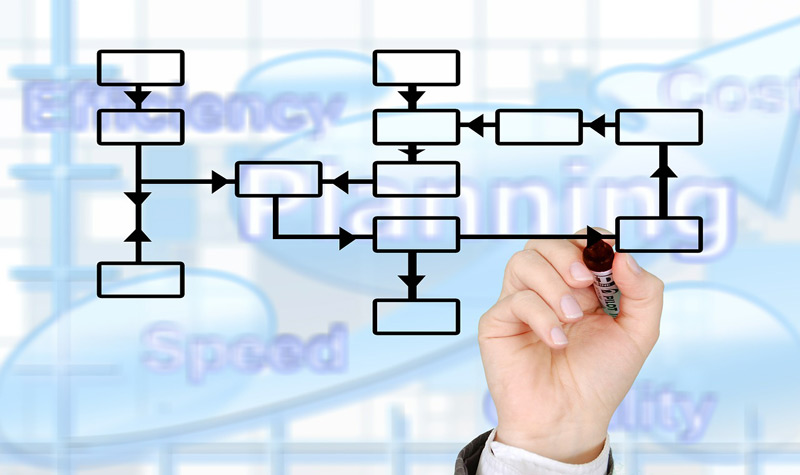
Like all things computing, firewalls have their advantages and disadvantages when installed on a network.
Next, we will name the most important ones:
Advantage
We can mention the following as strengths of a firewall:
- One of the main reasons why a firewall is installed in a company is that they define what information each of the users will handle of the network
- Use the direct access to protocols that will be used in the network
- control the intruder entry
- If the source is not legitimate, it will block all the information that comes from it
- Protect the hardware, since, if an intruder launched a virus, it can cause irreparable damage to physical equipment. With the implementation of a firewall you can stop the virus
Disadvantages
Among the disadvantages we have to mention:
- The firewall does not protect against attacks when they don’t pass through of the firewall
- If there are network users who be negligentthe firewall will not protect of misuse of the same since they were able to enter the network correctly
If there is access by legitimate users, they can create copies of the information and the firewall will not be able to protect on the subject
List of the best firewalls that you can install on your computer

We present the list of the best firewalls you can install on your computer or network. Each of them have really good features, which makes them unbeatable when it comes to filtering data blocks.
Windows Firewall Defender
The quintessential firewall, it comes included or pre-installed with the microsoft operating system. It is free and is considered one of the most efficient and least invasive for the user.
To activate the firewall we will follow the following steps:
- On the screen we look for the Windows logo located in the lower left
- We select “Start”
- We look for “Setting” and we click
- Next, we choose “Update and security”
- “windows security”
- and we opt for “Firewall and network protection”
- We select the network profile we need, and then
- We change the setting in “Windows Defender Firewall”
- We click on “Activated”
ZoneAlarm.com
This software is produced by Check Point company, and is cataloged as one of the oldest and most efficient that exist today.
They have two versions, a free one that includes intrusion detection and can control which programs can create connections within the network or within the computer. It also protects against sending data packets.
For the paid version, it also offers more complete services and can be customized according to the user’s requirements. It is available for Windows operating system.
PeerBlock
This a firewall of Open Source It allows blocking traffic to and from the Internet by generating a blacklist of hosts, and also determines a list of IPs that can be rejected.
It is available in a free version for Windows.
Download PeerBlock Windows
GlassWire
Considered by many to be the best free firewall that currently exists. Among its advantages, it has the characteristic of being a program that is not complicated to install and use, it is easy and, above all, it is fast.
Download GlassWire Windows
Informatic security