
Index:
UPDATED ✅ Do you want to know what a digital format is and what are all the ones that exist? ⭐ ENTER HERE ⭐ and discover everything about it ✅ EASY and FAST ✅
On many occasions, we have to submit documentation electronically and we doubt the file format that we have to use for it. It is very important to always choose the right and, therefore, the ones that exist and what type of file they are oriented towards must be known.
File formats actually belong to certain standards. Computers work by processing these formats in order to preserve the information. In general, if the user wants to know the format (to find out more about its particularities) he only has to look at the file extension and this will tell him a lot about what the file in question contains.
That’s why you’ll understand the logical and necessary to know the main types of file format, what they are and what they are for these standards to identify documents. We invite you to continue reading so that you can learn more about them and that this information will be useful in your day to day life.
What is a file format and what are these standards for?

A file formatas its name suggests, is a way to be able to organize the files that compose it (that is, give them shape)which is not visible nor does it imply any type of change for the user.
The type of file format that we will choose It depends on what we are going to use it for. this and the demands of the content and its particularities.
Therefore, we have to take into account several factors:
- File quality. Most media formats have to use compression methods to avoid space problems. This causes some quality and fidelity to be lost of the uncompressed data in relation to the appearance of the file originally, you have to choose if you prefer to sacrifice it to gain weight or if you would like to keep a balanced file.
- Compatibility. Each software manufacturer creates its own format of file according to this to be able to treat it and create fully compatible content possible with your products.There may be certain limitations either when viewing or in the printing options, reproduction, modification, etc.
- Format characteristics to use. It depends on the color, the background, the animation, the vocal details… This section is important, above all, in relation to multimedia files, since depending on the format they have, they are treated in one way or another and we must review which would be the one that most interests us if we are going to reproduce them on the web, if we are going to record on a CD, if we will store it in an external memory, etc.
file extension; How to identify each format with them?
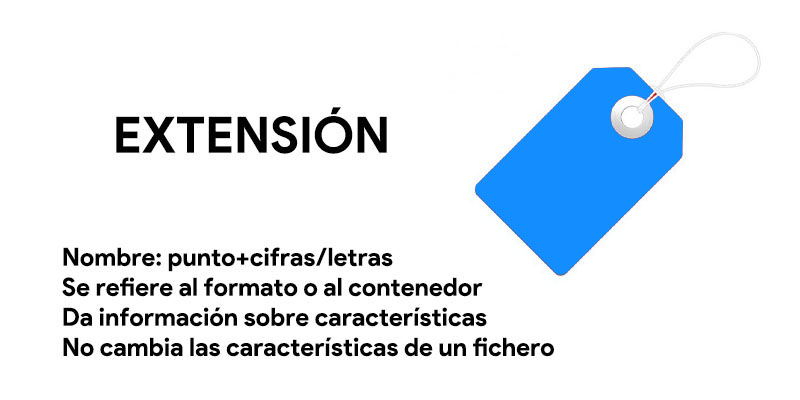
The first thing to note is that when we talk about file format we are not referring to the extension of the same. In fact, we confuse them and use them as synonyms when they are not.
Both concepts are related, since knowing the letters that indicate the extension we can probably know what type of file we are reviewing and what many of its characteristics are. But there are file formats that have different extensions and we can choose one or the other. This means that, we repeat, they are not the same.
The file extension is the letters that appear after the period at the end of the name of this It usually gives us data about it and indicates the type of file that we are going to process.
Below, we indicate the most popular extensions for each file format. However, we need to remember that there are dozens and dozens of them of all kinds (You can learn more about the subject and more in depth in this specific post about file extensions).
graphic files

For graphic files we have two general extensions that are the ones that reign in the market and some others that are used in more particular cases:
- .gif. It is the most used file format on the Internet. Your compression is at a moderate levelso the files take up more than if we mount them in other formats, but they do not lose almost quality in the image. Not indicated for photographs that have high color resolution. It is the best format for images of type text and lines by drawings. allow to integrate transparent areas and animated graphics.
- .jpg. It is the most used format for photographic images and also the one that is capable of providing the best compression. In fact, it is the user who decides the degree of compression that you want to achieve, although that collides, as is logical, with the quality of the file. It does not allow the option of transparencies or animated graphics.
- .tif. It is used for images whose final destination is the print on paper and scan. both his weight as their quality are very tall.
- .png. Raster image format used by most office applications and ideal for logos by be saved without a background and because a limited color palette is used.
- .bmp. Format lossless raster (very heavy) used, in its beginnings, for Windows desktop background images (bitmap).
- Other well-known ones, although of much lower use (or of specific use), are .svg, .ai, .pic, .wmf, .eps…
text files
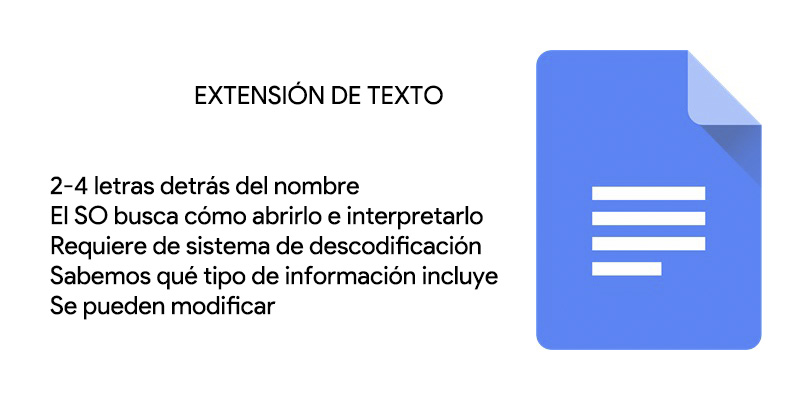
For this type of document it is important to know the need for external contributions to shape what has been written and highlight everything that interests us. The more you add or the greater the format you want to give to that writing, the more you will have to consider when choosing the type of format to use and, with it, the extension it will have.
Take a look at the following extensions:
- .doc. This is the type of file used by Microsoft Word, the Microsoft office suite text creation and editing software. It is the most used by everyone and can be read by most word processors. This is precisely due to what we mentioned at the beginning about compatibility.
- .pdf. This is the file format used by Adobe. It offers the possibility of format text and graphics. It is the most used on the Internet, because does not allow to modify the internal content of the documents and, with it, has become a content display standardwidely used to consult information on various computers.
- .txt. A file of plane text. The WordPad program itself (with which these files are read) is installed as a root component of the Windows operating system. The most important tradeoff is that does not allow text formatting. In fact creating files named as plain text means just that.
- .rtf. It is a format of rich text. It is compatible with Word, but less space than its default, .doc.
- .html. Its about text format in which websites are created. To be able to read it, it is necessary to have a browser such as Internet Explorer, Opera or Netscape Navigator, to name a few.
- .nfo. It accompanies compressed files and is used to create small texts.
- Others are .odt, .wri, .epub, .log, .notebook, .dic, or .docx.
Compressed or encrypted files
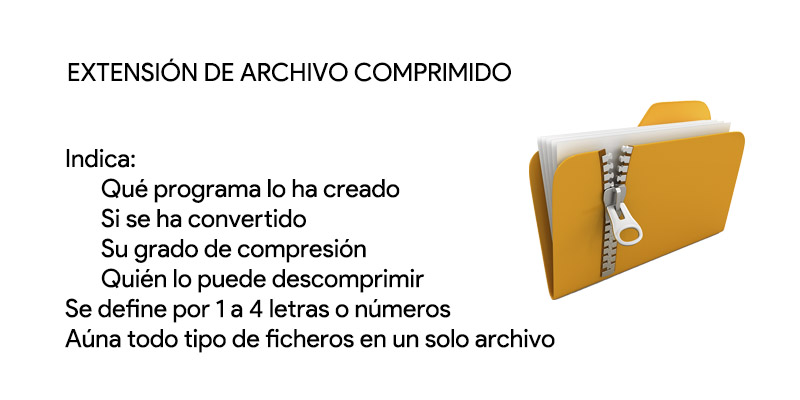
In this type of files it is very important to know what each extension indicates in order to know which program we should use to open them. Well, here it is true that there are more incompatibilities:
- .arc/.arj. These are compressed type files that are practically no longer used.
- .bin. We are talking about a file that contains binary encoded programs.
- .exe. These are files that contain the program executables on Windows. When we double click on these files, Windows Explorer starts the program that contains and we can interact with its graphic part.
- .zip. is the compression format most used nowadays. The Winzip program is needed to be able to compress and decompress the files.
- .rar. Is about another widely used compression format. To be able to compress and decompress the files it is necessary to have the Winrar program.
video files
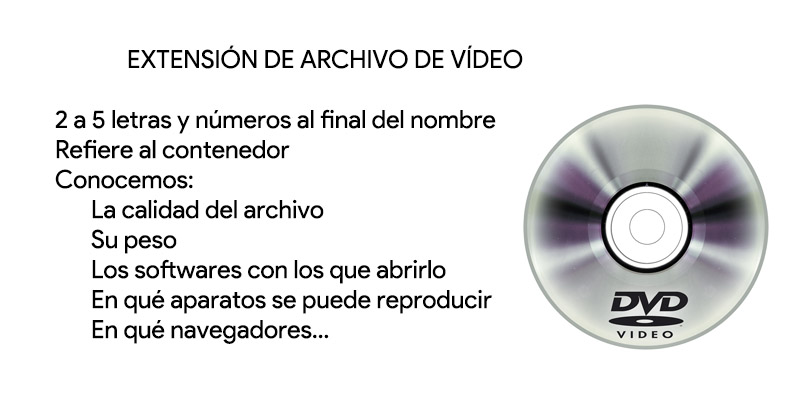
In the case of video formats, it is likely that we have some program that opens all the files, especially if we have installed codec packs that are used precisely for that, but it is interesting to know the most characteristic of each of the extensions to know what are we going to find when we see a file or, on the contrary.
When we want to create a file and Let us seek to provide it with certain characteristics that are of interest to us:
- .avi. It is the format of standard video that Windows works with. It can be played with Windows Media Player, a program that is installed within those found in the root of the system. Has a very high qualityaccording to its weight and works with all kinds of codecs.
- .mpeg. It is a video format that works by compression system and can be used on all platforms. It includes several standards, among which MP4 stands out.
- .mov. is the video format standard that Apple works with. In order to use it, you must download the QuickTime program from the Internet, which is available free of charge. It is very good for editing work and also for streaming and web publishing because of its high quality but not excessive weight. It includes proprietary and exclusive codec of this format.
- Some others that you may have also heard are .mkv, .asf, .QT, .webM, .flv, .RM and of course .DVD.
audio files
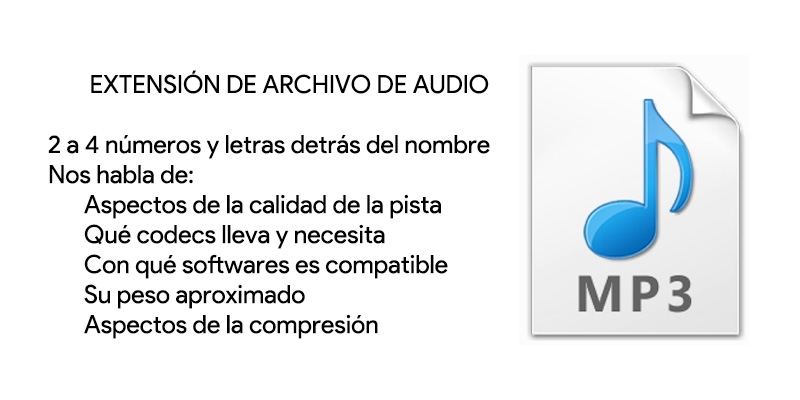
Almost all audio formats have surrendered to the most revolutionary format for years, but even so, they also depend a lot on where they are going to be played, and this is where the decision to use one format or another lies.
Check out these sound formats:
- .mp3. It’s about the format most revolutionary known today for the Internet. The quality is quite good and the space it occupies is little. It is necessary to have a player installed on the computer, but on Windows, for example, Windows Media Player is not enough. It can also be played on portable devices.
- .wav. This is the sound format created by Microsoft. Encode with PCM for no quality loss (its weight is enormous), it is used to store original audioeven professional and allows work with different sample size in 8 or 16 bits.
- .aiff/.au. This is the sound format used by Apple equivalent to the previous one. It encodes in PCM, it is of high quality, it is not compressed and it has dual channel stereo.
- .wma. A Microsoft alternative to .mp3 that is nothing more than a .wav that is compressed to different variables According to the need.
- .ra. It turns out the format chosen by the company RealNetworks. It is necessary that it be reproduced with the Real Player program, which can be downloaded from its web page on the Internet. Used to retransmit on the Internet by means of packets and is adaptable to the reception requirements of the user.
- you will also find .ogg, .flac, .alac, .dsd, .midi, .cda, .aac, .ac3…
Database files
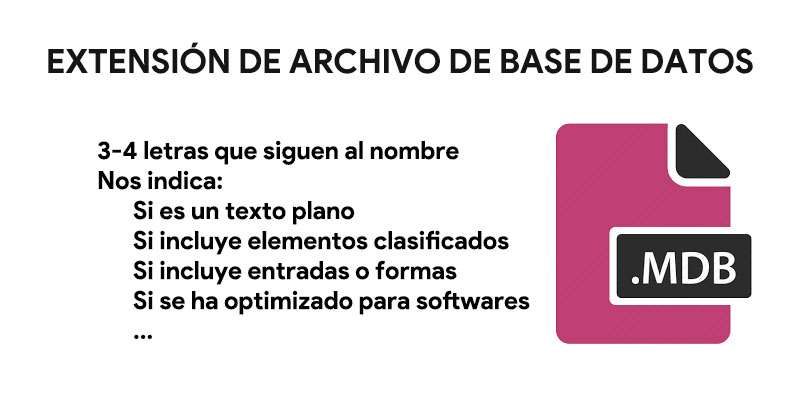
This may not be very important for a mid-level user, but For programmers, this is a very important differentiation to carry out their tasks:
- .sql. It is the format used for databases that use Oracle. allows the mastery of algebra and the use of relational calculus.
- .mdb or .accdb. This is the format used for files created with Access. These can be exported to Excel, but require a somewhat laborious process to carry out. Includes tickets, queries, forms...
other files
This block will include different file formats that do not fit into the previous groups:
- .xls. These are formats of spreadsheets that have been made with Excel, although KOffice or Star Office may also have been used among other office suites. They work in cells and are intended for mathematical and logistical use..
- .csv. They are spreadsheet files that do not need to store the characters of the program with which they were made. In this way, the user can open the file with other programs, without being forced to do so with the one that was created.
- .ppt. Format where they are stored presentations that have been made with the Power Point program. Today extensions of other programs that do not belong to the Microsoft Office suite but that are identical in features and, therefore, create the same type of documents. They are usually compatible with the similar softwares and we can open and modify all of them in any of the slideshow programs.
- As you can imagine there are hundreds of them, like all those who are their own system, gaming (which are video files but special)from Internet…
List of the best programs and tools to be able to read all existing formats

As we have said before, we can recognize the types of files by means of the extension that they carry after their name. This, in addition, supposes an important point to know with what program we must open each one of them.
But there are a series of softwares or highly versatile tools that allow you to open a very interesting number of different file formats and these are the ones that we should have on our computers to be able to open all the files that we need without having to download programs for each new format that we use.
Here is a list of them: including what we would highlight the most about them and what can make you discard for some or others:
- free-opener. Program that opens more than 80 formats archive, especially files with audiovisual characteristics (image, audio and video).
- Free File Opener. Application that is capable of opening more than 200 formats without the need to install other applications. It is guaranteed to be Microsoft partnerswhich gives greater security to the user to open the files that are used the least.
- FileSee. program that serves as file viewer or disk explorer. It includes a column that allows access to subfolders on the disk. It is compatible with more than 100 formats text, image, video, sound…
- Open Freely. application that can open formats of all kinds. It allows to visualize them and, in addition, obtain its main technical characteristics. Some documents can even be edited.
- UniversalViewer. This is a rather old-fashioned file viewer but just as practical as the rest. open on everything image formatsalthough it is very useful to open unknown files of which we want to decipher the content.
Computing