
Index:
UPDATED ✅ Want to learn about Google Meet and how to get the most out of this tool? ⭐ ENTER HERE ⭐ and Learn Everything ✅ FROM ZERO ✅
Video calls are currently one of the main ways of communicating in a society where you no longer need to be in the same room as a person to have them face to face. In this sense, they also represent an improved alternative to classic phone calls.although they have certain limitations.
If we focus on the business field, we will realize that these are also a very useful tool in two ways. Video calls can be a very useful channel for attracting potential customerswhile the group ones allow companies to have conferences in a cheaper and more efficient way.
One of the most useful video call apps that we can find today is google-meet, which is being used by both common users and companiessince it has many functions that take the concept of shortening distances to a very beneficial extreme for its users.
What is Google Meet and what is this tool for making video calls?
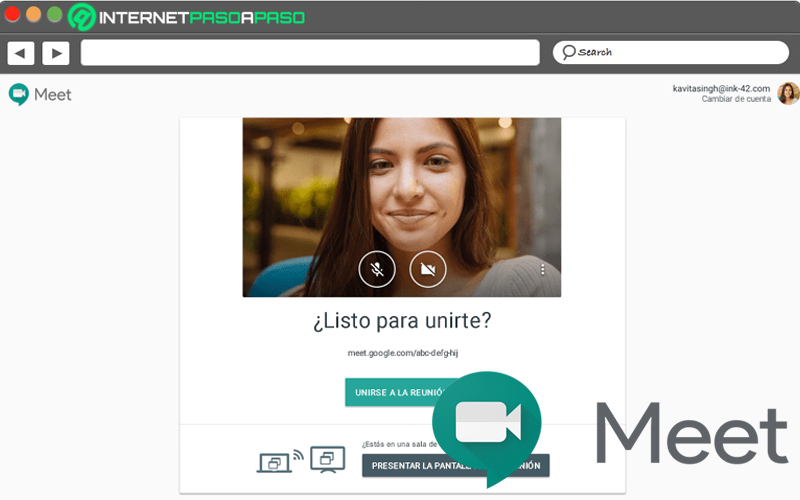
google-meet is an app for video calls and video conferences that allows you to make both individual and group calls. The latter is one of its most outstanding features and is supported by companies and all kinds of users to talk simultaneously with several people. The The application is very easy to use and, together with Google Chat, is the main base of the new version of Hangouts. which officially stopped working in 2019.
Like Hangouts, It has a fairly reliable security since it uses the same encryption infrastructure that Google used to store your information. In addition, the quality and stability of the calls does not depend directly on the speed of the Internet that the user has, but of the quality of the dedicated servers that have been destined to offer a much more solid service.
Another cool feature is that it is multiplatformand we can not only use it through a smartphone, but also as an extension of our browser, allowing us to have it as one of our main work tools.
How does Google Meet work and what are its main features?
Its operation is quite basic, it is a tool in which we can make group and individual video calls just by having that person among your contacts. Nevertheless, unlike other tools, this one is 100% paid, so it does not have a free version for the general public. This makes it an app used in most cases by companies, since it is in a corporate ecosystem where you can take advantage of all its features.
Among the most interesting functions of Meet we can identify the following:
- Conferences with more than 200 participants: the support of dedicated servers is enormous and allows video calls with more than 200 participants, a feature that can be used by brands and educational institutions that are committed to machine learning and distance learning to teach their courses.
- Own phone number: By purchasing the Google Meet subscription, we get a unique phone number that we can use to make our video calls, since these do not work over the Internet but through a VoIP protocol.
- live recordings: Allows you to make recordings of the most important video conferences so that you can review them later in case you have missed an important detail.
- Storage in the cloud: you can save your recordings in the cloud since, depending on your plan and rate, you have up to 2TB of storage.
Google Meet is the new Hangouts. How does it improve on its predecessor and why should you use it?

The improvements compared to Hangouts they are remarkable, above all for one fact; Hangouts had a more general use, so it was intended to be used by ordinary users without corporate interests as well. For its part, Meet is focused only for companies since it is paidit does not have a free version and its features can only be fully exploited by a company.
This in turn translates into the development of a much more powerful application that surpasses its predecessor in aspects such as:
- encryption security: Hangouts was very secure, but it is clear that Meet has made a considerable improvement in that aspect since Google must commit to taking care of the data of the companies that trust it.
- More powerful video calls: Hangouts allowed a fairly limited number of participants in video meetings, while Meet has support for hundreds of participants at a time, which makes its video calls more powerful than its predecessor.
- Own phone number: With Hangouts you had to use your Google account or personal mobile number, something that companies and entrepreneurs do not pay much attention to. That is why Google has provided Meet users with a unique telephone number, intended for purely business tasks that works with any other number.
Google Meet rates How much do the main plans of this tool cost?
Google Meet is part of the Google Workspace suite, so we cannot pay it separately but all together.
In this sense, we can contract the following plans:
- G Suite Basic: For €4.68 per month. Meetings with 100 people can be created and there is more than 30GB of cloud storage to save all kinds of files.
- G Suite Business: For €9.36 per month. Conferences of up to 150 participants can be created, and cloud storage is improved up to 2TB.
- G Suite Enterprise: For €23.00 per month. It allows conferences with up to 250 participants and unlimited cloud storage.
Pros and cons of using Google Meet. Is it really worth using?
google-meet It is without a doubt the favorite application for companies to hold videoconferences. However, this is not infallible or perfect.
Below we will analyze its main advantages and disadvantages so that you can decide for yourself if it is worth making this investment for your business or not:
pros
this app It is one of the most versatile you can find on the market. of video conferencing tools.
All of this is largely thanks to benefits like:
- allows to create sessions of 100 and even 250 peoplebeing the most powerful in that sense.
- Being paid does not need advertising to stayso we do not find any type of advertisement in it.
- With more than 10 million downloads is the most used by companies and academic institutions.
- Can share our screen with the other members of the conference for viewing support material such as presentations or videos.
- It is very easy to uselike any other communications tool WhatsApp either Telegram.
- Can link it to all other Google services through our Gmail account.
- It allows record sessions to view later in case we cannot attend it live.
- The security of the tool is of high levelso all conferences are secured with fairly strong encryption.
- Facilitates communication between members of different countries subtitles can be activated automatically.
Disadvantages
Despite all this, it is not a perfect tool, and we can identify cons such as the following:
- We can only communicate with other users who have paid for their Gsuite subscriptionsince it is a 100% payment platform.
- Has few controls to limit the intervention time of the participantswhich can make conferences excessively long.
Learn step by step how to use Google Meet to make group video calls from scratch
There are two ways to do video conferencing with Google Meet. The first one is joining a conference by invitation.
For this, what we must do is:
- Open google-meet.
- To accept the invitation to the new conference.
- To identify the conference under a pseudonym.
- Select the option “Join Now” to enter the group video call.
The second option is that we create a session and then invite to the other members of it.
To do this, what we must do is the following:
- Open Google Meet and select at Menu the option “New Session”.
- Once there you must name the session.
- now you must select the contacts you want to participate in this new session Meet.
- One time are all guests online proceed to start the conference.
The best Google Meet tricks to get the most out of the application
Now that you know the basics about google-meetit’s time to teach you some tricks that will allow you to get the most out of this tool that today is the most used by companies and academic centers.
Go for it:
Change interface layout
google-meet it also allows us to fully customize our interface and one of the easiest ways to do it is with the design change. What you should do is enter the menu “Plus” at the top left corner of the interface, and select “Change of design”. Once there you must choose between the styles “Mosaic”, “Focus” Y “Sidebar”, or check the option “Automatic” for the app to choose the most convenient according to the needs of the conference.
Use Meet from your browser
If you don’t want to download the desktop version of the app, Google gives you the option of download Meet as a browser extension so you can access it from your PC or computer and hold videoconferences on a big screen for a better experience.
Share screen in full conference
If you want to show a video or a presentation with the other members of a video conference. What you must do is enter a session and once in it select the options “More Features”>”Share Screen” and voila, all participants will see the screen of your device to see what you want to show them.
Improve the image quality in the video call
If you want the video to be displayed in the best possible quality, you can set the bandwidth of the video call to improve the amount of data that is processed during a video call. For this you just have to go to “Settings”>”Bandwidth” and select as many as possible to get the best quality.
Send private messages
Another interesting option Meet is that you can send private messages to other members of a conference without interrupting the progress of the session. You can do that by touching the option “Chat” and selecting the participant you want to talk to.
Improve the audio of video conferences
This is not directly related to the app, but it will help you improve the audio of your video conferences. For it It is best to always be connected to a WiFi network with stable Internet, as well as using headphones for better sound capture without external interference.
Alternatives to Google Meet that you should know to make group video calls
If you don’t like the idea of have to pay to use this tool, there are other apps that provide a similar servicealthough a little more limited, without having to spend a single dollar.
Here are the main alternatives to Google Meet to make group video calls and video conferences:
zoom
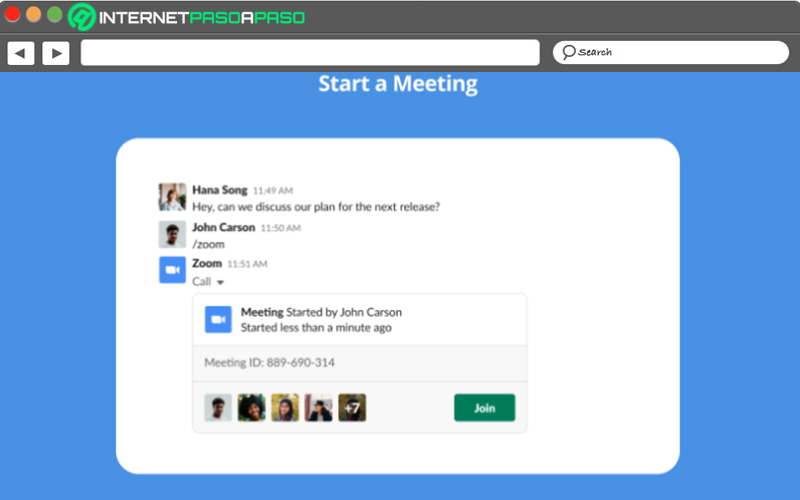
this is maybe the main competition that Google Meet has in the market. In addition to having a free version, it also has interesting features. The first one is that it allows each participant to ask for the floor before speakingsomething that may seem very basic but that helps a lot in the organization and development of the meeting.
Another interesting feature of zoom is that allows you to apply a beauty filter to give a better complexion to our facewith the intention of look nicer for an important meeting. In addition, it allows launching live polls during a session, so that live opinion data can be obtained on a topic in question.
JioMeet
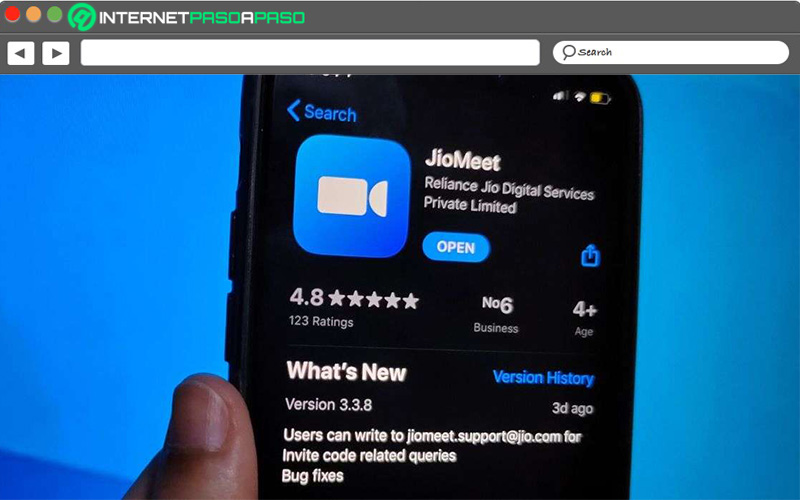
This is a new service that has been going strong between the SMEs and entrepreneurs. It’s a worthy alternative with lots of controls to run conferences in an orderly fashion., and supports up to 100 people in its free version. To create an account on this platform we will need our mobile number, and among its most interesting functions is that of scheduling conferences to hold them or join them later.
Perhaps the only disadvantage of JioMeet is that does not have any type of customization option, so we will always have to settle for a standard view in conferences. However, the freedoms it offers as a free tool is something to keep in mind.
Microsoft Teams
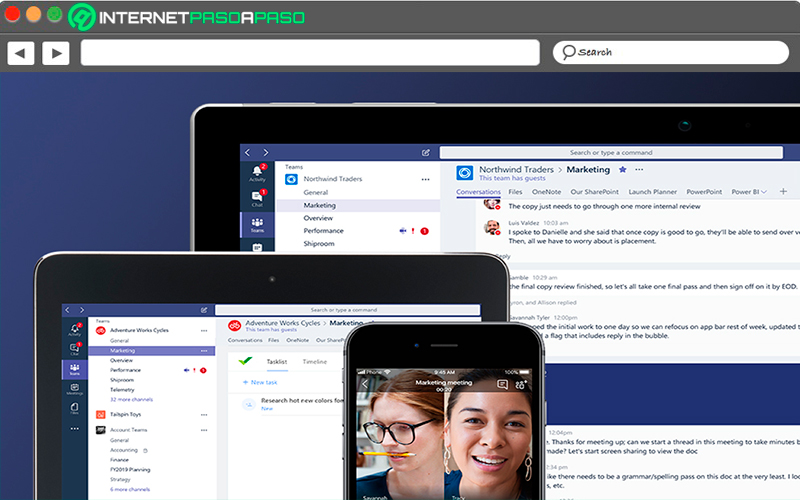
A free tool designed for educational centers. With this platform microsoft we can create conferences for hundreds of people at the same time in order to help in distance tele-education. Nevertheless, it should be noted that it is not a tool very easy to use and its interface is not as intuitive as the others on this list.
Applications