
Index:
UPDATED ✅ Do you need to REDUCE the size and weight of your documents in PDF format and can you find a way for us? ⭐ ENTER HERE ⭐ and discover how to do it ✅ EASY and FAST ✅
The Pdf format It is one of the best known and currently used as a form of storage and due to its practicality when presenting documents, thanks to the fact that this prevents the content of the file from being modified or out of order. It is for this reason that large companies and institutions make frequent use of this portable document format.
This way of saving documents is totally independent of any program included in the Microsoft Office package and, in turn, can contain all kinds of graphics, images, unlimited number of words and even multimedia files with sounds, as well as hyperlinks and links that may redirect you to other websites. It also adjusts to any platform on which you want to present it, including Linux, Windows, MacOS, among others…
However, it happens that depending on the content of the file, they can sometimes become extremely heavy and take up valuable space on our hard drive, which we do not know how to recover later. But the weight of a PDF document will no longer be a problemsince in today’s article we will learn how to compress a file in PDF format without installing any external program, with a very simple step-by-step guide.
Steps to compress PDF documents and reduce their size without installing any program
Normally, for compress a PDF file We install some external program that allows us to reduce the weight of the document and make it much easier to send by email, WhatsApp, Google Drive or any other way.
However, there are ways in which you can perform this action. without the need to install any of these programs that are on the Web and, thus, avoiding filling the hard disk with additional information that already has added to the size of the PDF file.
Using the Chrome extension – Small PDF
Small PDF is a very versatile tool when it comes to compressing documents in PDF format. This compressor also functions as an extension of the google chrome browser which makes it easier to use. this extension only allows 2 downloads every 60 minutes for free.
To perform compression, follow these steps:
- To go directly to the plugin and be able to install it in its latest version, do click above.
- After that, click on the box “Add to Chrome”

- Once this action is done, a confirmation window will appear and you must click on “Add extension”
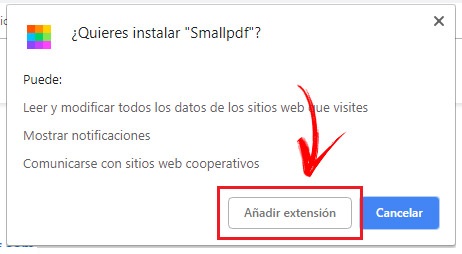
- In the box where it said before “Add to Chrome”will tell “Checking…” for a few seconds
- Then a window will appear where it will say that “Smallpdf has been added to Chrome” below the extension icon which will be located next to the address bar, it will have been installed successfully.
- Already in this step, click the extension icon located at the top right, next to the navigation bar.
- Select the option “Compress” and it will immediately direct you to the page where you will carry out the process.
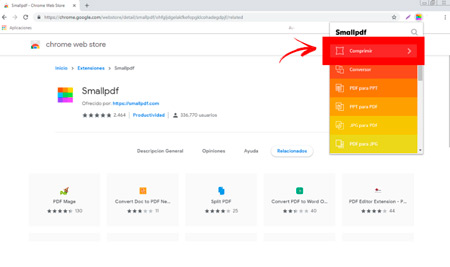
Once there, the web will give you the option to upload the document from your computer, Dropbox or Google Drive and when uploading the file, you will have to wait for the file to load which should take only a few seconds. When the process is finished, SmallPDF will tell you what the compression percentage has beenas well as its original weight and the one obtained at the end and you only have to click on the “Download file” in order to obtain your document much lighter in weight.
With Online compression tools
There is another more than valid option to be able to reduce the size and weight of our files without the need to download and install any external software on our computer, for this in this case we will use online applications and toolswhich will do the job really efficiently since they are specialized in these processes, here are some examples of them, although there are many others, such as the well-known iLovePDF.
PDF2Go
It is one of the easiest tools to use, because you just need a computer and internet connection, With this you will be able to compress your file quickly, safely and virus-free, unlike other pages that can put your PC at risk.
To use it you just have to:
- Enter the following URL address in your preferred browser to access directly: pdf2go.com
- Now go to the option “Compress PDF”

- There you will have the option to upload the document from your computer, Dropbox, Google Drive or enter it directly from the URL
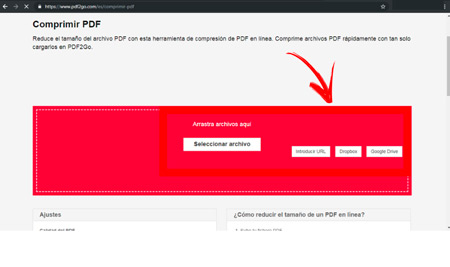
- Once the file is uploaded, you will have to wait for the upload process, once finished select the box “Save Changes”

- A new window will open with the online process and upon completion, the file download will start automatically. After that, you will be able to compare how much the weight of the file has decreased.
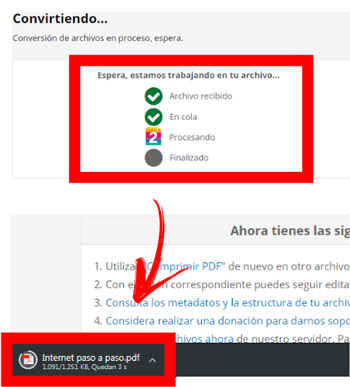
PDFio
One of the favorite compressors par excellence, PDFio will reduce the size of your portable document formats in the blink of an eye thanks to its simplicity and versatility, which also allows it to be an editor and even a converter.
To compress your document with this tool you must:
- Enter its official website by typing the following: Pdfio.co
- Select option “Compress PDF”
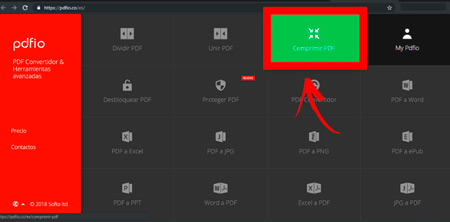
- Upload the file from your computer, Dropbox, Google Drive or from the same URL.

- Choose the option of your preference between:
- “maximum compression”
- “Medium”
- “Minimum”
- Click on the box “Compress PDF” and wait for the process to finish.

- After compression is complete, It only remains to download the file to the computer or directly to Dropbox or Drive and compare the weight compared to the original file.

As we mentioned, there are multiple ways in which you can reduce the size of your files in PDF format, and also without the need to install an additional program on your computer. Either through Google Chrome extensions or online, You can save a lot of storage space by following these simple steps.
Do you really know the advantages of compressing PDF files?

If not, we will tell you. First, the storage space, especially if you are one of those who have numerous files on your computer. This option will allow you to save the greatest amount of space on your hard drive so that you can continue saving more documents and depending on the extension or online tool you use, the percentage of reduction of the file with respect to the original will be determined.
Another important aspect that we must consider is file transfer which becomes noticeably simpler when they are compressed. well be by email, Google Drive, Dropbox and even via WhatsApp, Telegram or any other application, the upload of the document will always be much easier if it is reduced and, in turn, this ensures that it will not exceed the requirements of some email servers who have a limit regarding the weight of the files.
One of the biggest advantages is cost savings, because you will not be forced to buy an extra or external hard drive to store more files, if with the compression method you manage to reduce the size and space by at least 35%-50%. This, added to the savings in the cost of the internet service due to the fact that companies often add the amount of data that can be downloaded to your account.
Last but not least, download speed which is reduced by a significant percentage after file compression, thanks to the fact that they have a least amount of so-called “bits” of data and this results in a decrease in bandwidth usage in the download process.
Software