
Index:
UPDATED ✅ Do you need an email for your company that shows confidence and professionalism? ⭐ ENTER HERE ⭐ and discover all the alternatives
Email accounts are many, and available through numerous platforms and organizations. Although the mail was born as something with communicative purposes, it has evolved to be part of what makes up our internet presence. We use the mail to contact people, but also to inform us through newsletters, to register in electronic stores or even to consult doubts when contracting the service of any professional.
It is something that has already become a fundamental pillar of the digital field. Such is their importance, that within the professional field they are also something totally necessary. Any business now has a web page with which to approach new customers and be available to any interested party, and the members of this business have been using it for years. what are known as business emails or corporate email accounts.
Much more focused on the professional, with the importance of highlighting the presence of the business on the networks, their role has grown in such a way that many go to the internet in search of information about how to create an email account for the company. Here, with this simple guide that we bring you, you will be able to find out everything you have to do to have one; but not only about that.
What is a corporate email and why are they the best option for my company?
We will also explain All you need to know. What exactly is this type of e-mail, why is it important for your company, how can you register it and even through which platforms you can use it and manage it as you please. Although it is something so focused on a specific sector of the population, the business sector, its accessibility is on a par with the most comfortable and domestic solutions. And that is something that we are going to make clear throughout this text..
A corporate email is an email completely installed on your company’s mail server. It is a fairly common rule that, when contracting the hosting or the domain with a company, this, among the services that it offers you by contracting, incorporates one destined to offer you several professional email accountsor what is the same, corporate.
The main reason why corporate mail is the best option for a company is a matter of image and professionalism. Any user can open an email in Gmail, in Yahoo! or in Outlook; but having an email of this type, a corporate one, reinforces the feeling of being before something much more professional and far from the domestic sphere. In addition, it is the main way to reinforce the identity of your business, since your name can even appear as part of the email domain.
This also helps to any customer can easily memorize the name of your business, since they will always have it in mind when entering their inbox and seeing any message related to your company. On the other hand, also, and quite remarkably, it is very useful to separate all work content from personal, especially for those workers who have several e-mail accounts on their mobile phone. This avoids unnecessary confusion that leads to problematic situations due to improper sending or the reading of something that should not have been done.
How to register a corporate email via CPanel
CPanel is a tool that allows the management of corporate emails with great ease. Normally, it is part of the package of additional services that any hosting incorporates with its contract. Thus, in addition to providing a domain, servers and other advantages, it also allows something to deal with in those email accounts that they also provide.
Regarding the steps to be carried out to know how to register a corporate email via cpanelbelow we detail and explain them in depth so that you know how to do everything without getting lost step by step, these depend a lot on your hosting provider, since each one has a different control panel, although in general terms it is based on the same premises.
1 – Enter the panel of your hosting
When your web provider has already provided you with all the data about your online portal, the first thing you have to do, from your web browser, is to enter the website of your hosting company and add the ending at the end “/cpanel”. For example: www.WebDeTuHosting.com/cpanel.
2 – Register your business email
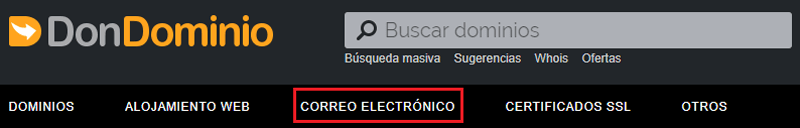
Now, within the panel that has just appeared in your browser, go directly to the category “Email” and, there, click on “E-mail accounts”.
The menu that will now appear on the screen will show a registration form that you must fill in with the data that you consider appropriate, the most important is the name that you will give to your company email, a quite appropriate one is of the type: [email protected] either [email protected]. In addition, you must specify the domain to which it will belong, the password that you are going to use (you will have to repeat it to confirm it) and the maximum size allowed to store mails.
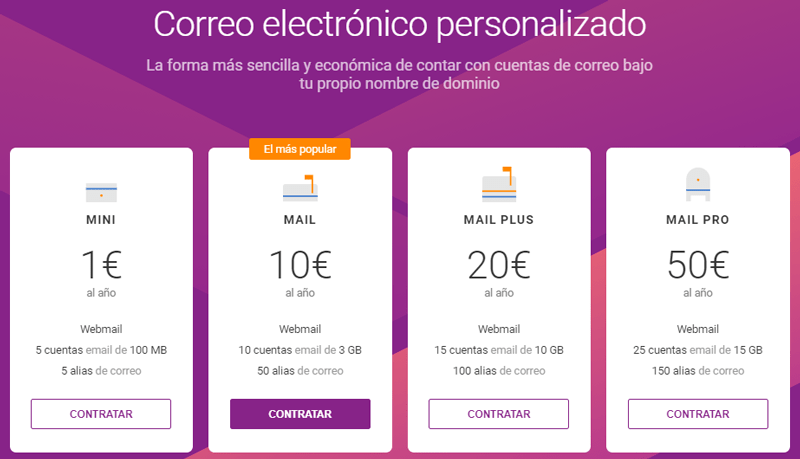
3 – Check that you have created it properly
Done the previous step, the following is the checking your mail. To do this, go back to your company’s website and, this time, add the ending “/webmail”. Example: www.WebDeTuHosting.com/webmail.
After this, enter in the login window both your email address as the password that you have assigned.
4 – Which client do you want?
After doing the above, if you have filled in the correct data, it will appear on the screen a panel with which to complete the configuration of your email. Now, you must choose the design you want for your mailbox. You have several alternatives to choose from Roundcube, Horde, or SquirrelMail. Fortunately, their functions are practically identical, so the decision falls more on the aesthetic factor than on the functional one.
Now yes, your corporate email has been completely configured through webmail. You can now enter as many times as you want, modify parameters that you want or use it with total freedom to deal with all clients or within the professional field that involves your business.
Best options to manage our corporate email
When managing your corporate email, you have several options that you can also use: webmail, email clients or through Gmail. Each of these platforms requires a specific configuration, but in no way do they put difficulties before the user. Which are the best? That is something that we are going to help you find out below, breaking down each and every one of them.
With its advantages and disadvantagesthese three options fit better or worse depending on what you are looking for when using your corporate mail:
webmail
The webmail proposal is usually the most common to use a business email. Here, after creating the account previously, you just have to enter your most basic data (address and password) to gain access.
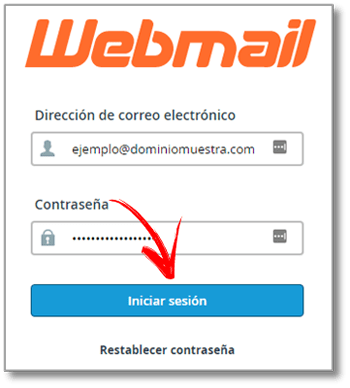
This is the great advantage ease of access and not having to configure anything; but there are also certain aspects that become disadvantages to take into account. To get started, mail storage is limited, although it depends on what your hosting offers; To conclude, the tools offered by its interface, although they work, can fall short when it comes to wanting to use it more deeply.
Email Clients
One of the most recurrent options both inside and outside the business world is the use of dedicated email clients. They are neither more nor less than programs oriented to the use and management of different e-mail accountsdesigned so that any user can enter as many as they want and use them without problems, switching between them with just a couple of clicks.
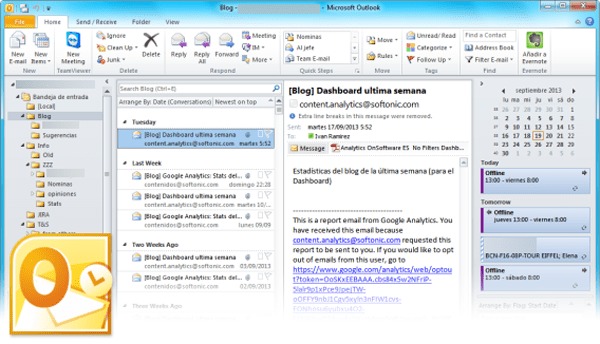
The most outstanding proposals in this sector are those that offer Microsoft Outlook or Mozilla with Thunderbird, respectively. At a business level, they make up the most used solution, since it only requires the installation of a program on the PC that automatically synchronizes with the mail you indicate and downloads both the received and sent messages, as well as allowing you to continue receiving and sending.
To the storage problems and lack of tools, they put as solutions the possibility of downloading the mails to your computer or your terminal (freeing up space on the host) and a whole range of tools ranging from filters to agendas, signatures or even automatic responses, among many other proposals.
But they also have their drawbacks.. To begin with, there is the possibility of lose downloaded messages in case there is a problem with the storage devices. In addition, access to corporate mail is limited to the PC that has the application and the account configured, something that webmail does not usually have a problem with.
gmail
gmail, although it seems oriented only to Google emails, it also allows, through a small configuration, to manage corporate email accounts. Its positive side is that it is free, easily accessible from anywhere, allows up to 5 business emails, unifies everything in the same application and has a great capacity. It is one of the best solutions you can turn to today.
Emails