
Index:
UPDATED ✅ Do you need to make a survey to share online and want to create it with Google? ⭐ ENTER HERE ⭐ and Learn how to do it ✅ RIGHT NOW ✅
One of the biggest challenges pollsters have is to create a survey that is attractive so that people are not reluctant to answer. This is why the tools offered by Google to create forms are good allies.
Among the most outstanding features of these native functions of the giant search engine is that you will be able to receive all the answers quickly and thus analyze them by means of pre-designed graphswhich you can do in spreadsheets.
If you want to become an expert in computer statistics, you will have to read this article carefully. We will teach you all the steps you must do to create an attractive form and analyze the surveys that interest you most.
What are the best Google tools to create free surveys?
Take a look at the tools we have prepared for you:
forms
This is a native Google tool that allows carry out, with very simple steps, a survey and send it via email or share it through a Url addressto different people.
It has default design templates that give the user the option to focus only on questions and answers. There is also the possibility of creating a form from scratch, in which you can incorporate images and videos, as well as all kinds of responses.
The best thing about this tool is that it allows you to analyze the information in real time that comes from the respondents, generating an important database to study it by statistical methods.
google docs
Google allows you to directly use cloud storage to create forms. In this way, via Driveyou will be able to make forms for surveys in a simple way.
You will have the advantage that you can enter from any computer with Internet access to check the results online.
Spreadsheet
Google spreadsheets are related to the forms tool. In this way can be accessed via Sheets to the creation of surveys to be distributed to different people.
The advantage of this tool is that you can do it for free and in an intuitive way, you just need to log in with a Gmail account.
Learn how to create surveys on any topic in Google Forms step by step
To be able to carry out a survey through Google forms, the first thing you will have to know is that you will need to have a Gmail account. If you do not have it, you must create it in a few steps and then continue with these instructions:
- Open your trusted browser and go to the Google Forms section: “https://www.google.com/intl/es-419_co/forms/about/”
- you will have to select “Go to Google Forms”.
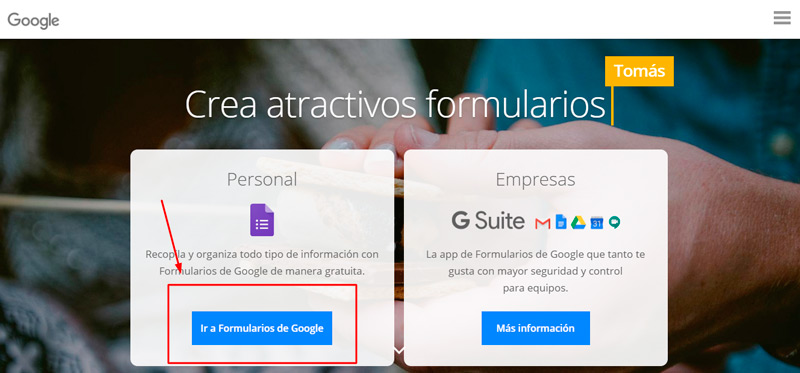
- Enter your Google account that you have previously created and then click on “Following”.
- You will find a list with several templates. You will be able to choose pre-designed forms according to categories of Personal, Work or Education. Within each one you will find different options.
- When you want to do from scratch you must click on the option “In white”.
At this time you must give the form a title and then a description. Remember that you can use the right panel to use different options to add questions and add the description to the article.
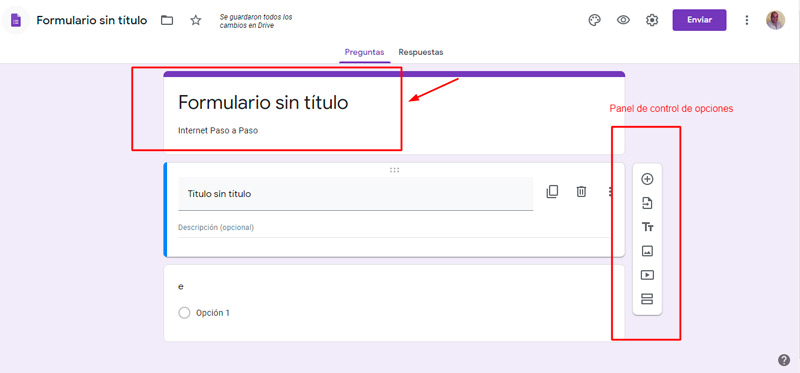
If you wish, you can create a form in Google Drive or by Google spreadsheets. In this case we will work directly on the basis of Forms.
To add a question follow these instructions:
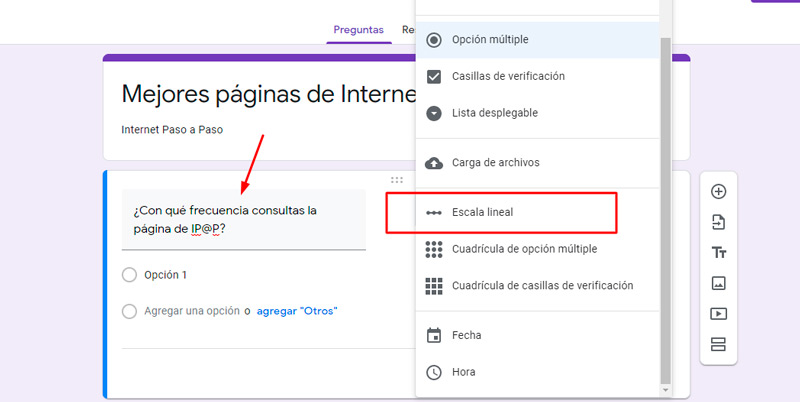
- You must click on the option “+” and choose the type of questions you want.
- Write all the possible answers that the interviewees will be able to read.
- If you want, you can activate the option “Mandatory” so people can’t skip that question.
- Incorporate, if you prefer, an image or video from YouTube. To do this you must click on the icon represented by two small triangles and then upload the image or video. When you finish click on “Select”.
- The answer key you will need to create will depend on the type of questions. So you can have short answers, multiple choices, checkboxes, dropdown, checkbox grids, and multiple choice grids.
- If you click on “Add comments on answers”will allow the respondent to incorporate other points you have not named in the form.
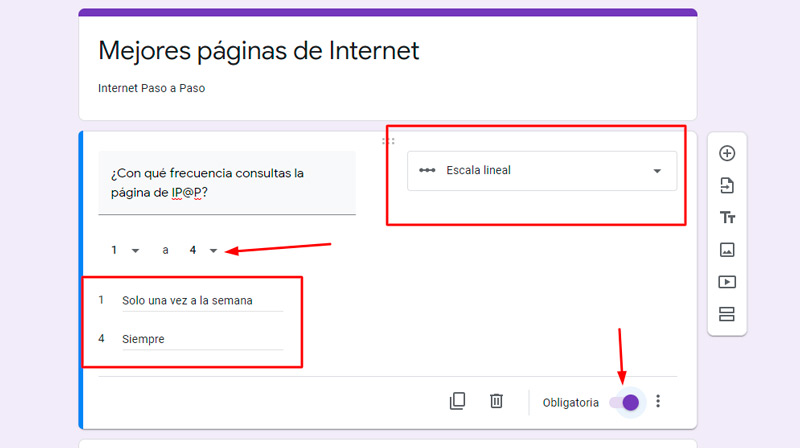
- At this time you must click on the option “The respondent can see”. And choose all the options by checking each of the boxes that you will find on the right.
You can also incorporate a section. This will make the form clearer so that the interviewee can answer in a more organized way. It will also help you make better decisions according to statistical functions. To add a section you must click on the icon with two thick horizontal lines.
In case you need to add more than one section or duplicate a question you can use the duplicate commandrepresented by two parallel rectangles.
So far, what you have done is create a form format that will help people to answer all the questions that you have incorporated based on a graphical interface. Now what you will need to do is configure these forms to create an answer key and also the delivery method.
The steps you will have to do are the following:
- Enter the section “Setting”.
- then choose “Questions” and then click on “Turn into a quiz”.
- Click on “General” and then in “Collect email addresses”. This will get you the database of all the email accounts you want to send the survey to.
- When you finish you must click on “Save”.
- To send the form you can do it by email sharing a URL address or through HTML. For this, you must click on “Send”.
Steps to create surveys from Google Spreadsheet for free
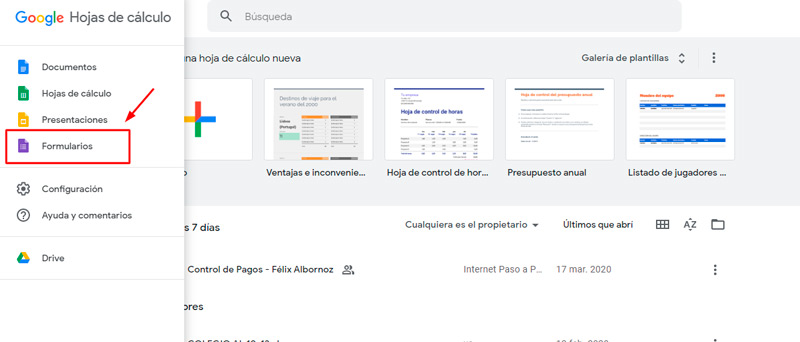
As with Google forms, you can also take a survey using a spreadsheet. To do this, you must follow this guide:
- Enter with your browser to “https://sheets.google.com/”.
- Go to the left side of the screen and look for the menurepresented with three horizontal lines.
- Click on Insert.
- Click on the option “Forms”. You will see a new spreadsheet where the form will open.
- The system will redirect you to the start of Google Forms.
- Continue with all the steps we have talked about in that section.
How to create a free Google Docs survey step by step?
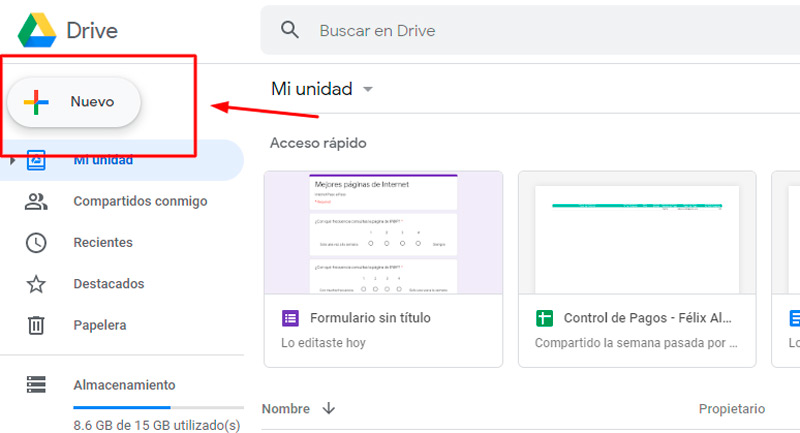
Access Google Drive and continue with these steps:
- You must enter the browser to the address “https://drive.google.com/”.
- Then you should look for the option “New”located at the top left.
- Choose “Plus”.
- Click on “Google Forms” and then in “Blank Form”.
- When you are in this place, all the options that we mentioned in the part of the tool will appear. Google Forms. Continue with all the steps from creating a new form.
List of the best survey templates that you can download without paying
As we have been telling you in the previous paragraphs, there are predesigned templates that will help you carry out surveys that are attractive to people. In this way you will achieve representative results of a given sample for later analysis.
If you want to know more details, pay attention to the following list:
For Google Docs
The most outstanding templates that you can use are the following:
Confirmation of attendance at the event: When you need to create an event and confirm the attendance of the public you can use this survey. You will have to enter the address, phone number or email. Then the respondents will be able to answer whether they want to attend or not, who will be the people who will accompany them and other comments.
Download Confirmation of attendance at the event
Find a schedule: This tool is useful when several people need to meet to discuss important issues, but everyone’s schedule is different. Therefore, it is convenient to launch a survey to establish the available hours according to the days of the week and the hours in each of them. It is also possible to add additional comments.
Download Find a schedule
Job application: It is a very useful template for companies that are looking for employees and need to filter to find out if the candidates meet the profile. In addition to personal information, all kinds of skills related to the position can be incorporated.
Download Job Application
For Spreadsheet
The advantage of these templates is that you will be able to have the survey information and use it through spreadsheets, making it easy to do numerical calculations. The most useful templates for Google spreadsheets are:
About the work environment: When you want to know the opinion of employees about a certain company and what is their perception of the benefits they receive, you can use this template that will help you to have an online survey.
Download About the work environment
Weight loss management: It is an ideal template to control the decrease in body fat. You can incorporate different dates and analyze the progress through graphs. This will allow the person being monitored to send their doctor, online, all the required data.
Download About the work environment
Tracking hours for staff: When employees are paid an hourly wage, it is necessary to have efficient control over this situation. The template that we present is ideal for the same person to add their schedules so that it can later be controlled online by the human resources department.
For Excel and Word
Both Excel and Word spreadsheets are the same for Google Docs and Sheetsso if you’re looking for templates for these latest programs, you won’t need to do so, since you can find them in Microsoft’s.
For Doodle.com
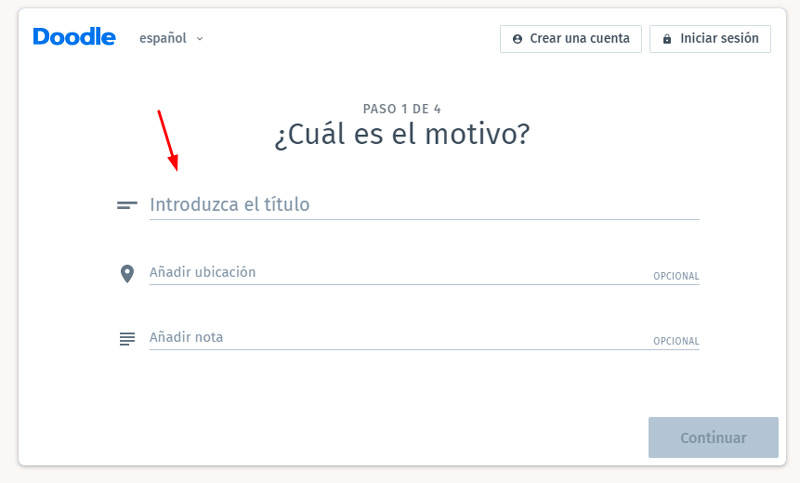
The first thing you should do is register on the platform to access the tools. Then, you will need to follow this guide:
- Sign in to doodle: “https://doodle.com/create”
- Write the title of the form. If you wish you can also write the location and “Add a note”. When you are ready, you must click on “Continue”.
- Choose if you want it to be by month, week or by text. If you do it for the first two options you will have to connect your calendar to synchronize instead, if you choose text you will have to write each of the options that the respondent will have.
- To continue to the next step, you must click on “Continue”.
- Set up the survey. In this case, you must select whether you want the participants to be able to give an opinion about an answer that is not appropriate or choose the number of votes for each option. You can also limit each participant to vote only once.
- Finally, You will have to write your name and email to explain to the interviewees what the purpose of the survey is.
What remains to be done is to invite the participants by means of an email or by copying the link that you can distribute it as you wish.
For Survio.com

On this platform you can create free surveys related to a wide variety of purposes. you will have more than 100 templates that will save you time. Its use is free and you will have support 24 hours a day. In addition, the data will be safe since it has a 2048-bit SSL protocol.
For SurveyMonkey.com
It has a free version in which you can find up to 10 questions with up to 100 answers, within the 15 types that the platform will allow you. You will have the possibility to find a large number of templates and choose the delivery method either by social networks or email.
It has a premium version in which the template numbers increase as well as the questions and answers.
For Crowdsignal.com
This page is in English, but with the Google translator you will not have language limitations. It allows you to quickly and easily create surveys, you will only have to customize them according to your needs. You can use it on WordPress, Facebook and Twitter, as well as through my email.
The most outstanding templates You can export it to Excel and Google Sheets and you can see the results online. You will also be able to suggest the type of answers you want.
Applications