
Index:
UPDATED ✅ Do you need to open a profile to play your favorite games from Windows 10? ⭐ ENTER HERE ⭐ and see how it is done step by step
Game console users are increasingly interested in connecting to the internet. Video games have evolved greatly over the last ten years, but they have not done so only through better graphics or different proposals, but also by taking advantage of the possibility of connecting communities through the network of networks to even more enjoy playing in the company of people from all over the planet.
Based on this, the main gaming companies have established payment systems to guarantee the best quality of their online services for gamers. Sony established PlayStation Network Y Microsoft did the same with Xbox Livewhile Nintendo has played its card with nintendo switch online. Each one offers a proposal in its own way, oriented to its public and with a series of different advantages.
Here, we are going to focus on the case of Xbox and its Live system. Microsoft was one of the first to take the step of establishing a payment system, although it also has a free version, albeit limited. In this guide that we bring you we are going to explain everything you need to know how to create a free xbox live account step by step and get the most out of it to your Xbox One console like to the games in Windows 10.
How to register an account on Xbox Live in Spanish?
Also, we will help you to know how the paid side works, xbox live gold. All the information about the advantages it offers with respect to other users, the plans it offers and, of course, the method to follow to register with it once you have created your Live profile. They are all easy and quick processes to carry out, but that we are going to break down in great detail so that there is not the slightest confusion.
Register an account on Xbox Live in Spanish does not require more than have an email, an internet connection and a program to navigate. The process is not complicated at all, but it does require meeting certain requirements and performing certain steps that we will detail in full below.
1 – Enter the web and start
In order to start registering your Xbox Live account, before you must enter its main page and access the form to create your profile. To do this, open the web browser you prefer to use and enter this URL address that we leave you: www.xbox.com. Once inside, in the central banner you will see a short message with two options. Choose the second by clicking on it: “Create an account”.

2 – Register your user profile
Start the data entry process. Since Xbox belongs to the Microsoft company and has recently unified accounts in many of its services, we will proceed to create a Microsoft account that will help us to log in to Xbox Live.
- First, write an email that you have available in the field that appears enabled for it or click on “Get a new email address” to create a new email to use for Xbox Live. Once this space is filled, click on “Following”.
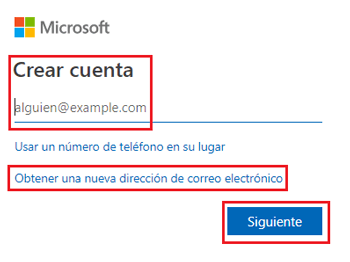
- Behind this, do the same with the access password. You must write one that meets certain criteria and, we recommend, must contain both letters and numbers to be as secure as possible. Click on “Following” when finished.
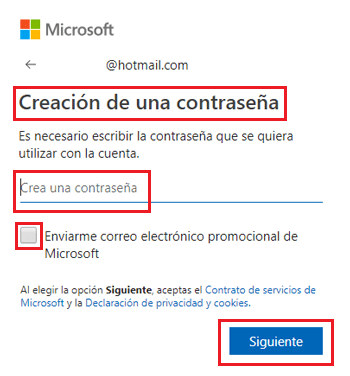
- Continue with some personal information. First, you will have to write your name and surnames to start creating your profile. Do it through the two fields that are available and press “Following” to advance.
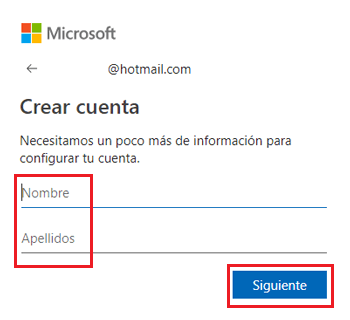
- Now, do the same with your country and your date of birth. Click on the drop-down menus to choose the corresponding options and continue with the “Following”.
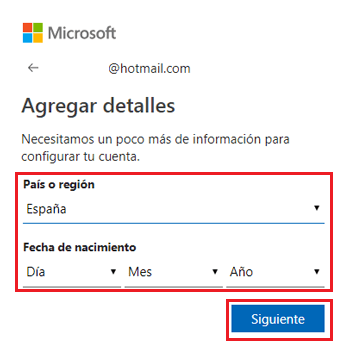
3 – Verify your email and your identity
After the above steps, the Microsoft account system will send an email to the email you have indicated for check if it’s yours. In case you chose to create a new address, this step will not be carried out.
Open your inbox and look for the message from the Microsoft team. In the, you will find a 4 digit code that you must enter in the account registration window in order to proceed.
After doing it, an image will appear with a sequence of letters and numbers that you must write in the field available under it, it is a kind of checker that you are “human” to avoid spam. When you have it written, press “Following” to advance.
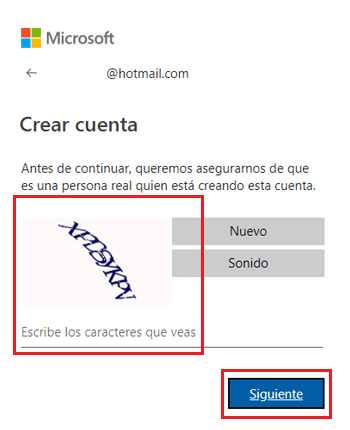
4 – Finish your Xbox profile
Now, it is time to finish creating your user account on Xbox. The next screen that appears offers you information about your profile and will allow you to check certain boxes about receiving information and sharing data about your user experience. Check or uncheck the ones you want and click on “I accept”.
You already have your Xbox Live account fully operational. It’s time to take a look at the Microsoft catalog to see what games interest you or start connecting with your friends to play games online. Let’s go!.
How can I open an account in Xbox Live Gold version?
Xbox Live Gold is Microsoft’s paid membership system in the online gaming territory. Its purpose is to allow you to enjoy multiplayer titles with friendsin addition to also finding completely free games through the initiative “Games with Gold” and others with discounts of up to 75% with the program “Deals with Gold”.
This is what you have to do to open an account in Xbox Live Gold version:
- Get started by going to the Xbox Live website. As we have already explained in the previous section, open your web browser and enter this URL: https://www.xbox.com/es-ES/live.
- Now click on “Log in”, option that is available on the top right. Before you can sign up for the paid program, you’ll need to log in, so it’s best to log in now.
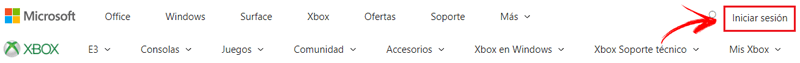
-
- Write the email, phone number or Skype profile that you have linked to your Xbox Live account in the field that appears on the screen and click on “Following”.
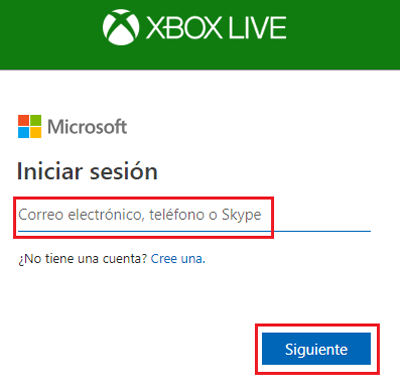
- After, you should do the same with the password that you set It is important to remember that, if there are capital letters, they must be written to be able to access without problems.
- Behind this, you will return to the Live home page. Now, you have to click on the green button with the text “Join Xbox Live Gold.” You will be sent to the section of this membership program.

- Inside it, you just have to click on the button “Subscribe now”available under the brief description of Gold.
- At that very moment, you will be redirected to the Microsoft Store and Xbox Gold subscription payment tab. You can click on the white dropdown to choose the plan you prefer:
-
- 1 month for €6.99
- 3 months for €19.99
- 12 months for €59.99

- Then do the same with the buttons “Join now” to subscribe or “Buy as a gift” to give it to someone. We choose the first option.
- Now, you just have to establish a payment method following the instructions that are asked of you and, in a matter of seconds, you will already have your Xbox Gold membership ready to take advantage of all the advantages it offers you. Done!.
Video games and consoles