
Index:
UPDATED ✅ Do you need to make a form and want to create it using Microsoft Word? ⭐ ENTER HERE ⭐ and learn how to do it FROM SCRATCH!
One of the advantages that can be obtained when using Microsoft Wordis that this will allow you create a wide variety of forms through its tools in a very easy and fast way. Creating forms will allow you to share them with other people so that they can fill them out according to their own criteria.
These types of elements are created from text boxes, dropdown lists, date pickers, checkboxesamong many functions that will help you Create these tools like a pro.
That is why here we are going to teach you what are the main steps so you can start create your own forms to apply them in your exams, surveys, data collection or in any other type of activity that you think is necessary. To do this, follow in detail everything that we will explain in the post.
Steps to create all kinds of forms using Microsoft Word
Undoubtedly the forms have become a very important element for most peoplespecially for institutions and companies what they have to do different types of activities, such as student or employee knowledge assessments, enrollment or registration, product or teacher performance surveys, among many others.
Luckily, creating these types of elements in Microsoft Word It is a simple task, thanks to the fact that said platform has a lots of templates that will help make this process much easier. However, before I begin to explain the steps to create different types of formshere we are going to explain how can you activate the “Developer” box which will be necessary to carry out the following methods.
Therefore, here is how to activate the “Developer” option in Word:
- The first thing you should do in this case is go to the “Options” and there select the tab “File, Archive”.
- Now in the menu “File, Archive” You must select the item “Options”.
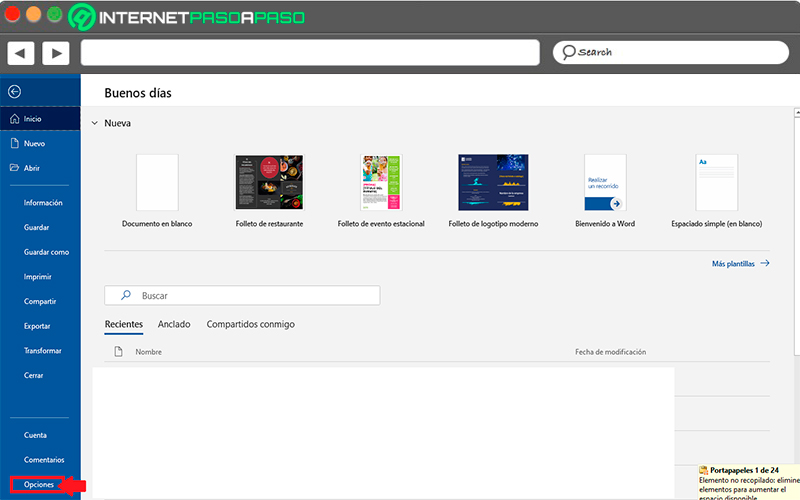
- In the new window that appears on the screen you must choose “Customize ribbon” and there in “Main tab” you select the checkbox “Developer” either “Programmer” and click “To accept”.
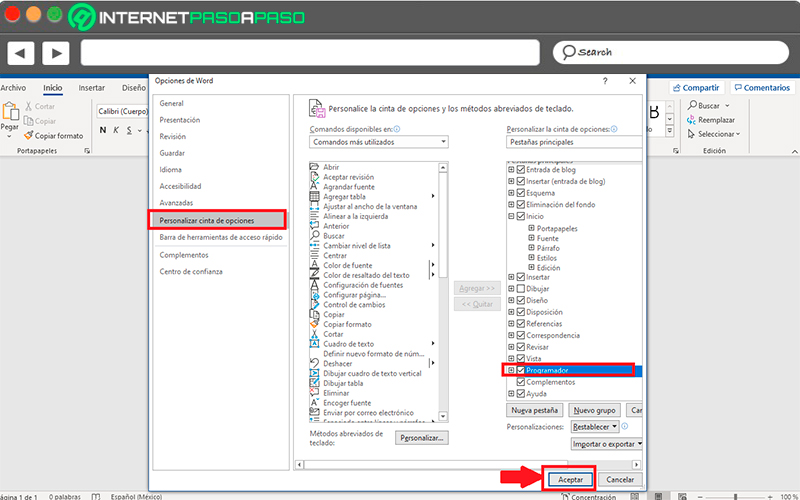
Once this box is activated, the next thing will be to start create your own forms.
To do this, follow each of the methods that we are going to teach you below:
for surveys
in case you want create a form to carry out surveys in your companyto know the opinion of customers about your products or services or just for evaluate a person’s performance at workthen thanks to Word you will have the opportunity to create these elements in an easy and fast way through your forms.
To do this, follow each of these steps in detail:
- In this case you should go to the tab “File, Archive” and there you select the option “New”.
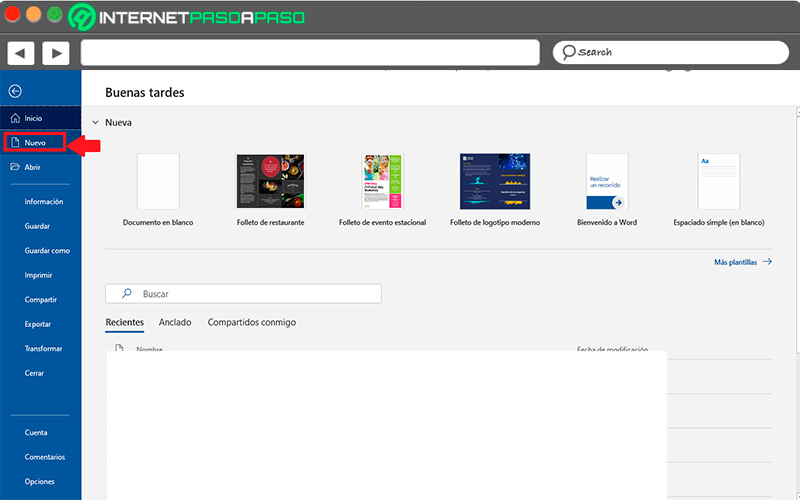
- Now in the search bar you must write “Form” and press the key “Enter”.
- Then you will see all the templates available for create these elements, in these cases you must select the one that suits what you need. However, for facilitate your search you can also write directly the word poll in your search engine so that only the templates that are directed at this type of
- As you can see, four templates appear, in this case we select “Survey for products”.
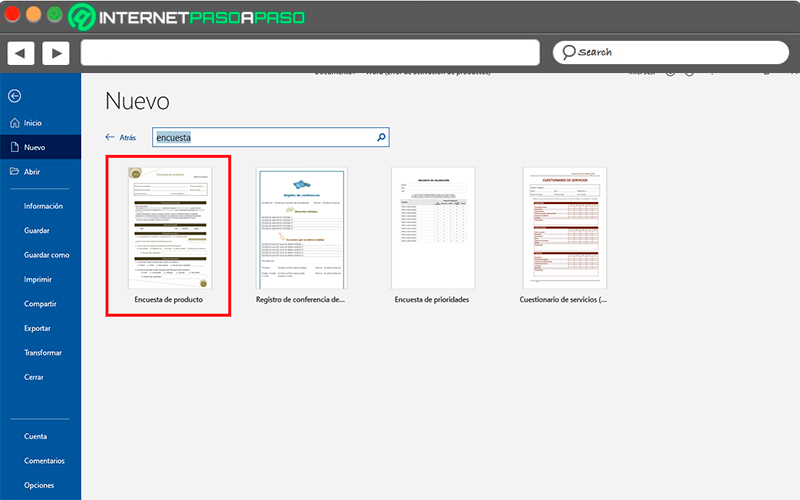
- Once you click on it, a new window will open with a brief description of the template, in this case you should click on “To create”.
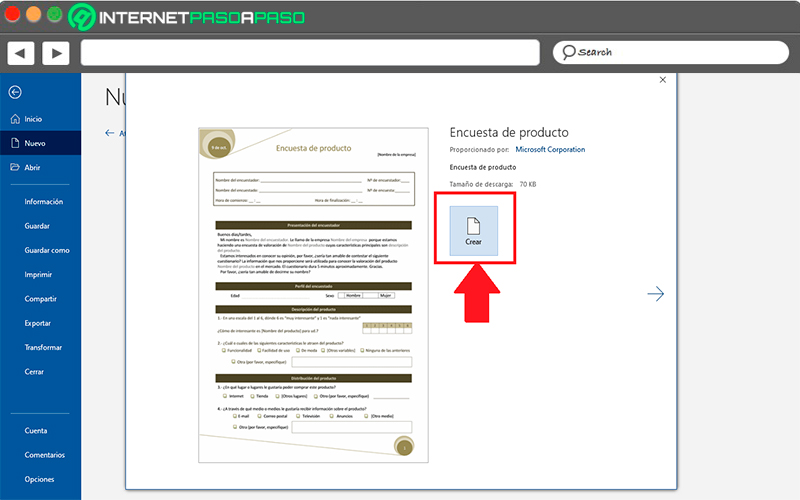
- Here you have to wait a few seconds while the template loads into your word sheet.
- After a few seconds it will appear uploaded to your worksheetin this case all you have to do is change the text that appears there for the one you want. Once done you just have to save the document or print it in case you need it physically.
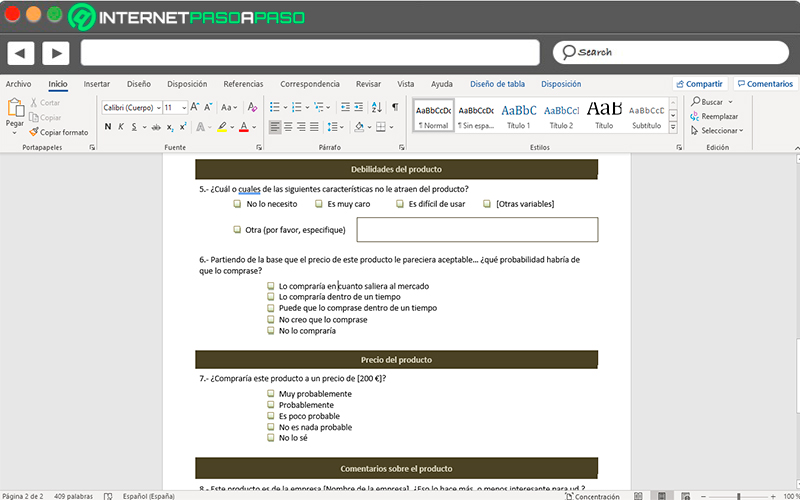
for exams
If what you want is create a form to apply exams to students or workers to know what level is your knowledgethen in Word you’re also going to get different templates for it. This process is completely similar to the one mentioned above.
To do this, follow these steps:
- Login again to “File, Archive” and there click on the option “New”.
- In the search bar type “Form” either “Evaluations” to make the search faster.
- One will open new page with all the available templates, as you can see in this case they appear three templates available. In this case we will select “Employee evaluation and salary review”.
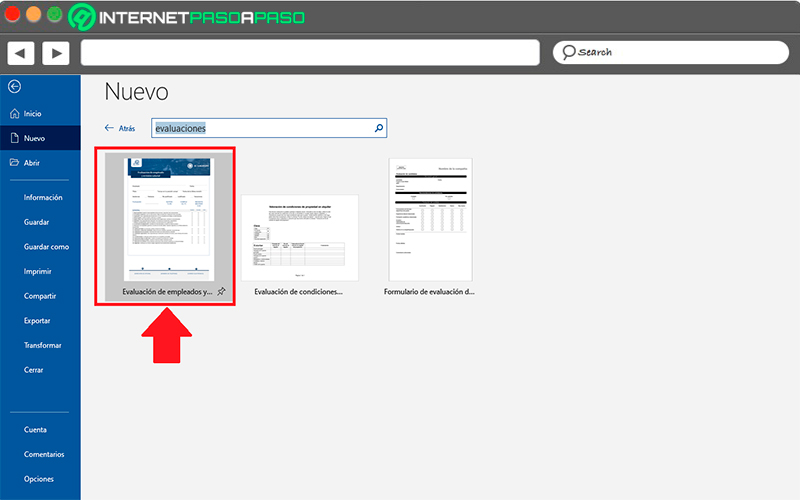
- A window will appear again where you must click on “To create” what for be uploaded to your worksheet.
- after some seconds you will see how said template appears in your worksheet. The next thing will be to start modifying each of the parts that there they appear and include those that you need. In this way you will start create the different types of evaluations that you need to apply according to your needs.
Of inscription
Another type of form that can be create in Word are what of inscription which are widely used in school and university institutions for what it is enrollment of all your studentsso they turn out to be fundamental for this type of activities. FortunatelyMicrosoft Word It also allows you to create it and for this it offers different types of templatesthe process in this case is completely similar to those mentioned above.
For it follow these steps:
- Once you have selected open a new documentyou must type in the search bar “Inscription”.
- As you can see here you will see a Lots of templates available.
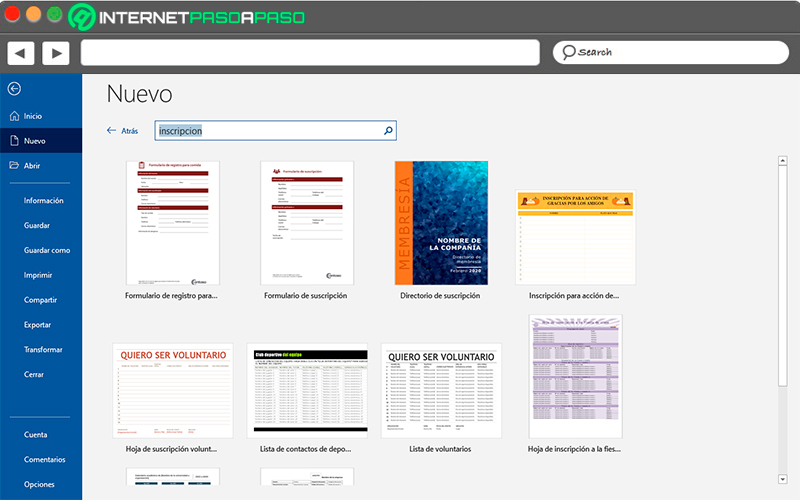
- In this case you should look for the one that most suits your needs and click on it.
- Here you must select the button “To create” and wait a few seconds for it to load in the worksheet.
- One time modified all the necessary datathe following will be save or print the file according to your needs.
to collect data
Finally, you can also start creating these elements to create data collection tables, which are mainly used in companies and businesses where are they needed collect data on certain products or of the same employees in order to know different factors of them.
In this case you can make use of these templates in the same way as has been done in the methods explained above. Once you have selected the desired template, all you have to do is to modify each of the elements present there until you get your desired form. Once obtained, you simply have to save it or print it according to your needs.
Steps to edit forms in Microsoft Word like an expert
The first thing you should do is have to activate the tab “Programmer”. To do this, you will have to go to the menu “File, Archive” and then select “Options”. look for the function “Customize Ribbon” and click on it.
When you are in this tool, you will have to choose from the box on the right the option “Programmer” and check the corresponding box. Then you must click on “To accept”. Once you have these steps done, you will be able to create and edit a form in Word.
Let’s see how it is done in each case:
Edit
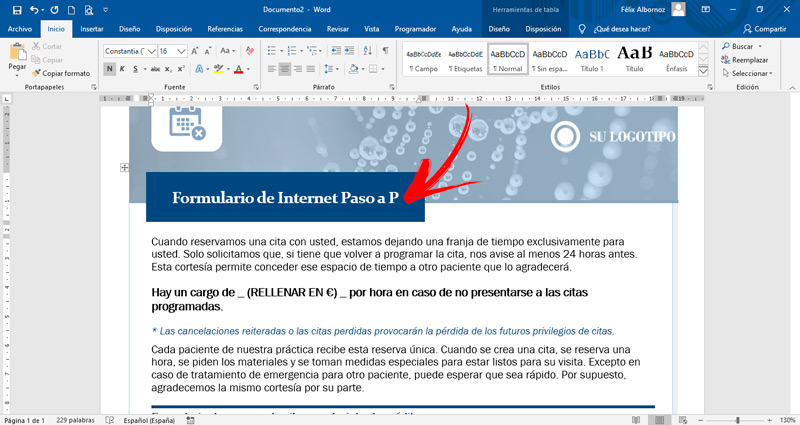
Forms are pre-built tables, so you’ll need to work the same way you would when you need to edit a table.
To do this, you must follow this guide:
- Select the area you want to edit clicking on the area until you see 4 arrows.
- Whenever you want move an imageYou will have to select it and click on the circles that you will see in the vertices. In case you want to change it, you will have to right click and choose the option “Change image”. Next, you will choose where you want to download the file from, from the computer or from the Internet.
- If what you are looking for is modify the words, you will have to select it and start typing. When you are done, you can modify the letter by means of “Type Effects” or any other tool you can use in font editing.
- In case you need change the marginsyou will have to select the paragraph and move the ruler horizontally or vertically.
- when you need add some field to the formyou will have to work with “Insert tables” and then choose the tool “Draw table”.
List of the best online tools to create forms without alternative programs to Word
If you are one of the users who do not like to work with word templates because they seem to you that they do not adapt to what you are looking for, then you can also make use of other alternative tools that will also help you create these elements in an easy and fast way.
To do this, follow each of the online tools that we are going to show you below:
Google Forms
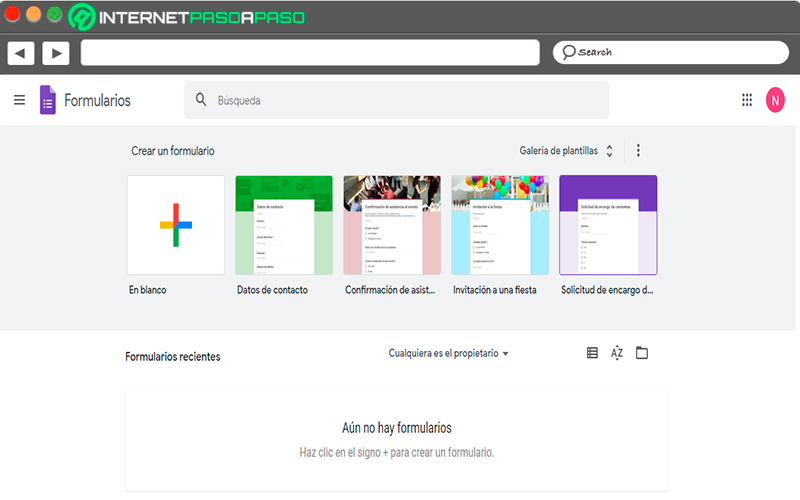
Is online tool has become one of the free alternatives what can they get users on the weband also has a large number of ideal functions for what it is the creation of completely professional forms.To access go to the following address https://docs.google.com/forms
AlsoGoogle forms has the option that save automatically everything you’re working on google spreadsheet, this will allow you to have a backup at all times of all the information you handle there. one of his main advantages is that it is very simple to handle and that it includes all the basic fields for this type of element.
formdesk.com
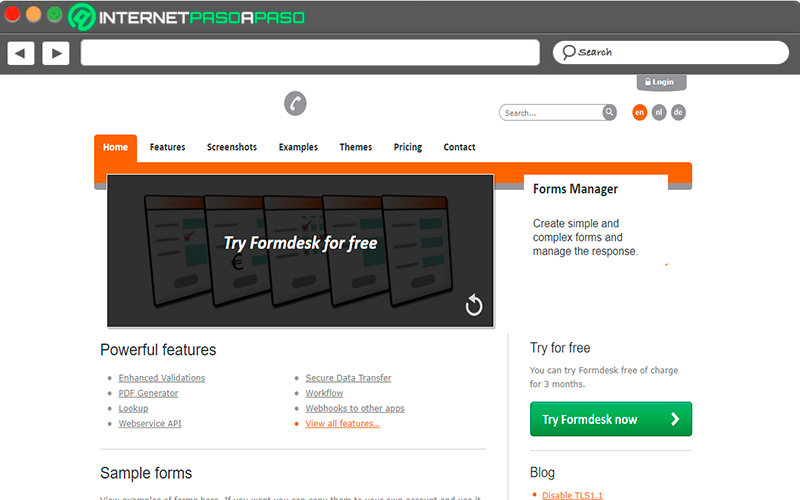
This is one of the options that will help you create 100% professional forms and that you can use it online form. Here you will have the opportunity to design and manage each one of the necessary elements for the elaboration of these documents. In addition, it has a free version Y one of payment what is much more advanced and professional.
Here you will be able modify the data of all available fieldsallow the uploading files, dividing the form into different pages if necessary, generating statistics, among many other options that you will have available here. Finally, it is important to mention that to use Formdesk you must register on its platform, that way you can start enjoying each of its functions.
JotForm.com

JotForm It is currently considered one of the best online tools for creating forms. the same carries more than 10 years in operation and has constant updates on its platform in order to provide you with the best possible elements to each of its users. One of its main advantages is that you do not need to create an account in it to start creating your own forms.
In addition, it offers you a lots of templates that will help you achieve many results more professionalas well as a large number of designs completely ready to use. It has a stand for plug-ing where can you get additional features on the platform.
FormSite.com
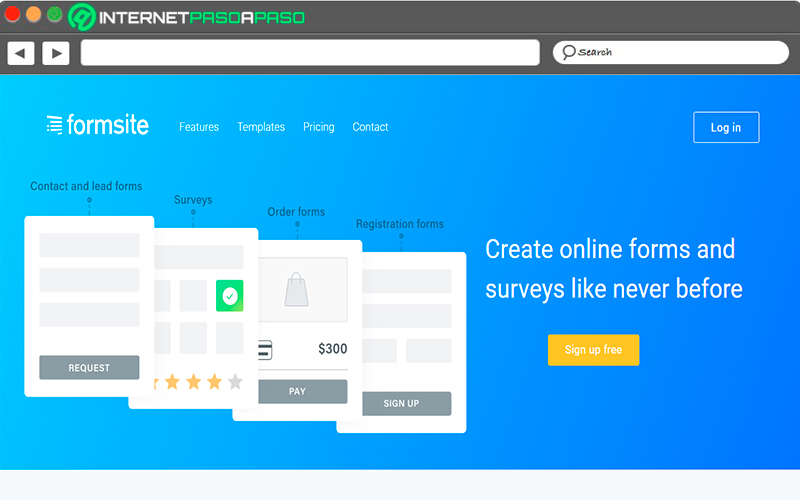
We can say that formsite It is one of online platforms for create forms with one of the widest selections of features and options available to create each of your projects. All this has led it to become an excellent option for most users. Here you will have the opportunity to create a project with more than 40 different questions, you can upload files, process payments onlineamong many other options.
For greater ease of work, it offers over 100 completely original design templates, where can you create registration forms, marketing campaign, surveys, evaluations, among many others. you can make use of Formsite for free or you can use their version of payment with which you will obtain greater benefits.
wufoo.com
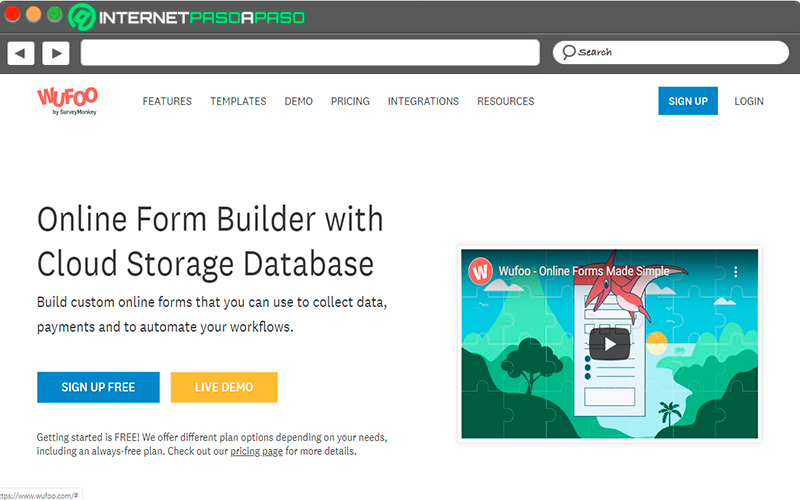
We can say that wufoo is one of the applications Older to carry out this type of activitiesit’s like this online program is part of SurveyMonkey, so it offers a large number of first-rate tools. This way you will have the opportunity to create very professional forms with a lot of elements in it. This is how you will be able drag, drop, include payment fields, upload filesamong many options that you will find available there.
So that your work in it is much easierit also offers you a lot of available templates and themes that will help you create these projects in an easy and fast way. An ideal option to start create your own evaluations, surveys, registrations, among many others. Finally, it should be mentioned that it has a free and paid version.
Computing