
UPDATED ✅ Need to create a fillable PDF form with Adobe Acrobat and don’t know how? ⭐ ENTER HERE ⭐ and learn how to do it FROM ZERO!
The Portable Document Formatknown by its acronym “PDF”, is a format that is used to represent a document independently of the software and hardware of a computer. The PDF files they store text, graphics, styles, multimedia elements, links to websites and other special characteristics.
It’s a format developed by Adobe Systems, and allows users to share information between different applications without altering the content. By converting a document to PDF, you are supporting it on any platform. Since normally Word documents may be altered by the version of the program or the computer system.
In addition, the PDF format allows the creation of buttons, fill fields and automation programming for the preparation of forms.
3 Ways to Create PDF Forms Like a Pro
The PDF format tool is essential when creating professional forms. Converting your documents to PDF allows the files to remain up-to-date and unalterable. Adobe developed a software called Adobe Acrobat DC, with which you can create smart forms, and it is compatible with Word, Excel files and much more.
Target the following software:
With Adobe Acrobat
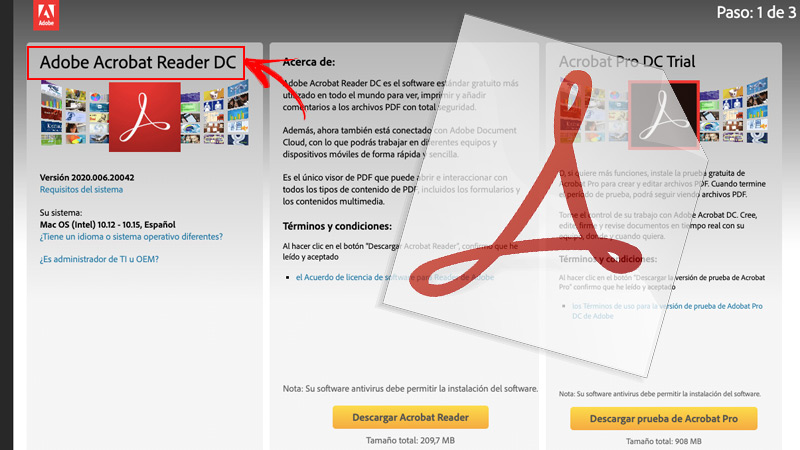
software Acrobat takes care of recognizing the form fields, either through a digital document or a scanned file. In this way, it creates new text fields to fill. You can also add formulas, remove boxes and enable fields for digital signatures.
The steps to create forms with Acrobat are as follows:
- Open the Adobe Acrobat DC program. In the ribbon at the top, tap “Tools”. Select the icon of “Prepare form”.
- You have two options: Select a file or scan a document. You can convert any non-interactive Word or Excel document.
- In any case, Acrobat takes care of analyzing the selected document and will create form fields. If it is not what you are looking for, you can delete them and create other fields from the tab of “Tools”.
- Inside the toolbar from the top menuyou may add new fieldsadd buttons, or attach other elements.
- While, in the right side menu toolbaryou can adjust the layout of the form.
- When you have finished building the form, you should test the functionality of the form. Press “Preview”, in the upper right corner. Try to fill in each of the fields.
- If you need any adjustments, return to the window “Edit” in the upper right corner. When the document is complete, click on the button “To distribute”. In this way, you can also collect the obtained data.
With Microsoft Word
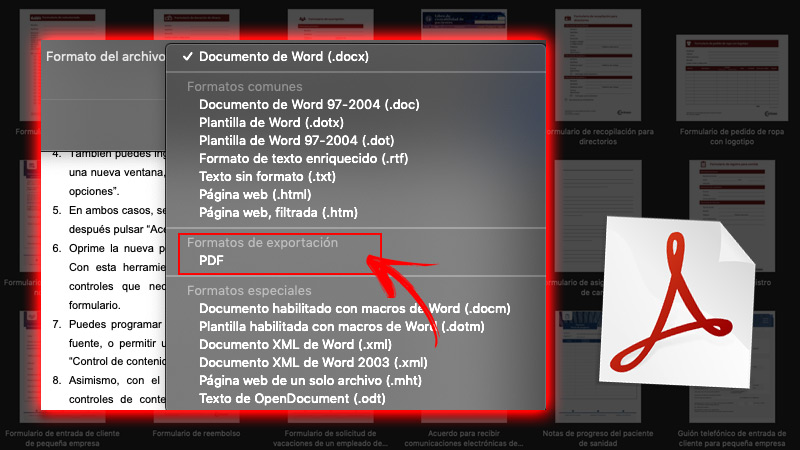
Word is an office software belonging to Microsoft. Although its functions go beyond the office. Through this tool, it is also possible to create forms.
What you need to do to create PDF forms in Word is:
- Create a new document. You can enter “Records”select “New” and choose the template corresponding to “Forms” in the menu that will appear below.
- Also, you can also press “File, Archive”select “New” and click on “Blank document”to take care of designing the template you need.
- Go to the tab “Programmer”. If it is not active, right click on the ribbonand press “Customize Ribbon”.
- You can also enter in “Records” and select “Options”. A new window will open, where you must click on “Customize Ribbon”.
- In both cases, you must then check the box “Programmer” and then press “To accept”.
- Click on the new tab “Programmer” and select “design mode”. With this tool, you must introduce in the text document, the controls that you need so that a participant can fill in the form.
- You can program participants to use a specific font format, or allow free text editing, via the buttons. “Text Content Control”located to the left of the “design mode”.
- Also, with the “design mode” active, you can add or change the content controls you want. You can also attach an instructional text.
- Finally, adds security so that participants cannot edit the content of the form. Select the document from “Start” on the button “Select”. Then go to the tab “Programmer” and press “Restrict editing”.
- A menu will appear on the right side, and you must check both boxes, or ignore the first one. In the second, look for the option “Filling in forms” and press “Yes, apply protection”.
- Save the document. you can press “Save” to create a new Word document, or press “Save as”to change the document type to PDF.
You can also convert the document to PDF from an online tool, or specialized programs. The Word form is compatible with the Adobe Acrobat DC tool. You must enter the program, select “Prepare form” in “Tools” and finally select the corresponding file.
With Microsoft Excel
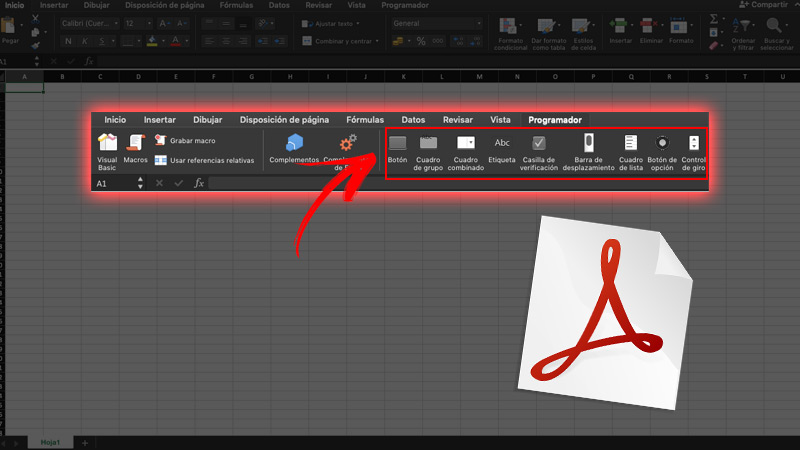
Excel is a program belonging to the Microsoft office suite. It is intended to perform administrative tasks, mathematical calculations, or record finances. However, it also allows create interactive forms to fill in on the computer or print.
The procedure is simple, as required. To build a simple PDF form in Excel, start with:
- Create a new spreadsheet in Excel. Since Word and Excel belong to the same package, their functionalities are similar. You must enable the tab “Programmer”which is normally disabled by default.
- From the tab of “Records”press “Options” and then “Customize Ribbon”. Locate the marker “Programmer” and check the box. Press “To accept”.
- Since Excel gives you the grids, you just have to design the form template. Add a header, texts, fill boxes, colors, borders, etc.
- go to the developer tab. In the option of “Insert”you can add all form controllers you need for the form. The main options include: Labels, Buttons, Check Boxes, Radio Button and Group Boxes.
- You can too use ActiveX controls to add images, text boxes, among others.
- Arrange the controls on the form. If you want to build an interactive data collection form, you can create macros that allow you to attach special functions to the added controls.
- When the form is complete, you must protect the sheet. In the tab of “Check”Choose “Protect sheet”. You will have to add a password.
- In case you need edit the form againgo back to “Check” and press “Unprotect sheet”. Enter the password that you had previously set.
- Test the functionality of the form, and fill in the fields as if you were a participant. Save a copy of the document as “Excel Workbook”.
- Also, you can save the form sheet in PDF format. Sign in to “Records” and press “Save as”. Change the document type to “PDF”. The conversion can also be done from an online program or converter.
The Adobe Acrobat tool is compatible with Excel workbooks. Enter Acrobat, click “Tools” and select “Prepare Forms”. Finally, select the file corresponding to the Excel form.
List of the best tools to create forms for anything
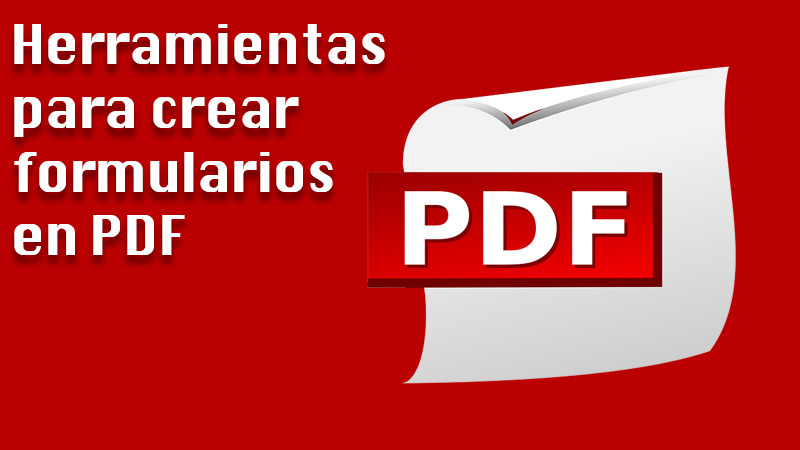
Acrobat, Word, and Excel aren’t the only tools available for creating forms. On the Internet you can find a wide variety of platforms. From the most popular like Google Form, to the most original like TypeForm.
For this reason, we present a list of the best tools to create forms on the Internet:
wufoo.com
Is a online platform to design forms. It has an easy-to-use interface and numerous customization features. It has 400 types of templates to make the designs more attractive. Simply select the reason of your interest, drag and drop it on the document.
You can include online payment fields, which is convenient for forms about purchases or orders. Similarly, you can upload files that accept images or attached documents of the participants. Finally, it uploads to the database, in real time, the data obtained through the form.
With the free versionyou may create up to 4 forms per month, with a capacity of 10 fields and receive only 100 entries per month. The paid plan increases the figure to 10 forms and 500 entries.
formdesk.com
Formdesk is a professional online form generator. Among its main features, the possibility of adding validation fields, files to upload attached data, creating a database with the information obtained in real time, and attaching fields for online payments stands out.
Through this tool, you can separate the form into different windows. Its tools are the best at the business level. It has a free version, with unlimited forms and 200 entries per month. While the paid version supports more than 40,000 entries per month.
FormSite.com
Is a online form building tool. It offers an encryption system to protect the documents created, as well as the fields added to the form. In this way, any information provided by the participants will be safe.
Similarly, it stands out for having a anti-spam function, which prevents users from providing duplicate responses. Another striking feature is the ability to generate QR codes.
Finally, has 100 customizable templates and it is compatible with other digital tools such as Google Sheets. Or Dropbox. Its free version allows you to create 5 forms and receive 100 entries per month.
FormidableForms.com
Formidable Forms is a WordPress plugin. Through this platform, you can create online forms with HTML format. It is intended for blog owners who want to upload forms to their respective websites. The plug-in works almost the same as other websites: Design customization, field editing, among others.
Nevertheless, Has some advanced features, such as spam blocking, the ability to add payment fields through Paypal, or add marketing services through email. There is no free version, but you can try the app for 14 days at no cost.
123FormBuilder.com
Lastly, there is 123 Form Builder. However, this does not detract from its merit. Is about one of the most complete form generators on the internet. Its free version offers 5 forms per month, and 100 monthly tickets. It has multiple editing and analytical tools; in addition to integrated security systems. Includes text encryption, two-step verification and attachment of payment services through Paypal. Secondly, 123 Form Builder forms are compatible with Wix, WordPress and Google Drive.
Software