
UPDATED ✅ Do you need to Use and Install Windows Live Essentials on your Windows 10 PC and don’t know how to do it? ⭐ ENTER HERE ⭐ and discover how it’s done ✅ EASY and FAST ✅
It is no secret to anyone that microsoft has removed various applications from its software, many of which have been very successful, so it seems a bit incomprehensible to know that they are gone. A clear example of this is what happened with Windows Live Messenger and Windows Live Essentials. The latter was a prominent program that contained various functional tools, including the aforementioned Messenger.
In fact, it was so complete that it had platforms designed to integrate with Microsoft Windows and other web-based services such as Hotmail and OneDrive. It was released in 2005 and had several versions, the last one was in 2012, this update left out several programs such as Photo Gallery and windows movie maker. Shortly after, exactly in 2017, the company decided to remove this package from the market. Even so, on the internet we can still find it.
If you want to download this executable, in this tutorial we show you how to do it. Before you must take into account that some tools that it incorporated have been in the past and are no longer available. To discover and achieve this in your team, continue reading what we have prepared for you.
Why does the Windows Live Essentials program no longer exist? What tools did it include?
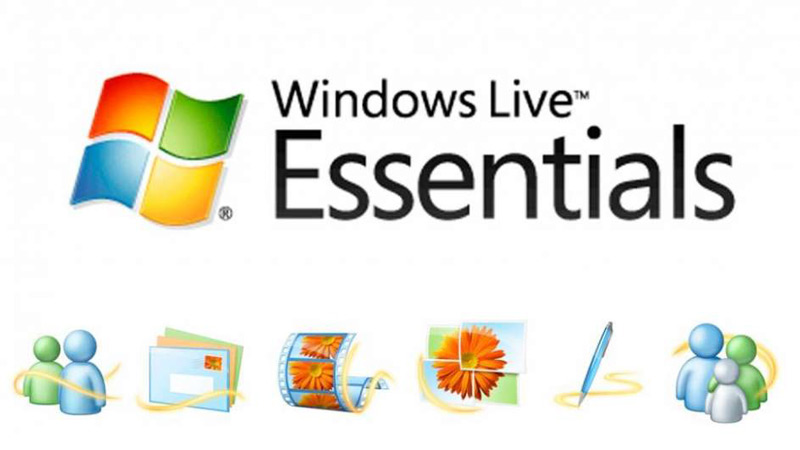
As we mentioned above Microsoft killed Microsoft Windows Live Essentials 2012 in 2017 and since then there is no news about it. So knowing why it was removed is difficult, since when removing a program from the list it can have many backgrounds. It could be said that this no longer exists because it did not meet the objectives set or because they reinvented themselves and decided to make way for new elements with new features.
Let us remember that Windows Live Installer was a pack of tools for network communication. It made it easier for the user to manage email, messaging, photo sharing and more more efficiently, so that they had everything within reach of a click, where it would work centrally. This included various embedded software, These include email, instant messaging, photo sharing, blog posting, and security services.
It also allowed installing very useful tools such as:
- Microsoft Family Safety
- Windows Mail Desktop
- OneDrive
- Movie Maker
- photogallery
- Windows Writer
- Microsoft Outlook Hotmail Connector.
- Some of these although they are in the package no longer work 🙁
windows movie maker It is a software that is used for video editing, it is a very complete and easy-to-use program that helps many beginner users to carry out great audiovisual works. It includes advanced features like voice over, audio mixers, H.264 support, export to various platforms and much more.
On the other hand, Windows Photo Gallery is an image management and editing tool used to organize and manage photos in various formats such as RAW. In its latest version, it included a collage of up to 50 photos and the option to upload it to the Vimeo platform.
Writer or Windows Live Writer is an application that is used for editing and creating and publishing blogs. This has links to platforms like Blogger, WordPress and others. Among its advantages, it stands out that it allows you to edit the articles online and then upload them to the web.
Steps to download and install Windows Live Essentials on my Windows 10 or 7 computer
Remember that when we install programs that already are not available on official sitescan compromise the security of the computer. As we mentioned, this package no longer exists in Microsoft, however, it is available in an .exe file
In this case we recommend that you use Internet Archive (WayBack Machine), which is one of the most reliable to download everything that has been uploaded on the web and that no longer exists. That is, it stores pages, movies, books and more. Everything you download from it is 100% free of malware or viruses.
The package features Photo Gallery, Movie Maker, Mail, Messenger, Writer, and OneDrive. The most functional currently are Movie Maker and Photo Gallery. This is due to the fact that Mail no longer works quite well and Messenger does not have support for a network of servers that makes it functional.
In the case of OneDrive has had several updates and Writer is working, but to have a more updated version of the latter we must use one that has not been developed by Microsoft
When you install Windows Live Essentials using this web page, you may have several applications that are not currently available for Windows operating systems, but You should consider that some of them may work and others may not, due to the fact that they are already discontinued or have been supplanted by others. It should be noted that this works for Windows 7 onwards.
To download the program, you just have to open the browser of your choice and go to the following linkand this will send you to the page where you can download it.
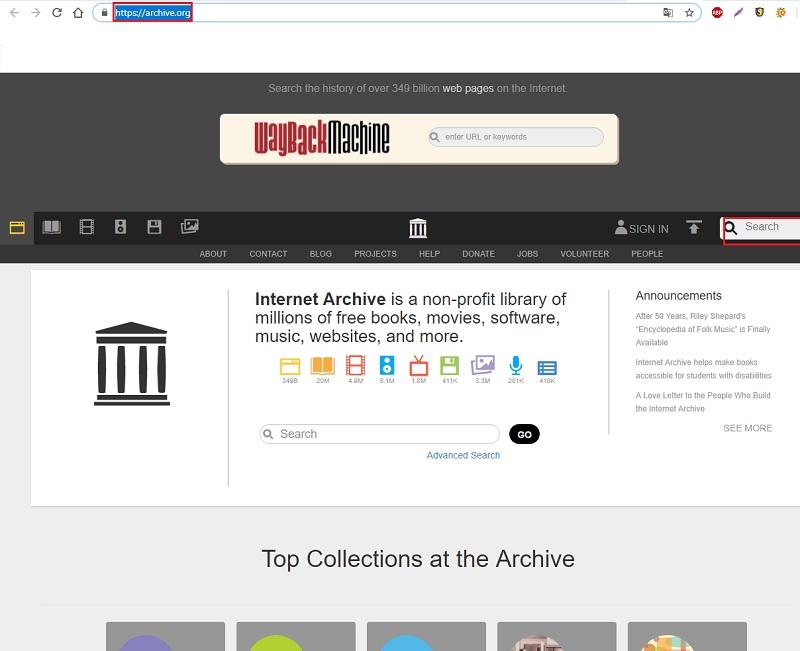
On this website you will be able to observe in detail the content that you are going to install, as well as the download server that you want to use to obtain the application pack. Any of the options you use are valid.
When I run this file, it will ask you to choose what you want to install. Since not all programs work, select the second option which allows you to choose the ones you want to install.
Download Windows Live Essentials.exe
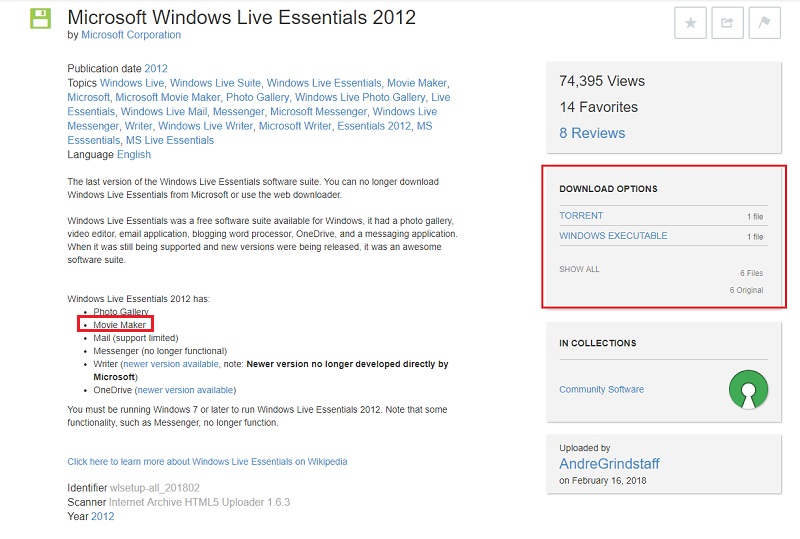
Software