
Index:
UPDATED ✅ Do you want to know exactly the year your computer was built to know its age? ⭐ ENTER HERE ⭐ and discover how to do it ✅ EASY and FAST ✅
We must know the age of our teamsince by doing so we can know what to do and how to do it before a system failure. About us internetpasoapaso.com We are going to teach you what to do to know the serial number of our equipment.
We well know that not all computers are the same, but the operating system that we have installed helps us to know all the information on our computer. Here we explain the methods for a Windows computer, or for a Mac computer.
But first you need to know what are the benefits of knowing the details of our computer. Next You will find a summary of these benefits:
What is the use of knowing the age of your computer? Benefits
Knowing the age of our computer brings with it many benefits. A computer is a set of well-connected software and hardware that give life to what we use today very frequently. But since everything has an expiration date, so we must always be prepared to change parts or other components.
Not only are the physical parts of a computer damaged or require changes, it can also be required by the BIOS because this is the fundamental part of the computer, without it nothing works. For this reason, knowing what your age is is very useful to us, since it also helps us to understand what the capabilities of our computer are.
In summary the benefits are:
- Know when you buy hardware for your computer.
- Technical support.
- Application of guarantees.
- Support tasks.
- Administrative control.
- Modern app compatibility.
Steps to know how old your PC is in Windows 10 easily and quickly
There are several methods to know the exact age of your computer. Some of them are more accurate than others. but all of them will give you a rough notion of how old the hardware is built and running:
from BIOS
We can see the age of our computer from the BIOS. First we must turn off our computer, then we turn it on and quickly press the necessary key to enter the BIOS. The first face of the configuration shows us all the information about it.
Not all computers come with the same BIOSas this varies by manufacturer, however usually the first screen of the configuration of the BIOS, stamp exact time and date of installation. Others only mark the time of use.
From system information
In the previous method it was shown how to see the age of the computer through the BIOS. We have to know that the one in charge of keeping time and controlling a computer is the BIOS, we could say that it is your main system and that without it, there is no computer.
First we go to windows menuwe write in the field, cmd and it will automatically open the “Symbol of the system”, and type the following commands: “debug” and “df000:fff5″.
And we will see the details of the system where its age is shown. Although we can also go to “start” and type “Run”, open to enter the program and place “debug df000:fff5”. In this way we will see several files where the age of our computer appears.
With Windows 10 Explorer
In case we cannot access the system data with the above methods, we can try again with this method. This is much easier and more practical than the previous ones:
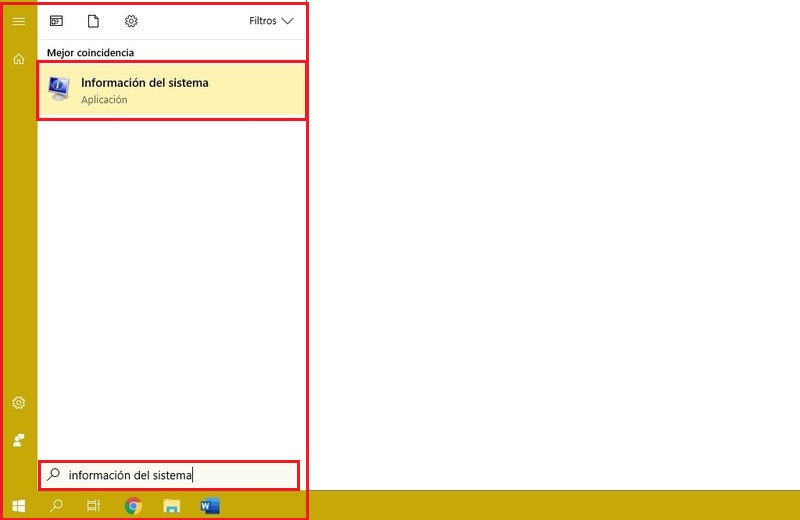
We must first press “Start”, then click on the option “All the programs” there a window opens. Then we will see another option that tells us “Accessories” and then we go to “System tools” and finally to “system information”.
There, in system information, we will be shown all the information we are looking for from our computer, from the date of installation of the BIOS And many other things.
How to find out the age, model and serial number of a Mac computer?
Although for many, Mac computers are somewhat difficult to use, today we tell you no, you just need to know how to use it correctly. For this reason, follow the steps below very well to be able to find the age, model and serial number of your Mac.
The serial number is integrated by the manufacturer to be able to identify the products, this will depend on the production date and quantity of the product. Its structure is made up of alphanumeric codes unique for each team.
The model is the type of device that the company develops, but that fulfills a series of functions and characteristics. The company divides these computers by model, that is, by their characteristics.
How to find them?
We can find many ways that help us to know how old our team is, and that allows us to find out your serial number and model:
- on the surface of the product: All computers come with a small sheet-shaped label (the shape varies depending on the manufacturer) where it informs us about the age, model, brand and serial number of the equipment.
- in itunesif the product has synchronization with iTunes: iTunes is a program developed by the same Apple company, which can also tell us about the age of the computer and much more.
- On a Macselecting the option “About this Mac” from the Apple menu: This is the most practical method for many, since the computer itself tells us everything we need to know.
other method
Through the original product packaging we can find the barcode and thus see the serial number that was assigned to him.
Some computers are so modern that they have functions and a system similar to that of the iPhone. This method is also recommended for phones from this company. Through iTunes by going to preferences, we can find complete information about our team.
If we are one of those who keep everything, it means that we still have the invoice receipt for our equipment. Consulting the invoice receipt we can see all the information of the computer we bought.
How to find the serial number using iTunes
Well, as we already mentioned, just as there are already computers of microsoft with features of mobile devices, there are also Macso this method cannot be bypassed, although it is focused on mobile devices:
- First we must connect our iOS device to the computer, it should automatically start iTunes.
- Then we locate the device and click on tab “Summary” in order to view its information.
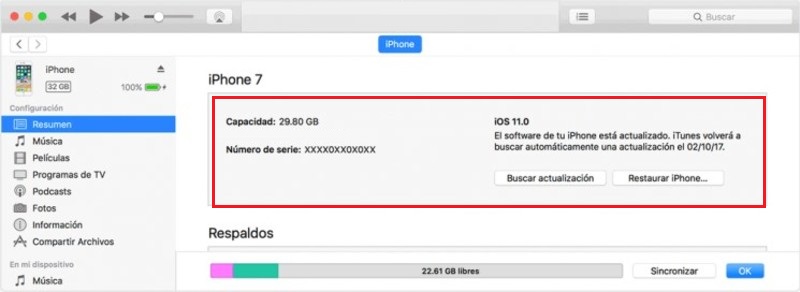
- We click on “Serial number” to be able to see the “CDN” the “IMEI/MEID” and the “ICCI”.
Operating systems