
Index:
UPDATED ✅ Do you want to know more about how to make a triptych in Microsoft Word? ⭐ ENTER HERE ⭐ and learn everything FROM ZERO!
The triptychs are documents prints that are characterized by be divided into three sections. They are considered as a type of information brochure for advertising purposes. It consists of a sheet folded in three partswhose sides must overlap on the central part. A triptych has six printable sidesso they can contain more information.
Normally, users turn to advertising companies to design your brochures. However, with Microsoft Word you will have at your disposal multiple tools with which you can elaborate triptychs quickly and easily.
Do you want to know how make brochures like an expert and do them professionally? Keep reading this post as we have prepared the best guide for you.
What should we consider when making a brochure in Word?
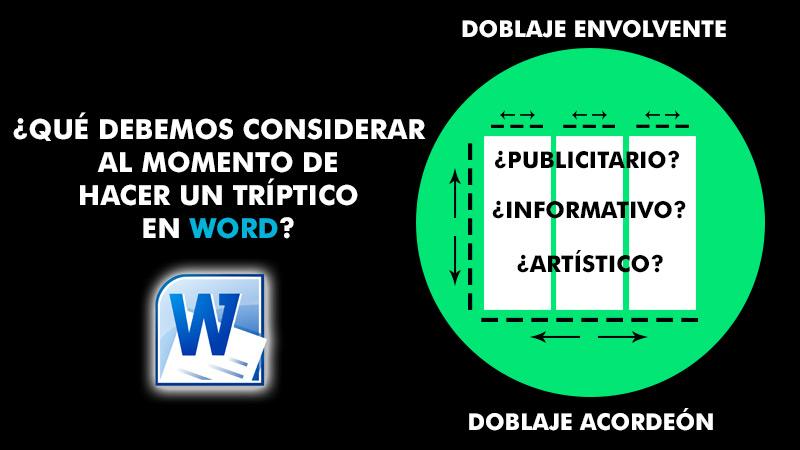
The triptychs must done on sheets of paper with a specific size. In these cases, sheets of the size DIN A4which is equivalent to 297×210 millimeters. Also, each section of the brochure must be identical to the other, as far as size is concerned. About, 99 x 210 millimeters. The leaves always must be horizontal.
As mentioned above, triptychs They have six printable sidesnamely, three interiors and three exteriors. After folding the sides, they must remain visible two of the exterior faceswhile the rest remain hidden.
a triptych has a basic structure. The exposed parts normally represent the cover and closing of the triptych. In terms of structure, the cover must contain information that serves to identify the company, organization or person.
The closure, for its part, must store contact informationas well as addresses, data about the manufacturer and their reasons.
The second pageafter the title page, must include an introduction on the subjector to speak in a general way about the points to develop. The third and fourth page correspond to the development of the theme, while the fifth is used to provide recommendations or provide a conclusion on the subject. You have to take into account what format the triptych is aimed at.
The document is mostly used in three fields:
- Advertising: They are printed documents where images and photographs are abundant. They are intended for promote a service or product for marketing.
- Informative: They contain synthesized information. Clear and concise, on a specific topic. They can deal with: Education, health, architecture, business, among many other topics.
- Artistic: Its objective it is not to inform. Rather, they are used to promote the visual or written arts, such as poems or designs. Are aesthetic-oriented documents.
Finally, you should consider the folding type. Although it may seem like an unimportant fact, the reality is that the folding of the triptych influences the reception of its content.
There are two forms of dubbing:
- Traditional or surround dubbing: The center section remains as the bottom of the triptychwhile the sides are placed above. It resembles the appearance of a brochure, or envelope. To access the information, you need lift the leaves that are above.
- Accordion dubbing: The triptych is bent like a spring. The shape resembles a “Z”since one extreme is located in front of the front section, while the other is carried towards the rear.
Steps to make a brochure in Microsoft Word like an expert

The triptych is a quite practical printed document and functional, as it allows present informative material on its six printable sides. Even if you don’t have experience as a designer, Microsoft Word offers many facilities to make triptychs like an expert.
Follow the steps and you will have it ready in no time:
- start with open the app of Microsoft Word.
- The next thing you should do is change page orientation. Go to the ribbon and click on the tab “Page design”.
- Press “Orientation”. Then press the option “Horizontal”.
- On the other hand, you can also adjust the page margins to make better use of space. Press “Margins” and display the menu.
- click on “Custom Margins”. A popup window will open.
- Change the measurements of all the edges (Top, Right, Left, Bottom) a 0.5 centimeters. To confirm the settings, click “To accept”.
- Now locate the button. “Columns” and select “Three”. As you may remember, the triptych is characterized by being divided into three equal parts.
- To prevent paragraphs in a section from jumping to the other side, you must press the “jumps”in the tab of “Page design”. It is located right next to “Columns”.
- click on “jumps” and press “Column”. This way, the text will start in the next column, keeping the information in order.
From this point on, you just have to enter the information you want to develop in the triptych. Also, you can add images, colors and borders to give it a more striking touch.
If you wish frame each columnyou only need to rest the pointer on the edge of the column and click. Then in the tab “Start”. Locate the button “edges”. Pull down the menu and click “All Edges”.
You must work the inner and outer face separatelythat is, in two sheets. when you have the complete design, you must print. Sign in to “Records” and click “To print”. In the Print Settingsyou should change the default setting to “Automatically print double-sided”.
If you don’t have one double printer expensive, you have to print one side first. Then turn the sheet over and put it back in the printer’s input tray.
Next:
- In case you have a brochure templateyou must enter “File, Archive” and press “New”.
- In the search bar of the menu templates available, type the name of the template you plan to use. Once selected, click “To create” and you can start working on it.
Tips to make better brochures that are more attractive to people
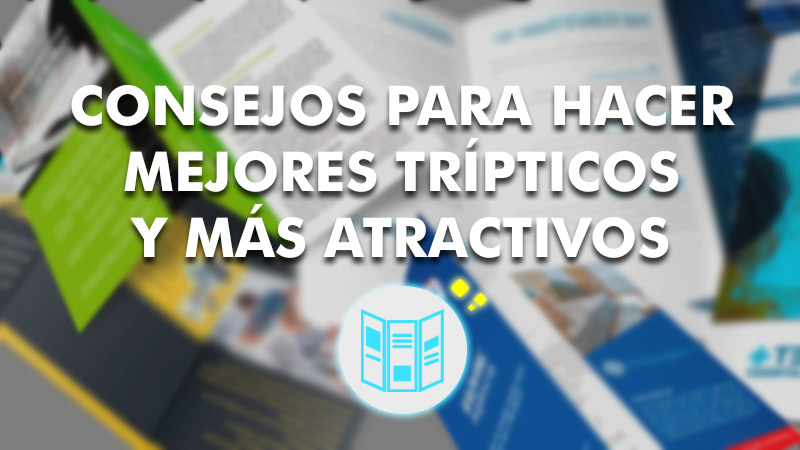
make a triptych It can be complex at first. Nevertheless, with some practicegood results can be obtained.
If you want the document to be eye-catching, and its information to be interesting, you should follow these practical tips:
Organize the content
The reader will not feel comfortable seeing saturated with information. Entire blocks of text they are not attractive. You must make sure Summarize the importance of the content, and emphasize relevant points. uses the whole space of the six faces so that the reading by the viewer is comfortable, pleasant and attractive in their eyes.
Who is your audience?
Consider the type of audience to which the triptych is directed. Based on this, you can determine the correct format to use. Remember that the triptychs they can be artistic, advertising or informative, so you must adapt them to the target audiences.
Add color to the design
you should never neglect trifold design, because it will depend on it that it does not end up in the trash. Readers may be attracted to colors, short texts and images. A triptych needs to arouse the interest of the audienceso that the information reaches its destination.
keep the style
It is important to keep a unique and recognizable style in all your advertising line. Besides of triptychthe printed documents such as calendars, brochures, catalogs, cards, stickers, leaflets, among others; have to keep a design that identifies them with the company and relate to each other. If each product has a different design, you can carry confuse the target audience.
make a draft
For experienced users, making a triptych is not complicated at all. However, if it is your first time designing one, it is recommended make a sketch on paper about what you plan to do. Thus, you can pre-organize the informationand get a better perspective of the space and its visual properties.
List of the best brochure templates that you can download for Word
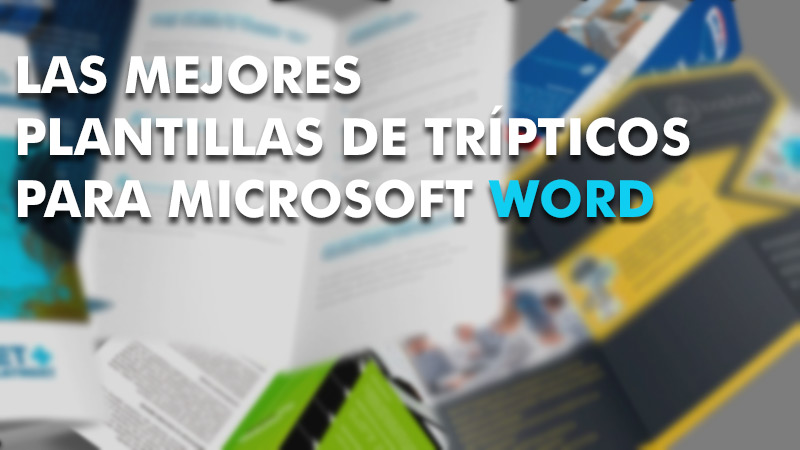
On the Internet you can find many pages that offer templates free for Microsoft Word.
The best known portals are:
- https://templates.office.com
- www.freepik.es
- www.canva.com
Here is a list of the best brochure templates:
children
Download Kids Word Template
romantics
Download Romantic Word Template
Of the nature
Download Nature Template 1 Word
Download Nature 2 Word Template
educational
Download Educational Template 1 Word
Download Educational Template 2 Word
tourism
Download Tourism Template 1 Word
Download Tourism Template 2 Word
Download Tourism Template 3 Word
Software