
Index:
UPDATED ✅ Do you want to know how to put a password on your most important Microsoft Excel documents? ⭐ ENTER HERE ⭐ and learn everything FROM ZERO!
Today safety is one of the most important aspects in all areas, especially those where personal and private information files and documents are handled. Excel is a calculation software which is created for work with numerical data and other important informationso their safety is a very important aspect.
Especially if for some reason you have to share your personal or work computer, as this could cause other people using the equipment to reach access your program filesso they can reach be modified, they can know the personal data you have there, whether financial, tax, among others.
In this way the blocking of all this financial data has become a concern for most peopleso that the protection of all this data is very important. According to this, here we are going to explain how you can protect your Microsoft Excel documentsfor this, follow in detail everything that we will teach you below.
Why should you put a password on your Excel documents?
Can protect and prevent others from accessing your files It is very important in order to prevent them from suffer modifications without your approval, that your personal information can be seen or just the data you have there is stolen.
All this has become a great concern especially in the business areawhere currently Microsoft Excel has become the right hand of all companies.
This means that in said program documents you can get to have really important and private informationso each worker must take care of that information and prevent it from becoming available to another.
In this way, blocking this sensitive data has become a security concern for everyone who works with these spreadsheets.
Luckily for everyone, this software has a wide variety of tools and items that will not only help you create 100% professional documentsbut also allow you apply an encryption on each of them.
All this for the purpose of your program files may be completely safethus avoiding third parties can access them freely.
Steps to protect your Microsoft Excel documents with secret key
Bearing in mind the importance of being able to encrypt each of your Microsoft Excel documents through a secret keyhere we are going to explain what are the methods you can do for it. You should bear in mind that this is a procedure that you can run directly from the Microsoft program.
However, there are also some third party applications that will allow you to carry this out and that they are completely safe and reliable. That is why we are going to show you below how you can perform this process either from Excel or from an application.
To do this, follow each of these methods:
From Excel
The first way to do this protection method consists in carrying it out from the same Excel platform. Fortunately, this program has the tools needed to apply a secret key to each of the files created there.
To do this, follow each of these steps:
- The first thing will be to enter the program and create your file.
- One time created The next thing will be to go to the tab of “File, Archive” and in the menu that appears there you must choose the option of “Information”.
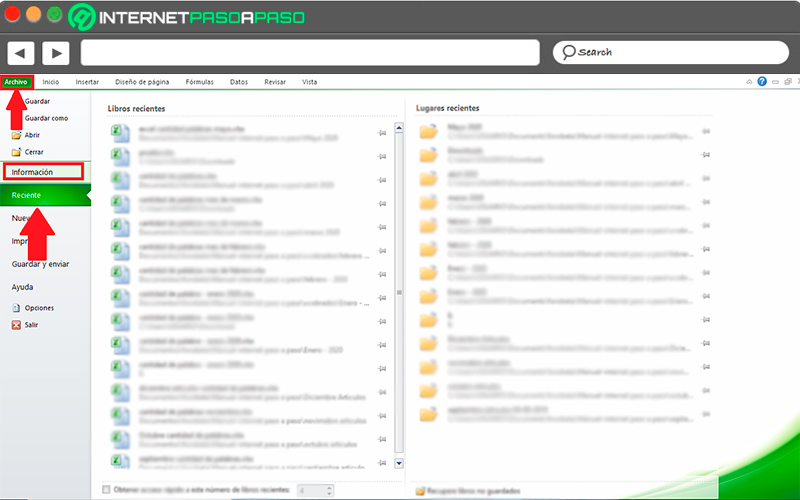
- There will open a new window where you must select the category of “Protect book”.
- Now you will see a dropdown menu with several options, in this case select “Encrypt with password”.
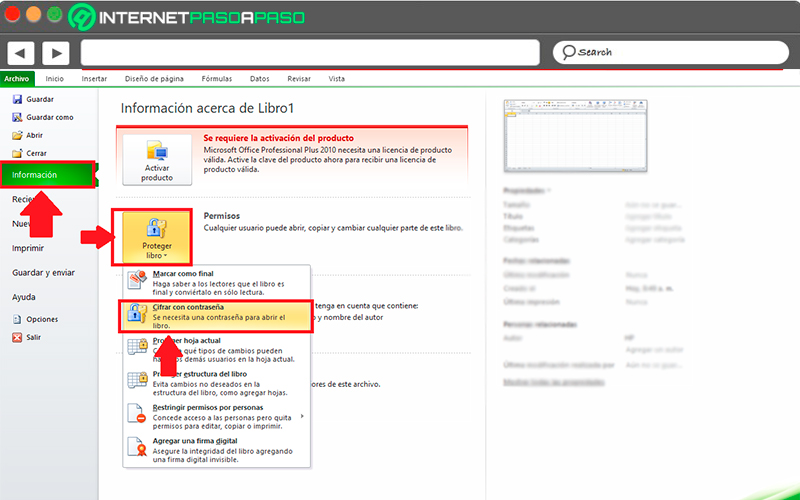
- Next, a box will open where you must place the security password you want to give to your document. Once defined, you must click on “To accept”.
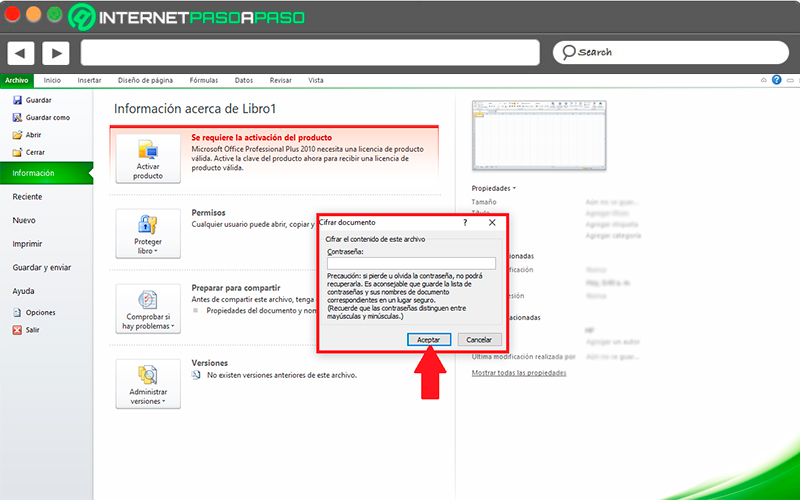
- Here it will appear again saying frame but this time for what repeat the password.
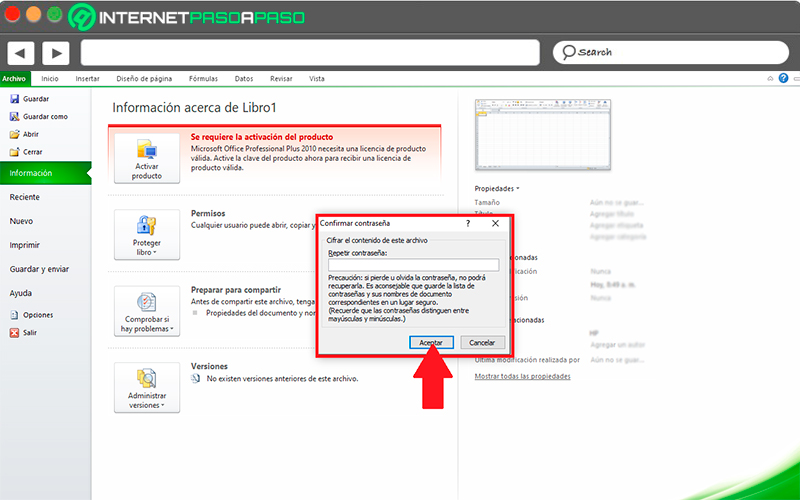
- One time repeated security password your document will have stayed encryption, so only you and the people who know such security key will be able to access the file.
With an external program
The other way to do this is through a third party software, currently there are many applications that they are capable of encrypt certain documents that will allow you restrict access to them.
According to this, here we show you a program that will help you carry out this procedure:
- In this case we are going to introduce the AxCrypt programwhich is going to help encrypt each of your documents in Excel, thus preventing other people from access them.
- next thing will be Download the latest version of the program to your computer.
- One time downloaded and installedthe next thing will be to enter the program platform, there a window will appear on the screen where you must click on the icon “Plus” to be able to add the file you want to encrypt.
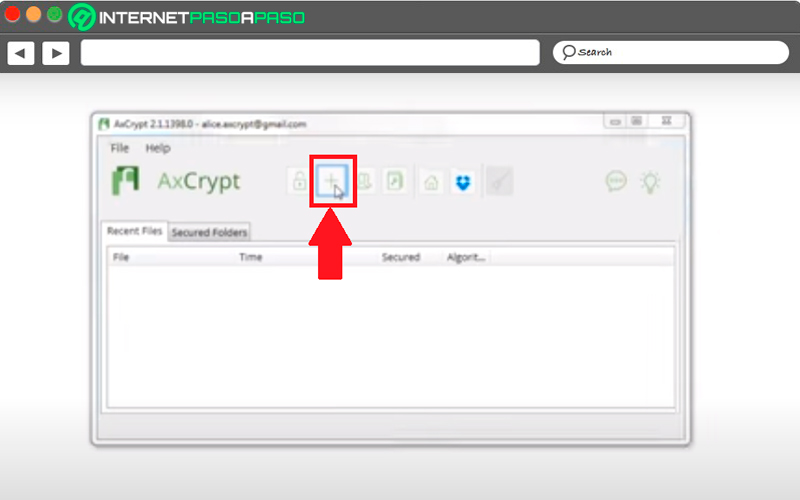
- Here you will open “Windows Explorer”, you should look for the File, Archive Y open it in the program.
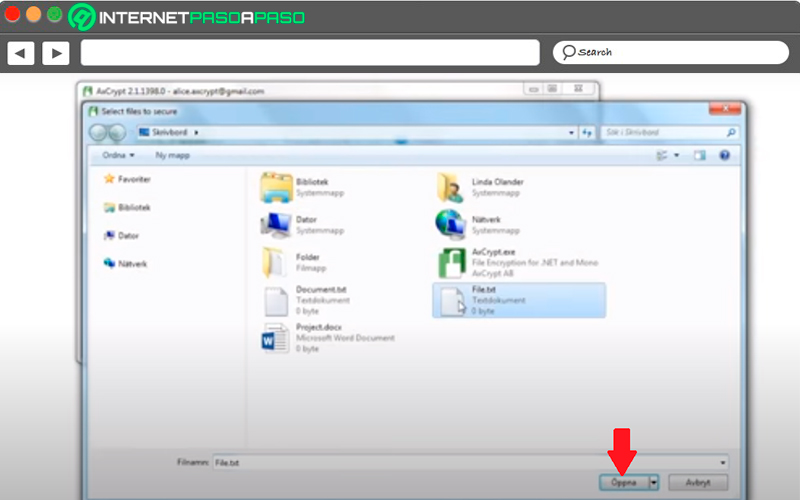
- next thing will be select the uploaded file to encrypt, this procedure is very simple, just a single click will suffice to protect it. avoiding so third parties can access it.
List of the best programs to encrypt documents and keep them protected
As already mentioned earlier in the post, today you can find different programs that will help you protect each of your Excel filesin this way you will have the possibility of prevent third parties from manipulating each of the data and information that is stored there.
That is why here we are going to present you a small list of the best programs to encrypt documents and keep them protected all the time:
AxCrypt
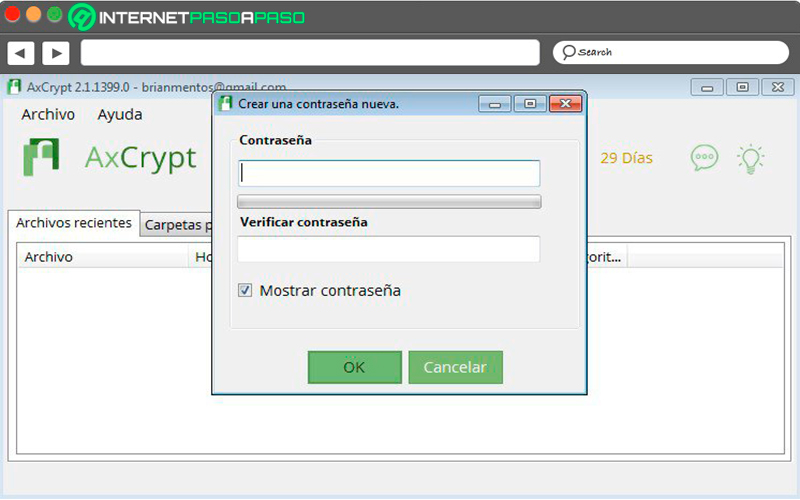
We already mentioned this program in the previous section, and It is considered today as one of the best and most complete to carry out these types of activities. This form AxCrypt has become one of the most powerful software that offers an encryption system of 128 or 256 bits AES, thus allowing each of its users to work in a more safe and reliable.
Since each of the documents you create can be protected by a secret key that will prevent other people from access them. In addition, it allows save and lock documents online that are stored in Google Drive or Dropbox.
To make use of this program you simply have to create a record with your email and download the program. There you only have to select the files you want to protect and with just one click you will be able to carry out this task.
Finally, it is worth mentioning that in the event that you do not want download software, you may use your proposal online from your preferred browser.
Download AxCrypt Windows
Download AxCrypt macOS
Hat.sh
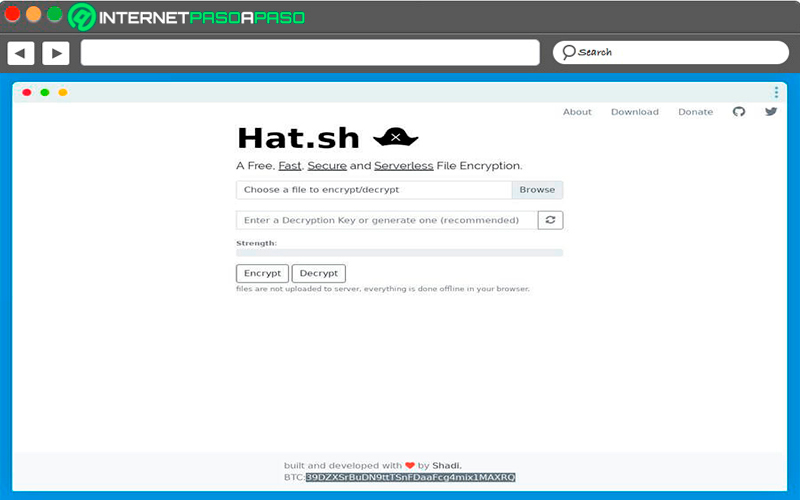
This is another one of web applications that you can use when encrypt a file, it stands out for offering great speed when performing this type of task, so you can do it in a very simple way.
For this you simply have to enter the interface and there you will have to load the documents you want to protectfor this you must select the button “Browse”. Once you have uploaded the file you must create a strong password that allows others people cannot access it.
Once you have established the security key you must select the button “Encrypt” so that you can create such password correctly. from that moment your files will be protected.
Win Suite
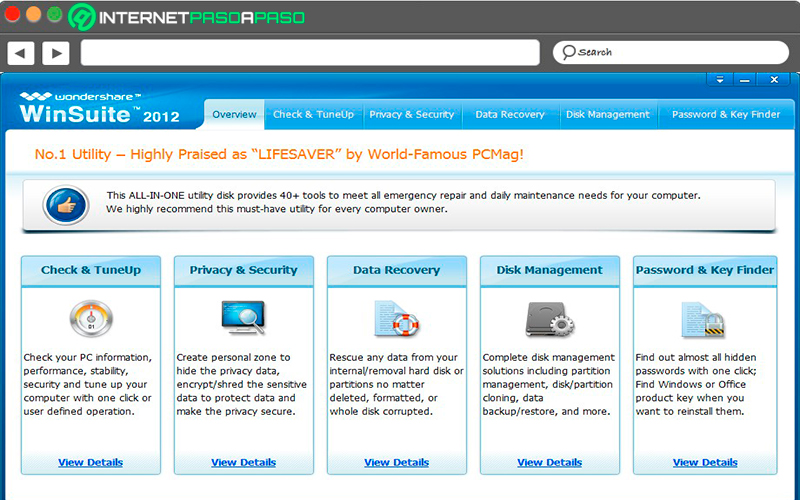
Finally we present you WinSuite, another of the best alternatives that can currently be found on the market. It will give you the opportunity to start protect all your Microsoft Excel files in a very simple way, thus allowing you to have all your spreadsheets protected all the time.
With this software you will be able set a password to encrypt and protect each of the data stored there. This means that every time someone tries access those files will have to insert the secret key that has been set, otherwise access will be denied.
All this has led to Win Suite be considered one of the best options when encoding batches of folders or files simultaneous. It also allows you protect PowerPoint and Word documents.
Download Win Suite Windows
Computing