
Index:
UPDATED ✅ Do you need to recover your Skype account to make video calls to your friends again? ⭐ ENTER HERE ⭐ and Learn how to do it ✅ EASY and FAST ✅
Sometimes age or immersion in the various tasks of the day can cause let’s forget some important information, and usually this is always related to the entry or login of different accounts for personal use.
Skype it is Microsoft’s unique service that brings families together that are far away, so it is essential to maintain relationships with our loved ones. In some cases it is also very useful for work or sales meetings.
If you or a relative of yours has a situation similar to the one mentioned and you wish to continue communicating through video callsyou should not worry because in this post we have prepared an excellent tutorial that will undoubtedly It will allow you to recover your account and all your contacts that you have in it.
Steps to recover my Skype account and make free video calls
In this section we will see how we can recover access to our free Internet video call account. Note that in this tutorial everything will depend on what login information we have forgotten.
These two options will only serve you as long as have at least some of the access data, which can be:
- The mobile number.
- The main email.
- A secondary email linked to Microsoft Skype.
- The user.
- The password.
If I forgot the password
In the event that you have lost your Skype password information, but if you have the user, the mail or the mobile, then you must do the following:
- Open the login page as usual, and enter your email, your mobile number or simply your Microsoft username, and click on “Following”.
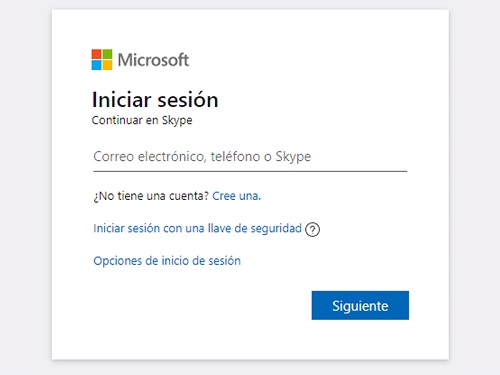
- When the option to enter the password appears, since you do not have it, you will click on “Forgot your password?”.

- A form will appear continuously in which you must enter the email address what you want to recover and one secondary mailing address. This so that you can to receive the password recovery information there.
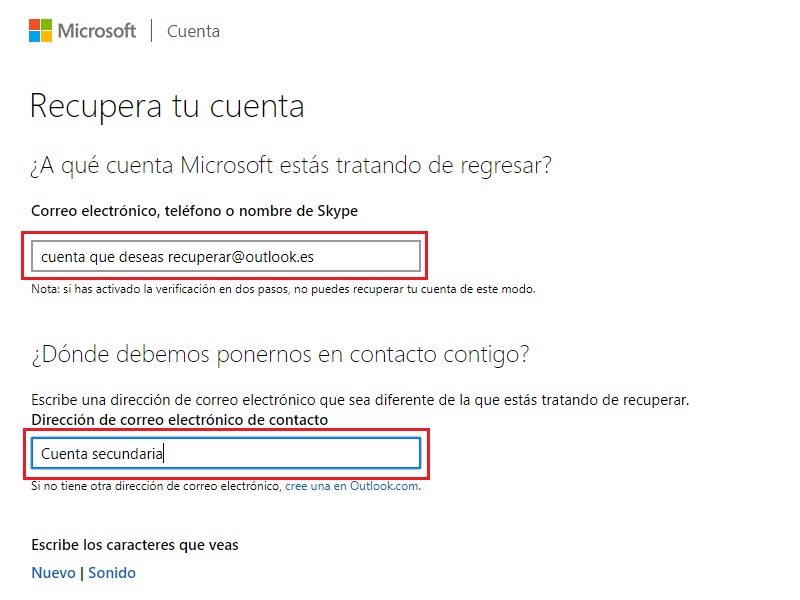
The most recommended is use an address you already have linked to your main profile, If you don’t have any, do the following:
- You can click on the bottom button that says “Create an account on Outlook.com.”
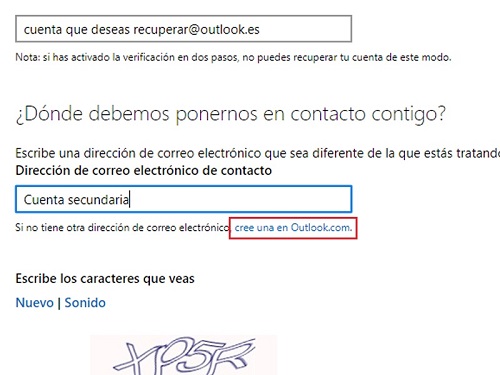
- This will redirect us to the main page of user accounts where we must select the option of “Create a Microsoft account.”
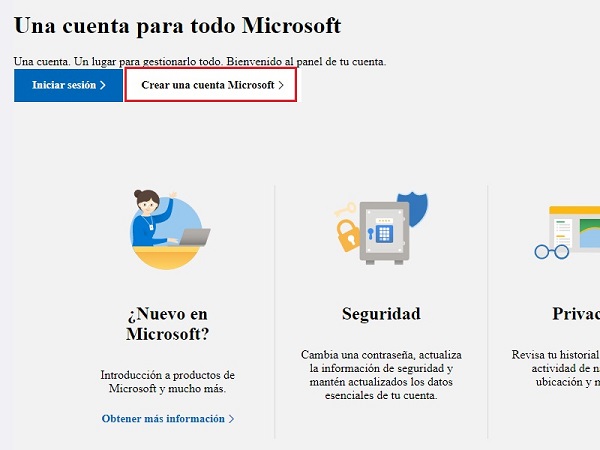
- Successively you must fill in all the data of a new account, and once this is done, in the password recovery form you will be able to enter your secondary username.
- Now you will fill in the captcha and click on “Following”.
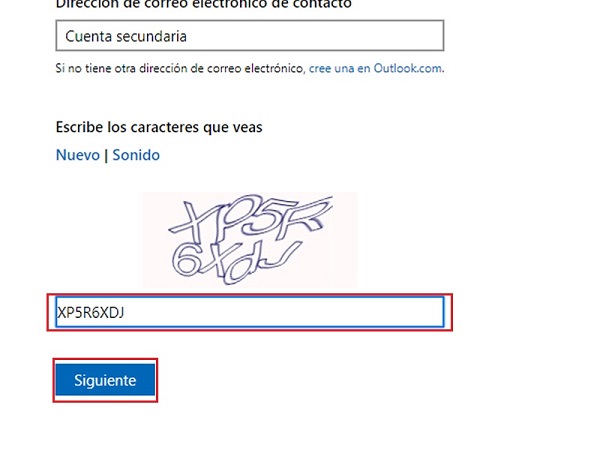
- Clicking on “Following” A box will appear indicating that you already have a code to reset the password.
- Keep going in the direction of secondary mail to view the code, this will cause you to receive an email similar to the following.
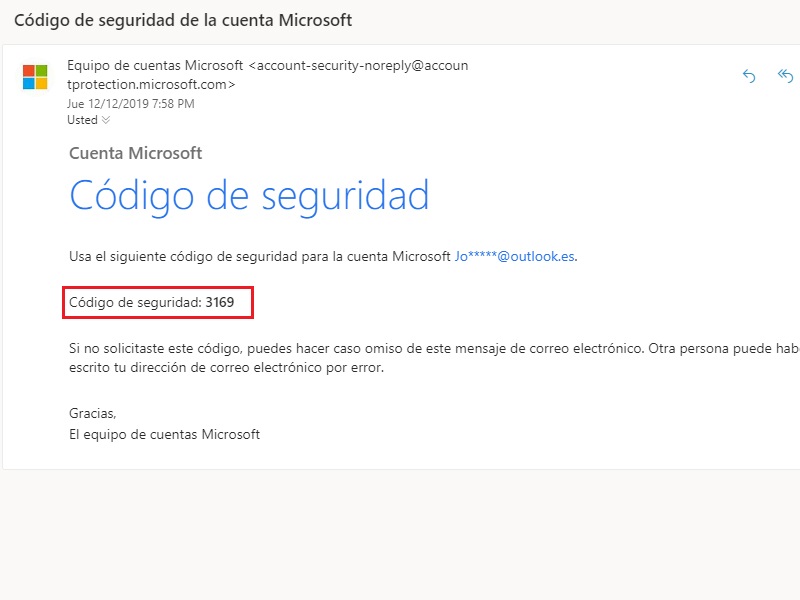
- When you enter the code in the box above a personal data form will appear what do you use in this We have to fill it out with great accuracy so that the chances of recovering it increase.
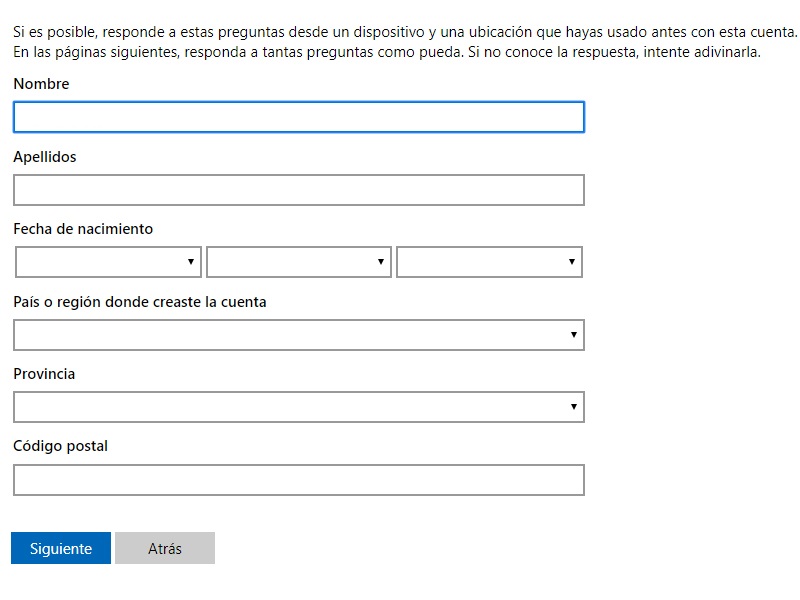
- Click on “Following” and fill in some extra data about the use you give to your Microsoft profile.
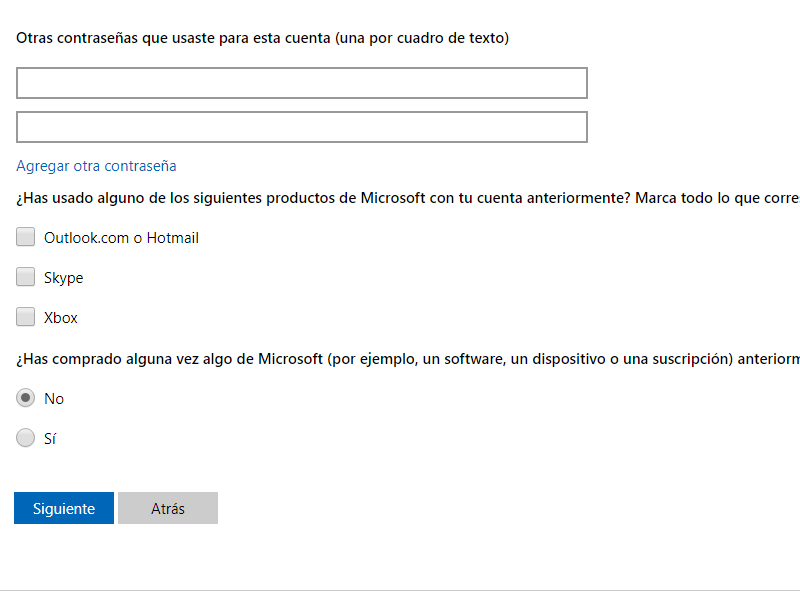
- The next questions are about the use that you give to your Skype user.
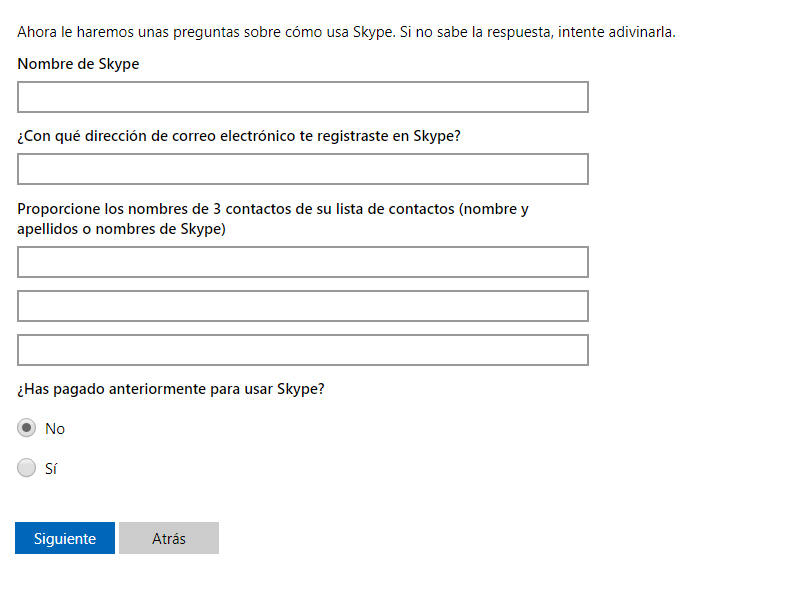
- With these 3 forms, if your information is correct, it will allow you recover your password in a period of approximately 24 hours.
It should be noted that Microsoft takes these issues very seriously, so they usually take time, but since their purpose is the welfare of users, finally the problems are solved satisfactorily.
If I forgot the username
When it comes to forgetting the user in this tool, there is a requirement that you must have in order to access the old profile. the same is a secondary account that has to be linked to the main one previously, it also works with an extra mobile number linked to it.
If you do not have any of these options, it will not be possible to recover the forgotten user.
- The first thing is on the login page, select the bottom option that says “Login Options”.
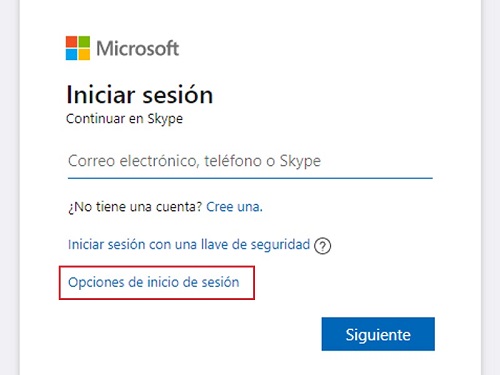
- In the next screen of options we must select the last option that tells us “I forgot my username.”
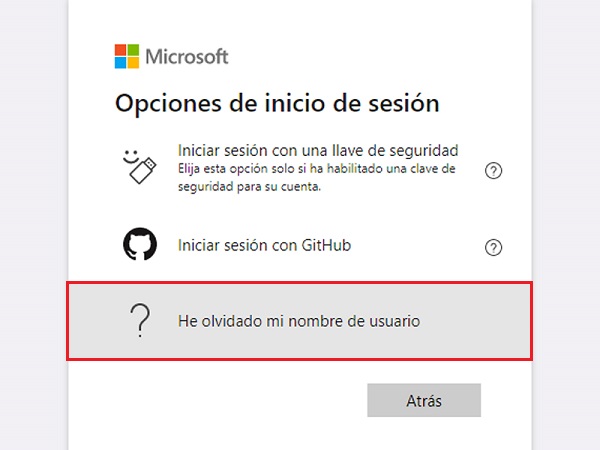
- At this point it will ask us for the contact information that is already linked as an alternative, if we have it we must enter it and click on “Following”.
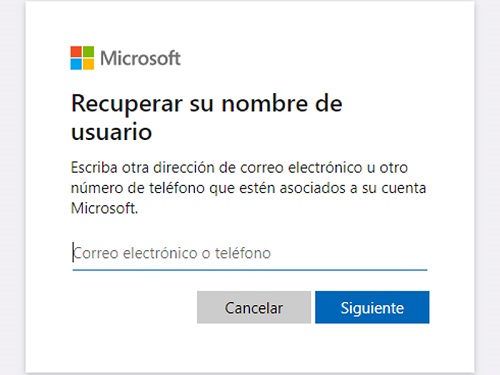
- Immediately we will get a code with which we can access the old information of the main user.
Without using email or mobile
Unfortunately If you don’t have access to any primary or secondary email, and you also don’t have access to the mobile you used when you first created your account, then you will not be able to retrieve it.
In such a case you can try to contact the team of microsoft support and expose your situation, to see if something can be done with your personal data. Or in any case the best will be create a new to resume communication by this means.
Is it possible to recover my Skype account with Facebook?
Unfortunately as of the beginning of the year 2018, it’s not possible Link it to Facebook. This means that it is impossible to log in with the account of this platform in Skypemuch less you can recover lost data from this tool with such social network.
What Microsoft developers are looking for with this is that all their users can access all services with a single user, without the need to switch accounts.
The purpose of this is unify all services and maintain autonomy without the need to work with third parties. However, to continue using this software you can create a new Microsoft one or sign in with one you own.
Applications