
Index:
UPDATED ✅ Need to report a YouTube video for being grossly inappropriate and offensive? ⭐ ENTER HERE ⭐ and discover how to do it ✅ EASY and FAST ✅
The online video and streaming platform Youtube It has amazing stats. Per monthregister on said website more than 1.9 billion users. For each hour elapsed, more than four hundred videos are uploaded to the site. And as for the visualizationsproduced more than billion per dayonly from mobile devices.
For this reason, it is not surprising that the moderators of the company can not cope, but YouTube appeals to the collaboration of members to report inappropriate content. Through them it is easier to control the videos uploaded to the platform.
Given the amount of traffic the site has, the wrong scenes are very common, but do not represent the majority. We will show you how to report them.
How do reports work on YouTube? Can you close the channel involved?

There are different reasons why YouTube decides to take down a video. The same stick to common sensegood behavior and peaceful customs. Reports can be made for any reason, but will only be considered if they violate these rules:
- Nudity or sexual content. It does not matter if it is of your own body, the site will remove content that shows indecent body parts or images of high sexual impact. It is important to say that YT collaborates with the authorities in the fight against child abuse.
- Hate content. Videos that promote xenophobia, homophobia or any type of message against ethnic groups, race, disability, gender, age or religion, among others, are not allowed.
- Harassment or cyberbullying. Even comments can be deleted, even those on live streams. Any content that becomes a malicious attack may be removed from the site.
- threats. Instigation, blackmail, or aggressive behavior towards a particular user is grounds for the offending user’s ban.
- Privacy. If you appear in a video and you did not authorize said action. You can ask YouTube to remove that content.
- child safety. Any content that violates the rights of minors will be removed, followed by appropriate legal action.
- Harmful or dangerous content. Videos that incite other users to carry out actions that put their health at risk.
- Graphic violent content. Gory content outside the informative, documentary, or educational purpose will be considered inappropriate.
- spam and scams. Videos with fraudulent purposes are not allowed. Repetition of content without targeting will be considered spam.
- Copyright. It is not allowed to reupload videos of other users without the corresponding authorization. Neither the use of content whose rights belong to others. This includes sound tracks.
- Identity fraud. If the purpose of a video or channel is to impersonate another user, it will have violated the rules and will be removed.
As for the channel, it can be terminated if it repeatedly falls into the mentioned violations. Also if you have, even a single case of serious abuse, for example: spam.
Steps to report a YouTube video for being inappropriate easily and quickly.
If you come across any video that breaks the rules, We will show you how you should act to tell YouTube to remove such content:
in a video
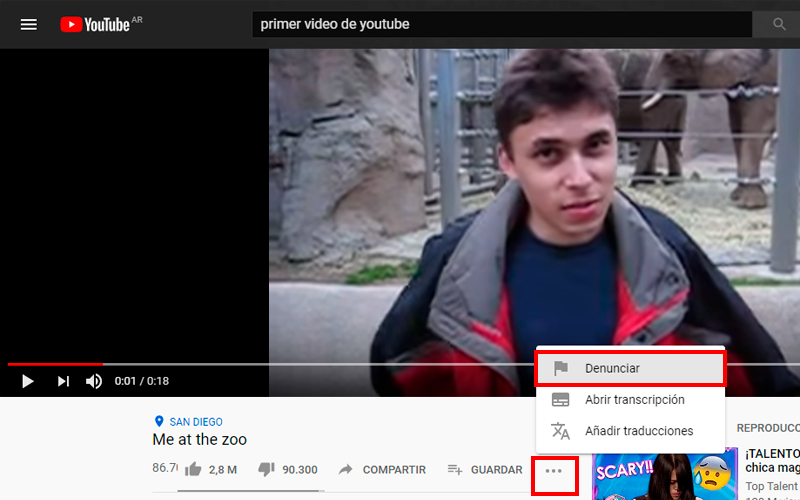
- If you’re not in it, enter the video.
- To the right of the icon “Save” menu is found. Click on it.
- When doing so, a small window will be displayed, at the top you will find the button “Report”. Click there.
- Once this is done, you will have to choose the reason or the infraction.
- When you’re done, select “Following”.
- As chosen, you will have to specify.
- In the next window you must write a description of the complaint as well as the exact moment in which the infraction was committed.
To finish, press “Report”.
a whole channel
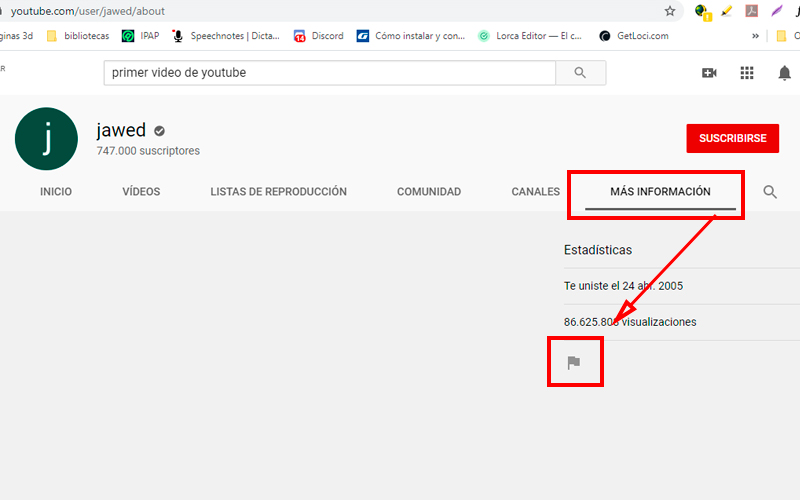
- Enter the channel you need to report.
- Next to the magnifying glass icon (Search) is the tab “More information” either “About”. Enter there.
- Here you will find the channel description, details and statistics. It is under the latter that the flag symbol of denouncing is found.
- Within the menu that will be displayed when pressing this icon, you must choose “Report user”. The other options are to block the user, denounce the header or the profile picture.
- A window similar to the previous case will appear, you must select the option that describes the channel problem.
- To finish, press “Report”.
In the same way that you can request the removal of a video and a channel, there are those of reporting other elements. Among them we can find:
- Report a playlist: Even if it is made up of videos from different users.
- A thumbnail: The frame that appears as a preview of a clip.
- A comment: As we mentioned before, it can be for different reasons.
- A live chat message: Like comments, they can be reported by the broadcaster or by any viewer.
Social networks