
UPDATED ✅ Don’t know how to get the new version of Microsoft email and are you looking for how to do it? ⭐ ENTER HERE ⭐ And do it without problems
Microsoft’s email system has undergone a series of important changes since it appeared more than a decade ago. The American company was one of the pioneers when launching into the field of mail via the Internet with Hotmailsomething that soon would accompany the instant messaging system WindowsMessenger.
Currently, all that system has been eliminated to advocate for something much more centralized. Since Windows 10 reached the market, the Redmond company has opted to bring it all together with a common account system. Thus, PC users and Xbox consoles they have a single, synchronized profile that is used to record all their activity and even the friends they add.
As a result of all this process, Outlook was established as the standard for email. Thus, those who have the old Microsoft profile now wonder how to upgrade hotmail email to new outlookand here we are going to explain everything that must be done to carry out this procedure easily and simply.
Update the old Hotmail email to the new version of Outlook.com How to do it?
The purpose of this guide is to explain all the steps to be carried out in great detail so that there is no room for confusion and so that, in addition, you can delete your old email to keep only the new one. There are more and more users migrating to Outlook.com, and now you can join them thanks to this short and detailed tutorial. You just have to do everything that we are going to indicate below.
Before Outlook became Microsoft’s only option for checking its users’ email addresses over the web, we had the option to use hotmail. However, for some time now the company decided to say goodbye to everything previously established to unify everything with its new account system.
For this reason, a small procedure must be carried out if desired. upgrade the old Hotmail mail to the new version of Microsoft Outlook. If done, neither old emails nor the access password are lostalthough the old ending of the e-mail is changed “@hotmail.com or .es” for the new one, “@outlook.com or .es”. This is what you need to do to renew your mail:
1 – Enter Microsoft Outlook web
Open your trusted web browser and once you are in front of it, go to the address bar at the top to enter the URL which we leave you below: https://login.live.com/.
When you do, you will go directly to the page of outlook login. This is where you should start to make the change of mail.
2 – Enter your old user data
Although the platform has nothing to do with Hotmail, log in as usual. start with enter your Hotmail email address in the email box and click “Following” by the end.
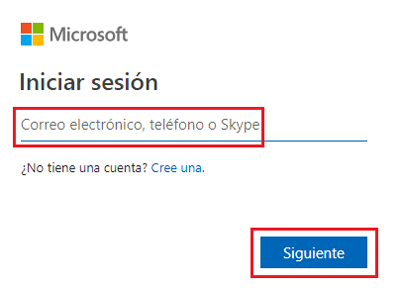
Then, write the access password for that account in the next field that appears on the screen. Click on “Log in” to continue.
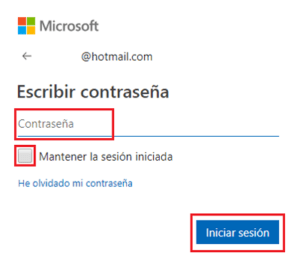
In case you do not remember the password, you have the option “I forgot my password”. In it you can follow a brief procedure to regain access to your profile on Hotmail.com.
3 – Enter your mailbox
Once inside the main panel of your Hotmail userunder your name and your email address, the option is available “More Actions”. Click on it to bring up a dropdown menu.
From the options that appear, press “View inbox” to advance. You will be sent to the Outlook.com web manager.
Indicate the time slot that corresponds to you and the language you want. The latter, as a general rule, must be Spanish. When you have indicated it in the two fields that appear, click on “Save”.
4 – Edit your profile
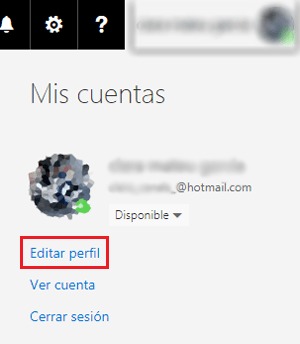
When you are already inside the mailbox, click on your profile picture. It’s in the upper-right side of the window. When doing so, a menu will appear in which you must choose the option “Edit profile”.
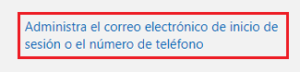
With the basic information about your user on the screen, next to the e-mail address there should be the text “Manage login email or phone number”. Click on it to start with the change of mail.
5 – Access the data modification menu
First, Microsoft requires you to enter a mobile phone number that has to be connected to your account to further protect it. Write it in the third field available on the screen and click on “Following” to advance.
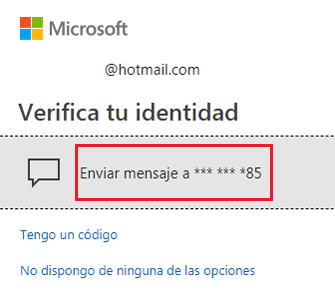
You will receive an SMS on the phone indicated with a 4 digit passwordwrite it in the blank space that appears in the browser and continue.
Now you’ll have to retype the password of your user profile and continue. Again, you will be prompted that you ask for another access code over the phone. Request it by writing the last four digits of the mobile number and, again, write the string of numbers that you receive via SMS. After doing so, click on “Check”.
6 – Enter your renewed data
Now, after doing the whole process of passwords and keys, you will find yourself in the Microsoft login manager. In the sections “account aliases” you will have the current Hotmail email that you have and want to renew. Click on “add email”.
On the screen that now appears, leave the option “Create a new email address and add it as an alias”. You can choose the same one you had before, only now it will count with the ending “@outlook.es” either “@outlook.com”depending on what you decide.
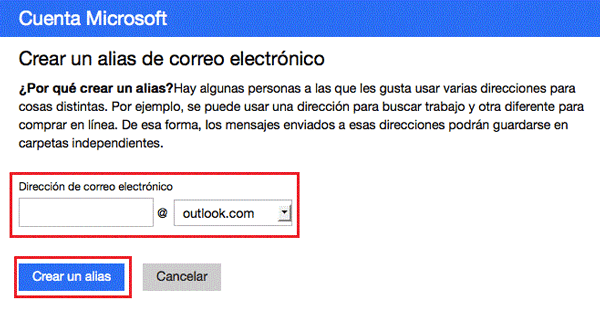
Write the one you have chosen and click on “Add aliases”. If it has not been used by another user, you will return to the administration panel.
7 – Choose your new main account
What you have to do next is set this new email as your main option for log in to Outlook. To do this, without moving from the login administration window, in the section “account aliases”, you will see that both the old and the new appear. Next to the latter, click on “Make main”. Microsoft will ask you if you are sure about the step you are about to take. Press the button “Yes” to continue.
8 – Delete your old mail
Since Hotmail is already completely obsolete, what remains to be done is get rid of your old email address. Continuing in the window where we were before, click on “Put off”, next to the old email. In the pop-up window, just click on “To accept” and the procedure will be finished.
Emails