
Index:
UPDATED ✅ Want to upload your first podcasting show to the iVoox platform? ⭐ ENTER HERE ⭐ Learn Everything From Scratch! ⭐
Yes you are starting in podcast and you have not yet uploaded your first episode to any of the available platformsthen one of your best options will be iVoox. Which will offer you all the necessary tools to do it.
So, if you already have a audio recording and you are determined to share it to start getting download and subscribersit is important that you choose a good place to host it.
That is why we are going to show you below how you can upload your first podcast to iVoox step by step. To do this, just follow in detail everything that we will teach you throughout the post.
Why choose iVoox to upload your podcast?

There are many options available today for upload your podcast to the internet. Nevertheless, iVoox has become one of the best platforms for it, that is how it is currently considered one of the leading sites in Spain with the largest number of published podcasts. iVoox is characterized by offering several plans to its users where their basic plan It is quite economical if you are starting in the world of low demand audio programs.
Likewise, this platform is characterized by offering the following functions:
- Unlimited feed.
- Programming of episodes.
- Unlimited transfer and storage.
- Audio quality: Standard.
- It allows you to know all the statistics of your audios.
- Monetization of your channel.
- RSS so that it can be read from other managers.
- Ad programs where you can earn money for traffic.
These These are just some of the functions that iVoox has for you. Reason why it is one of the most visited platforms both in Spain and the world.
Learn how to upload a podcast to iVoox
If you are new to this and still don’t know how to upload your first podcast to the iVoox platform, then here we will explain how to do it easily and quickly.
To do this, follow in detail everything that we will teach you below:
Sign up for iVoox
before power publish your first podcast on the platform you will need to have an account there. Luckily, the registration process It’s very easy to do, if you have one. Facebook or Gmail accountthen this will be much faster.
To do this, follow each of these steps:
- The first thing you should do is enter to
iVoox.com. When you are there you must select the option “Record” located at the top right of your screen.
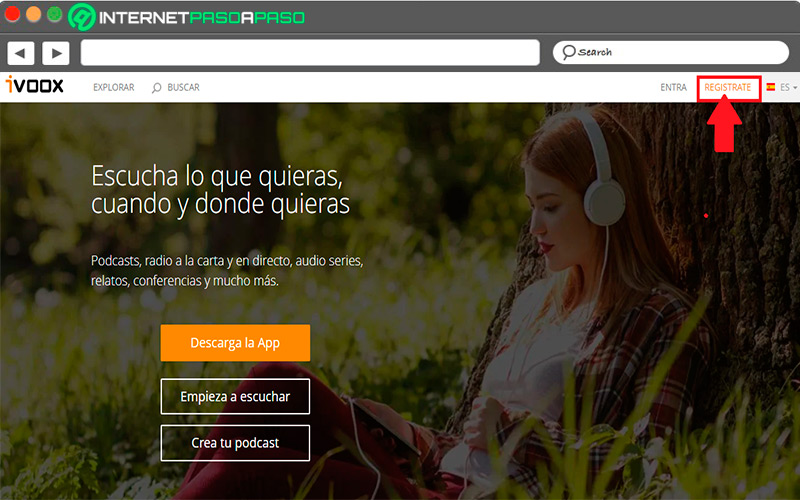
- In the new window that appears on the screen you will find the options to access with your “Facebook” either “Google”. Otherwise, you will have to fill in each of the information requested there to “Create account”.
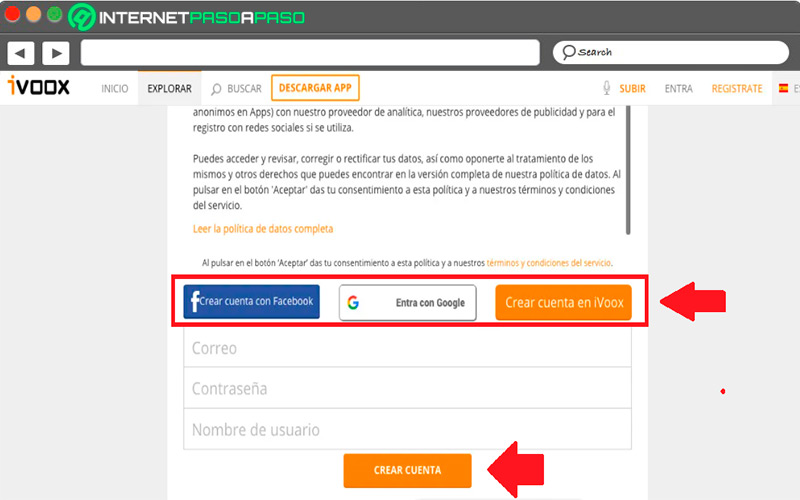
- After that registration will be finished so you will access the different options offered iVoox.
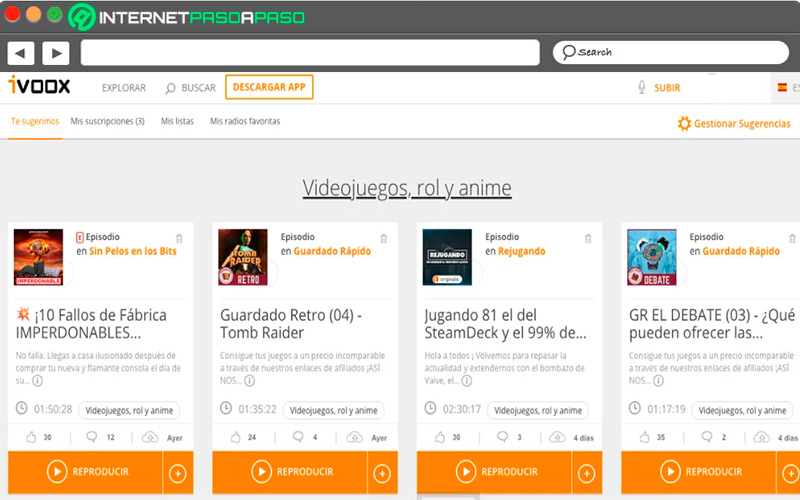
After this your account will have been successfully created. So here you can start listen podcast from other users or upload your own.
Upload your podcast to iVoox
With your account created, the following will be to upload your mp3 file of the audio program already created.
Therefore, if you already have said file ready, just follow each of these steps:
- The first thing you should do is locate yourself on the main page, to do this click on the ivoox icon. When you are there, then the next thing will be to click on the option “Go up” located at the top right of your screen.
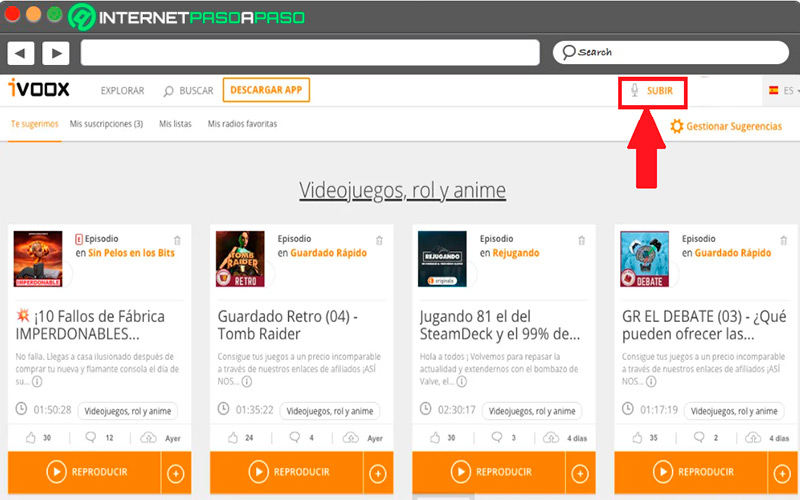
- In the window that opens next you will find two options. One of them is if your audio is hosted on another website, if so, then you must select “Audio from a URL” to copy the address of the mp3 file. The second is if you have it hosted on your PC, in this case select “Audio from my PC” and from there look for the address where you have it saved.
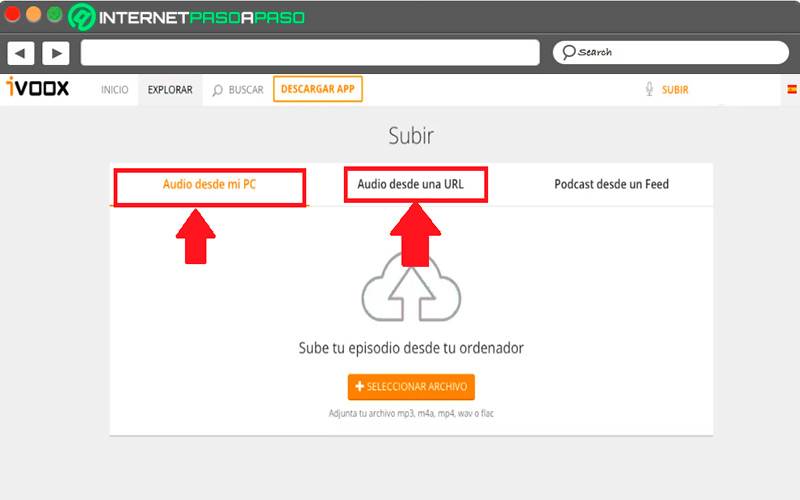
- In this case we will raise the file from PC, when selected the file will be uploaded automatically.
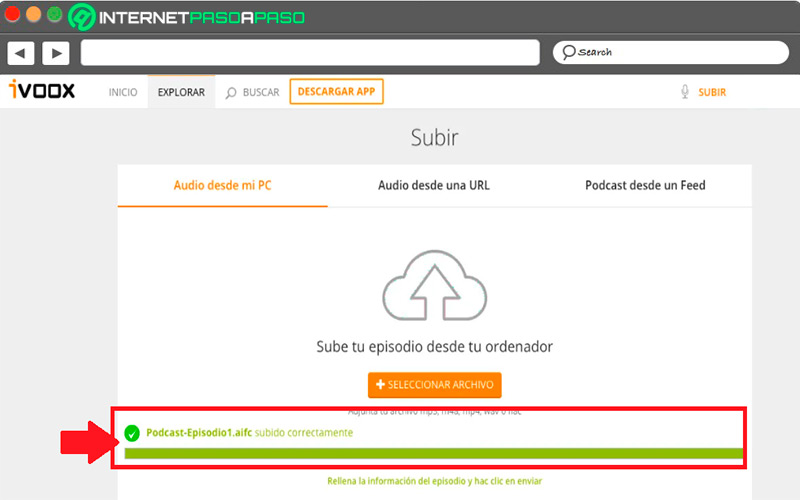
- The next thing will be to complete all the data requested there, such as the “episode title” and its description. It is also important to select theCategory” and the “tags” in the corresponding fields.
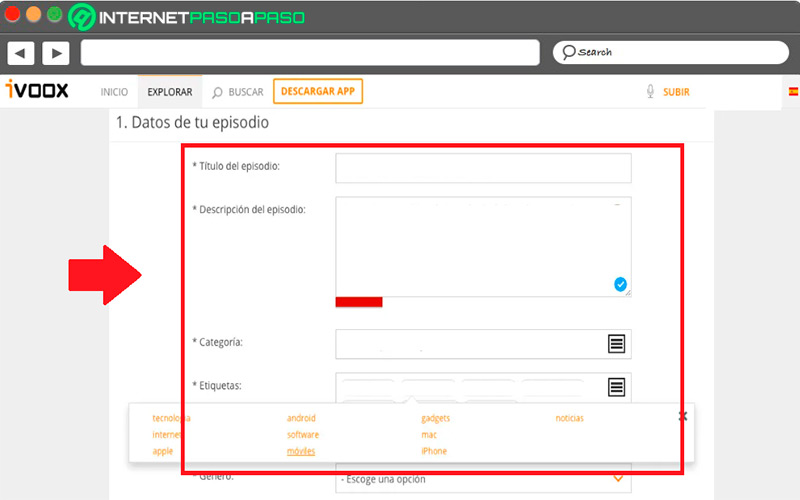
- Later you will have to complete all the other boxes that appear there, such as the “Gender” and the “Idiom”. In the case of gender you must choose “Podcast” and the language in which the episode is. If you wish you can add an image to the program, it is best to do so.
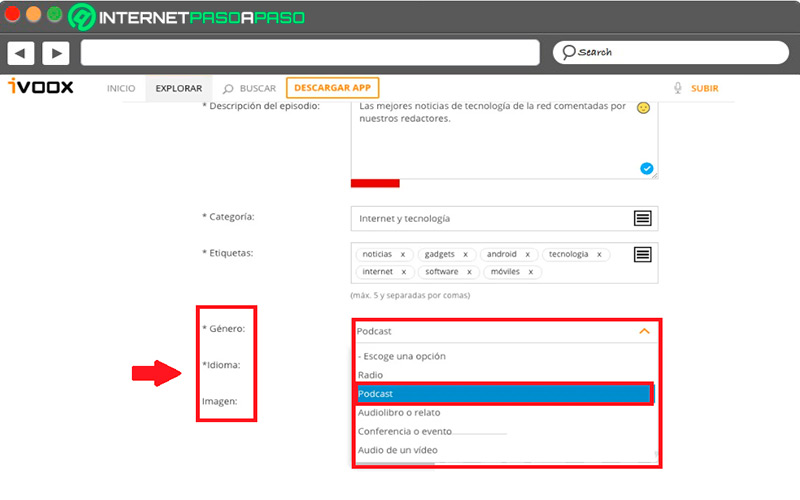
Create a channel
If this is the first time you are uploading a mp3 file to iVoox, then you will have to create a channel where all your recordings will be uploaded. Over there all your episodes will be hosted and available to listeners every time they enter the channel.
To do this, follow each of these steps:
- The system itself will give you a name for your channel, in case you don’t like it you can select “Edit” to change it. The system will tell you if it is available and you can use it.
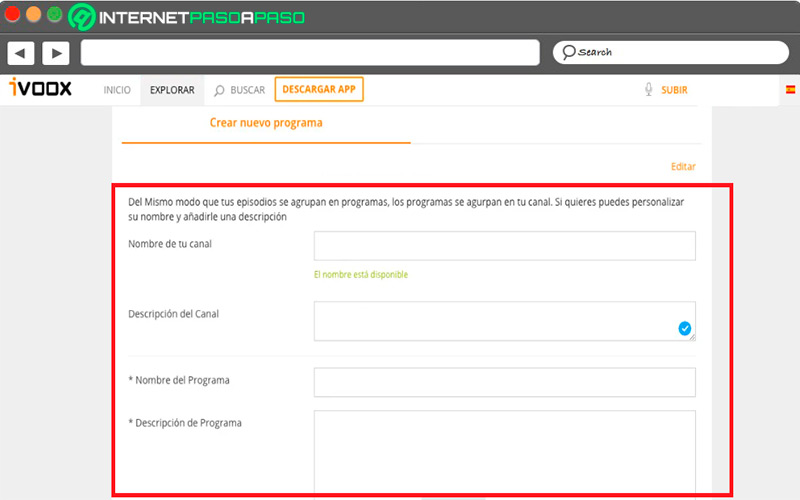
- Right there you will have to complete each of the fields that appear on the screen, such as the channel description, the name of the program and add a short introduction of the content. You must also select the genre, category and tagsFinally, add the language and a photo for your channel.
- When you’ve completed all of this, then you’re going to have to accept the “Terms and Conditions” to be able to upload the audio. When the upload is complete, then your episode will be ready in a few minutes.

Share your podcast on your social networks
In this way you will have managed to upload your first iVoox podcast completely free. The next thing will be to start sharing it so that other people can listen to it, for this make use of your social networks where you can share a link that will send them directly to your channel. Also you can link your channel directly to your twitter account either Facebook, in this way they will be published on your social network profiles once it is published on iVoox.

Remember that if you want to start monetize your channelthen you must acquire some of the plans that the platform offers you. This will allow you to get a economic benefit Thanks to the contributions of the listeners, the larger your community, the more visible your podcast will be and therefore your income will be higher.
Alternatives to iVoox to upload your podcast
If for some reason you don’t like iVoox or you find it very complicated to upload your podcast to their platformthen you can try some other alternatives for it.
Below we show you other reliable and safe platforms for you to upload your audio files, for this follow the list that we leave you here:
Transistor.fm
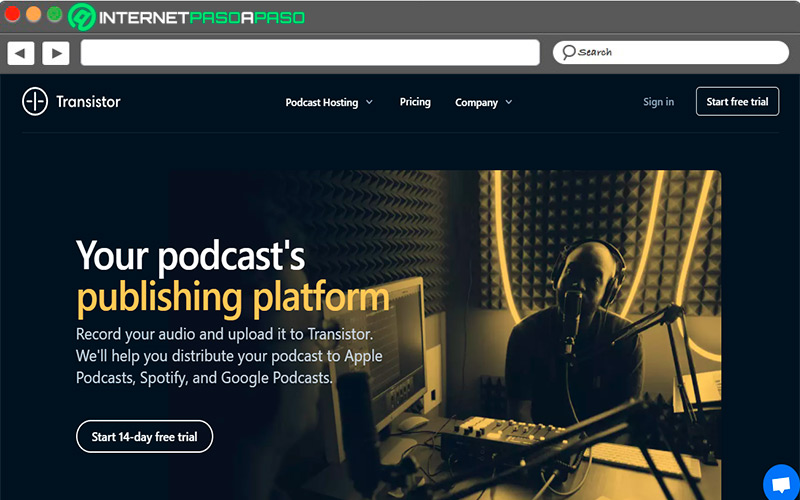
It is today one of the most outstanding platforms in terms of its podcast service, especially because it allows you to have several podcasts from a single account and also makes it easier for you to distribution of your content to platforms like Apple Podcast, Google Podcast, Spotify, among others. Likewise, it offers you different plans that are focused on the number of downloads you can access.
Captivate.fm
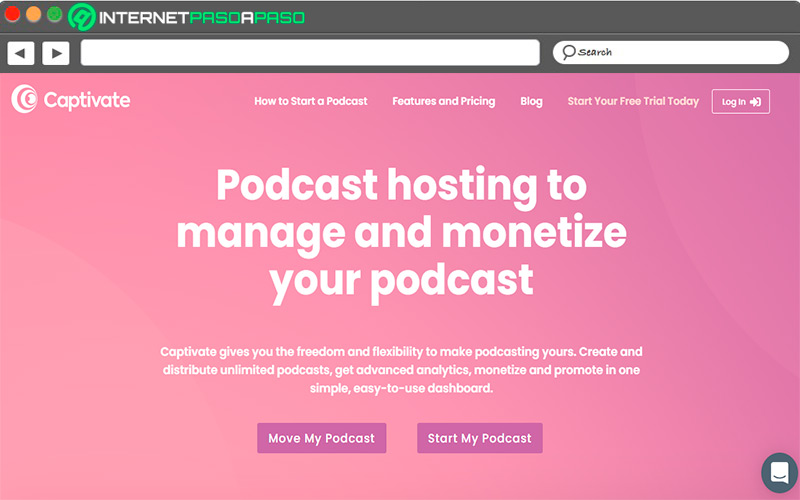
It is a platform that is in full growth and which stands out mainly for offering a very modern and easy to use interface. It also allows you to publish more than one podcast per account and enjoy basic measurement tools, as well as unlimited file uploads. A very interesting option that is worth trying.
podbean.com
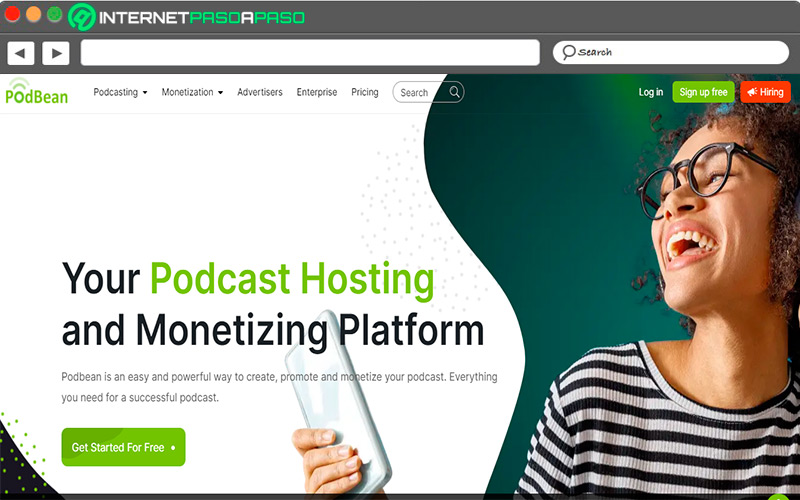
podbean has become one of the longest-standing companies in the market, which is very popular with low download podcast. So, if you are just starting out in this world of audio on demand programs, then podbean It is a very good alternative for you. In addition, it offers you unlimited storage and bandwidth as well as plans with the private podcast option.
SimpleCast.com
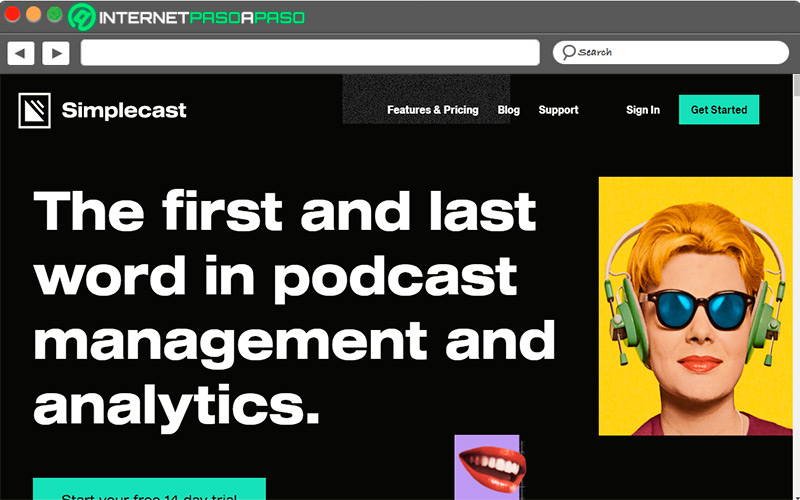
So far it remains one of the most searched websites when it comes to wanting host podcastthis is because it offers easy operation and all the necessary tools for the configuration of your episodes. Likewise, it is considered one of the most innovative platforms where you will find the best podcast players as well as very low prices for accommodation.
Megaphone.fm
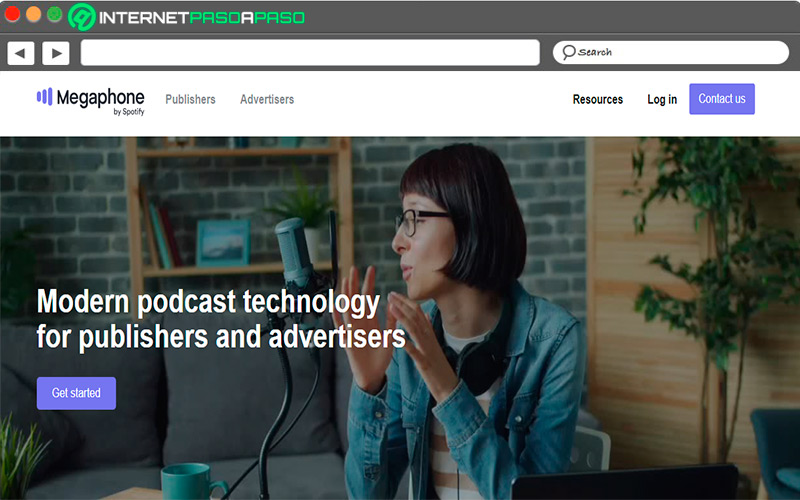
Other platforms where you can host each of your podcasts in a very simple way. mega phone is a website that is mainly characterized by being focused on publishing and monetizing your podcast, so it is widely used by large companies around the world. In addition, it usually offers complete control over the experience of your listeners, live chat support Y IAB certified metrics.
streaming