
Index:
UPDATED ✅ Do you want to correctly configure the security of your iMac computer? ⭐ ENTER HERE ⭐ and Learn Everything! FROM ZERO! ⭐
The security when browsing the internet or when using a computer has become one of the most important factors today, especially when It is becoming more and more frequent to receive cyber attacks or information theft.
At the time of buying a computer is very important to be able to configure its operating system so that this is much more secure since, many of its settings are not configured or have maximum protection.
If you’re new to mac and you still don’t know how to configure your equipment to get one greater security at all times, here we are going to explain step by step how to do this easily and quickly.
How secure is macOS?
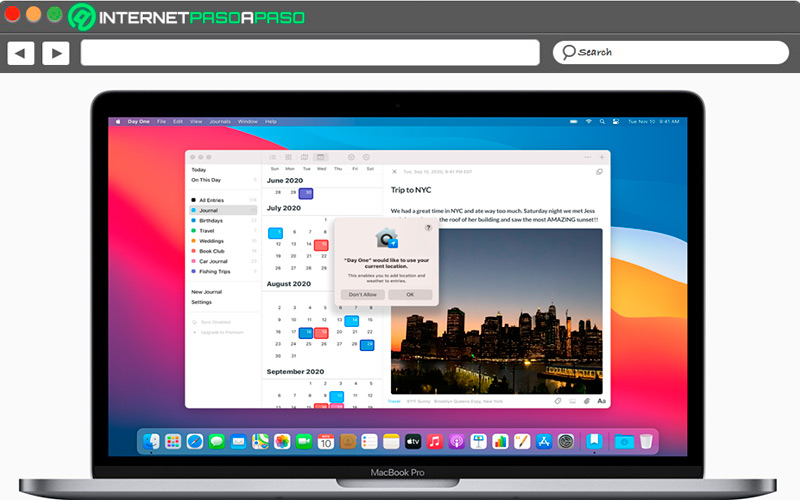
Currently the macOS operating system It is one of the safest on the market, which is why many users prefer to choose this OS before any other. All this is because macOS uses a secret proprietary software, uses security through obscurity and usually receive fewer attacks than other OS, especially that Windows. So the data and private information of the users is usually much safer in the hand of the Apple company.
They have also developed a hardware and software with very advanced technologies that allows the OS to work together with your apps to offer greater security. In this way, it allows to take care of the personal information of users as well as each of their web browsing. Also, macOS allows you to update your system completely free so users can get the latest version of the operating system easily.
MacOS vs Windows and Linux, which is more secure?
Today they can be found three major operating systems and the most used in the whole world, in this case it is MacOS, Windows and Linux. If it is necessary to establish an order among the three to determine which is the safest, then we can say that, Linux is the safest of the three followed by macOS and finally Windows.
However, here we mention the main security features of each of them:
Security on Linux

Currently this operating system is considered the safest of all for the following reasons:
- For be able to use it correctly the user needs to have computer skills.
- many can be found Linux distributions different, all of them equally updated and advanced so it is difficult to get old or outdated versions.
- Being from Open Source any computer-savvy user can spend their time working on their flaws and being able to improve them so they work on their system every day.
macOS security

It is considered the second most secure operating system in the world, this is due to the following reasons:
- Being less popular than other OS you receive much less cyber attacks for going unnoticed.
- offers many Software updates that allow to keep the computer very protected.
- Have a proprietary software so it is secret, also known as safety of darkness.
- It allows you download apps directly from your App Store to prevent you from downloading files such as viruses or malware.
Windows security
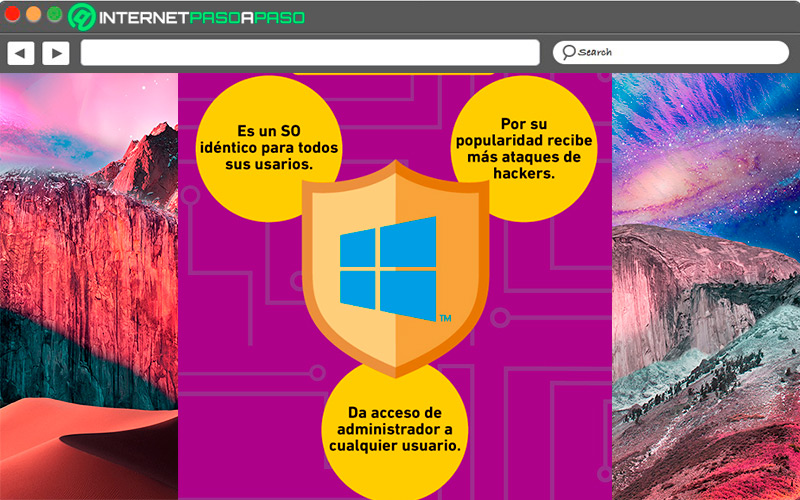
It does not matter that version of the windows operating system you are using, the truth is that the Microsoft OS It has always been postulated as one of those that offers the least security guarantees.
This is due to the following reasons:
- It is today the most popular operating system and used all over the world so it is very common that you receive many cyber attacks. In this case, hackers have a better chance of being successful than when attacking other operating systems.
- Offers a admin access to any user, which means that anyone can modify whatever they want on the computer and install malware.
- Being a Identical OS for everyone, a bug in one of its versions is going to repeat on millions of computers.
- They are usually affected by viruses and malware constantly.
Top Security Threats for MacOS

Previously get a security threat to operating system macOS It was almost impossible, but this has been changing lately due to the popularity of this OS. This is how all the measures of Manzana In terms of security, they have had to increase and change as popularity grows.
That is why MacOS has currently been affected by both viruses and malicious software and that is why below we will show you which are the main security threats that are affecting this operating system:
phishing
Today it has become very common to find phishing attacks against MacOS computers, most of them have been targeted for corporate users. This is how these attacks have been increasing up to 40% in recent years.
malicious programs
Many of the Apple users have been attacked by malicious programs. This is a problem that has been increasing since 2012 and is still very frequent.
trojans
exactly the OS X. Callisto Trojan has been detected on several computers macOS and it is a virus that takes screenshots to steal files, data and passwords from users. It also has the ability to uninstall important OS components to get security vulnerabilities.
Adware
This is another of the threats that is affecting users of MacOS, one of them has been OSX.Pirritwhich can fill your computer with a lot of advertisements as well as gain root access to the system.
Learn how to configure the macOS firewall for maximum security
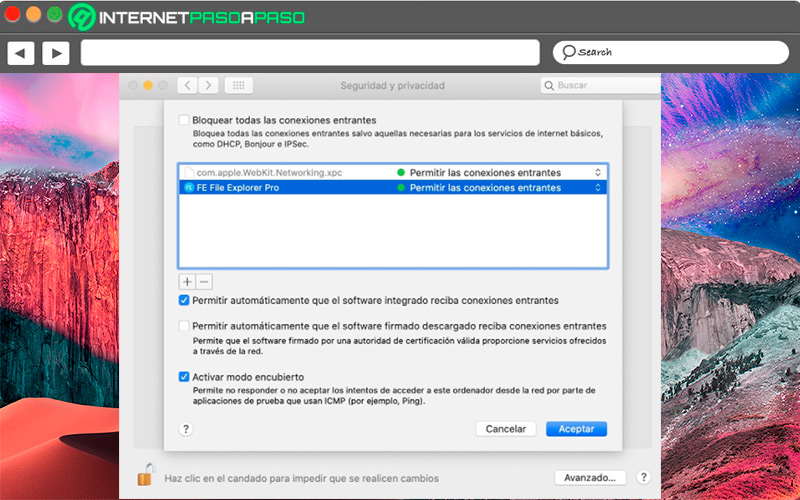
As it is a subject as delicate and important as it is safetyit is essential to learn configure macOS firewall so you can get a maximum security at all times and You can do this by following each of the steps that we are going to indicate below in the post.
Go for it:
Activate the firewall
Usually this function comes activated on MacOS computersbut in some models of these equipments there is off by default.
Therefore, to activate it it will be necessary to follow each of these steps:
- The first thing you should do is enter the menu “Manzana” and from there select the option of “system preference”.
- Next you will have to enter to the “Security”.
- Now head over to the “firewalll”.
- Lastly, you must click in the option of “Activate Firewall”.
Firewall Settings
Once the firewall is activatedthen the following will be to configure it, for this you must click on the button “firewall options” and from there you can activate or deactivate each of the available options.
Which we show you below:
- Block all incoming connections: Ta which as its name indicates, its main function is to block all incoming connections except those necessary to have Internet. However, activating it can make your computer work very limited, so it is recommended “turn it off”.
- Automatically allow downloaded signed software to receive incoming connections: By activating this option you would be granting access to the network of any downloaded app that is signed. However, in this case it is best to turn it off and grant these permissions manually.
- List of connections and applications: From here you will have the opportunity to see all the exceptions that you have granted in the Firewall, these can be for grant or deny access. The most recommended is turn off connection for apps you don’t use or recognizeIf you need it, it will request your permission.
- Allow embedded software to receive incoming connections: Here you are going to tell the firewall that all the services and applications that come with the computer, that is, those that are from Manzana can receive connections without having to authorize them. Therefore, in this case you should activate this option.
- Activate covert mode: With this option you will indicate that the Mac can ignore those requests access to the computer from the network. Therefore, this option must be activated to keep your Internet connections secure.
Other settings in MacOS for maximum security
If you want to configure many other security options on your Apple computer to achieve greater security for your data and files, then you will need to follow each of the methods that we will teach you below:
Choose a good password
The first step to improve security on your computer Y personal accounts is to choose one secure access password. To do this, you will need to follow the basic instructions when establishing a security key, such as making it greater than 8 characters, contain numbers, symbols, lowercase and uppercase letters. It is also important that your password does not contain any personal data What your name, date of birth, age or any other information that could be an easy target for hackers.
Install only Apple Apps
Install apps from unknown websites can be very dangerous, mainly because the actual content of such files is not known. That is why one way to keep your MacOS computer secure is installing only official apple apps or that they are in the store of macOS App Store.
Enable FileVault
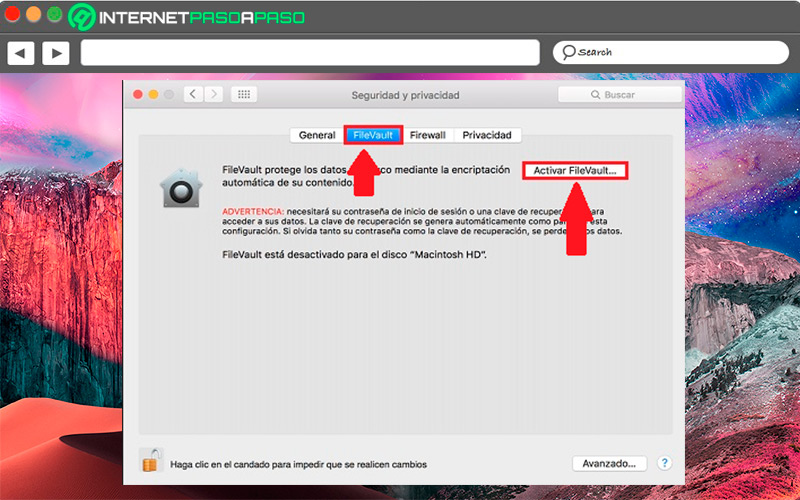
FileVault it’s a military encryption system therefore, it offers greater protection to all the files and documents contained in your computer. To activate this function in your MacOS you will only have to enter “System Preferences” > “Security & Privacy” > “FileVault” > Enable”.
Restrict the browser
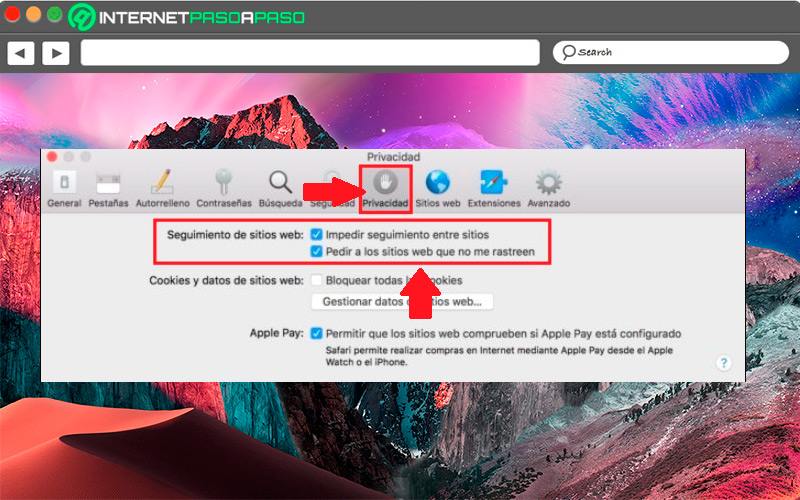
Another way to increase security on your computer is restrict browser Web, in this case Safari.
To do this you will only have to follow each of these steps:
- The first thing you should do is go to the “system preference”.
- Then go to the section “security and privacy” > “Privacy” and subsequently “website tracking”.
- Now you will have to check the options of “Prevent cross-site tracking” and the box for “Ask websites not to track me”. In this way you can increase privacy from the browser.
Encrypt your browsing with a VPN
One of the safest ways to navigate in Internet is through a Virtual Private Network better known as vpn, which is an external program that is mostly paid and that allows you to browse safely by hiding your real IP.
Always have backups
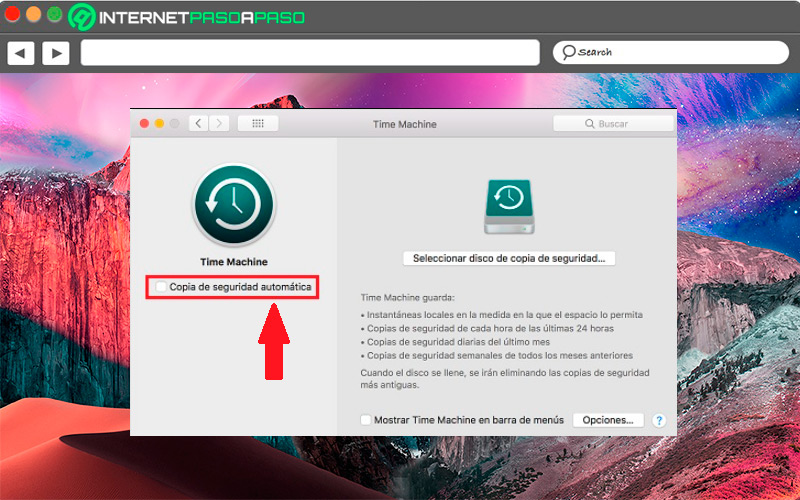
Constantly making backup copies will help you have a backup of all your information that you can access whenever you need it. To accomplish this, it will be necessary to protect a new drive from Time Machineto do this select “encrypt backups” and subsequently “System Preferences” > “Time Machine”.
Keep all software up to date
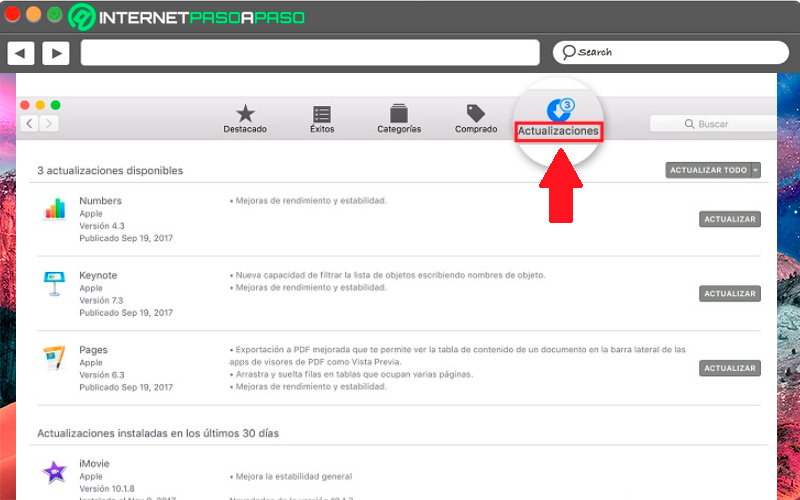
Updates are one of the most important factors in any computer since, this will be what allows your entire system to work correctly and be much more secure. Therefore, the most advisable thing in these cases is to check if there are updates regularly and if so install them. To do this, you only have to access the app store and look for the section “updates” from there you will be able to install all the ones that are available and make sure that the operation of the equipment is the best.
Use an antivirus
In the case of macOS computers the use of antivirus is not mandatory or necessary since the system has a good protection. However, being able to count on extra protection is never too much, especially today when attacks on this operating system are becoming more and more common.
Set up iCloud correctly
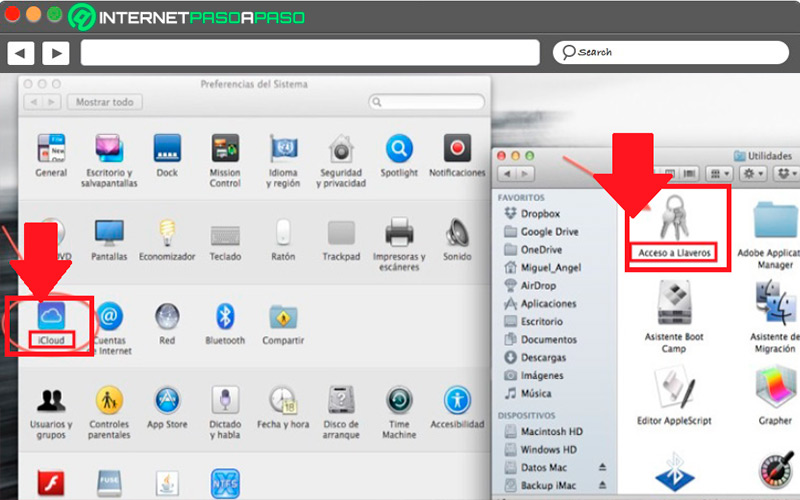
Can set up your iCloud Keychain It is very important to maintain the safety of not only your macOS computer but also of your others Devices Manzana. From this application you will have the opportunity to store all the usernames and passwords that you use on your devices.
It is a very useful tool that will allow you to have all this data at hand and updated. To do this you must ensure that the iCloud Keychain is activated, in this case you must access “System preferences” and then to “iCloud” and finally “Key ring”.
Watch out for downloads.
Downloading applications from unknown places will always be a risk, the most appropriate in macOS computers is always to do it from the app store or from the official sites of the software in this way you will be guaranteeing that the file you download contains what you really want. many of these downloaded files in unreliable sources may contain inside virus or malware that can cause irreparable damage to your equipment or simply cause it to malfunction.
Enable Find My Mac
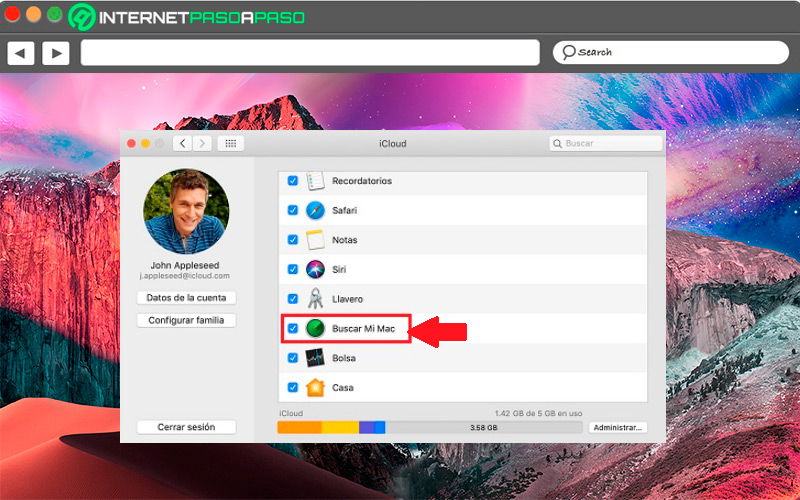
If you are one of the users who likes to maintain maximum security on your computer, then you should make use of the function “Find my Mac” which will be very useful in case your computer is lost or stolen since, thanks to it, you will be able to easily find the location of your computer. In order to activate this function and have a tracking of your computer at all times, you will need to access “System preferences” followed by “iCloud” and finally “Find my Mac” from there you enable said function.
Activate Anti-phishing
If you don’t know yet phishing It is a type of fraud that is currently very fashionable and is highly used by cyber criminals to try to get Private information and value of their victims. This type of scam is used through fake web pages or links.
In the case of the Safari browser account anti-phishing to avoid the appearance of those fraudulent places. Therefore, if you are accessing an unreliable website automatically Safari disables the page so that it is not established no connection to that website and prevent you from being a victim of these attacks.
Operating systems