
UPDATED ✅ Do you want to know the complete list of text file extensions and don’t know which ones there are? ⭐ ENTER HERE ⭐ and discover the complete list ✅ EASY and FAST ✅
In an era in which digitization is the main protagonist, knowing what a text file extension is means the same as having total freedom when reading on our deviceswhether mobile such as smartphones, ereaders or tablets, or, in fact, our conventional equipment such as desktops or laptops.
These are not present in the contents of the websites, but they are in any text file that we downloadfor example, a simple notes document in which we are given instructions to make an installation, a request to fill out or the subtitles to add to a movie that is not dubbed.
As you can see, these are present in many moments in which we use digital devices and, therefore, it is essential that you know what they are, what their uses are, which ones we find and where each one is reproducedwhich is essentially what we’re going to look at next.
What is the extension of a file or text file and what is it really for?
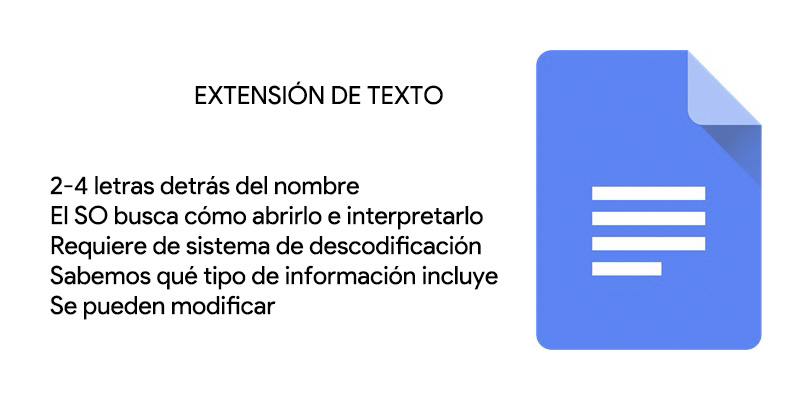
A file extension is a nomenglature given to all digital files to provide more information about them. Obviously, Text file extensions are those that refer to the files thatas the concept indicates, sound of text.
Visually, they are a set of two, three or four letters and/or numbers that are placed after a period, at the end of the name of the textual file in question.
With this, what we do is know what type of file is the one we are finding, although, more than for us to know (which is important to avoid viruses), it is essential for the device to interact with the information.
A) Yes, your operating system will recognize the file format and find a way to run it using the most suitable software for it from among those you have installed or, if none is compatible, it will recommend that you connect to the Internet to be able to carry out the execution, that is, to read the content.
We see then that the extension serves to know which applications will be able to handle the information that we want to see, in this case, of type text.
For example, we have the file “letter16062019.doc”:
“letter06162019” is the name that someone has given to that file when they have finished writing it and saved it. “.doc” would be the text extensionwhich tells us, in this case, that it is a text document own that creates the well-known Microsoft Office suite when we use its text editor.
The filein addition to the content and the extension, will have some encodings, which are the elements that make it possible to digitize and reduce it. In order to interpret the information, you need to have a program that is compatible with the codecs or encodings of this.
In the past, encodings were downloaded separately, usually in packs for installation, especially for audio and video playersbut today the usual thing is that each program has a number of these and is capable of opening the corresponding files with their extension without the need for external installations.
Types of text file extensions and their associated programs to open them
Knowing the above, surely you are interested in knowing which are the most commonboth for the cases in which you create the texts and to be able to read all those that you download.
In the following table we are going to tell you which are the most used, we will give you some characteristics of them, we will name, of course, many others, and we will tell you what type of program or software you can run them with.
| Extension | Characteristic | Program |
|---|---|---|
| .doc |
|
|
| .docx |
|
|
| .txt |
|
|
| .HTM or .HTML |
|
|
| .nfo |
|
|
| .rtf |
|
|
| .wri |
|
|
| .odt |
|
|
| .epub |
|
|
| .log |
|
|
|
|
|
| .dec |
|
|
| .notebook |
|
|
| .csv |
|
|
*If you are viewing the website from your smartphone, slide the table to the right to see all the data
Do you know other extensions to open and edit text documents? Leave them in the comments and we will add them to the list, it will surely be of great value to other readers!
Computing