
Today the versions of the Mac OS Operating System have been updated. That is why when one goes to the market a new name is placed, and also every time they are advanced they are identified with a number different from the others, indicating that this is a new version and that it is already available.
In case your MAC OS has any version other than those already updated, it is recommended that you upgrade it through the Apple store , since they include updates so that it is more secure and so that the apps are the newest.
It should be noted that “Apple” usually designs its “Hardware,” which includes each of its “drivers.” This makes it compatible with every Mac computer .
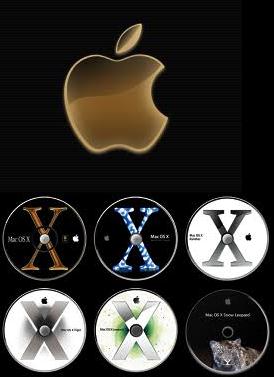
Index:
What unique features did the first version of Apple MacOS OS have?
The first version of MacOS OS had a “GUI”, which is a graphical user framework that was easy to use, this being a real necessity because the existing computers were handled by commands.
Now, this version had a public mouse , which by 1984 was not very common. Although we must clarify that it was not a novelty for that time, because Lisa already used this device to be able to interrelate with the interfaces.
But the first Macintosh was the one that made users use this device for the first time. Another important feature of this system is that was extremely economical and easy to acquire.
On the other hand, this version had certain types of problems, motivated that when it was released in 1984, its speed and strength was somewhat slow; however, the engineers behind this model were modernizing it to speed up its operation .
In addition, it had a microprocessor with CISC technology, increasing its speed from 5 to 8 MHz, and with a screen of about 384 x 256 pixels. It also had about 128 KB of RAM, which is equivalent to about 128 Kibibytes or 128 x 2 ^ 10 bytes and not kilobytes (or Kb), being that through this it was given its first name: the «Macintosh 128K ».
Its 9-inch screen had as a accessory a mouse and a traditional floppy drive of 400Kb , joining all these in a single mechanism, which provided comfort when moving it to any place. It is for all these characteristics that the first Macintosh has been a milestone for personal computers for history.
Timeline of all versions of the MacOS operating system that exist
Many things have been transforming into the universe of technology since January 24, 1984, when the Apple Computer Inc. company launched its Macintosh 128K . It was a personal computer equipped with a Mac OS operating system.
To learn more about the progress made since that day, it is necessary to walk through some of the versions that have marked milestones in the company’s history. Here are some of them:
1984: System 1
It had windows, a desk, a mouse, icons, scrollbars and menus. In addition, it had a bin where those documents or files that the user would not use were staying, so once the computer was restarted they disappeared. But I didn’t have the option to work with several applications , since I didn’t have virtual memory .
A “folder” could not be created on top of another “folder”, since the files were stored in the same address on the hard disk , creating a note for each one. This with the intention that each finder appeared as a file that was inside its folder.

1985: System 2
New improvements were made, through which the speed was much better, eliminating the commands to return and finish the session. Also, other activities were added such as: turn off, be able to create new folders, have a desktop printer , and make the items look vertically and with smaller icons.
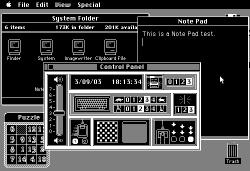
1986: System 3

Here the folders were real and already allowed them to be created within each other . In addition the icons had zoom and you could click on them to change their size. Likewise, you could click on the window to return it to its original size.
1987: System 4
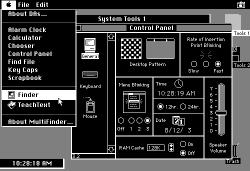
Tenía el nombre de Macintosh SE y Macintosh II, en donde se le incluyó varios soportes al monitor. Tenía un sistema 4.1 que podía soportar discos de 32+ MB, así como Finder múltiples. Se actualizó por la versión 4.3, ya que poseía algunos errores.
1988: System 6

Este modelo ya tenía colores, pero el finder no. También se podía dar a la opción “Borrar Disco” en donde tenía un botón para cuando esto no se quería realizar; mostraba el número de la versión que tenía el archivo.
In addition, the monitor had an instrument that notified the programs that were using a toolbar .
1990: System 7

The software was changed with this version, where the multiple finder gave the option of being able to do many activities. A 32-bit memory was added , which made it possible to use an 8 MB memory of Ram.
The cluster of improvements made it necessary to be equipped with hard disk , since the amplitude of the files was not supported by traditional 1.44 MB floppies.
1997: Mac OS 8 h3>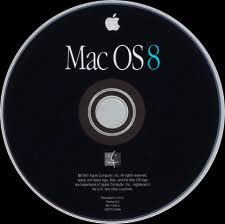
Este modelo modificó el finder , ya que a través de él se podía realizar varias tareas al mismo tiempo y se podía controlar varias aplicaciones, teniendo este ordenador un mayor desempeño. Su software dejaba que los usuarios pudieran realizar actualizaciones sin usar Internet, teniendo como elección pre instalar el sistema y que empezara con “Quicksilver” Power Mac G4s.
2001: Mac OS X 10.0 “Cheetah” span>

Se lanzó al mercado el 24 de marzo del 2001, poseía varios tipos de características que poco a poco fueron incorporadas, tenía además un sistema operativo muy moderno que brindaba protección a la memoria y a cada uno de los programas que tenía. Su procesador no se bloqueaba y los drivers podía ser cargados e inclusive descargados.
2001: Mac OS X 10.1 “Puma” span>

Tenía un mejor desempeño en comparación al Mac G3, debido a que sus versiones 10.1.1, 10.1.2, 10.1.3, 10.1.4, y 10.1.5 se encontraban erróneas, por lo cual se le agregaron actualizaciones en sus componentes.
In addition to the great leap in system performance, users now had features such as burning discs, DVD players, support for better printer control, as well as downloading scanners and digital cameras .
2002: Mac OS X 10.2 “Jaguar” span>

In 2002 this version was released, with better performance and a new design with more than 150 updates , where it was the one of its network support and card graphics video, with a spam filter and many more updates.
2003: Mac OS X 10.3 “Panther” span>

It was included in the world of technology on October 24, 2003, with this version having high performance, also including updates within its user interface. However, this new version was no longer compatible with models prior to G3 .
Your finder was updated and you could search for any file faster. The windows could be handled better and you could change users effectively. It gave the option of having a fax support and had a system that was encrypted in real time .
2005: Mac OS X 10.4 “Tiger” span>

Created on April 29, 2005 and including some 200 new improvements. However there were computers that could not support it , especially Apple-branded computers that had no Internet connection.
It had a new system called “Spotlight” , with which you could search for any type of content, like Dashboard, where there were widgets, and mini-applications to perform any type of activity.
2006: Mac OS X 10.5 “Leopard” span>

Oficialmente entra en el mercado el 26 de Octubre de 2007, siendo esta una versión que es compatible col las PowerPC y con la tecnología Intel, que para la fecha era nueva. Tenía características como: Time Machine, Mail 3, iChat, Dashboard, Finder, Dock.
2008: Mac OS X 10.6 “Snow Leopard”

Salio al mercado el día 28 de agosto de 2009 y tiene mucha más velocidad que las versiones anteriores; ademas de tener un nuevo exposé integrado en el Dock., se puede contar con el touchpad para usar caracteres chinos. Su zona horaria es ajustada de forma automática, permite que se use procesadores multi núcleos para que tenga un mejor rendimiento. Asimismo, tiene Quicktime X y OpenCL.
2010: Mac OS X 10.7 “Lion” span>

Presented on October 20, 2010, which has new developments such as Mac App Store , Launchpad, Mission Control and Full Screen Applications, so you can see each of the applications in the screen.
2012: Mac OS X 10.7 “Mountain Lion”

It was released on July 25, 2012 through the Mac App Store. It has many more specifications than the iOS system , and different types of applications. Some of them have already been introduced in Lion.
Various applications were renamed or altered to achieve correspondence with their iOS counterparts .
2013: Mac OS X 10.7 “Mavericks” span>

It can be obtained from the Mac App Store, and its name is based on a California site. You have new updates like the Finder with new tabs . It can be connected remotely, it has the Safari option that helps to get easier on social networks ; It has a calendar that synchronizes with applications such as Facebook, and a 3D map.
What will be the next version of MacOS and what can we expect from it?
The new version of MacOS is Catalina 10.15, with which you will get the ease of having all the music you want, watching podcasts and TV , because it has endless new features and apps They are used daily by users. Among other things, with it it will be possible to use your iPad as a secondary screen of the Mac . It is important to specify that you can download it for free.