
Index:
UPDATED ✅ Do you want to know more about what software use licenses are and how many types of them exist? ⭐ ENTER HERE ⭐ and learn what they are
Knowing it or not, every time you turn on your computing devices you start up a complex software system known as software. That said, the next thing you need to know is that, although they are intangible, these developments are protected by intellectual property laws, so permission is required to use them.
That is why it is best to be aware of what are the types of software licenses that exist, with which you make sure that you are always legally using the programs or applications that give life to your computer equipment.
In this installment we comprehensively address the issue, addressing points that will help you gain a better understanding on a matter that we consider to be of great importance to all users.
What is a software license and what is it for?
As we all know, everyone who invents or develops something new obtains property rights through a patent. In this way, anyone who intends to use or commercially exploit the development, must have a permission of the inventor through a contract.
Thus we have that a license to use software is a contract between its developer and the user, in which it is established precisely how far the Rights and duties from both sides. Depending on the characteristics of each contract, with the license of use the developer of the same can grant permissions to distribution, use and even modification of the software he developed.
Thus, a license to use software serves the user, who in this case becomes the licensee in the contract, to legally use of parts or all of a program developed by the licensor. Although in principle these licenses are usually seen as a form of protection for the developer, the user also benefits from guarantee clauses regarding the good performance of the software.
Free Software vs Commercial Software Which one is better and how are they different?

Although it is a topic of discussion especially at the corporate level, given that the common user usually buys computers with pre-installed software, the latter is fully entitled to know the benefits that he can obtain from each one. To achieve this, nothing better than knowing the definition and comparison between both options:
Free software advantages and disadvantages
Free software is understood as software that allows users some freedoms when using the program. This is by no means to be confused with freeas it is more about all you can do accessing the source code once you have purchased the development.
That is why it is said that software is free to the extent that it complies with four basic characteristicssuch as the freedom of execution, modifications in the operation of the program, freedom to redistribute copies to whomever you want to help, or distribute copies that you have modified to others.
Let’s look at the advantages and disadvantages:
Advantage
- technological independence: When the user has the permission to access the source code, he is able to achieve new developments without having to start from scratch
- Economy: The installation costs between this software and the commercial one are separated by a huge gap, something that medium-sized companies that see great budget savings when they decide to implement free software know very well
- Transparency: Given its characteristics, it can be said that each advance or innovation is shared by the entire user community
- Democratizes the technological spectrum: This is because both institutions and people from all over the world can participate in the development and improvement of this software.
- Permanent support and compatibility: It has the property of being backwards compatible, also allowing the independence of the user, who does not have to periodically change technology
Disadvantages
- Absence of guaranteesNote: No developer makes any guarantees as to their liability for any damage they may cause to the hardware when you install it.
- Requires more knowledge: Especially regarding the configuration of the operation of the operating system
- Little prior quality control: This makes constant monitoring necessary for error correction. Many users complain about unreliability in exchanging text files
Commercial software advantages and disadvantages
It is a type of software whose use license does not allow the user to access the source code. The companies that produce these developments do so with the aim of making a profit through their commercialization.
This they do setting restrictions in the use, copy or modification of the software, charging money both for the product and for its distribution and everything that has to do with its technical support.
Take a look at the following points:
Advantage
- easy to acquire: In addition to the fact that it usually comes pre-installed with the purchase of computer devices, you always have one or many stores nearby where you can buy it
- Developed for specific tasks: Regardless of what you need it for, you will always find one designed to perform each specific task
- Better graphical interface: As a user, you already know how important it is to work with a tool that conveys good feelings, with well-designed and friendly graphics. In this commercial software is ahead of everything else
- Greater hardware compatibility: In this way errors are eliminated when you run the program, and at the same time you can be sure that the physical part will not suffer any damage for this concept
- Great media compatibility: This is well known to users who are constantly installing games on their computers.
Disadvantages
- They are not cross-platform: This is a big disadvantage when users migrate from one platform to another and have already bought a lot of applications from the first one. This is because both Windows and Apple manufacture their software for exclusive use on each other’s computers.
- higher cost: This is true for both the manufacturer and the user. The first for the large amount of resources invested in development and updates; while the second is forced to pay a high cost every time he has to buy a package in stores
- Shorter expiration time: It is no secret to anyone that many times a commercial software has not yet completely gone out of style, when another appears that promises better virtues. In this way, companies usually force users to buy the new one using some commercial trick
- Total dependence on the manufacturer: This is because the manufacturer is the one in charge of developing and programming the software, and it is also the only one that can introduce updates when it deems it necessary, without the user being able to do anything about it
List of all types of licenses for the use of computer programs that exist
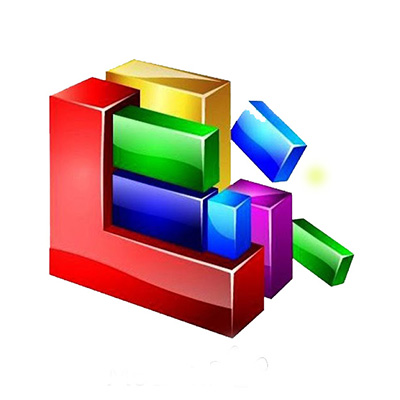
With what has been said so far, you should have already understood that there are different types of software licenses, which also They are necessary so that as a user you use the developments legally.
Now, our task is to bring you up to date. detailed way of each of these types of license to use, especially in relation to do not confuse free software with free software, since some of the latter do not allow modifications or redistribution, as you will see below:
free
- free-software: Although it is not free, it allows you to use, copy or distribute it, without restriction that the latter be done with the original version or with modifications made to it
- Copyleft: In this type of license a copyright clause is introduced to explicitly establish under what conditions the user can copy, modify and/or redistribute the software
- GPL: It is a dedicated license, so to speak, that encompasses the software packages distributed by the GNU Project. It includes the Linux operating system
- Debian: Legally known as Debian Free Software Guidelines (DFSG), it is a contract where the rights acquired by the community of free software users are unequivocally stated.
- bsd: Although it includes other programs, its main purpose is to legally cover Berkeley Software Distribution software distributions
- X.org: It is a type of software distribution contract used by some large companies to distribute free software without committing to copyleft
Free
- freeware: It is a license that allows the user to access a program for free, but in no case should it be confused with a free software license. This is because the developer is careful to establish restrictions to prevent access to the source code, and therefore the modification of the program by users.
- Trial or Demoware: In this case we are talking about a license that allows a program to be distributed free of charge for a period of time established in the contract. After that time, the user must pay to access the software registration key and install it on it.
- show: Here are included demo versions of different developments, which we can all access for free indefinitely. However, it never allows the use of all the resources and functions of the program, for which the full version must be purchased.
- Adware: It is a permission given by a developer for some applet to use their platform for commercial purposes in the form of advertising. With this, the user is forced to buy the versions for payment of the same, and thus avoid being inundated with all kinds of advertising
- Cryptoware or Lite: Allows free access to programs that have few resources and functions
Protected and paid
- Shareware: This type of license allows the redistribution of the software, with the user having to pay for its use. It is often confused with some free applications, since it also includes incomplete versions to be used without paying anything for a certain amount of time.
- Proprietary Software: As we know, the software is proprietary when the developer prohibits the modification, copying or redistribution of it. However, for a fee you can get permission to use, copy or redistribute legally.
- commercial software: In a license that requires you to pay for all the actions you perform with the software, regardless of whether it is free or proprietary software
- postcardware: Although it may sound picturesque, it is a license granted by the developer under payment, only this time you must do it by sending cards or postcards
- Nagware: When you install a program that has this type of license, you can use it for free for a period of time, after which you start receiving pop-up messages when you open or close the application. This in order to remind you that you must pay to continue using it.
conditionals
- Careware: It is a type of license that allows humanitarian organizations to request help from users to raise funds for charity
- donationware: It is a type of license that allows independent developers to request donations from users, so that they compensate in some way for the time and resources invested in development
- Prayerware: It is a type of license that asks the user to perform an action as compensation for the use of the software, which in this case would be to pray and make prayers
- Greenware: The user must commit to the conservation of the environment in order to use the software
- e-mailware: Although in the two previous models the developer may have a way to verify that the conditions have been fulfilled, in this case he can, since the user must send an email to the author
The free software community What is GNU and what is its influence?

If you are about to register within the free software user communityyou should know that there is a movement dedicated to constantly promoting information campaigns so that you are up to date with all the benefits that the use of this type of system provides.
Among other things, you will find out what the GNU Projectfrom which this operating system of Unix-like. This means that it is a vast collection of programs such as libraries, applications and a wide range of development tools.
List of the best-known trading software in modern history
As you might guess, the connotation of commercial software suggests that there is great competition among the developer companies, each one of them struggling to occupy the first places in the preferences of the users, which translates into higher sales.
At this point we must make it clear how important it is to acquire this type of software legally, always avoiding installing pirated versions that may jeopardize the proper functioning of your teams.
In the following list we present some of the commercial software best known today:
- Windows Operating System: The popular ‘window’ of the Microsoft company is a set of packages used to manage the resources of a computer. This is also possible on smartphones through its Windows Mobile version.
- office package: Manage applications such as Word, Excel or PowerPoint
- Adobe Flash Player: A media playback tool
- photoshop: A popular application for image and video editing
- iTunes: The media playback tool developed by Apple. It is both a multimedia content store
List of the most popular and used free software that exist
In the free software section you will also find tools that will bring good resultsin addition to the fact that some of them allow you to modify them according to your taste and convenience.
Before going on to provide you with a list of some of them, we remind you that they are not always free to pay applications. These disbursements must sometimes be made by the related services, as in the case of consulting:
- Linux Operating System: A great alternative used by companies, developers and ordinary people, taking advantage of the fact that the system has been improved to install practically all the free software available
- Open Office: An open source office application, which allows you to cover all the needs in this area completely free of charge
- mysql: An open source database very popular among users dedicated to web development. There is also a commercial version managed by Oracle
- javascript: A modifiable object-based programming language, widely used to enhance and improve interface management
- firefox: A powerful web browser that can be modified to convenience of each user, which has allowed it to become one of the two most used in the world
Computing