
Index:
UPDATED ✅ Are you looking for an Excel template for your company accounting? ⭐ ENTER HERE ⭐ and Discover ✅ THE BEST ✅
Without a doubt, one of the most relevant office software of all, is microsoft excel. Since its tools and functions manage to automate processes, improve productivity and increase efficiency, in addition to minimizes human errors when performing operations.
Therefore, in the business environment, many people choose to use Excel in order to increase the efficiency of your employees, allow them to develop greater knowledge and ensure their comfort when working. Above all, in view of the fact that supports the use of templates and templates.
Thanks to this, those who use Excel will find it much easier to carry out your procedures with greater speed and skill. Therefore, in this post, we will let you know numerous accounting templates that you can download online to make budgets, create invoices, prepare inventories, etc.
List of the best Microsoft Excel templates to make budgets professionally easier and faster
On a professional level, budgets are considered an essential tool. Because, they refer to the calculation, organization and formulation of the expenses and income of a certain economic activity, in a predicted way.
This means that they allow knowing what your specific consumption and income will be in a given time, in order to identify what is required to cover your needs, define what you are spending on, allocate to savings, etc. Luckily, through Excel, it is possible to perform this type of calculation professionally and, thanks to the different templates that it accepts for it, it is easier and faster to do it.
Therefore, below, we present 10 templates suitable for preparing technical budgets:
Monthly Budget Calculator
Through this template compatible with Microsoft Excel, you have the possibility to manage your monthly income and expenses to make an easily accessible budget. This, in order to better reach the end of each month and avoid spending more money than expected. Well, for this, the template offers you the possibility of set up multiple fields or categories to see what you’re actually using your money for.
Download Monthly Budget Calculator for Excel
Budget for Business Expenses

Specifically, it is a template designed to provide the greatest efficiency in the business environment. Therefore, through it, Excel users have the possibility of compare actual expenses with the annual budget plan, given that it defines the expenses of each month in the form of a table in order to obtain the total for each year. Also, add charts of monthly deviations.
Download Budget for Business Expenses for Excel
Personal Monthly Budget Worksheet
By means of this template, users have the possibility to optimize the method for budget all your income on a monthly basis. Since, it facilitates the computation of the difference that exists between forecasted expenses and actual consumptionin order to provide more accurate results.
Download Personal Monthly Budget Spreadsheet for Excel
Budget for a Website
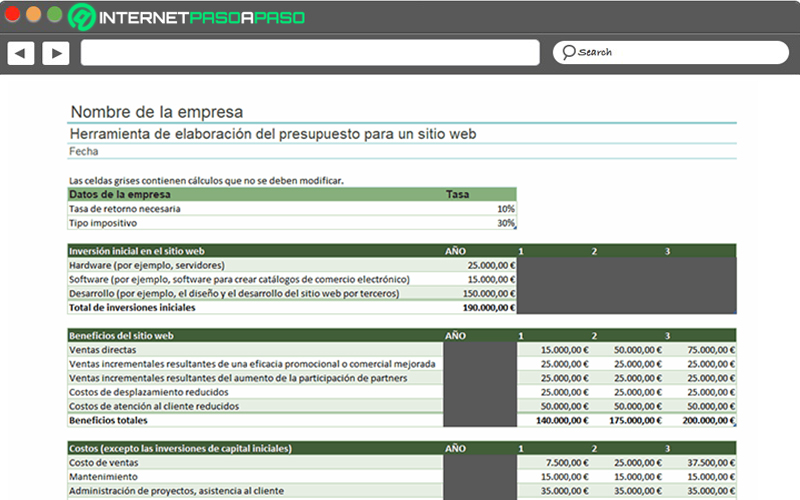
If you need to manage your project expenses to develop a website, you can do it through this template that helps to account for expenses for three years in total. Thus, with her, you will achieve calculate the annual costs of software, hardware and development derived to be able to create and maintain the website of your brand or company. In this way, it will even be easier to know the benefits that these costs will generate for the platform.
Download Website Budget for Excel
Simple Budget
It refers to a monthly budget that can be used by any person or small business to keep track of your funds, in a practical way. Since, you will only have to detail the income along with the expenses in the customizable tables so that Microsoft Excel does the rest. Taking into account that, provide a small graph.
Download Simple Budget for Excel
Spending Trends Budget
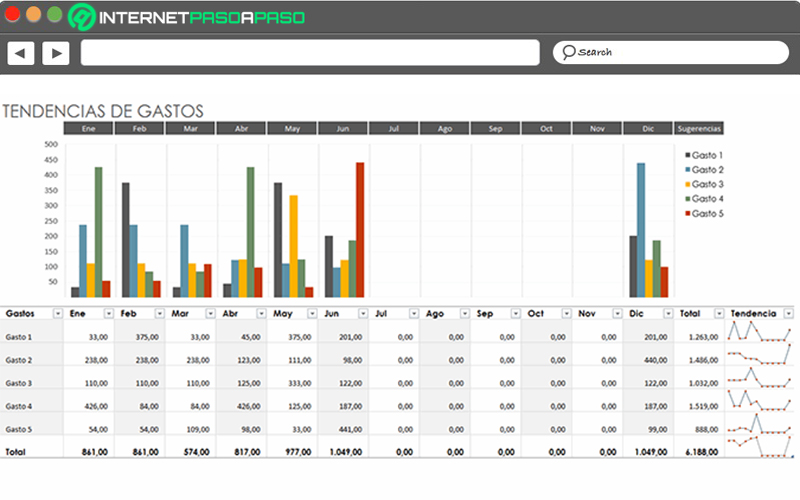
It distinguishes itself as another simple template for keep track of all the expenses of a company, for each month. This means that, mainly, it is focused on specifying all the consumptions made in order to totalize the expenses in detail. It should be noted that it is easy to read because offers graphics and mini charts.
Download Expense Trends Budget for Excel
A Channel Marketing Budget
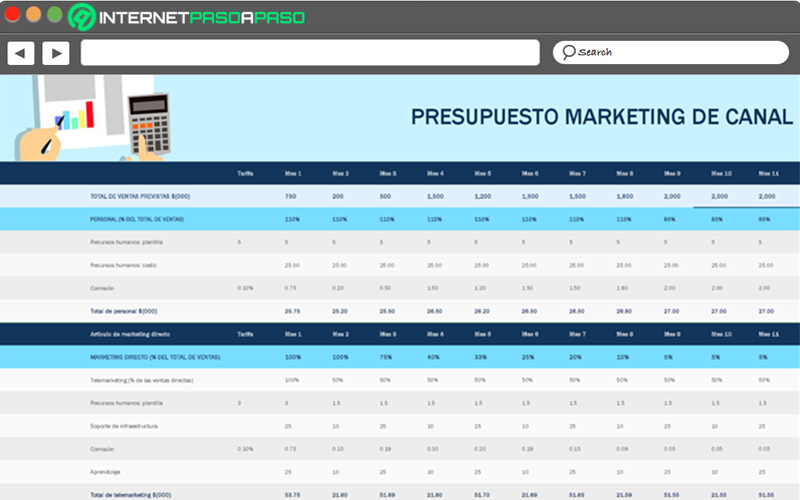
Paired with a marketing budget, this Excel-compatible template will help you decide and lay out how much you want to spend on your marketing channel activities, specifically. Valuing that, by default, it allows calculating the totals of the 12 months of the year automatically and with it, it updates the corresponding mini-graphs. Thus, it is a template that adjusts to any requirement or preference.
Download Channel Marketing Budget for Excel
Company Monthly Budget
To run an exhaustive monitoring of the income and expenses of any company, you can make use of this detailed budget in Excel. which mainly stands out for facilitate comparison of estimated expenses versus actual expenseslike, for providing a separate summary of the top five expenses.
Download Monthly Company Budget for Excel
Event Budget
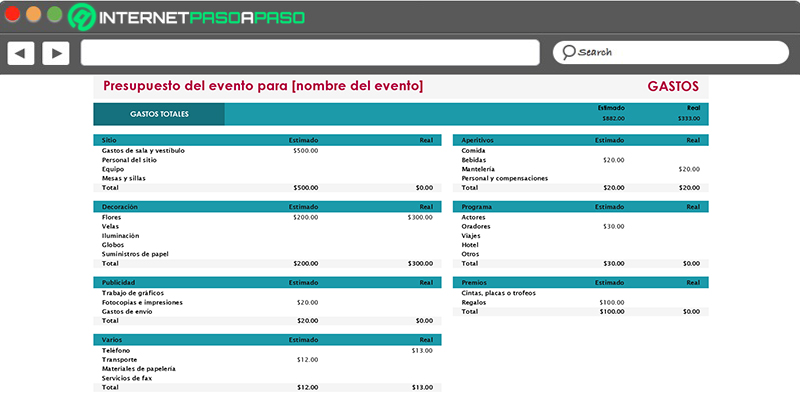
If you need to carry out a professional or any kind of event, this template designed for Microsoft Excel can help you. In view of that, ideal for tracking actual and estimated expenses for an event, as well as to compare actual and estimated inputs. Thanks to that, It has a profit and loss tab that stands out through graphs.
Download Event Budget for Excel
Get to know the most useful Excel templates to make professional invoices like a true expert
Basically, an invoice consists of a document of a commercial or mercantile nature which serves to detail the sale of any product, good or service, so it focuses on adding all the information of interest of the operation carried out.
Thus, are elements of great importance in business and/or production environments. That’s why, if you still don’t know how to create a truly professional-looking invoice, you can turn to Excel-compatible templates that allow you to Prepare these invoices like an expert.
As a consequence, here we present you 10 of the best alternatives available to download:
Sales Invoice
is defined as a perfect invoice for small businesses, in view of the accessibility it provides. Thus, unlike other solutions, this sales invoice is responsible for calculating whether or not a discount should be applied to the items or services they sellautomatically.
Download Sales Invoice for Excel
Basic Invoice with Unit Price

As its name indicates, it consists of a simple and accessible invoice for any type of company. That way, it allows you compute line totals based on quantity and unit pricelike the grand total of the purchase or sale in question. It should be noted that you can customize all its fields, depending on your requirements.
Download Basic Invoice with Unit Price for Excel
Bill of Services with Hours and Rates
It is a purely professional invoice that can be used to reflect or show the services provided in detail (regardless of its nature). In this sense, it has several fields that allow enter the exact description of the serviceas well as the rate, the number of hours worked and also the total amounts.
Download Service Invoice with Hours and Rates for Excel
Commercial invoice
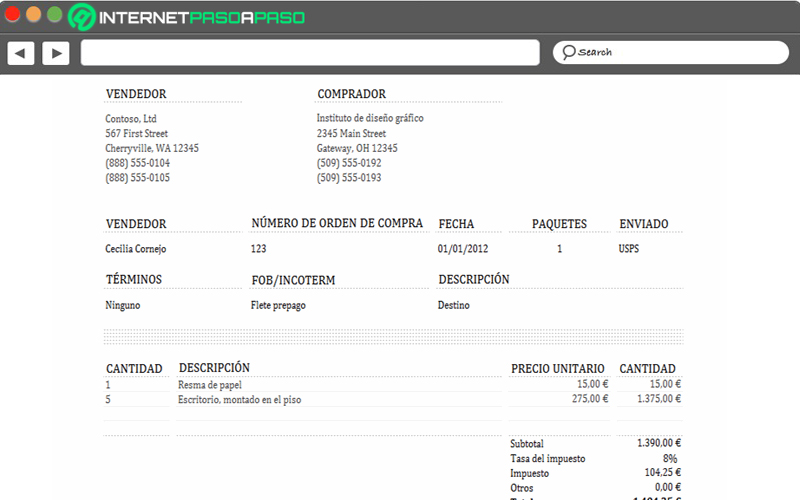
This is a template that can be used as a final invoice after shipping the merchandise to a customer. Therefore, add accurate information about the buyer, the seller, the order that has been placed and also a section to define the terms of the agreement. Likewise, It is characterized by looking very elegant and professional.
Download Commercial Invoice for Excel
Simple Service Bill
It is a type of invoice that allows you prepare a kind of professional receipt and as a consequence, it is widely used in business environments that are within the service sector. Well, it offers the possibility of write the quantities and unit costs of the sales madeas well as the workforce. In addition to this, the invoice allows you to include a note at the bottom of the Total, in order to stipulate that it has already been paid.
Download Simple Service Invoice for Excel
Invoice that Calculates the Total

It refers to a template that, through Microsoft Excel and automatically, has the ability to calculate the total obtained from a sale of products or the provision of any service. Likewise, it can be customized to a high level and, therefore, it adapts to any type of business such as a simple invoice.
Download Invoice that Calculates the Total for Excel
Sales Invoice (simple line design)
It consists of an accessible template that allows you to create a fully itemized sales invoice for customers. Thus, it specifies each and every one of the products that these consumers have obtained from the company so that, together with Excel, said template can calculate totals instinctively.
Download Sales Invoice (simple lines layout) for Excel
Classic Invoice
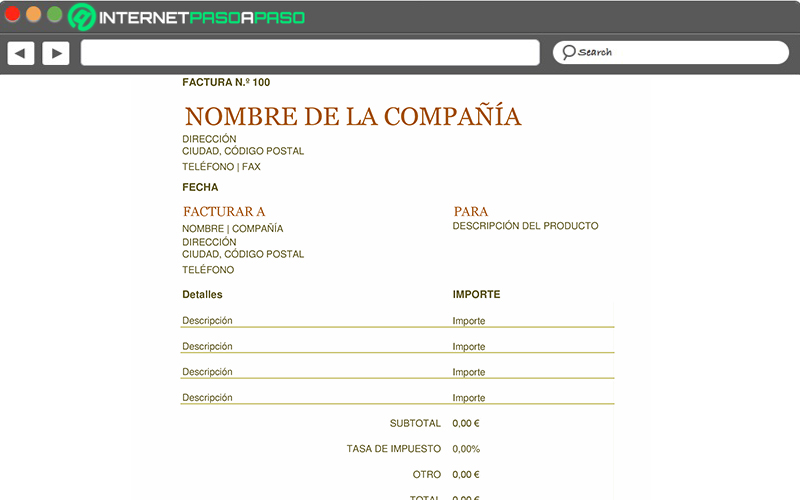
Looking very technical and professional, this classic invoice template allows detail and/or describe each of the products, goods or services that a customer acquires, in the information fields provided. As well as, specify the total amount of the same, the tax rate applied and the final cost of all this.
Download Classic Invoice for Excel
Invoice with Finance Charge (in grey)
This refers to an invoice or receipt that can be used to charging interest on unpaid customer account balances. That is to say that, basically, it is an invoice template for financial charges to show the interest that each consumer has to pay. As in most of these relationships, totals are calculated automatically with the help of Excel.
Download Invoice with Financial Charge (in gray color) for Excel
Sales Invoice Tracking
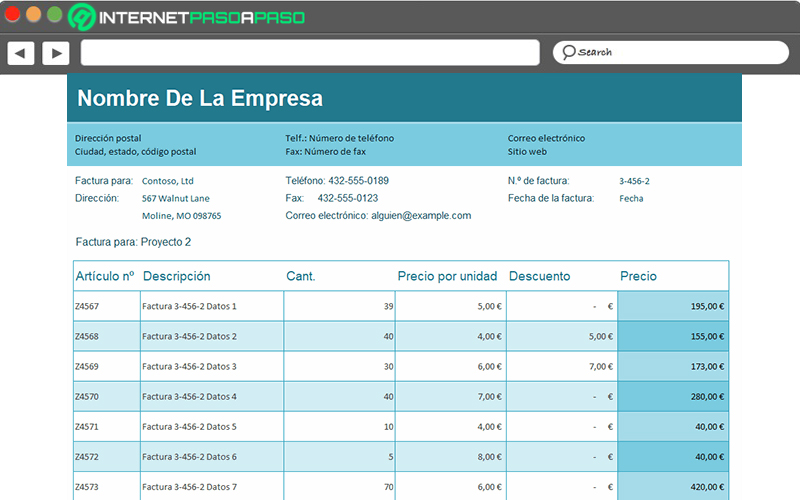
It is based on an element that goes far beyond a simple invoice. Since it has the ability to host or keep a complete history of various customers and invoices with their corresponding data in the same file. Which means that, with this template and through Microsoft Excel, you will be able to manage multiple invoices from a single document. In addition to that, it allows you to use the invoice tracker to study the data previously invoiced.
Download Sales Invoice Tracking for Excel
These are the Microsoft Excel templates that you must use to carry out business inventories like an accounting expert
An inventory, in general terms, is defined as a detailed, organized and valued relationship about a set of elements or assets in existence that are reserved for carrying out a specific operation (sale, purchase, rental, use or transformation) and, by default, make up the wealth of a person or organization at a given time.
Therefore, if you need to make a file of this type in Excel In order to guarantee the best service to internal and/or external clients, you can make use of the Themes or templates designed for that.
Next, we provide you with a list with 10 options available to download on the Internet:
Inventory List
It is an ideal template for elaborate an optimal follow-up of products and/or articles from a list. In that sense, it offers you the possibility of writing down each of the existing elements or articles by specific name, description and unit price.
In addition, it is able to track the level of replenishment of stock, the quantity to be reordered and the time of replenishment, as well as if the product is discontinued. Thanks to that, you can ensure a better distribution in your office, manufacturing plant, repair shop, artistic studio, etc..
Download Inventory List for Excel
Warehouse Inventory
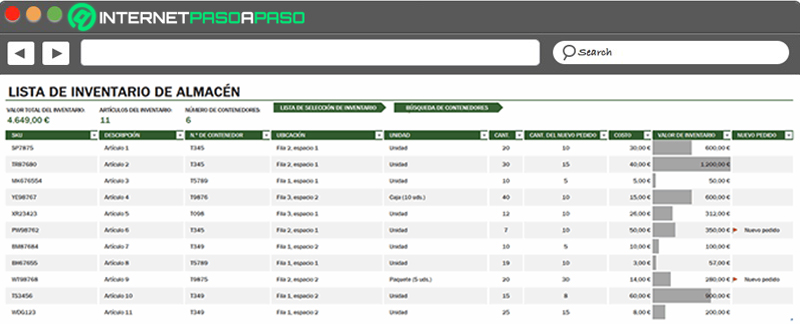
It refers to a theme that allows users of Microsoft Excel keep track of items and maintain inventory locations in a warehouse, in a simple way. Additionally, it offers the ability to retrieve data about specific locations, track inventory value, and even print a pick list to check off once it’s time to place a new order.
Download Warehouse Inventory for Excel
personal inventory
Most accounting experts choose to carry out inventories on a personal level to acquire much more organization in the areas of your day to day. Therefore, from this template, you can act as one of those experts by having the possibility of creating a personal inventory that contains a contact card with data on the insurance policy and the company that provides the service for specify all available goods in a table.
Download Personal Inventory for Excel
Inventory List with Highlight

It consists of an accessible template that is compatible with Microsoft Excel and specifically helps you perform inventory control for a brand or small business. Which, to provide the greatest possible comfort, allows you to reorder all the information on the total value with a conditional format. Besides that, stands out for its completely professional appearance.
Download Inventory List with Highlight for Excel
Equipment Inventory List
This is considered an ideal template to be able to track the physical and commercial status of any company’s equipment. For which, through the available fields, it will be necessary to place and record all the model and serial numbers, along with the purchase data and the specific operating costs. In this way, also manages to compute the amortization with the help of Microsoft Excel.
Download Equipment Inventory List for Excel
A Household Inventory

Corresponds to a template compatible with Microsoft Excel that allows specify each of the items in your home, as well as define your room and its real value in order to create an optimal inventory. In this way, it is possible to obtain an estimated value of all items and the total amount of goods that have been included in the table.
Download Household Inventory for Excel
Inventory List with Reorder Option Highlighted
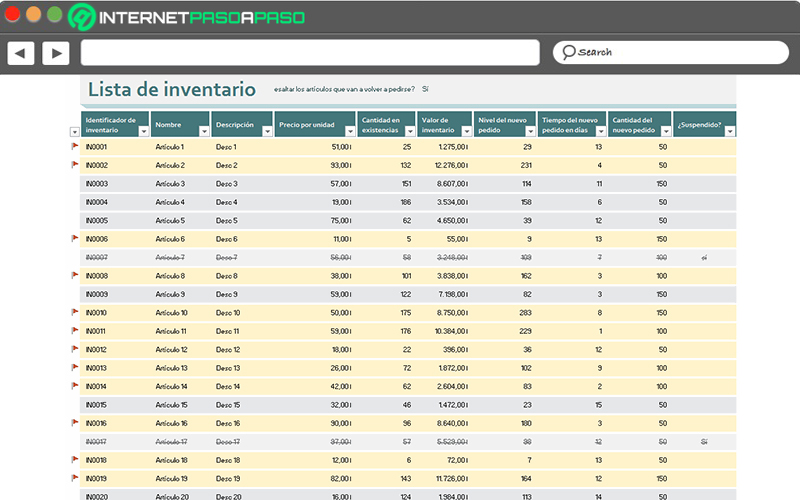
It refers to an accessible template that can help you keep track of all the items or items that your small business contains. Given the, provides an inventory identifier to each compendiumallows you to add your name, your description, your price per unit, your quantity in stock, the inventory value and even offers the possibility of modifying a field to make a new order with conditional formatting.
Download Inventory List with Reorder Option Highlighted for Excel
Team List
It’s a simple template that offers you the necessary utilities to make an excellent follow-up of the inventory of your small or large company, in a quick and easy way. In addition, it is a theme suitable for Excel which is distinguished from the rest by displaying delimited values and calculate depreciation and recommended reordering or replacement lead times for items.
Download Equipment List for Excel
Employee Equipment Inventory

It is a perfect template for work groups in which you need constantly monitor the equipment used by each employee and well, from the team that has been assigned it for a certain time. This, from three simple boxes that allow you to see the equipment identifier, the name of the item and the worker to whom it was granted. To do this, it is mainly based on defined periods of time in order to guarantee a good and fair work by each one.
Download Employee Equipment Inventory for Excel
We share the best Microsoft Excel templates to make accounting balances for medium and small companies
At the accounting level, a balance sheet refers to a recording document that indicates and details the economic and financial situation of a company at a given time. Therefore, it is a financial statement that reflects all the economic data that define a financial situation and thus, determines the assets, rights and obligations of any company.
If you need to make an accounting balance with the help of Excel, then we present several templates compatible with said office software that will allow you to easily prepare balance sheets for small and medium-sized companies:
Balance Sheet
Through this template suitable for Microsoft Excel, people have the ease of create a report of your assets and liabilities. Given that, it allows adding both current and fixed assets, as well as current liabilities, long-term liabilities and total equity. Thus, it is very easy to handle.
Download Balance Sheet for Excel
Small Business Income Balance
If you have a small company and need to prepare an accounting balance for it, you can use this template for Excel that will help you to do it quickly. In this case, it is an accessible theme in which each and every one of the the expenses and income made during a whole year in order to specify the current patrimony.
Download Small Business Income Statement
Balance Sheet with Working Capital
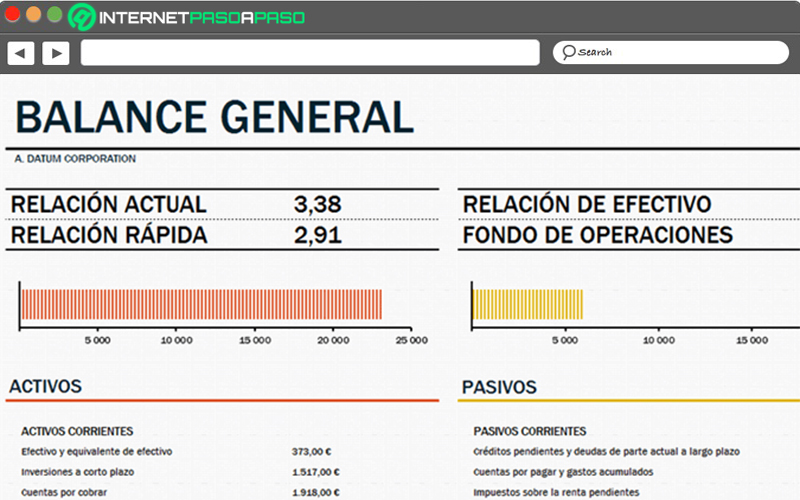
Corresponds to an Excel spreadsheet template that specifically provides the ability to keep track of assets and liabilities. Which is why it also helps calculate various ratios based on those assets and liabilities.
Download Balance Sheet with Working Capital for Excel
Profit and loss
It is a template that is ideal to be able to carry out an optimal follow-up based on the consumption and income of any company. Since it consists of a profit and loss balance sheet that are obtained over 12 months or one year. Added to this, it also allows to observe and analyze the comparison of expenses together with the gross benefits acquired, using a line graph.
Download Profit and Loss for Excel
Balance Sheet (simple)
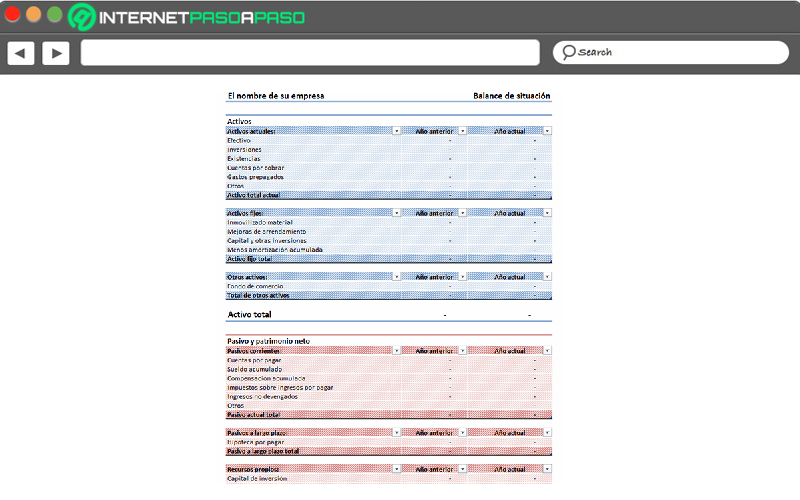
Another template that, specifically, allows you to prepare an excellent report on the assets and liabilities of any company or company. Thus, it is distinguished as a simple balance sheet that adds current assets and liabilities, fixed assets and long-term liabilities, as well as the assets of the company in question. By doing so, it reveals the different totals needed to measure the financial situation.
Download Balance Sheet (simple) for Excel
Profit and Loss Balance
If you need to create a complete profit and loss statement for your brand or company, you should make use of this template. Since, with its format, it helps Compute percentage change based on budget and prior period. Also, it offers visual clues in areas that require further attentionin order to provide a better result.
Download Profit and Loss Balance Sheet for Excel
Income Balance of a Year
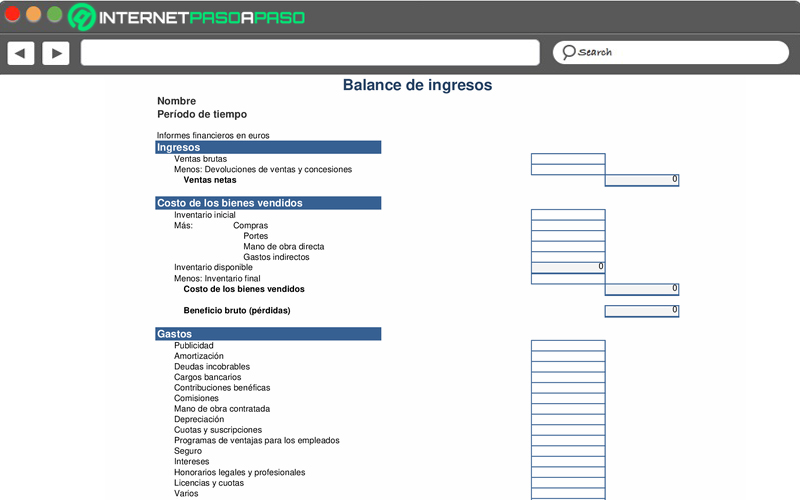
Similar to the template mentioned above, this other option focuses on present all expenses and income that existed during a period of 12 months. Thus, one of the three basic financial reports, along with the statement of cash flows and the balance sheet. Whereby, It is really important in any company..
Download One Year Income Statement for Excel
List of the best Excel templates to make sales reports and sales and expense reports in your company
In the business environment, it is also valuable to prepare sales reports which, basically, are defined as a report that allows companies to have a more complete view of all your business activities. In this way, they will be able to evaluate situations and make better decisions that lead the brand or company to success.
Therefore, if you want to achieve this and, in the same way, study the performance of your sales executives and analyze the volume of income from said sales, we recommend using the following templates compatible with Excel so that the process is more easy:
Daily Sales Report
It stands out as a perfect template to carry out a follow-up on the sales made by any business, daily. Apart from this, it allows you to track the inventory of said business, with the aim that they can maintain good control. For this, through the template, you can specify the transactions made in the tab “Sales data” and to view the total sales per item, you have to use the tab “Sales report”.
Download Daily Sales Report for Excel
Monthly Sales Report
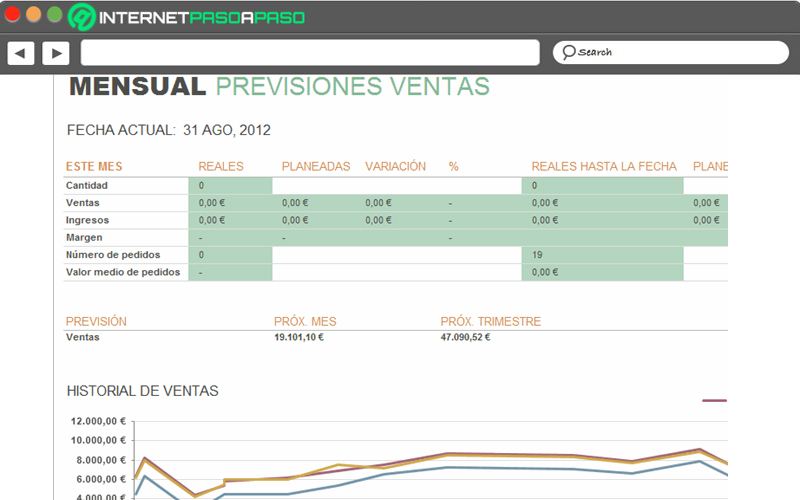
This is a template designed for small business owners primarily. Since it is efficient for track monthly, quarterly and yearly forecasts and realized sales. In addition to this, it is capable of create reports easily whenever necessary and even provides a graph to better understand the report in question.
Download Monthly Sales Report for Excel
Small Business Sales Tracker
More than a report, it refers to an Excel template that offers the possibility of track all sales opportunities in companies of a small magnitude. For which, it will be necessary to enter the data of the potential clients, as well as the predestined monthly sales estimates and based on it, a monthly weighted forecast graph will be generated.
Download Small Business Sales Tracker for Excel
Basic Sales Report

This is another ideal template for Generate sales order or billing reports, based on products and customers, mainly. Therefore, the first two lists correspond to articles and consumers. In addition to this, it allows obtaining the income obtained thanks to said sales in a detailed and for each quarter of the year. In this way, it is easier to analyze all the information, because is a dynamic report.
Download Basic Sales Report for Excel
Annual Financial Report
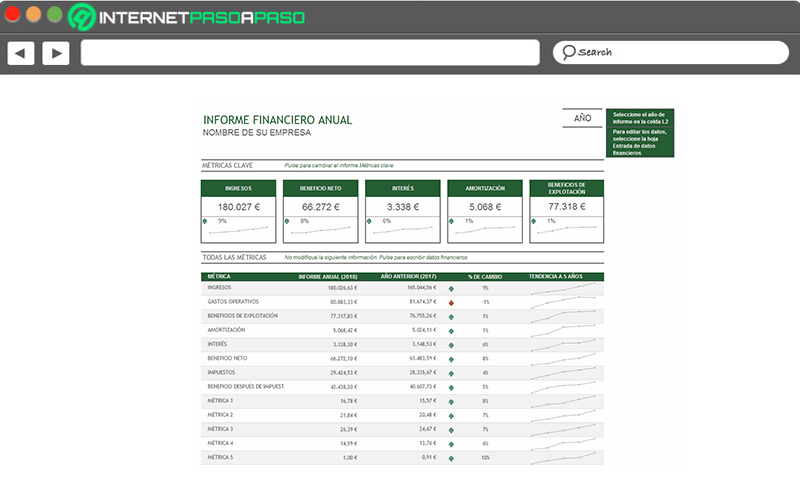
It distinguishes itself as an accessible template that can be used to report the financial results of any company, for a whole year and compared to the previous year, in order to provide a high level of detail. In addition, luckily, it provides the option that customize results by choosing certain specific metrics in order to highlight them with respect to the most vital information of the business.
Download Annual Financial Report for Excel
Computing