
Index:
UPDATED ✅ Do you need to download the best free video converter in Spanish for your Windows PC, Mac or with Online tools? ⭐ ENTER HERE ⭐ Complete List ✅ EASY and FAST ✅
Currently, video has become a completely unpredictable type of content for Internet users. either to personal, professional or even business level, for its relevance within Digital Marketing. Taking into account that, it provides different formats that adapt to each use.
However, on occasions, people find themselves faced with a latent need to transform any video into a different format. Be it MP4, MOV, AVI, MKV or many more. For which, the long-awaited video converters.
These converters are very useful tools that can be downloaded and managed from any computer and for those who prefer to do everything online, there are also solutions. Here are several listings with the best converters out there. Also indicating the types of formats that exist and which one is better depending on each use.
What types of video formats are there?
When you refer to a video format, you may be pointing to different things. In view of that, there are several such formats. One of them, is the physicist; which is the DVD, Blu-Ray and years ago, the VHS and Betacam. That is, through which you have access to specific contentsuch as a series, film or documentary.
On the other hand, there are also video formats based in your coding. Which, deals with the specific code in which the file in question is written. Being a determining factor in the quality of the image, the sound, if you add subtitles and, in addition, the relationship between quality and file size (the most important point).
But, regarding the digital world, it is also possible to classify other types of video formats. Being this, based on the content that Internet users themselves generate. Therefore, in this post, We will refer to the main classes of digital video format that are handled today:
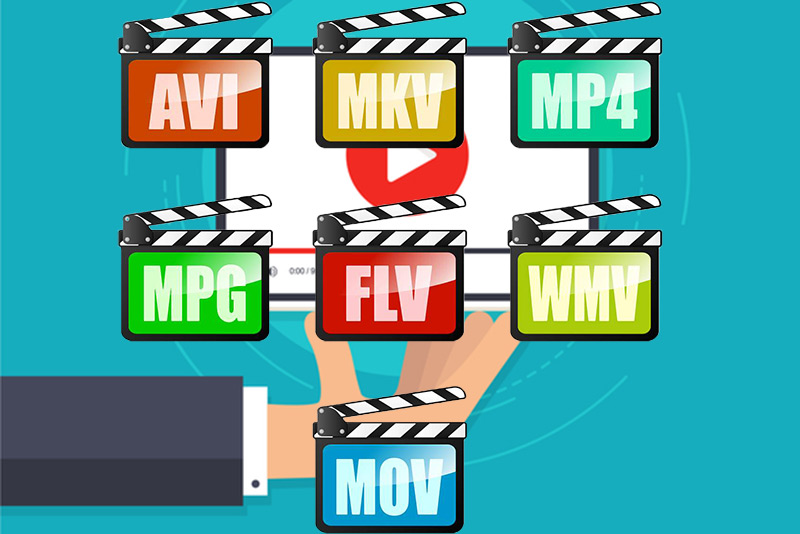
MP4
It means “Moving Picture Experts Group” and is also known as MPEG-4 (high definition); one of the most modern configurations of this type today. which is used as a standard for play audio and video in a single digital file (accepted by any DVD). Thus, developed by two international organizations, such as: ISO and IEC. It should be noted that it was released during the year 1998.
AVI
This is the acronym for “Audio Video Interleave” and stands out for its worldwide popularity for delivering audiovisual content. Since its launch date in 1992, it began to be used and for this reason, the vast majority of DVD or Blu-Ray players, as well as smart televisions, can play this format. Taking into account that it was created by Microsoft to have no dependency on DVDs.
MOV
It is estimated to be Apple’s flagship format for many years to simplify the delivery of multimedia content. However, currently, it is the setting used by QuickTime (MOV = “QuickTime Movie“), default. That is, by the player of the MacOS operating system. Basically, MOV files provide excellent image and sound quality, without compression.
MPG
Another of the most recognized and thanks to this, it has worldwide compatibility. Thus, MPG presents an understanding of audio and video with very little quality loss and in this way, it makes downloading the file on a website much easier and faster.
It should be noted that there are four categorized types according to the quality of the format they deliver (MPG-1, MPG-2, MPG-3, and MPG-4). Which means that, andThe MP4 format belongs to a type of MPG; being the one with the highest definition among the types that exist.
flv
Created by Macromedia, the FLV setting or “flash-video” has been designed to facilitate online playback of any file directly from the browser, just by using Adobe Flash Player. In addition to this, it can usually be found as an FLV or SWF extension. Nevertheless, very soon it will be obsoletesince in 2020 it will stop developing.
MKV (or Matroska)
It is a type of open format that began to be used at the end of 2002 and since then, it has become remarkably popular around the world. East, deliver very good video and audio quality in little space. It is also the inspiration for the WebM format that offers the possibility of integrating online video through HTML.
WMV
It is one of those that show the greatest trajectory, since Windows users have used it since 1990, but this one worked along with WMVA (to be able to contain audio). Later, in 1999, it was positioned as a type of configuration that can offer the best quality via streaming, through Windows Media Player. However, with the latest Windows 10 update, the WMV can disappear.
What is the best video format according to the use that we are going to give it?
Thanks to the wide variety of video configurations that exist, users have several options and when generating content, many times they do not know which format should they choose.
For this reason, it is important that, depending on the use that you are going to give to the clip in question, you select the same one and with it, you can ensure highest possible quality. Next, a list with the possible jobs that you can give to each one of the formats indicated in the previous section:
FORMAT TYPE |
USES (Examples) |
|
MP4 |
|
|
AVI |
|
|
MOV |
|
|
MPG |
|
|
flv |
|
|
mkv |
|
|
WMV |
|
How to convert videos in any format whether it is MP4, AVI, MKV, MOV, WMV or FLV?
Before detailing the best software that exists to convert videos to other formats easily, both on Windows and Mac and also on online sites; We will indicate the procedures that you can follow to carry out said conversion. through a specific program that supports both operating systems and additionally, the steps to be carried out on a web page dedicated to this:
By using an installable program
For users who prefer to install software on their computer and manage the processes from there, we bring you one of the best quality options to convert video files for free. This is a program known asAny Video Converter” compatible with windows and mac.
Said free video converter, supports multiple input formatsincluding: AVI, FLV, MOV, MP4, MPG, M2TS, MTS, RMVB, AVCHD, MKV, WebM (V8), QT, WMV, VOB, 3GP, 3GPP2 and DivX. Therefore, it is a very complete solution to carry out this type of procedure. Taking into account that it ensures great quality and maximum speed when issuing the results.
Among other features, it has a very friendly and minimalist interface, making it easy for any user to handle. Added to it, contains video outputs that will be defined by the same userto guarantee a good coverage.
As if that were not enough, it contains batch processing for transform multiple files at the same timeallows you to extract the audio from any clip and you can also download them from YouTube, Google and Daily Motion directly, to start the process.
Now, the steps to follow to convert the video to the format you require is extremely simple. Here, the detailed procedure:
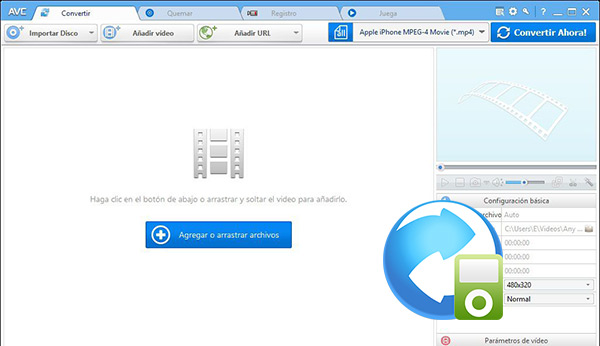
- Once you download and install the software on your PC or computer, enter in the.
- After that, you will find yourself on the main page with a very simple interface. There, you have the option to add the video directly from the folders on the computer, by clicking on “Add or drag files”.
- In case you want to download and convert videos from a website like YouTubeYou will have to copy the url content and drag it into the main part of Any Video Converter.
- Later, keeping the video to be transformed selected, go to the upper right corner and there, you will be able to choose the output file format. They even indicate the type of device that can be used.
- Once this is done, proceed to click on the upper button that says “convert now” and, in a matter of seconds, the conversion process will end (the same program will indicate the folder in which the file was saved).
With free online tools
When it comes to using free online tools to transform videos into other formats, the procedure it will be much easier. Since, you should not download any program and wait for its installation to finish to proceed. I mean, you just have to enter the web, complete a few steps and voila!
In this section, we will make use of one of the most famous and effective online video file converters; which is about “OnlineVideoConverter”. Here are the steps that you must complete there to change the format of your videos:
- Once you enter the official website of
OnlineVideoConverter.com, you can see three options to select and in this case, the first two of them are the most decisive. Since they allow you convert a video file that is stored in the equipment or, do it with the link of a video extracted from websites (YouTube, Facebook, Instagram, Vimeo, etc.).

- If you enter “Convert a video link”, copy and paste the URL of the same in the corresponding bar and choose the video format to convert.
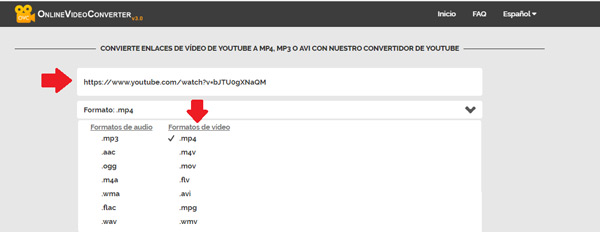
- In case you want to transform a file that is saved in any folder on the computer, go to “Convert a video file”, click on “Choose a file” and when selected, choose the output format of it (as in the previous step).

- Later, for both cases, you have to click on “Begin” and the process will start, which, depending on the speed of your Internet connection, will determine the time it takes.
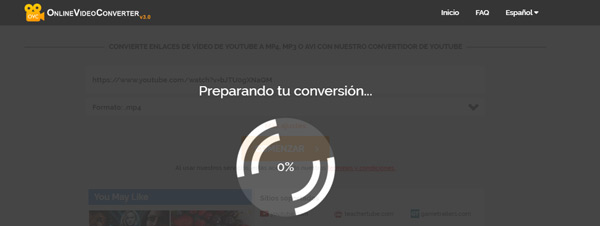
List of the best video converters for Windows totally free
Specifically for Windows, there are several programs that make it easier for their users to transform video formats. Although there are many payment solutions, you can also find a remarkable number of free quality programs.
Here are the main features of some of the best video converters for Windows 7, 8 and 10:
Winx Video Converter
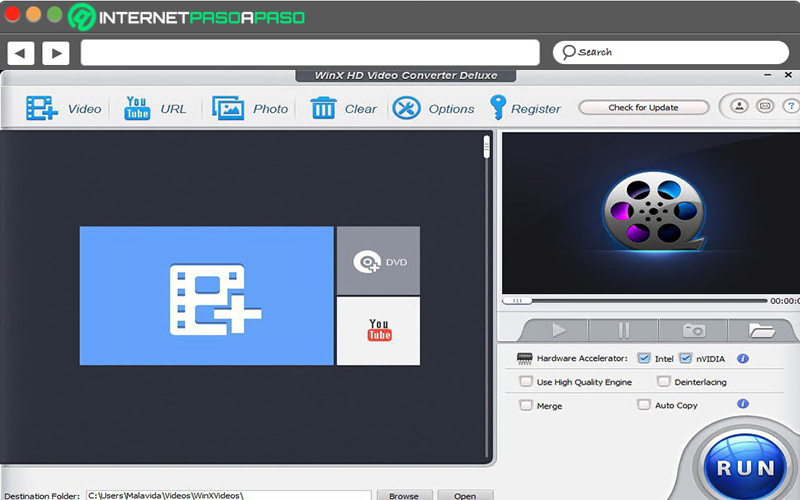
Compatible with Windows 10, 8, 7 and up to XP, this video converter supports various popular formats, such as: MP4, MOV, FLV and WMV. Thus standing out for delivering excellent quality in all results. In addition to this, it has tools to edit the file (cut, join with other videos, add subtitles, etc.) and is available at five languages (Spanish, English, Chinese, Japanese and German).
Freemake Video Converter
It is a converter for Windows 8 and 10 that shows an extremely instructive and direct interface, so that any user will be able to handle the software very well. One of its greatest advantages is the large number of formats it supports, taking into account that there are more than 200 and this, without a doubt, guarantees complete assistance.
Among other features, the program offers options to create presentations, edit the videos, make multiple DVD copies and even share photos or music on the YouTube social network.
HD Video Converter Factory
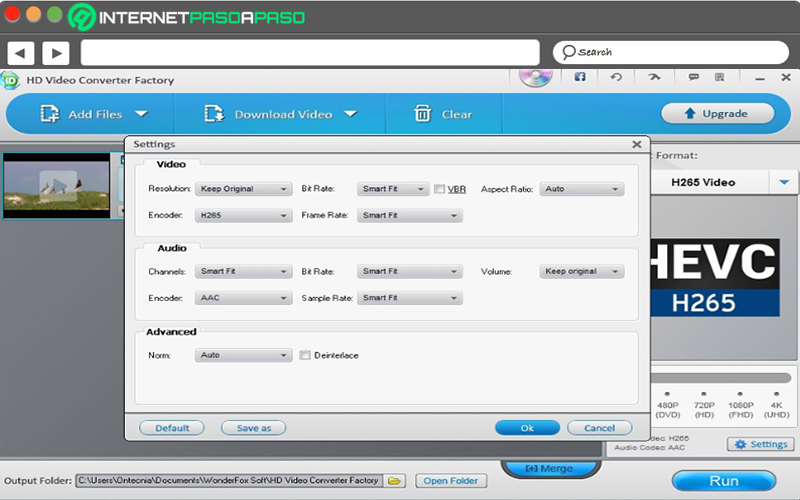
Designed for Windows, this program has the ability to convert the configuration of all your videos, being compatible with the following formats: MP4, MKV, MOV, WMV, MPEGamong others.
It also has tools to allow users to edit their files when they need to, so it has options to add special effectsimprove the focus and definition of the image, join videos and trim them.
AVS Media Converter
It is a simple option for users of Windows 10 (only available on this operating system). Thus, it has the ability to convert video files in a simple and fast way. Therefore, it supports the most currently used configurations in the digital world: AVI, MKV, FLV, MPEG, MOD, WMV; and other formats like VOB, 3GP, DVD, Blu-Ray, TOD, RM, etc.
FreeStudio
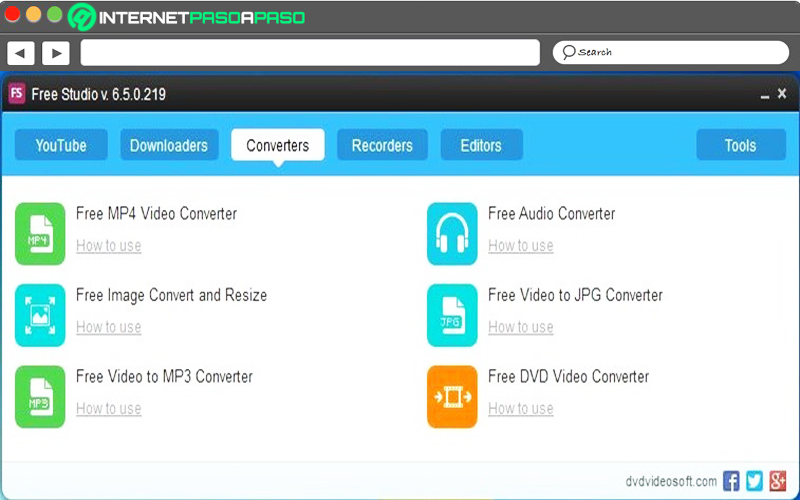
As its name suggests, it refers to a free program that is supported by Windows 10 computers and contains everything you need to manage video files. Since, it offers options to facilitate their download and of course, convert them into other formats. It even allows you to record multimedia files, as well as edit them (audio, image and video).
This program has a very simple interface to use and provides the possibility of downloading and transforming videos from web platforms, such as YouTube, Instagram and Dailymotion. It also supports downloading torrent files. It is available in Windows 10.
ffmpeg
It is a converter for Windows 8 that stands out for its support regarding many video formats. Which basically are: AVI, MP4, iPod, PSP, 3GP, iPhone, WMV, ASF, MOV, QuickTime, MPEG and MPG2.
In addition, it has a truly innovative function that allows you to convert these files to your television, mobile phones, music players and websites. Also, it gives you the possibility to extract the audio of the movies you want.
DivX Video Converter
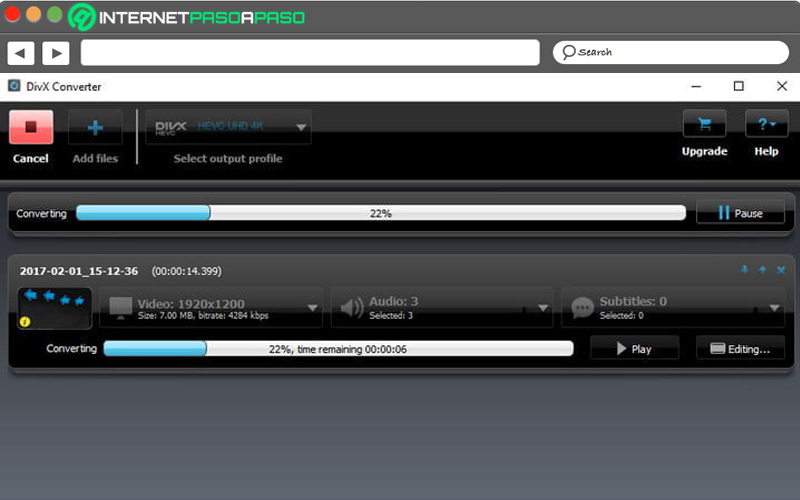
Program available for both Windows and Mac OS that has multiple built-in options to adjust, as you wish, all the videos to be converted. In such a way, you can customize the file to export through selections to modify the resolution, change the bit rate and/or adjust the aspect ratio.
It should be noted that the interface of this software it is extremely clean and in addition to offering its free version (which works quite well), it also has a premium version.
List of the best video converters for Apple Mac computers
For Apple users, specifically Mac OS, there are also several such programs on the market that offer good features and tools when changing video formats. Here, some of the best solutions:
iMovie
After many years, this program has been the most used to edit videos at a professional level using a Mac. Well, it also works as an excellent mechanism for convert videos to the most popular formats. Bearing in mind that it works with a large number of them and even has resolutions addedsuch as 4K.
handbrake
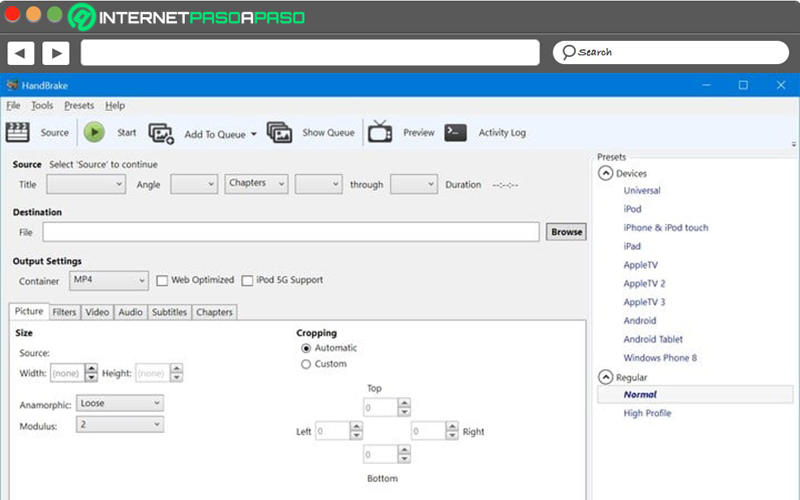
It is compatible with Mac and also with Windows. Which, has been presented as a video converter open source that has been operating since before 2006. This allows its users to copy and convert any number of files for free, so you can play them wherever you want.
One of the most liked features of the software in question is that it exhibits a very well designed platform with numerous options to select from and even, various advanced features.
Leawo Video Converter Lite
Although it is one of the simplest programs on the entire list, it is considered a good solution because supports a large number of video formats and, as if that were not enough, it offers the ease of carrying out different modes of transformation.
However, many Mac users claim that by managing this process through it, there may be content quality loss.
Free MP4 Converter
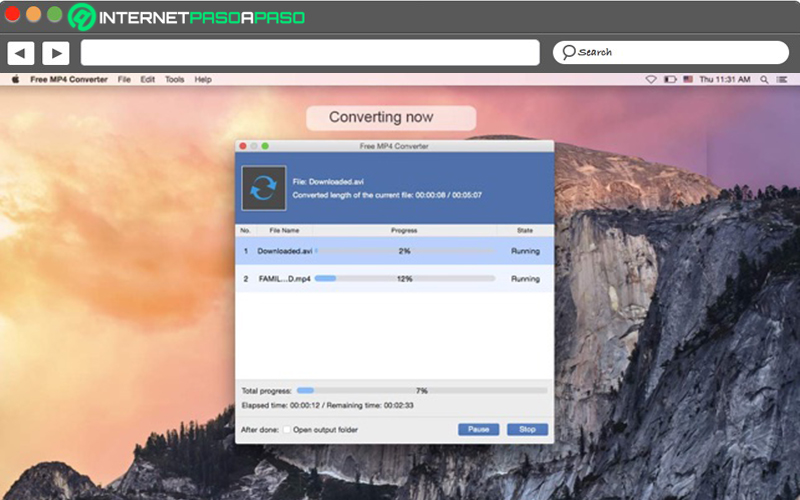
Very easy to use, this program supports several video formats that you can proceed to convert according to what you need (MTS / AVI / WMV / FLV). However, it only performs such a procedure for deliver an MP4 output format, only. One of its best features is that it accepts batch conversion and saves you a lot of time.
On the other hand, it allows you edit your video files as you wish. So you can cut out unwanted parts, adjust brightness and other aspects such as hue and saturation. Just like adding watermarks and flipping the clip.
Total Video Converter Mac Free
It is another of the most recognized alternatives to convert video files on Mac computers. In addition to that, it also works as an audio converter and it’s completely free. It even offers the possibility of converting multimedia formats to Apple TV, DVD, the format of the vast majority of consoles and mobiles. Also, it is totally simple to handle.
Skysoft Video Converter Ultimate for Mac
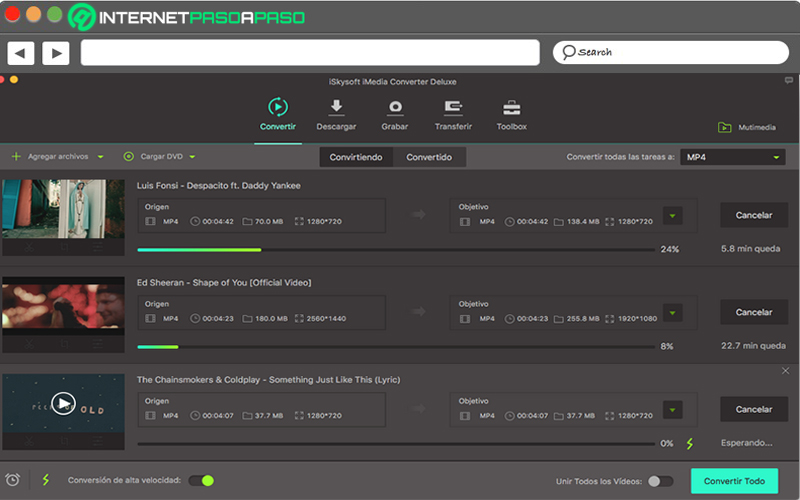
This free program makes it easy to convert from one video format to another on Mac computers and also has a Windows version. Basically, shows compatibility with a wide variety of configurations. These may include M4V, AVI, and MTS.
In reference to its interface, it is completely easy to use and with just a few simple steps, it provides you with the result quickly. you just have to import the file, choose the output format you need and start the process in question.
Movavi Video Converter
Although it is not as easy to use as the other solutions for Mac, this converter is a good option to transform your video formats into different ones, mainly because there will never be image quality loss after the process.
In this sense, the types of formats that it supports are: MOV, AVI, MP4, FLV, MKV, 3GP, MP3, FLAC and many others. Additionally, it provides editing tools, such as crop and merge, rotate and crop, optimize quality, etc.
List of the best free online video converters and tools
Finally, for people who prefer to carry out this type of process using online tools, there are also several solutions. Best of all, you won’t have to install anything on your computer and only require a good Internet connection. Next, the 7 best websites that facilitate the conversion of video files:
VideoGrabber.net
This is a web application that, in addition to being free, guarantees good results and is very user-friendly; therefore, we position it in the first place. So with just take three simple stepsyou will be able to carry out the conversion of any audio or video file and it also supports various formats of this type.
It is worth noting that, Video Grabber has a version that can be installed on Windows and Mac computersfor free.
Online-Convert.com
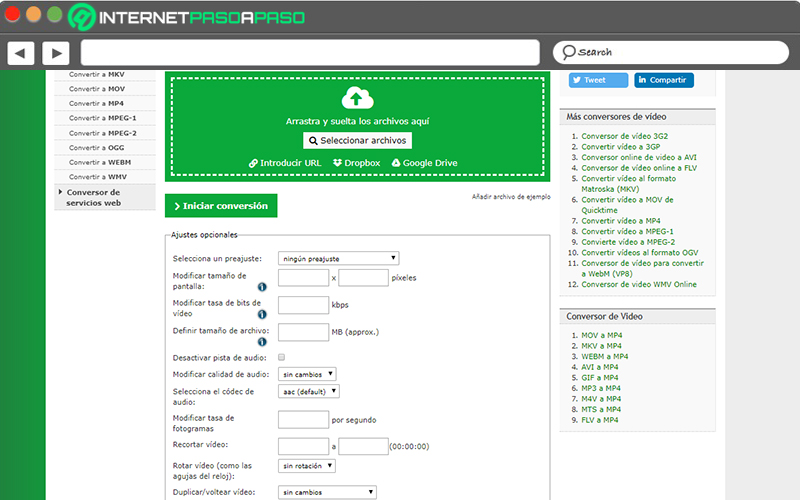
Currently, it is one of the best websites to convert videos quickly and without paying anything. On its home page, you will see that it offers different conversion options and with it, it provides you with various tools to ensure complete assistance. Since in addition to videos, also transforms audio files, images, e-books and documents.
As for the video conversion, it contains about 20 popular formats, including MOV, MP4 and FLV. In addition to this, it has additional functions that allow you to modify the audio quality, the bit rate and the final dimensions of the file.
OnlineVideoConverter.com
It is an online tool with good features to convert videos and download directly from websites. Which, we used previously to indicate the procedure to follow when you want to convert a file of this type online.
In reference to his main particularities, we highlight that it provides transformations to high speeddoes not require any registration, is completely free, supports the most popular video formats and it is an unlimited service.
CloudConvert.com
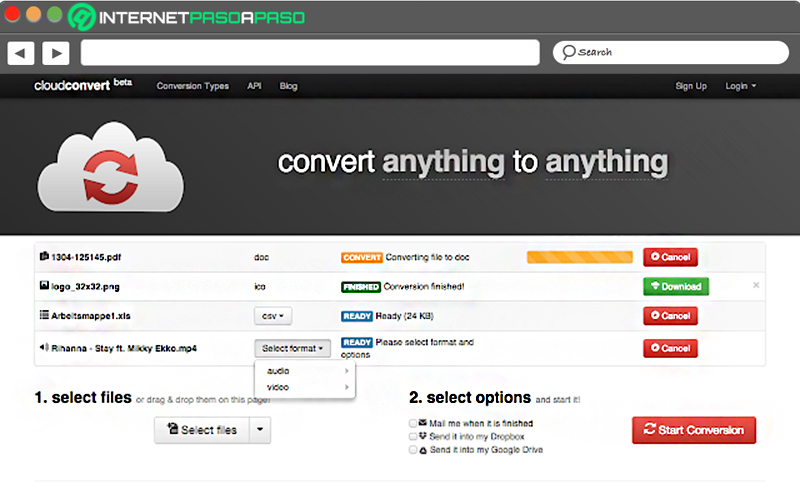
Another online tool that provides good support, since it handles around 218 different formats, among which it also adds those referring to images, audios, documents and electronic books. Apart from that, he admits the batch conversion.
For its part, it allows you to edit the output files. Be it the codec, resolution, bit rate, aspect ratio, etc. The results obtained can upload them to your Drive or Dropbox accountor send them by email.
Apowersoft.es
An application available for Windows and Mac computers that is compatible with various video files and thanks to this, it facilitates a quick conversion. Best of all, the procedure is carried out from three simple steps: Select the file to start, choose the output format and finally, edit and convert the content.
convertio.co
It is a website that allows you to register, if you wish, or quickly manage the conversion of videos and other files such as images, audios, presentations, sources, documents and electronic books.
The process to carry out through Convertio is based on selecting where you are going to extract the file to convert from (computer, Dropbox, Drive or others), choose the video, choose the output format and convert them instantly.
Zamzar.com

It is an online tool that stands out for your conversion speed and, in addition, for all the technical information that it offers you about each type of format in order to clarify your doubts, in case you do not know which one to use.
The process with Zamzar consists of: Choose the video file to transform or the URL addresses (free tool for use 50MB only), then you have to select the desired format, enter your email to receive the results and finally, start the conversion process.
Software