
UPDATED ✅ Do you need to tune up your Windows 10 PC and don’t know what basic software to install? ⭐ ENTER HERE ⭐ and Discover the best List ✅ EASY and FAST ✅
Nowadays, Windows 10 is listed as the most current operating system, created and developed by Microsoft as part of the renowned Windows NT family of operating systems. For this reason, a large number of users make use of computers that operate under said operating system.
In this sense, it is worth noting that, when a new computer is being used or there is a clean installation of Windows 10, users can usually have the simplest programs that contain pre-installed the same operating system. For this reason, the need arises to install other programs or applications that adapt to the requirements of people.
Fortunately, there is a remarkable series of software that They are essential take into account and completely useful for 100% of Windows 10 users. That is why, below, we indicate the best basic programs that you can and should install there.
List of the best basic and essential programs that you should install on your Windows 10 PC computer
Beyond the needs of each Windows 10 user, there are a large number of programs that are considered essential for all the people who manage computers under this operating system. Since, it is basic software that allows you to benefit from various points of view.
Whether in terms of security, productivity, accessibility, entertainment, performance, among other fundamental aspects. Therefore, in this section we present a series of categories that allow you to benefit from its excellent advantages and thereby achieve optimize the use of any Windows 10 computer.
This, through the most capable and ideal programs to meet certain objectives and perfectly cover the basic needs of any user and for free.
1 – Antivirus, firewall and security

It is no secret to anyone that the number of threats and dangers on the Internet are so numerous that, at any time, could affect your computer and of course, you. Bearing in mind that, unfortunately, they are simple to acquire and completely proportional to the number of times you click when surfing the net.
Therefore, the importance of having an optimal antivirus or firewall program is completely remarkable. Since, simply this could mean life or death for your PC and even, the key point of your personal security while you browse the Internet using your computer.
In this sense, there are numerous options to protect the security of your computer and other more important functions; being so, one of the main priorities that Internet users should have.
In reference to the greatest advantages that this type of software reveals, it stands out that it prevents viruses such as Trojans, spyware or malware from entering your computer and completely destroy the data you have stored there.
In addition to this, they are also outstanding for protect your personal information and be the best weapon against the famous hackers (the bad guys) who want to access any data from your bank accounts or credit cards.
Now, among the best programs to install in Windows in order to maintain security against any type of virus, are the following:
- avast! antivirus: Maintains the security and integrity of all data stored on the computer. Like, it protects you in real time from any threat.
- Avira Antivirus Pro 15.0: Ensures protection against attacks and detects every possible threat in real time.
- Windows Defender: Offers real-time protection, performs lightning-quick scans, checks for spyware, and allows you to specify which parts of the system you want to scan.
- AVGFree: Has excellent ransomware and webcam protection features. It also allows you to get a faster, cleaner and smarter computer, it is easy to use and it even offers you a very secure VPN.
- KeepPass: It is a free and open source password manager, with which you will not need to remember your Windows login password, online passwords, email account passwords, etc. And it is a very safe option.
- AxCrypt: Features file security with 128-bit or 256-bit AES encryption, protects your files in the cloud automatically, and has strong password management.
2 – Web browser and Internet

With the rise of the Internet, one of the main practices carried out from any computer is surf in the Internet and search for any type of information or a specific platform. In such a way, it is valuable to install the applications of the main web browserswith which you can quickly enter these platforms and start your search with just one click.
On the other hand, it is valuable to take into account the main advantages exhibited by the use of a web browser and these, basically, are: They facilitate communication and the possibility of interacting with other users around the world, you can search for information in just seconds, most of these browsers have a very nice interface, they are generally applications that consume few resources on the computeramong other.
Now, below, we highlight the best web browser applications that allow you to access the Internet very quickly:
- Google Chrome: It is the main solution for most Internet users, thanks to its security against malicious programs, also for its speed, excellent compatibility, productivity, account synchronization, etc.
- MozillaFirefox: Another of the main options for browsing the Internet that is very easy to use, updates automatically, shows great speed, contains antivirus, displays useful extensions, etc.
- Microsoft Edge: A widely used browser worldwide, which offers advantages such as consuming less RAM on the PC, battery savings, contains good productivity extensions and shows a good design.
- Free Download Manager: It’s about a download manager that guarantees remarkable speed, is a safe and efficient application, supports proxy, supports downloading videos from the most popular websites and contains a download accelerator.
- PopTray: It is an application that facilitates the verification of new emails. Which supports an unlimited number of accounts, features quick view of messages, deletes messages from the server without downloading them, etc.
- YeahReader Free: Basically, it is an RSS feed reader that features a convenient news update system, supports proxy support, and also works as a blog client.
3 – Video Players

It is no secret to anyone that computers are also used for download and watch videos of all kinds. However, many users are not a fan of making use of the video player that Windows 10 contains by default and consequently, they choose to resort to other solutions that show excellent functions and features.
That is why, here we present a series of The best programs that exist to play videos in Windows 10. Taking into account that their best benefits lie in the ease they issue for show any clip with the best quality and some of them even work together with other tools that allow modify and edit this content to suit users.
In this way, the main solutions are:
- VLC Media Player: It is a software that adds all the audio and video codecs that are required to play any type of content without any limitations. Likewise, it shows the ability to add different pixels and attached to a low consumption of computer resources.
- CamStudio: This is a program with the ability to record any audio and screen activity on your computer. Thus, it allows you to create video tutorials, you can use it to create interesting information products based on videos that can be sold, etc.
- I look: In addition to playing videos in absolute quality, this video program is a solution that also allows you to download clips from various popular websites.
- VirtualDub: Refers to a software that allows you to play videos, process them and capture them as you like, both in 32-bit and 64-bit Windows. Mainly, it processes files with AVI format.
- Zoom Player: It is another ideal video player for Windows 10 computers that supports a variety of video and audio formats as well. In addition, it contains instructional videos.
- Media Player Classic: As its name indicates, it is a classic video player that supports various formats and has various tools to optimize the quality of the content.
4 – Audio Players

As well as video players, it is also useful and necessary to use programs that work perfectly as audio players. which, generally, improve the playback quality of any sound and they also have high customization capacity, in many cases.
They have functions and diverse tools of audio editing that facilitate users so that they can make creations or modifications like all professionals and with just a few simple steps from their computer.
Thus, some of the programs that work for this in Windows 10 are the following:
- MediaMonkey: In addition to being a music player, it works as a music organizer that allows you to section the audio you want just the way you want. Thus, it supports the management of more than 50,000 files in one place.
- JetAudio: It is a music player with support for various types of files and has a very simple user interface.
- foobar2000: With a great track record, this audio player is considered one of the best options that allows you to increase the quality of sound reproduction.
- mpTrim: Basically, it is a very easy to use MP3 audio editor, with which you can trim files, remove unwanted parts, adjust volume and optimize quality.
- Audacity: This is a Windows compatible app that allows you to play audio, record live sounds, mix sounds, convert discs to digital recordings, and edit various types of formats.
- Xion Audio Player: Supports a long list of audio formats to play any type of file. Furthermore, it supports playlists, is very fast, and features various tools for customization.
5 – FTP servers and clients
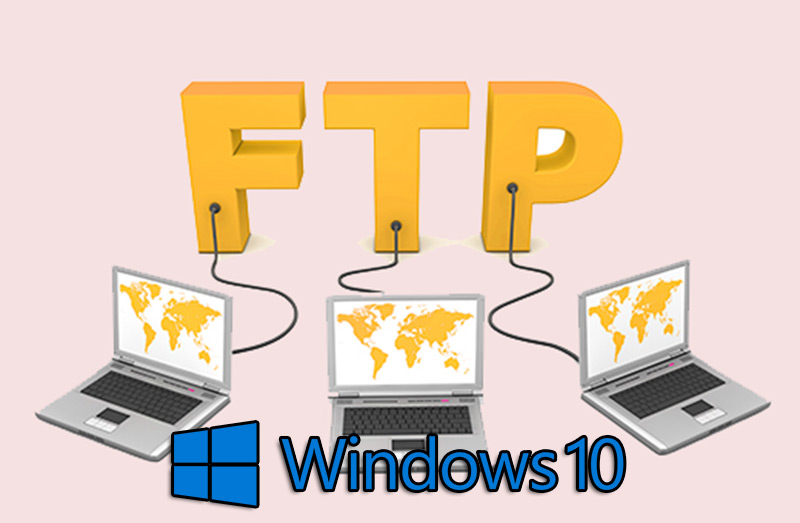
Although it is true, an FTP server is a special software that runs through a server computer that connects to the Internet and thus takes care of facilitate the exchange of data between different computers. In this way, the most common applications of FTP servers are usually web hosting.
Now, as for FTP clients, we indicate that they are useful programs to simplify uploading files to a remote computer, when a specific browser is not equipped with the FTP function. Therefore, both FTP servers and clients have excellent advantages for file transferAs for upload and download these.
The main recommended programs for this in Windows 10 are:
- FileZilla: It is considered one of the most powerful FTP applications on the market today. This, thanks to its versatility, efficiency and coverage.
- XAMPP: This is an Apache distribution that contains PHP, Perl, MySQL and is very easy to install on your Windows 10 computer.
- Bitvise SSH: Provides a graphical interface highly valued by its users and allows them to send files quickly and easily. In addition, it uses various encryption features.
- FireFTP: It is one of the free and classic FTP clients for Windows 10 that contains excellent security features and is intuitive.
- Core FTP LE: Features support for protocols such as SFTP, SSL, FTPS, TLS, and IDN. In addition, it has one of the latest encryption methods to guarantee the best security.
- WinSCP: Although it has a very simple platform, it is a very effective solution. Since, it allows you to transfer files in just seconds. This is free software.
6 – Torrent download manager and P2P files

Although it is true, beyond downloading files from the Internet directly, through FTP or through cloud storage servers, another of the most used today is downloading files from P2P networks. Which are found on the network through a link or by a torrent file.
So, in order to simplify the download of these types of files, today there are several programs compatible with Windows 10 that work as excellent torrent download managers and P2P files. Therefore, it is necessary to install them on the computer to make use of all their functions and with that, get torrent files without any complications.
Thus, the main options are:
- uTorrent: Par excellence, it is the best torrent client and the most used. Since, it has the necessary functions to download these files quickly.
- Tripler: Although it is a somewhat unknown solution, this program provides very important functionalities. Thus, it allows you to search for any torrent and download it with the greatest privacy, avoiding any censorship.
- qBittorrent: It is very similar to uTorrent, especially because of its user interface. Thanks to this, it simplifies the download of torrents and does it efficiently.
- deluge: It stands out for being a more customizable alternative than the others, since it adds magnificent encryption functions and other options to maximize the download.
- Transmission: It is an open source program, does not contain advertising and directly downloads any torrent file hosted on the network.
- Azureus: It has a very complete torrent file download manager that offers many features and among them, an integrated antivirus protection.
7 – Office automation and productivity

In the office automation world, it is extremely important to make use of a series of tools that allow us to speed up the work that is presented every day. For which, various types of programs compatible with Windows 10 have been created that contain excellent features and thanks to them, you can ensure productivity in any office or work.
In this sense, the importance of downloading and using software dedicated to office automation and productivity is extremely remarkable. In view of the fact that these can be a great differentiating factor from the rest of the companies that are considered as a competition, since thanks to this, any project can be completed. quickly and even So, guarantee the best results.
In this way, below, we indicate some of the best optimal programs for productivity at work:
- Open Office: In the business field, this office suite is one of the most used and respected, thanks to all the functions it contains. Which guarantees complete stability.
- Adobe Reader: Program developed for viewing and modifying files only in PDF format.
- AbiWord: It is a text editor with which you can process any wording and make use of other tools to maximize this content.
- PhraseExpress: In order for you to speed up your keyboard typing speed, this application has been created. In addition, it allows you to create and organize writing templates.
- converge: This software is based on a unit converter with which you can easily convert between 2072 units of different measurements in 53 categories.
- Essential PIM Free: It is a calendar organizer that also allows you to manage tasks, notes, appointments, contacts, cloud applications, multi-email messages, etc.
8 – Games

On the other hand, it is worth noting that each platform has some free games that are worth taking into account in order to also make use of programs that guarantee excellent entertainment.
So basically the benefits of downloading and installing games on your Windows 10 computer is having access to fun titles that can be completely useful during your leisure timesince you always need to have fun.
Here are some alternatives that suit all tastes:
- Team Fortress 2: Right now in 2019, this is one of the best games to enjoy on your PC. Which bets on humor and presents excellent graphics and characters that achieve an attractive experience.
- Fortnite: A preferred option by millions of users that is generally based on a “The Hunger Games” made a video game. This is based on a small map and available weapons with which to survive and win.
- League of Legends: You will have a character with whom you must advance through the jungle or through three lines marked on a map. Thus, the objective is to bring down the towers of the enemies until you reach the nexus.
- path of exile: This is a dark fantasy world where you have to explore caves, dungeons, outdoors and face monsters by completing various quests.
- Counter Strike: You can face with various companions to other teams and weapons strategies to kill the enemies.
- DOTA2: It is about a hero that operates under your responsibility and with him, you will have to face an enemy team and protect your towers from them.
- Age of Empires – Definitive Edition: A classic among classics, with a remastered version always keeping the imprint that made it one of the most recognized sagas in the world of strategy video games.
9 – Social networks, chats and messaging

With the great boom that social platforms and instant messaging applications have taken, today any Internet user finds it necessary to install this type of programs and apps on their computer. Therefore, we believe that having good solutions for social networks, chats and instant messaging, more than a pleasure it is a requirement.
Regarding its advantages, it is worth noting that these applications allow you to communicate easily with whoever you want and regardless of their location. They even work perfectly on remote work issues.
So, below, we present several of these options available for Windows 10:
- whatsapp messenger: For several years, this instant messaging client has been the most widely used application in the world to communicate. Luckily, there is a desktop app with which you can make use of this useful service.
- Skype: It is a program developed by Microsoft that allows you to establish chats with any user, as well as make calls and video calls from the comfort of your computer.
- Google Hangouts: It is a cross-platform messaging app created by Google Inc. In it, you can have conversations with one or more users, you can make video calls with up to 15 users and send files.
- yahoo messenger: Basically, it is a chat service offered by Yahoo with which you can easily communicate with as many people as you want.
- IceChat: It refers to a popular IRC client that is compatible with both 32-bit and 64-bit Windows 10 and features a very friendly interface to establish IRC connection quickly.
- wechat: It is also an IRC client application that supports multi-server connection and various functions of interest to communicate from your PC.
- Telegram: The app that competes with the almighty WhatsApp could not be missing, although it is promising greater security and privacy among its users.
10 – Photo and Image Editors

It is no secret to anyone that photographs are one of the most used elements in the digital world today. For this reason, most people, and especially photography lovers, need to use programs that allow them to edit your photos and optimize this content.
In this sense, the main advantages of using this software are: improve the frame or focus, optimize a photograph in any format, apply white balance, adjust contrast and saturation, compress the image, modify the focus, add fire or rain, include effects and finally, explore new editing techniques.
Now, the main programs that you can use for this are:
- PhotoFilter: It is a program dedicated to photo editing and retouching. Therefore, you can make simple adjustments with its help and even apply advanced filters (color, brightness, saturation, contrast, puzzle effect, Chinese ink, etc.).
- gimp: One of the best photo editors that works similar to the famous Photoshop editor. That way, it contains sophisticated tools for professional results.
- Photoshop: It is another of the most used photo editors today, thanks to the wide variety of functions it provides.
- JAlbum: Through this program you can create photo albums very easily and elegantly, organize various types of images and even publish directly on the web.
- ArtRage: It is a graphic editor that presents the ability to edit photos at a professional level, making use of magnificent tools.
- XnView: This is an image viewer that allows you to resize, batch convert images, organize multiple photos, etc.
11 – File Compressors and Decompressors
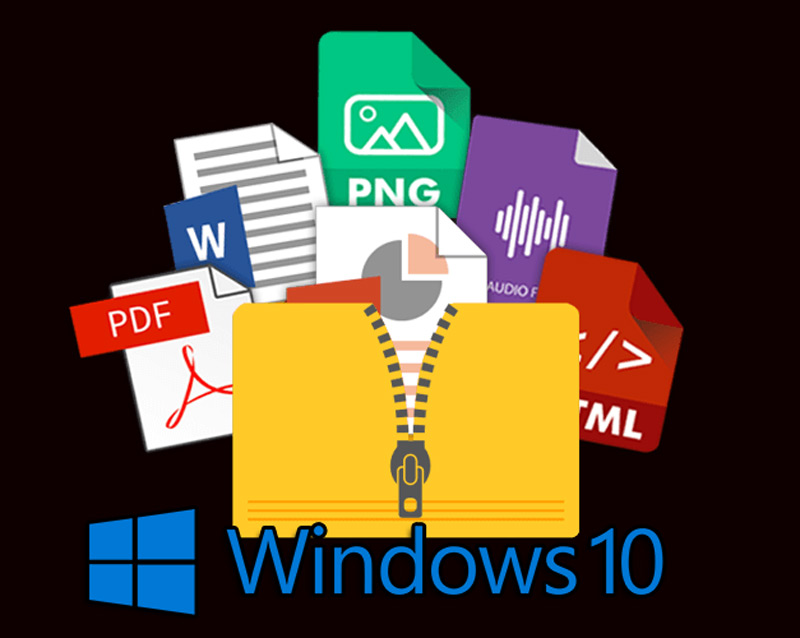
As its name indicates, these programs are the ones that have the ability to reduce or enlarge the size of any type of file. In other words, they achieve that through a series of algorithms, the data stored in a file occupies less size and even so, they do not lose the information stored there.
In this way, the software file compressors and decompressors They allow these processes to be carried out quickly and reveal many advantages. Among the most important, we highlight that the compressors allow save more space on your computer hard drive and in case you want to send a file with a considerable size, you can compress it and from it, reduce its size and decrease the time it will take to ship via email and downloaded online.
Next, several of the programs of this type compatible with Windows 10:
- 7-Zip: It is an open source program that has a very simple interface, where it adds various functions to add, extract, copy, move and delete files. It also manages to compress into several different file formats.
- PeaZip: This is one of the most used file compressors and decompressors in Windows. Since it allows you to read any compressed file (up to RAR5) and compress files in other formats such as Zip or 7Zip.
- IZARC: It offers you the ease of compressing and decompressing files of various formats, among which RAR, Zip and 7-Zip stand out.
- jZIP: The decompression and compression of files in this program is based on 7-Zip technology. Furthermore, it performs powerful compression processes and has a simple interface.
- Bandizip: It manages to perform a file compression or decompression efficiently. Since, it is one of the programs with the highest speed for this.
- TugZIP: It is another program that facilitates the compression and decompression of files with any format and also stands out for being a fast mechanism.
- WinRAR: Who has not used this compressor program before? It is a safe value as well as very simple to use.
12 – PDF document reader and editor
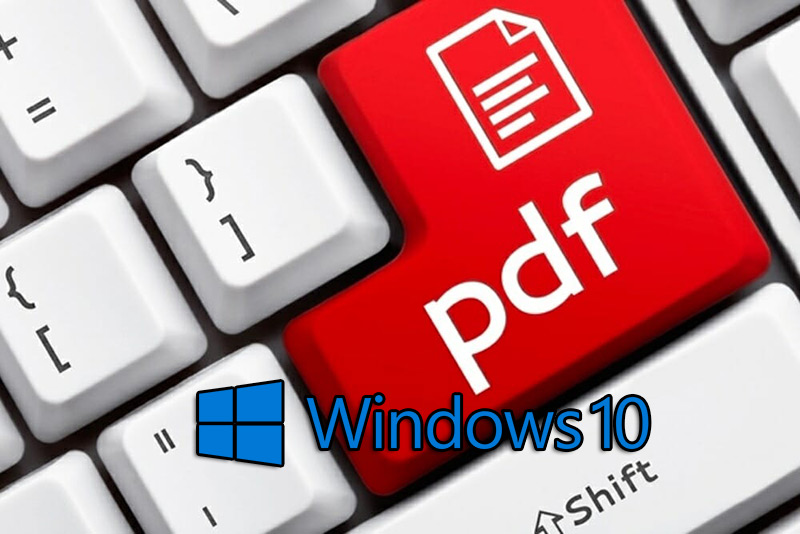
Another of the most essential programs for a computer are the PDF readers that, although they can be found within some office automation tools, there are more complete options that allow edit and sign PDF documents to your liking.
In this sense, it is necessary to highlight that the PDF format is widely used around the world because facilitates the massive distribution of files with text and image; hence the need to have a solution that offers you excellent tools to be able to open these files on your PC and also modify them.
Although, this was not possible before. These types of programs also contain functions with which split, rearrange, merge and modify PDF documents.
But to be able to do this, you must make use of some of the best alternatives for Windows 10 that we indicate here:
- Adobe Reader: This is the program that, by default, Windows users install on their computers to open and edit this type of document. It offers 105 MB of storage and tools for commenting, filling and signing.
- Foxit Reader: It has very complete functions to edit PDF files and includes advanced tools such as text markup, form management, typewriter, revisions, etc.
- Sumatran PDF: It is a solution that occupies very little space in the computer’s memory and you can use this program in your browser as a perfect PDF reader, only (it does not have editing options).
- STDUViewer: Allows you to browse multiple documents at the same time, you can open and expand tabs like in a navigation pane, as well as create bookmarks.
- Nitro PDF Reader: Another free option that offers great features and tools for reading PDFs, as well as extracting images from these files and converting a PDF to a plain text document.
- PDF-XChange Editor: It is an ideal software for editing and annotating a PDF. It has advanced and professional features like adding watermarks.
13 – Networks, VPN and remote access
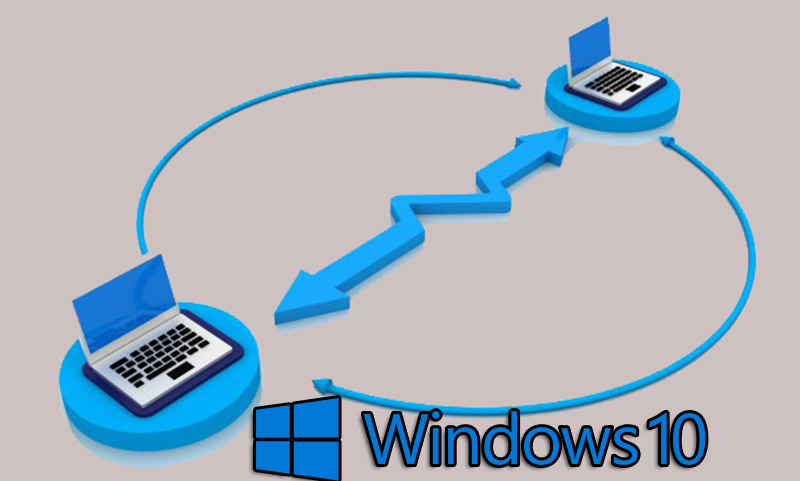
Other programs that provide greater functionality to a computer, without a doubt, are what they are responsible for working as a VPNthat is, as a private network that extends through a public network and with it, allows you to send and receive information just as if they were connected to a local network.
The same happens with remote access programs, since they offer the ease of working on a computer from its graphical desktop, but from another device located in a different place. Which means that it provides greater efficiency to interact with a remote PC.
Next, we will show you in detail the best software that you can use with these functions in Windows 10:
- teamviewer: When we think of an application that facilitates remote access, without a doubt the main one is TeamViewer. Since, it has very effective tools to access other PCs.
- UltraVNC: Another program that simplifies remote access that works very easily. This, thanks to the Remote Frame Buffer protocol that allows you to control a distant desktop perfectly.
- IP Tools: Basically, it operates as an IP scanner that facilitates various multitasking options and has an intuitive interface.
- ethereal.com: It facilitates network management, contains various network monitoring tools, supports network troubleshooting, and has many more capabilities around it.
- NetMeter: It is a program dedicated to monitoring the use of the network, so it is ideal for those who want to observe everything regarding the upload and download data traffic that circulates on your computer.
- RealVNC: It is another ideal option for remote access and is presented as a program very similar to TeamViewer; also with a simple user interface.
14 – Audio and video codecs
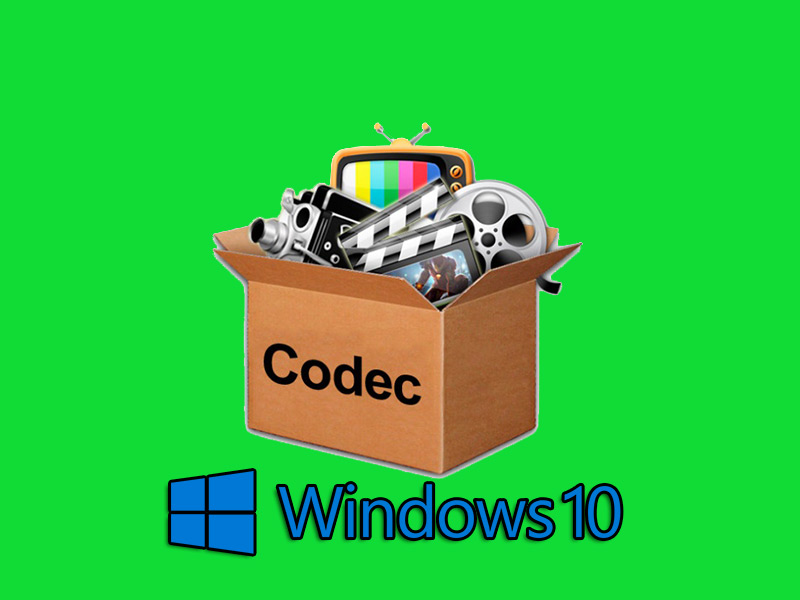
First of all, it is worth noting that a codec refers to a program or hardware device that has the ability to encode or decode a digital signal or data stream.
For this reason, this type of program for Windows 10 allows you to encode and decode auditory data and with it, decrease the number of bits that the file occupies. In reference to video codecs, they work in the same way and allow don’t lose image quality during the process.
In this way, we present you the best programs that you can download and install to easily achieve this task:
- K LITE CODEC PACK BASIC: It is a very complete codec because it supports the reproduction of the main audio and video formats. In addition, it has subtitle display, hardware accelerated video decoding, broken or damaged codec detection.
- Shak007: It has a large list of tools capable of playing any audio and video format that exists. It offers filters for subtitles like VSFilter or LAV.
- xxx: Specifically, it is a video codec that has many advanced features.
- GSpot: It manages to establish which codecs, both audio and video, are needed to play a multimedia file. Additionally, it isolates problems associated with any file and displays frame rate, aspect ratio, etc.
- AC3Filter: It is, in particular, an audio codec that has high-quality filters and has the ability to process any audio track. It also allows you to adjust the sound in any way.
- QuickTime Alternative: This is a video codec that supports most formats used today and has many advanced tools.
15 – Improve computer performance

For any user it is a torment to have a computer that operates very slowly, that is, that shows a fragile performance. Since, there is nothing better than using a team completely fast and doablethat offers its maximum capacity and is always productive.
In view of this, it is also necessary to install programs that allow optimize the performance of your Windows 10 PCWhether it’s performing a deep computer cleanup, periodically monitoring the system, easily deleting files, recovering mistakenly deleted documents, increasing RAM, etc.
Next, the main options that exist for this and that you should not stop using:
- CCleaner: To keep order, clean and speed up your computer, this is one of the best programs out there. Which is very effective and easy to use. It even has great customization features.
- Undelete Plus: It is a program that is based on the recovery of deleted files and thanks to this, it even exhibits the ability to restore files that have been permanently deleted from the PC’s recycle bin.
- SlimCleaner: Refers to software that optimizes your computer’s response time, helps you get more space, remove unwanted programs, etc.
- Cloud System Booster: It is another program that manages to speed up your computer, thanks to several processes with which it manages to clean the system files and improve the computer’s database. Just like protecting your privacy.
- Win Utilities Free Edition: Contains more than 20 tools to improve performance on any Windows PC, protect your privacy, speed up computer performance, remove errors, etc.
- Advanced SystemCare 11 Free: It has the ability to delete junk files, invalid shortcuts and even the entire accumulated history with just one click. It also speeds up your computer and improves network denial.
Operating systems