
Index:
UPDATED ✅ Are you looking for a good program that allows you to open ISO extension files? ⭐ ENTER HERE ⭐ and Meet the best there are ✅ EASY and FAST ✅
Today, one of the most recognized and popular formats on the Internet is the ISO, which is compatible with both Windows as well as MacOS and Linux. Thus, its great fame is due to its ability to make exact copies of the entire contents of a CD, DVD or Blu-Ray.
Added to this, when it comes to backing up optical drives or spreading operating systems, ISO files are also extremely useful. That is to say, they are very employed when it is required to do an installation directly from some medium such as USB or CD/DVD.
In short, ISO files have multiple purposes in the computer world and for this reason, on various occasions it is practical to see the content that the ISO image has inside it to be able to analyze its content from the computer. So, below, we recommend several programs capable of opening ISO files on Windows and Mac.
What is an ISO image and what are these types of files used for?
Also known as “ISO files”In computing, these types of images refer to one of the ways used to store an exact copy of an optical drive’s file system. That is to say that, from them, it will be possible make an exact replica of a DVD, CD or Blu-Ray in order to keep the original safe.
In this way, when you mount said CD on your computer, it will be practically as if you were using the original disc, since it is an exact clone. What makes the ISO type format truly useful to distribute, through the Internet, any number of files in which it is needed prevent loss of any data and of course, also prevent the modification of its original structure during the transfer process.
In addition to this, an ISO image offers other advantages that are worth taking into account. Among them, it is important to highlight that allow you to run games and applications without having to insert the physical medium in the equipment, and this generates a better performance.
Additionally, they guarantee a notable saving with the optical disks that you must buy to make the backups of the programs, thanks to the fact that they can be treated as is and as a file. In such a way that it offers the possibility of recording several times on them on the same support.
List of the best 15 programs to mount and open ISO images on Windows and MacOS
In order to be able to easily mount and open any ISO file from your Windows or MacOS computer; It is important to know certain alternatives that are in the market and that they have all the necessary tools to execute these procedures.
Here is a detailed list of the 15 most gifted software for this:
PowerISO
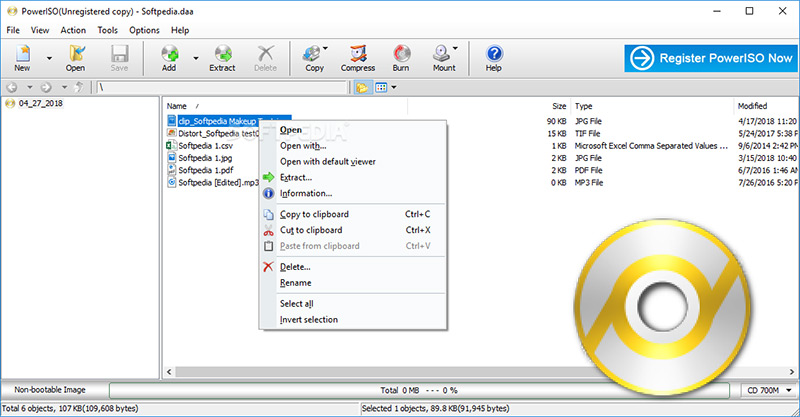
It is one of the most famous applications for handling ISO images, thanks to all the features it contains and above all, for its excellent compatibility with Windows, MacOS and also Linux. In this way, it is estimated as a powerful ideal tool for processing of CD, DVD, BD image files and it is even used for other tasks with CD or DVD.
So basically PowerISO provides options for open, extract, create, burn, edit, compress, split, convert (between ISO/BIN and other formats) and encrypt any number of ISO files, just like mounting them with internal virtual drive. Among other functions, it should be noted that it allows you to make bootable ISO file and create bootable CD, DVD disc. It’s free and is available in multiple languages.
Download PowerISO Windows
Daemon tools for Mac
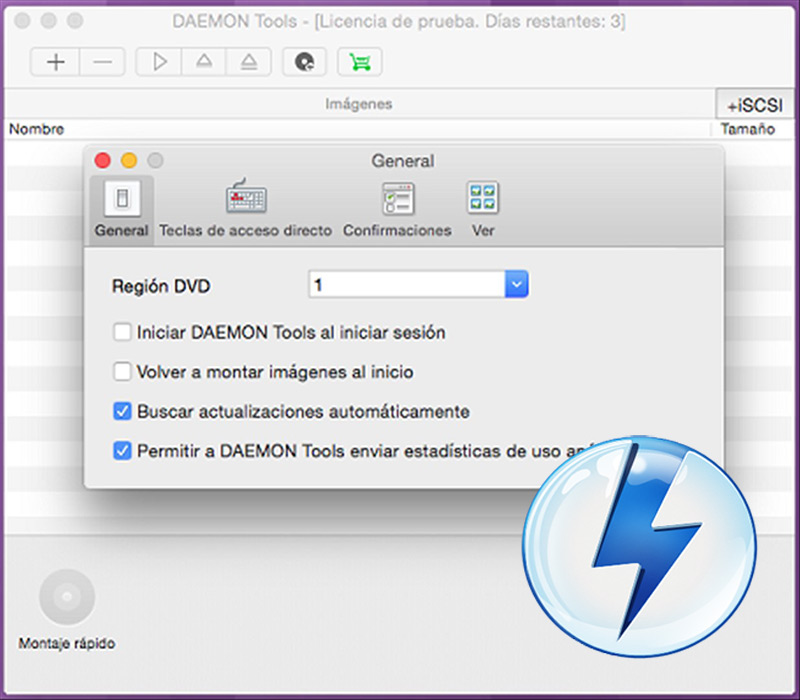
As its name indicates, it is a special alternative for users of the MacOS operating system. Thus, a program with the ability to mount all types of image and VHD files, as well as the necessary tools to play FLAC and APE audio images. It is paid and has a cost of 18 euros approximatelybut offers a 20-day free trial.
Taking into account other features of Daemon tools for Mac, we highlight that it allows create and mount images of CD, DVD and HDD discs, specifically; and it also has functionalities to decompress files. It also allows you to organize favorite documents in the smart collection and, as if that were not enough, directly from the Mac, it achieves create bootable USB drives for Windows, Linux and MacOS itself.
Download daemon tools macOS
WinCDEmu
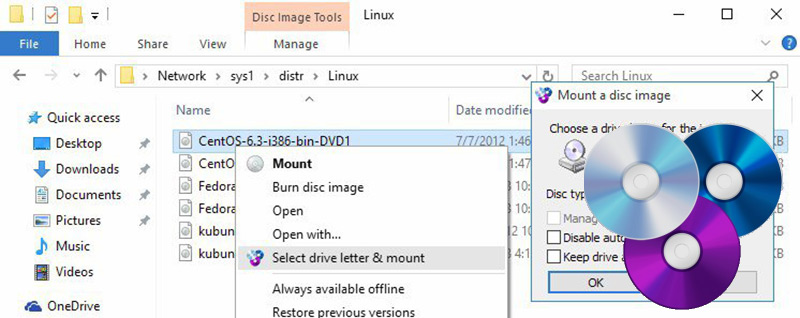
It refers to an option for Windows that can be executed in 32-bit and 64-bit versions, from XP to W10. In this way, it operates as a CD, DVD and BD emulator, thus standing out for being a tool that offers the possibility of mount disk images just by clicking on them from the browser of the operating system.
For its part, it is a free and open source program that displays support for an unlimited number of virtual drives. In addition to this, it can mount images such as ISO, CUE, NRG, MDS / MDF, CCD, IMG and has a portable version, as well as data support, DVD-VIDEO and BD-VIDEO images. It should be noted that it is available in more than 20 languages.
Download WinCDEmu MacOS
Virtual Clone Drive
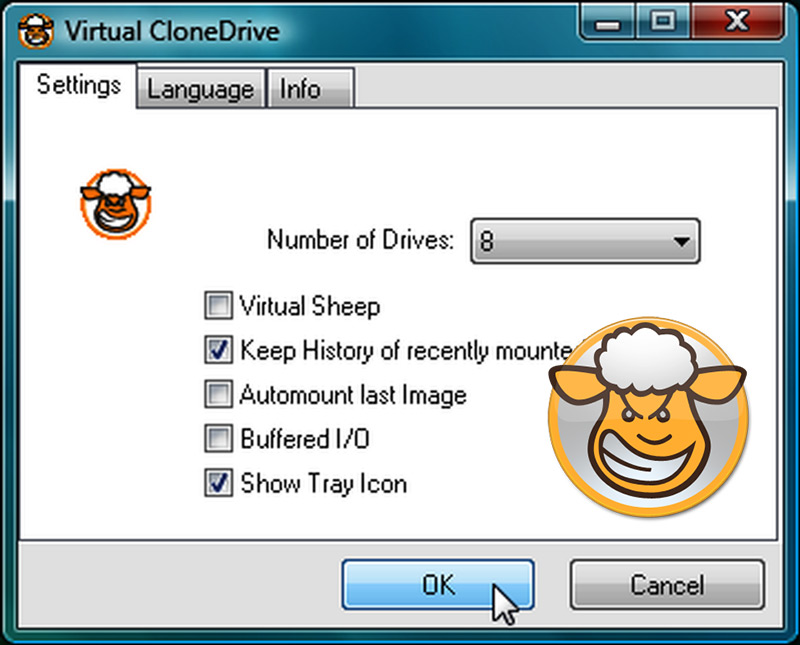
This refers to a free software that works as it is and as a physical CD, DVD or Blu-Ray drive, despite the fact that it is only found virtually. With which, it presents support for all popular image formats, as well as: ISO, IMG, BIN, DVD, CCD and UDF. It even has the ability to emulate CD, DVD and Blu-Ray.
For its part, it is opportune to limit that the ISO image files can be inserted from a network drive only by double-clicking or inside the virtual drive locally from the hard drive. On the other hand, it mounts images as if it were a local disk, supports up to 15 units at the same timeit can be integrated into Windows Explorer and manages to auto-mount the latest image.
Download Virtual Clone Drive Windows
Furious ISO Mount
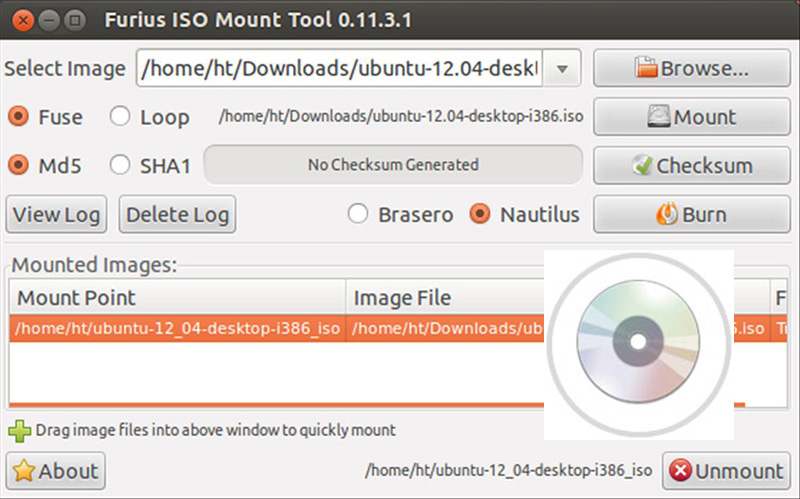
It is an application that provides numerous benefits and features that are based on mount ISO, BIN, MDF, IMG and NRG image files, automatically. Apart from that, it also has the ability to install a mount point in your home directory and allows you to create log files of all the commands required to mount and unmount images manually.
Among other details, it can automatically unmount image files, allows you to delete the mount directory in order to return the home directory to its previous state, and offers the function of burn ISO and IMG files to an optical disc. For more details, we point out that it is only available for environments macOS and LinuxIt is free and very easy to use.
Download Furious ISO Mount Linux
Microsoft Virtual CD-ROM Control Panel
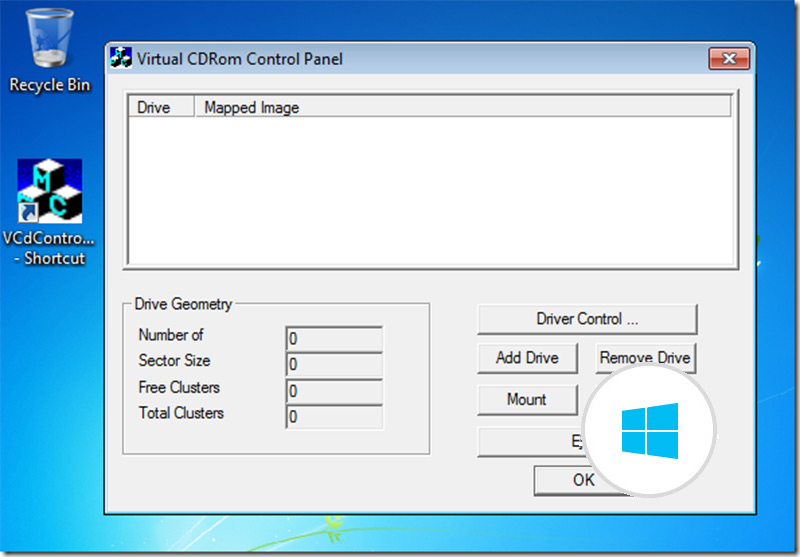
It is a utility of Microsoft Windows itself that was developed by the company itself during the year 2003 with the aim of simplifying those processes in which it is needed mount ISO disk image files as virtual CD-ROM drives.
Thus, it is considered an excellent solution for users of any version of Windows who need read disk images, either to recover backup files of the images that have been selected or to install certain software on the PC. Best of all, the tool can be downloaded completely free.
Download Microsoft Virtual CD-ROM Control Panel Windows
ISO Disk

It refers to another ideal tool for Windows users who make use of the XP version or later and have 64 MB of memory and at least, 10 MB of free space on the PC’s hard drive. This, to be able to download and install the software without any problem and use it with complete freedom to mount ISO files.
Its main feature is based on the fact that it allows you to create as many virtual drives to mount ISO as there are letters in the alphabet, of course removing the letters occupied by the main disk, that is, the C disk and the physical DVD disk that makes use of the letter D. In addition to this, the program has the ability to generate ISO images from a real CD or DVD. It is appropriate to highlight that It is very easy to handle.
Pismo File Mount
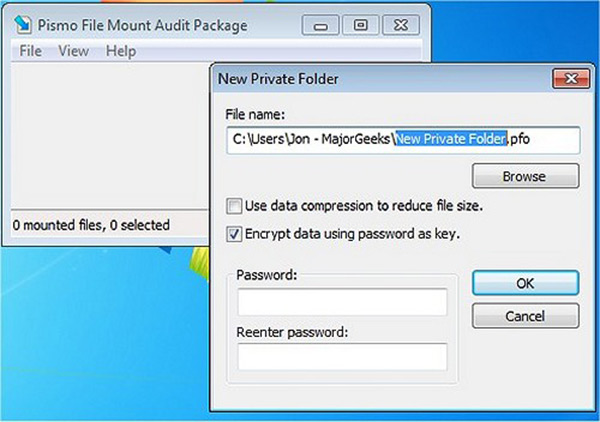
It is a free software that contains a reader of CD and DVD image files, which can be mounted instead as a read-only folder for the purpose of allow access to content. In addition to this, it has a compact file set reader and in them, it adds the possibility of executing the contained applications.
For its part, it is worth noting that it is a tool compatible only with Windows computers. Among other details, it has a ZIP reader, it has the options to create private folders and use them to store confidential data, it exhibits complete integration with the system explorer and it has full support for the Windows file system. Even, its interface allows scripting and automation.
Download Microsoft Virtual CD-ROM Control Panel Windows
Rufus
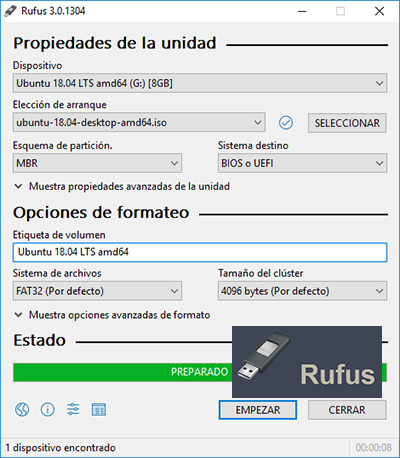
This is another ideal tool for Windows computers that simplifies the creation of different types of boot devices from external drives such as SD cards and USB pen drives. That is, it allows open and mount ISO images also in a bootable USB or CD to be able to carry out tests.
For its part, it is a free program that is constantly updated to provide the best service and exhibits a lot of versatility. Thanks to this, it also offers the ease of formatting a drive as well as installing Linux, Windows and FreeDOS disk images. Its biggest advantage is that it is very fast when processing the tasks it executes.
Download Microsoft Virtual CD-ROM Control Panel Windows
yuburner
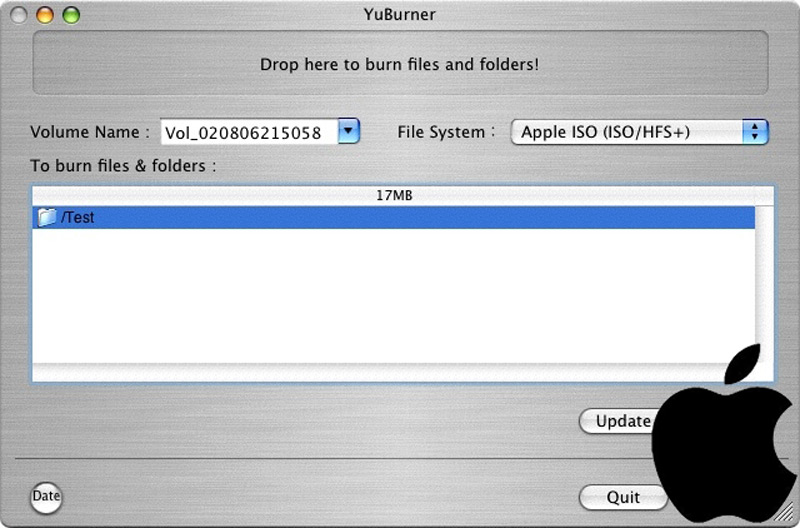
It is a solution clearly designed for MacOS that stands out for its easy-to-use interface, so that any user can handle it even without having experience with it. Taking into account that, it is also a free program that shows specific options for open and burn your CDs and ISO disc images.
Among other details, the software was also designed to burn ISO files with total ease, since you only have to drag and drop files, in addition to selecting the recording format. Which can be ISO 9660 or Apple ISO (ISO/HFS+) and others. It even offers the option of add comments on the copy to be made.
Download Microsoft Virtual CD-ROM Control Panel Windows
WinX DVD Ripper

It is a high quality software for rip or copy or convert the information of the ISO images of a DVD to the most popular video formats for a Mac. Since it is only compatible with that operating system. Therefore, they generally adapt to the most used playback devices.
For its part, it is also estimated as an ideal mechanism for make backup copies of your DVDs completely identical that ensure to maintain the quality of the original. Additionally, it allows you to copy them to a USB memory with great clarity and efficiency, directly.
Download Microsoft Virtual CD-ROM Control Panel Windows
burn dragon
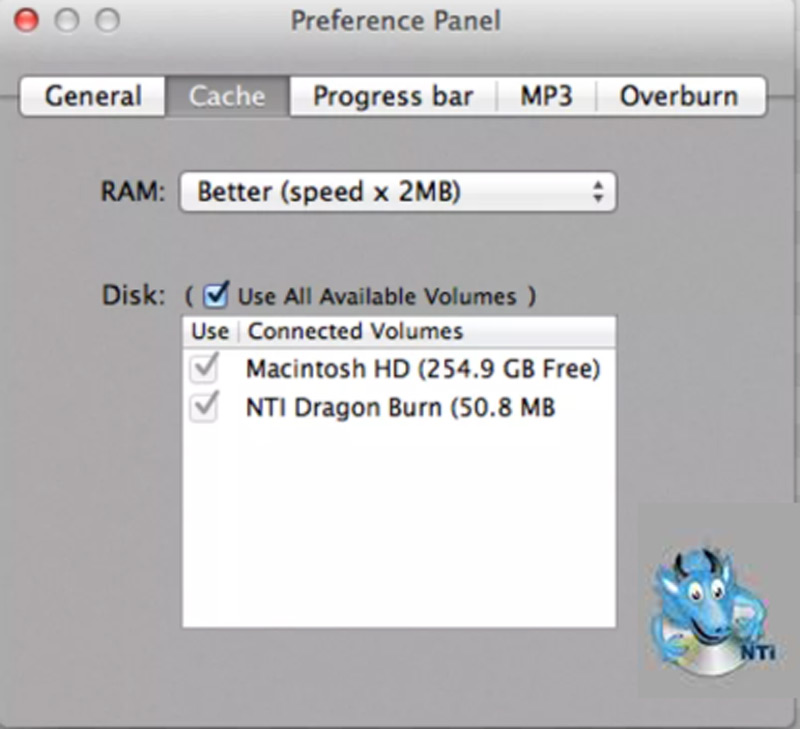
As another alternative for Mac, we present this program capable of opening virtual disk images as ISO, CDR, BIN, NCD, DMD, CUE and many more. Apart from that, it is an ideal solution to generate your own discs, that is, a CD, DVD or Blu-Ray from the comfort of your computer.
Taking into account its main benefits, we highlight that it has extensive security measures that prevent you from wasting your discs with errors. Additionally, it is very easy to operate. can format rewritable discshas the ability to create any type of content and supports virtual images.
Download Microsoft Virtual CD-ROM Control Panel Windows
Burnware Free
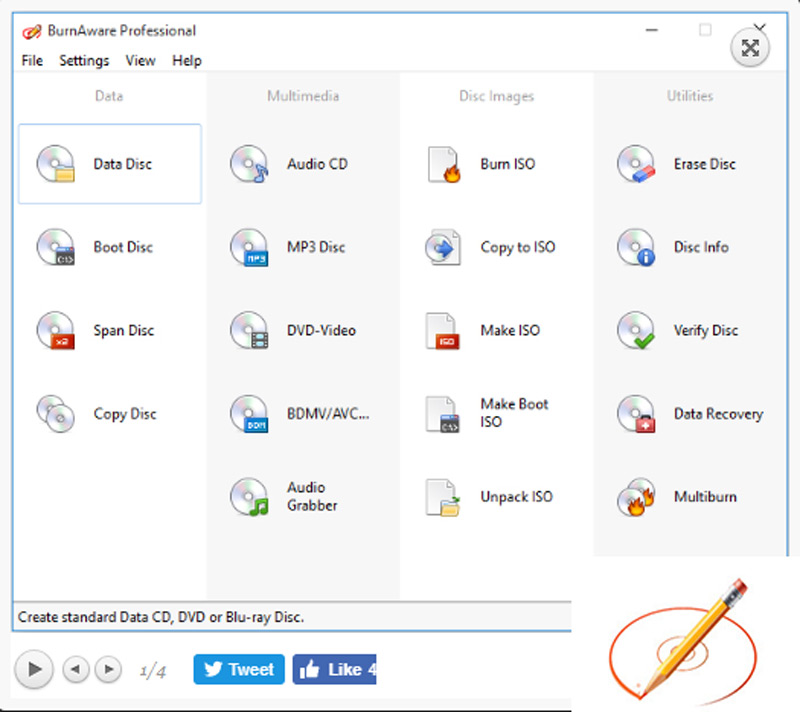
For Windows computers, we have this other option that is considered one of the most recommended tools for open ISO images easily. In addition to this, it allows you to make backup copies both on CD as well as on DVD and Blu-Ray, and even is able to create boot disks for your system.
It is worth noting that it presents a totally intuitive and accessible interface for all kinds of users, since it is very easy to handle and provides excellent power in any process it carries out. Also, it refers to a program that takes up little memory space.
Download Burnware Free Windows
Nero Express
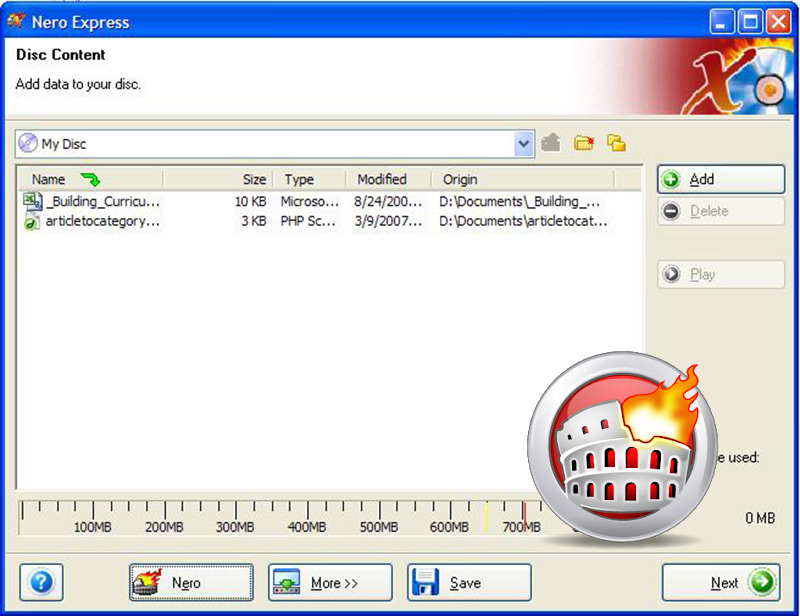
Available for Microsoft Windows and GNU/Linuxthis is a free software that exhibits the ability to burn optical discs easily, so you can save an ISO image file to a CD or DVD without any hassle.
In this sense, if you want to create an ISO image with Nero Express, you simply have to click on the “Nero Express” program from the Start of your computer and within the software, click on “Image, project, copy” then click on “Disk image or saved project”. Once you verify that everything is correct in the final recording configuration window, just press “Engrave” and ready.
Download Nero Express Windows
WinZip
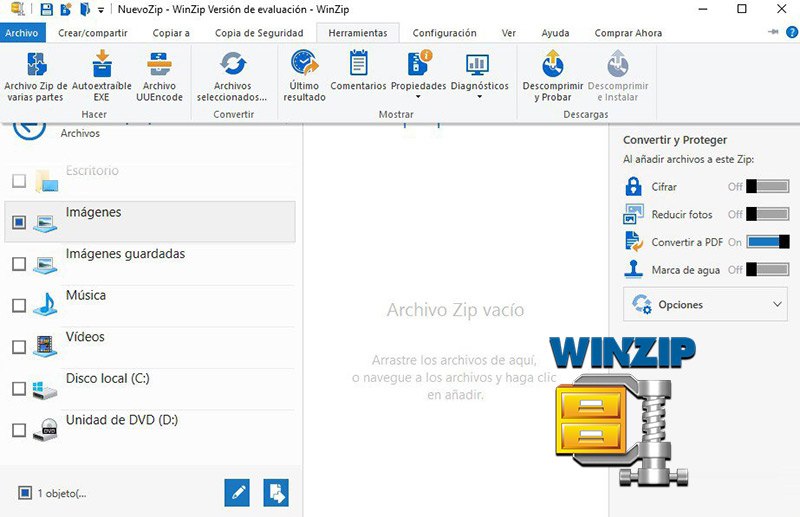
Finally, we refer to this program available for Windows and also for Mac, in which you can open an ISO file extension and even, extract the contents of such an archive easily. Considering that, it is a free option at all.
Now, to proceed to open ISO files with WinZip, you have to save the file in question on the desktop and once you start the program in question, you must open that compressed file from the “File” > “Open” menu. After that, choose the files and folders to click “Unzip” and with that, you can locate your extracted files in the destination folder.
Download WinZip Windows
Software