
Index:
UPDATED ✅ A text editor can help you create any type of digital document. Do you need one? ⭐ ENTER HERE ⭐ and find out which are the best
For many years, the creation of digital documents has been completely important in the world of computing. Since, these types of writings are the ones that have the greatest distribution on the network and they are also widely used in many areas of daily life, for example, academics and professionals.
However, all this would not be so easy if the famous text editors did not exist. Since they are extremely useful tools that allow you to create and edit or modify text in various formats. These are usually provided together with operating systems and software development packages.
In this sense, text editors also allow you to perform other types of tasks in a very simple and fast way. To learn more about them, we recommend you continue reading this post where we also provide you with 10 of the best alternatives as text editors.
What is a text editor and what can we do with one?
Basically, text editors are computer programs that have the ability to edit digital files in a basic text or plain text format. These are generally known as “text files” and so, they are read by the editor program that is responsible for interpreting the decrypted bytes according to character code that uses said software.
As we indicated before, these text editors are offered together with operating systems, usually and also in software development packages. Thus, they can be used to change document files, configuration files, and programming source codes.
On the other hand, it is necessary to limit that, through an editor of this type, you can perform different actions thanks to the fact that they are specially oriented to manipulate and create plain text files.
Therefore, they have an enormous utility that, next, we detail:
- With the necessary tools, they give you the possibility of create important notes and make quick descriptions of any process. Best of all, is that these writings can be read or interpreted from any computer. Therefore, it is not necessary to have word processors.
- In the world of computing and especially, in the area of programming its use is truly essential. Since the source code of the programs is made in plain text, as well as the interpreted scripts of some languages (for example: JavaScript, Python, Shell and Perl).
- Text editors are also very useful for create lists and databases that you can upload to any manager (for example, MySQL). Taking into account that they allow you to do it easily and with incredible speed, without even having to load special applications to carry out this task.
- They also offer the possibility of create byte-by-byte file edits. An example of this, to modify some of the properties of an image or drawing. But, in order to execute these actions, it will be necessary to know the ASCII character code.
- In addition to all this, text editors allow create emails.
List of the best text editors to create online documents in different formats
Before starting with the list of the most optimal text editors that currently exist, it is important to narrow down some of the typical characteristics of these programs. Thus, you should know that text editors offer extensive features for find and replace textAs for cut, copy and paste.
Additionally, add basic text formatting functions (inline wrapping, syntax highlighting, auto-indentation, bullet list formatting with ASCII characters, etc.).
Also, they allow you undo and redo (such as word processors) and those that are more modern, support filtering to sort a series of lines alphabetically or numerically, contain data transformation and extensibility to be able to be customized according to the needs of the programmer.
Now it’s time to meet what are the best text editors todayto create online files in different formats.
Next, we present you in detail 10 of the best solutions for it:
Memo pad
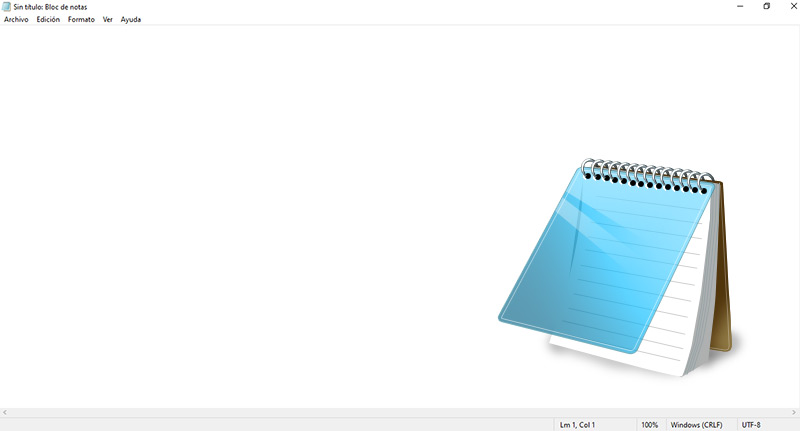
It is a text editor that is included in Microsoft operating systems, from the year 1985. Thus, the equivalent of the MS-DOS editor edit, but in Windows. In this sense, it has a very simple functionality that is based on the online adjustment, the insertion of the current time and date by pressing F5, as in the case that the document begins with “.LOG”.
Added to this, the also known as “Notepad”gives you the ability to export any unformatted text format, that is, It is very useful as an emergency resource for programming. It should be noted that it has become the preferred application for web page designers, it is used to write texts such as drafts for emails and its greatest advantage is the possibility of write texts very quickly.
Notepad++
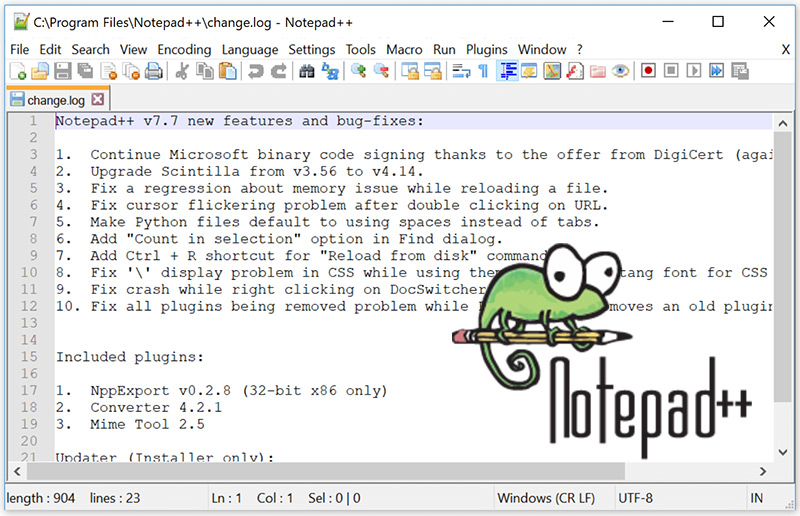
This is the source code editor for Windows, which is considered as the most popular advanced text editor on the market. This, thanks to the fact that it is a completely free program for all its users, that is, without fees, and in addition to that, it offers powerful editing components.
Taking into account that it allows all developers and content creators to take advantage of it, thanks to the fact that it comes under a General Public License.
We also highlight that it has customization tools that are easy to understand and very powerful even for the most advanced developer, in addition to its interface that allows you to switch between tabs and so on, manage multiple accounts simultaneously. Among other details, we indicate that it offers a list of plugins to optimize its functionality, has autocomplete optionsit is multi-view with syntax highlight and fold etc.
Download Notepad++ Windows
TextMate
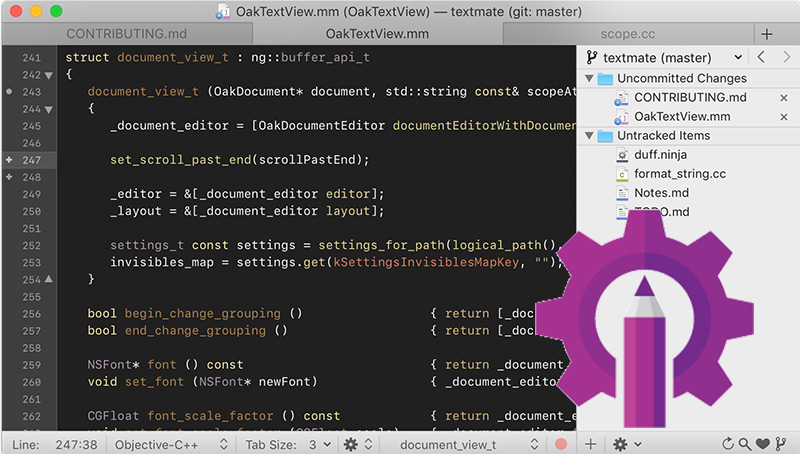
It is a text editor that, strictly, works with MacOS and although it offers you a free download, you can also buy its Premium version for around 56 euros. Although it seems very simple, the truth is that it exhibits great functionality, starting because allows you to customize almost any elementWhether it’s changing the language, adjusting workflows, etc.
For its part, this lightweight text editor with an intuitive interface, supports all programming languages and offers you a tool for Xcode projects. It also has search and replace, general administration and autocomplete tools.
Also, you can generate macro to speed up the production of your processes and its search tool is added With multiple cards to change and adjust several lines of code simultaneously.
Download TextMate macOS
Atom
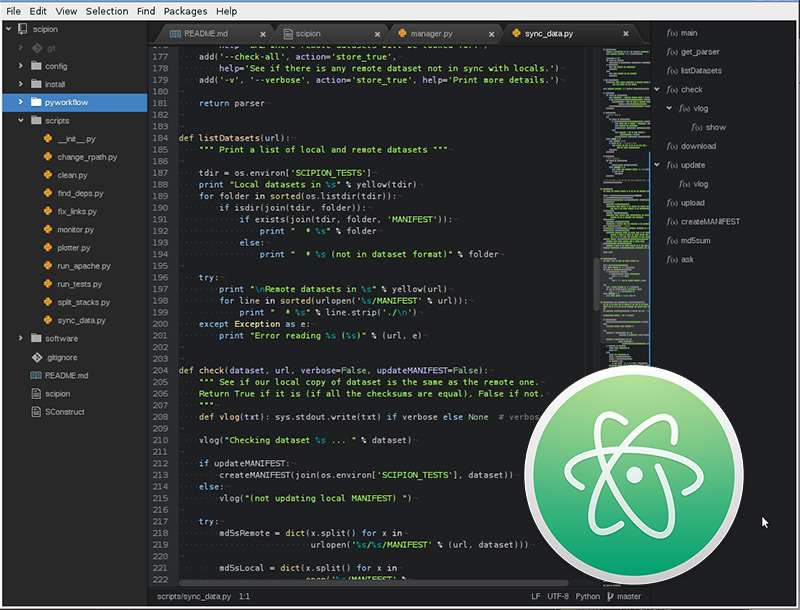
Consists in an open source solution which is specially created and designed for developers. Therefore, it has a large community that contributes to the platform with plugins and themes. In this sense, it refers to a text editor that provides good collaboration tools and great organization tools to manage all your projects.
In addition to this, a solution is considered “cross-platform”so it works on the vast majority of operating systems and provides a GitHub package to integrate and do things like resolve join conflicts.
Among its greatest advantages, we highlight that all creations and editions in Atom can be done in real timeit’s very easy to edit your code from this program’s smart autocomplete, along with a find and replace function, as well as a great system file browser.
Download Atom Windows
vim

Created in 1991 and with support for Windows, Mac and Linux, this other text editor is considered one of the most stable and reliable. which was clearly designed to be used from a command line interface or CLI and also as a single application in a graphical user interface (GUI).
In this way, it stands out for providing a very easy-to-use system with which all users who enjoy using plugins can expand its functionality.
Among its best features, it should be noted that it is a completely free and open source alternative that receive constant updates. Likewise, it has the most powerful functions on the market and it does not matter what programming languages you are using, because this program supports hundreds of them. Also, it’s a good place to learn more about extensions, any new scripts or tools that come out.
Download Vim Windows
Download Vim MacOS
SublimeText
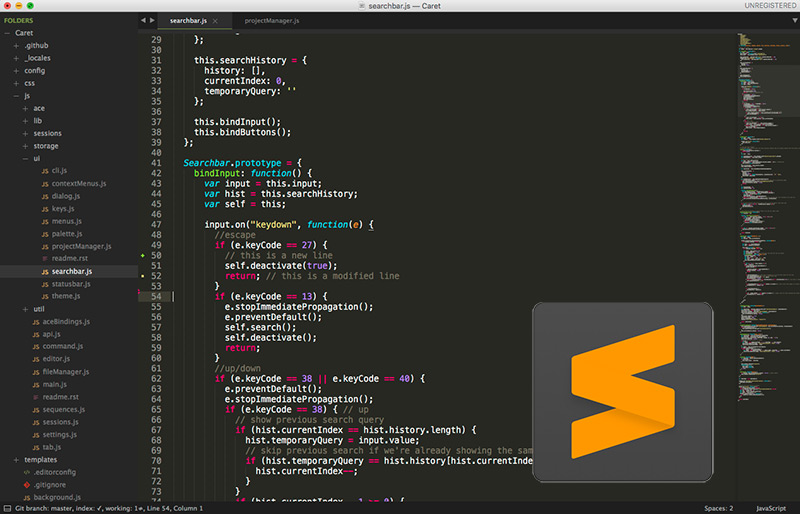
Although it is a paid program that costs less than 80 euros, it allows you to use a free trial version before paying for it. Being one of the best editors of this type, since it is extremely light by using very few resources and, even so, it keeps its most advanced functions optimized.
Among other benefits, Sublime Text allows you to make changes to multiple lines at the same time to find certain functions immediately.
For its part, supports various operating systems (among them we find Windows, Mac and Linux) and with your license, you can use it on any number of computers. In addition to this, it offers you split edition to manage and edit files side by side, you can open multiple windows and locate them on different monitors, it provides simple and powerful shortcuts for speed, etc.
Download Sublime Text Windows
Download Sublime Text macOS
CoffeeCup
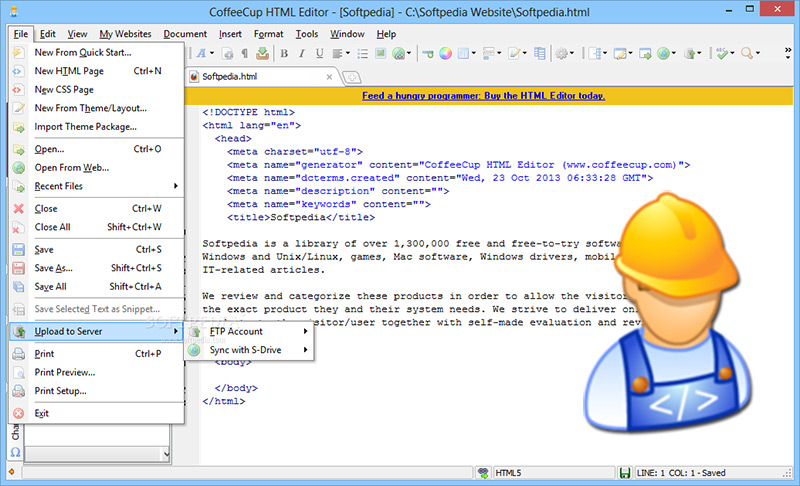
Refers to a text editing alternative extremely advanced for programming and also for web design control. In this sense, it is an HTML editor with excellent tools that, initially, you can use from its free trial. But, later you will have to pay a fee of around 45 euros so that its functions are not simplified.
For several years now, CoffeeCup has been listed as one of the best themed text editors on the market and although they are not complete websites, some designs can be completely attractive to your customers.
Additionally, it is considered one of the most visual text editors which offers a live preview so you can visualize what your code will create on the frontend and also provides a standard split screen view.
Download Coffee Cup Windows
UltraEdit
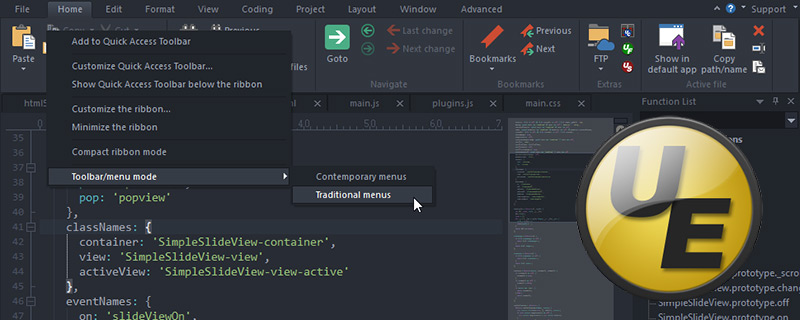
Even though it is not a free text editor, it can be considered a great solution because it offers user support and lots of features that can meet all the necessary requirements. It should be noted that its price is around €96 and this will provide you with completely free updates. being compatible with Windows, MacOS and Linux.
This program is recognized worldwide for its extensive customization capabilities and remarkable performance, since it is one of the fastest such editors you will find on the market.
Especially when it comes to locating and replacing files, and choosing and editing multiple code snippets. Apart from that, all its tools are configurable and it contains several smart templates that can complete some of the code automatically as you type.
Download Ultra Edit Windows
BB Edit
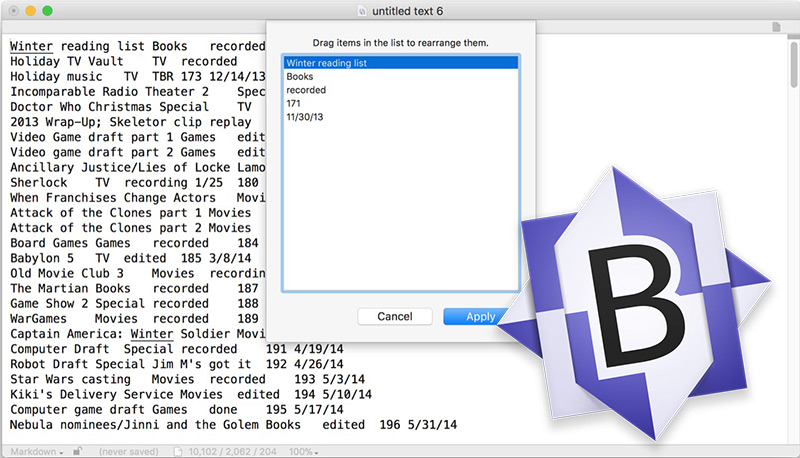
Only used on Mac, this program offers you very advanced functions as a text editor and in the most basic way.
Among its main functions, we locate the autocompleteBesides that has code folding and these two make your interface look much cleaner while emitting greater speed when programming. Currently, their version costs around 50 euros with which you can receive an individual license.
Added to this, BBEdit has the ability to work with a wide variety of languages, has syntax checking for various scripts, provides fast searchesit has replace functions to wrap individual items across multiple files, you can insert attributes and tags to your code, just like add special characters while writing your HTML.
Download BBEdit Windows
brackets
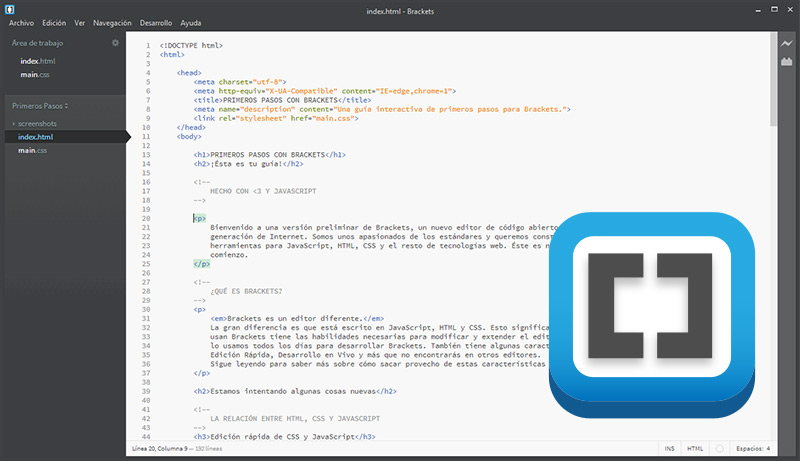
Available for Mac, Windows and Linuxthis other text editor is open source and has been estimated as a more modern solution for all developers who want to create websites easily and free.
In this sense, the program in question has some completely attractive visual tools that allow you to have previews of your work and at the same time, they offer the possibility for frontend developers to examine the changes made.
It should be noted that, thanks to its affiliation with Adobe, this publisher has some integration with Photoshop. Apart from that, it also has integration with PSD files, the text editor can be connected to GitHub, it is easy to use because inline editors allow you to select an area within your code and open a window next to the editor with the end of not have multiple tabs open while doing your work.
In addition to this, it has several options to potentially customize its interface and make it look the way you prefer.
Download Brackets Editor Windows
Software