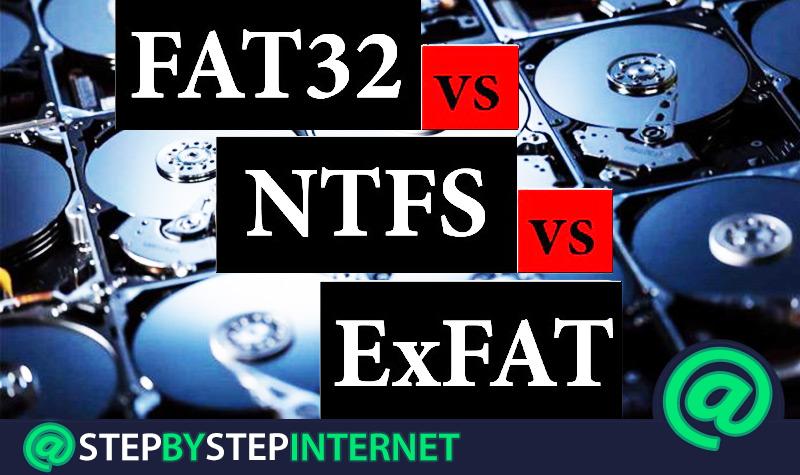
Index:
UPDATED ✅ Do you want to know the differences between file transfer systems? ⭐ ENTER HERE ⭐ Learn Everything! FROM ZERO! ⭐
Over time, storage systems or file systems have been improving. Which are a series of rules that establish how data is saved and retrieved on a storage device.
Consequently, These file systems are useful for the optimal functioning of hard drives, memory cards and removable USB drives.. For this reason, it is essential to know which are the most used in the world of computing.
Therefore, we will teach you what type of storage system should you choose, depending on its usefulness, advantages and disadvantages. In addition, we will emphasize the main differences that exist between FAT32, NTFS and ExFAT.
What is FAT32?
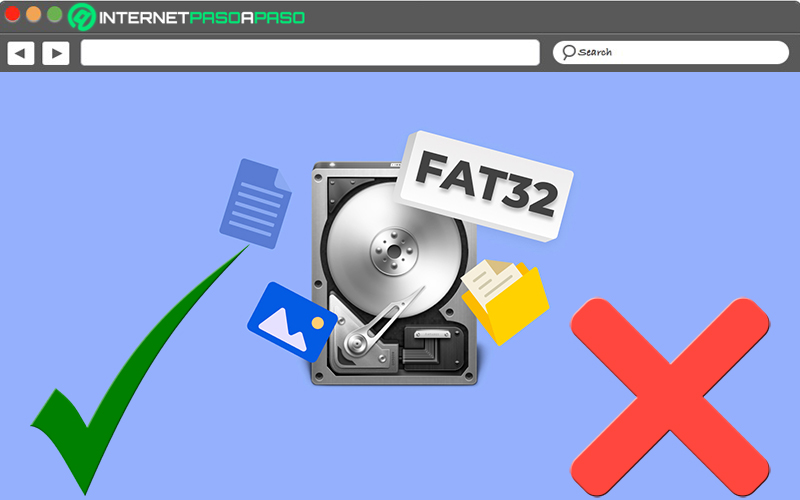
Of the storage systems currently in use, FAT32 is the most used. Being one of the most used in external or removable drives, especially for its versatility and simplicity. Taking into account that almost any USB device that supports data is capable of recognizing FAT32 without problems. In this sense, natively, the FAT32 is the file system used by Windows systems.
Since, it practically arose from the release of Windows 95 by Redmond and was developed with the aim of replacing the previous FAT16:
Utility
While it is true, FAT32 It is a storage system It is used to exchange data between different operating systems of the same computer.. Thus, it stands out for the compatibility it guarantees between devices from various manufacturers and between various operating systems. Reason why, allow transfer data between old and newer media.
Thus, it has a relevant role in removable storage media, such as memory cards, external hard drives and USB sticks. That is, on media where small size requests (32 GB, for example) do not pose any problem.
Advantages and disadvantages
First of all, it is worth summarizing what are the best advantages that guarantee the FAT32 storage system to its users:
- has compatibility with almost all operating systems (Windows 95 OSR2, Windows 9, Windows XP, Windows Vista, Windows 7, Windows 8, Windows 10, Linux and macOS).
- Works perfectly on all types of equipment (computers, smartphones, tablets, digital cameras, surveillance cameras, game consoles, televisions, etc.).
- It is ideal for small units with small files.
On the other hand, in terms of its disadvantages or limitations, it is important to highlight the following:
- Does not provide the best speed.
- It only works with files less than 4 GB in size and partitions with a maximum capacity of 8TB.
- Does not include any function added encryption.
- does not have the ability to do file compressions.
- In case of power loss, it does not allow get no data protection regarding formatted drives.
What is NTFS?
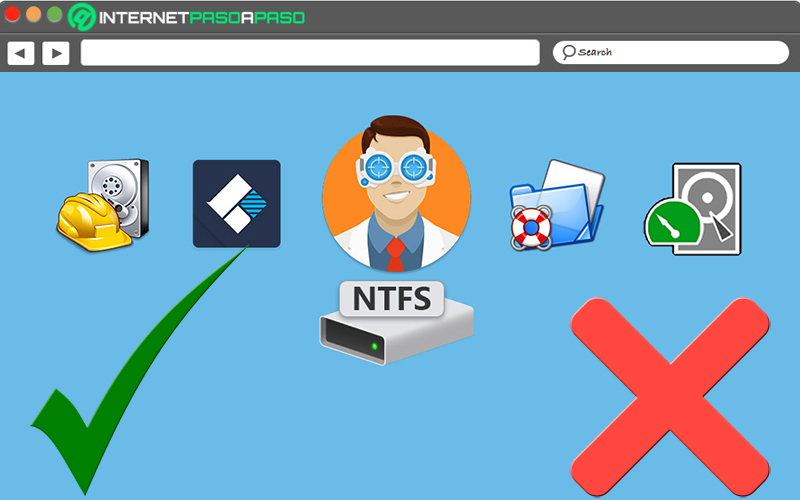
Being the acronym for “New Technology File System”NTFS is a proprietary file system based on the old system used by IBM and that was also used in MacOS. Taking into account that, he was born in 1993 as a result of the association of Microsoft and IBM.
By default, it corresponds to the file system you use Windows on hard drives, once your operating system is installed on a SSD either HDD. Since, by its nature, it is identified as an ideal solution for large capacity storage units to be used on Windows.
Here are some features:
Utility
Mainly, it consists of a system that relevant for large partitions required in high-performance workstations and servers. Since NTFS provides a file size of 16 EB and this is equal to 16000000000 GB.
In addition to this, the file system utility NFTS lies in its independent file encryption in order to guarantee optimal security. As well as its compatibility with sparse files and its ability to locate files quickly, because it handles a high-performance binary tree.
Advantages and disadvantages
Next, we highlight the main pros of the file system known as “New Technology File System”:
- It is an ideal system for drives running under Windows.
- presents GNU/Linux compatibility.
- toast Faster when accessing files.
- No limit per file.
- Allows you to read all the information from OSX.
- Guarantees remarkable stability compared to other storage systems.
- Stores a record that allows reactivate a file system that has been corrupted.
In the same way, it is also opportune to know what the cons revealed by the use of NTFS are:
-
- It has incompatibility with other operating systems, such as Mac. So only grant read support.
- On Linux systems, Few distributions support NTFS natively..
- It is not apropiate to work from some older devices.
What is ExFAT?
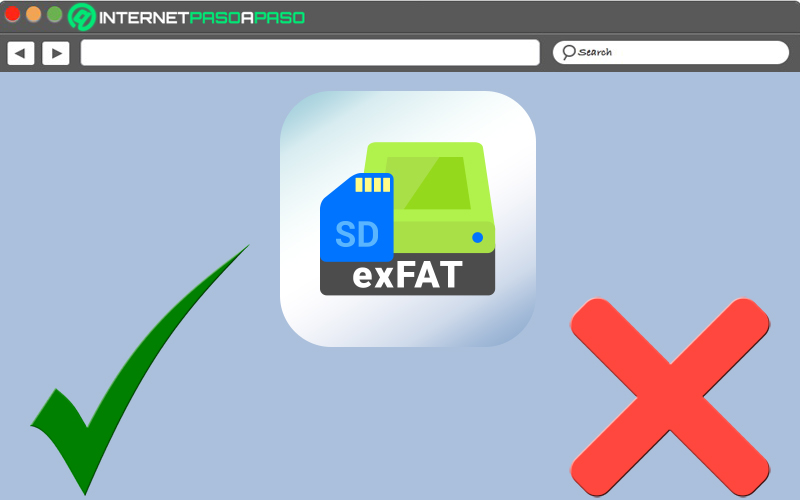
Directly, is the natural substitute for FAT32 and was introduced since 2006. Being the acronym for “Extended File Allocation Table” or “Extended File Allocation Table”this is a file system that is specifically intended for use with flash drives.
In ExFAT, the maximum cluster size is 32 MiB (mebibyte) and the maximum number of files that can be stored in a folder is 2,796,202. Which for research, media and industry is highly useful because they can have enough space in terms of number of files. While, for personal use, it is a practically unattainable limit.
Here are some features:
Utility
Thanks to its compatibility with both Windows as with Mac, It is an ideal storage system for those external hard drives in which the user needs to use both operating systems. Therefore, one of its strongest points in terms of utility is the ability to transmit data quickly between PC systems and Apple systems.
Added to this, ExFAT also enjoy extended use on both SSD drives and USB sticks. In the same way, it works perfectly on any device on which file storage larger than 4 GB is required.
Advantages and disadvantages
It is valuable to know the main advantages of using the ExFAT storage system and here, we highlight what they are:
- It manages to display and play files on all media devices practicallywhether current or not.
- It is a format that works on both Windows and Mac with absolute compatibility.
- Fix any limitations around cross-platform storage of large files.
- suitable for external hard drives and flash drives to be used on Windows and Mac.
However, despite being modern, the truth is that it also reveals some disadvantages and among them, we emphasize:
- not fully supported with linux.
- Sometimes reveals faults if used intensivelythat is, regardless of the operating system and platform.
- Not able to copy master data redundantly.
- exhibit inability to compress files.
Fat32 vs NTFS vs ExFAT Which is better?
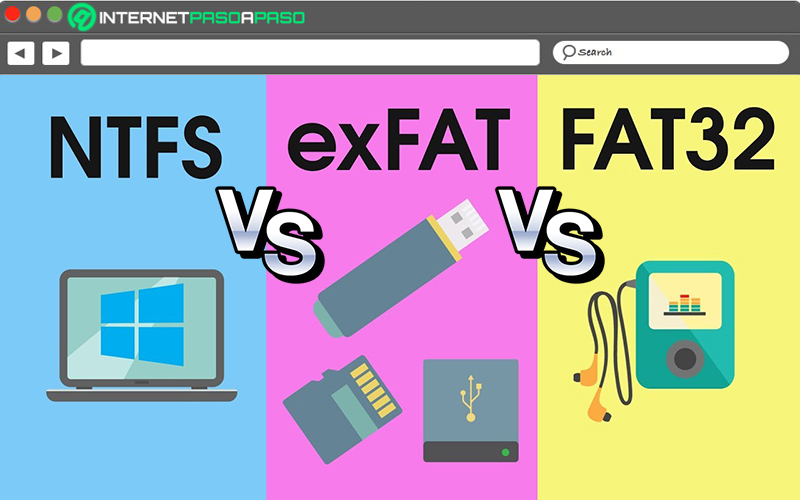
In short:
- FAT32 it is the most compatible of all storage systems, but it is also the oldest.
- NTFS distinguishes itself as the most advanced and best-performing file system, but has limited support.
- ExFAT It consists of a file system optimized for use in flash memory that shows no limitation regarding file size, but cannot be used intensively.
To decide which is the best of all, basically, you must focus on your requirements and from them, you will be able to guess which one suits your needs. However, in general, ExFAT is a modern and capable version that does not directly compete with NTFS and thus, rather, it serves as a handy plugin for transferring data between different platforms.
Thus, it is recommended make use of NTFS in conjunction with ExFAT and have the FAT32 file system as a last option, because it is the one that shows the greatest limitations. Consequently, the latter should be used only in some cases where it is strictly necessary.
Finally, if the compatibility is more appreciablethe FAT32 is the most perfect. Butif you opt for speedyou have to choose the NTFS. Whereas, if you prefer to use the more modern that removes limitations in terms of size and compatibilityselect the ExFAT.
Computing