
Index:
UPDATED ✅ Do you want to choose a perfect distribution to change your Windows or MacOS for Linux? ⭐ ENTER HERE ⭐ Learn Everything FROM ZERO! ⭐
After spending many years using Windows or MacOS, there are users who decide to switch to Linux. However, at that moment doubts begin as to which distribution is the most appropriate or if they will be able to adapt without complications to the new operating system.
Unlike Windows, in Linux there is no single version that changes a lot over the years. There are many distributions with their own interface and set of unique features. But, if you are a new user, you will most likely want one that is newbie friendly, easy to use and to help you when you find something you don’t understand.
The good news is that there are distributions that imitate Apple and Microsoft systems, in functions and design. In this course, you will see the benefits of switching to Linux, the factors you should consider before making the decision, and some of the best distros you should try.
What should I keep in mind when choosing the ideal distribution for me on Linux?
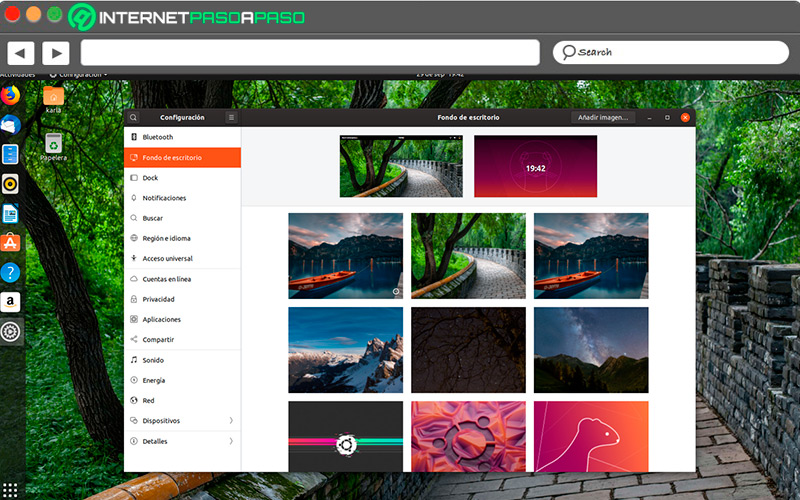
At first glance, someone might say that all linux distributions are the samebut when we are going to use them on a daily basis, we conclude that this is not the case. Each one is adapted in a particular way to the needs and knowledge of the users.
Here are two aspects that you should analyze before changing:
computer skills
If this is your first time using Linux and you have little computer knowledge, it is preferable to opt for a generic distro. There are some that are much better for beginners because of their similarity to Windows, for example. Over time, as you gain experience you can switch to a deeper one.
The utility that you will give
If you are going to use it for a personal purpose, any common distro will work for you. But if you want it for a specific purpose, such as editing audio, video or photo files, setting up a server or a multimedia center, it is necessary to explore other more specialized options.
What are the benefits of exchanging Windows or MacOS for a good Linux distro?
Surely you are a Windows or Mac user for many years and want to know the advantages of using an open source operating system.
There are many interesting and good things that are achieved using Linux, we will tell you some of them:
Linux is lighter
Most distributions need less resources than Windows to work. With a mid-range processor and 2GB RAM, the system will be able to run smoothly., this is especially useful if the computers are a bit old. Also, Linux runs smoother because it doesn’t use antivirus, programs are often updated manually, and libraries aren’t repeated.
Linux is more secure and private
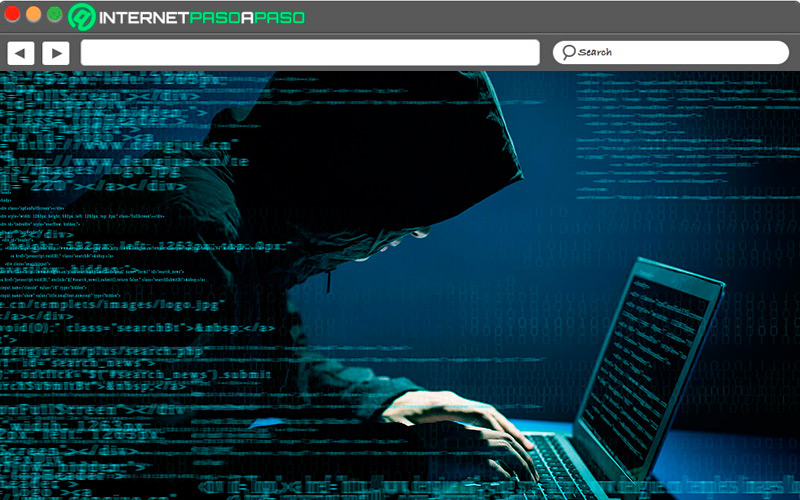
The security and privacy are two factors that concern many at the present time. Given this, the computers that have Linux installed are safe, since being open source attacks can be quickly corrected, file management is more advanced and works by modules, which allows you to eliminate any tool that is failing without affecting the entire operating system. And as for our data, they do not collect any personal information.
Offers better performance
Linux loads much faster because gives the option to choose desks that are lightthe installation of programs, being lightweight, uses less disk and memory, and does not run services in the background, which increases the performance of the RAM.
List of the best Linux distributions that any user can use as their main desktop OS
speaking of general purpose distributions, we refer to those that are not very complicated, so are appropriate for users who are starting to use this operating system.
We have selected five that you should take into account to get off to a good start in the Linux world:
Basic OS
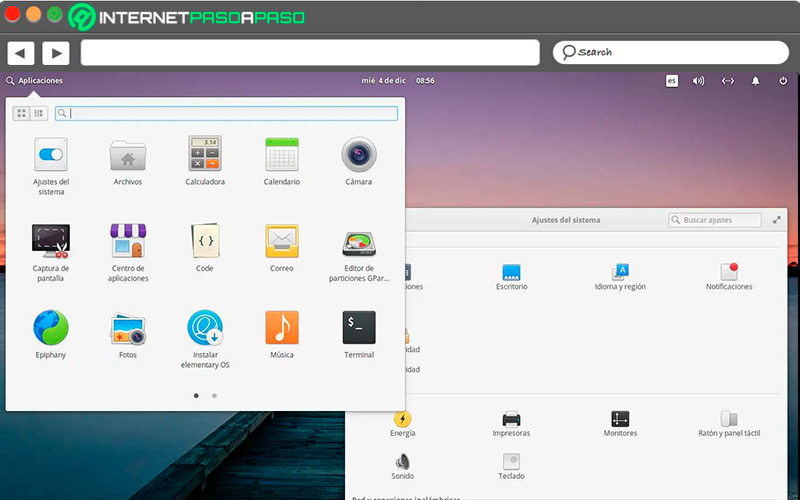
We could say that this distro it is a copy of macOS, with its own application store that integrates several tools. It is not the lightest, but it consumes fewer resources than others and when it comes to stability, it is in the first places, since it gives few errors in its operation. Elementary’s desk is very stylishwith a dock in which the applications are fixed in the lower part of the screen, completing a quite pleasant interface.
Zorin OS
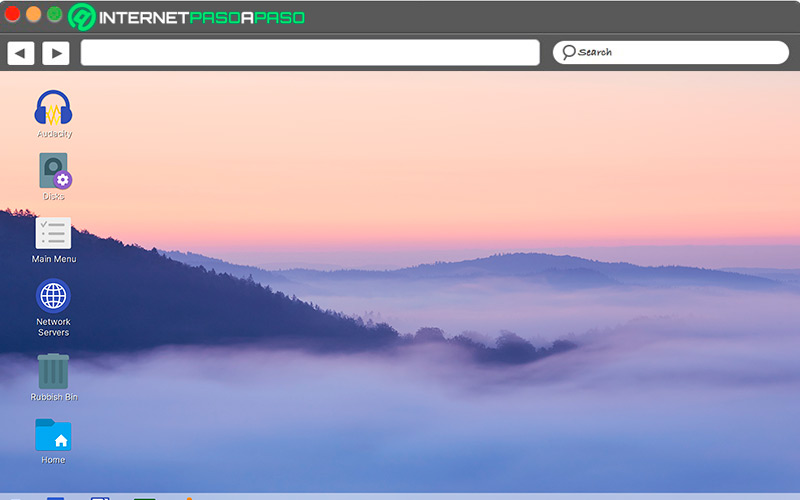
Four editions of this distribution have already been shown, with the last one winning first place, which has six different desktops, some similar to Mac and Windows. The installation is not complicated and it has a Lite version which is ideal for older computers. Apart from taking great care of her appearance, Zorin integrates Wine which allows you to run “.exe” type programs, a feature that few distros offer.
Manjaro
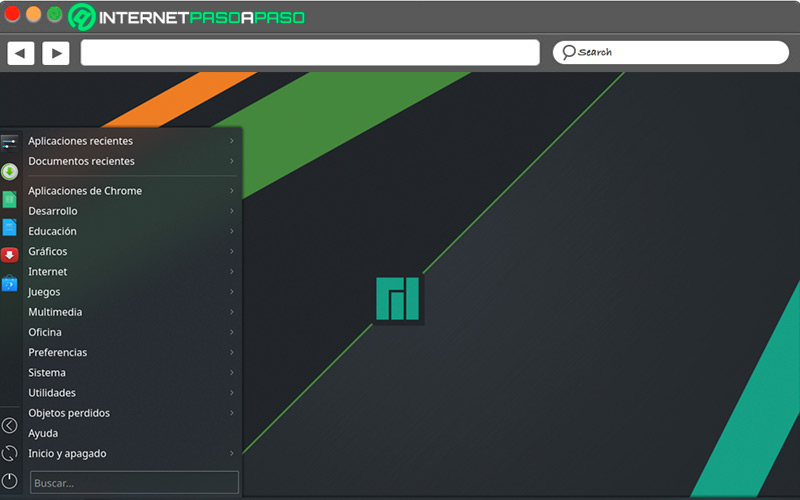
The growth of this application is one of the largest in recent years and that is supported by the functionality and aesthetics that are appreciated when installing it. It works quite fast, allowing you to install applications from its software center without any problems. Manjaro It is a distro in which the novice user can easily detach himself from Windows and presents frequent updates, a feature appreciated by many.
Ubuntu
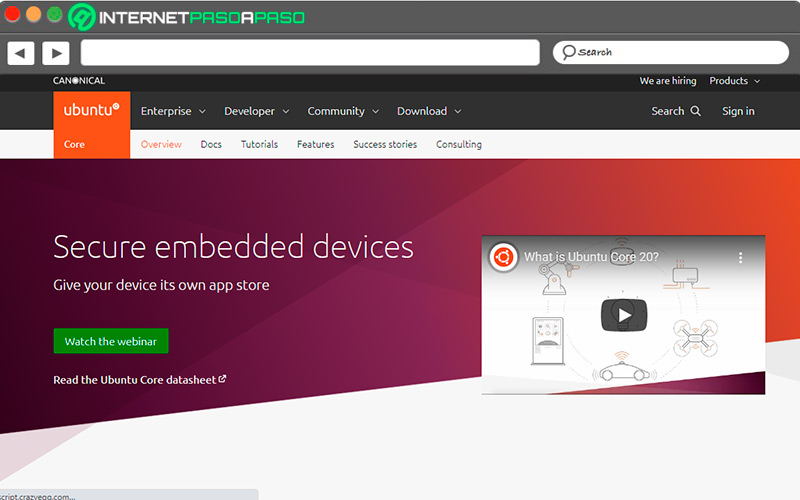
This is the distribution that opened the doors to hundreds of followers of Linux, due to its ease of installation and simplicity of use. In its store it has thousands of applications that are downloaded in minutes. It has a lighter distro for old computers called MATE, which allows you to give them a new chance.
Because many people use Ubuntu, there are hundreds of tutorials on the internet that guide us when solving doubts and in the installation there is a box that will download all the necessary accessories for its optimal operation.
Linux Mint

Linux Mint is a distro that is based on Ubuntu, but it does not need to install many add-ons for its operation and includes LibreOffice as a starter. In its store we find a wide repository of software that also has its respective support. To the above we add that it shows three different desktops that are Cinnamon, Xfce Y MATE.
These are the best Linux distributions to play all kinds of video games at the highest possible performance
It wasn’t always like this, but now Linux has distributions so that game lovers can have fun without any limitations. There are proposals from the most retro through the middle ground to the modern ones.
We have compiled five of the best available this year:
Steam OS
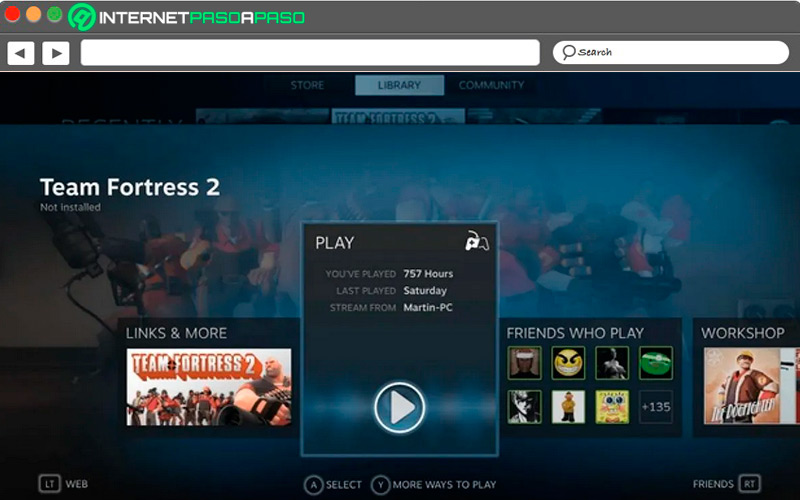
This distribution It includes a catalog of games that can be downloaded and run on the computer. It shows you the minimum requirements that you must have in terms of available space and RAM memory so that you don’t fall short, but you should know that there is something for everyone. It is based on Debianbut is distributed as a separate package after the failure of computers Linux to play. It is rumored that they will soon come with new surprises and updates.
Gamer OS
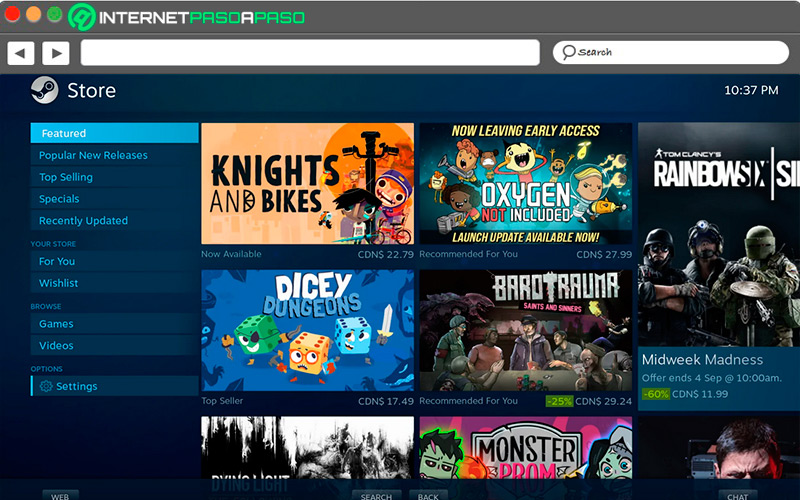
The concept of this tool is very similar to that of Steam, turning the computer into a powerful gaming machine. The installation is super simple and the mode of operation is that once it starts, the Big Picture mode is activatedthe game is selected and once the action begins. The play store has a very colorful and nice interface. Besides, you should know that it allows you to run Windows games on Linux and has commands for Xbox and PlayStation.
POP!_OS
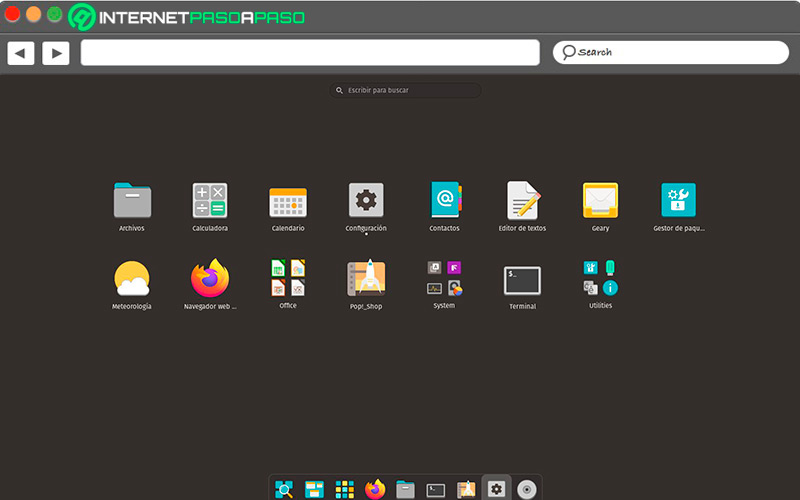
This tool is based on Ubuntu, getting along very well with the driver NVIDIA since the manufacturer directly supplies the respective drivers. Its aesthetic is very particular, but it is one of the best if what you want is to play on your computer with Linux. The installation of Pop Os is very simple and fast, benefiting from the support provided by third parties.
Drauger OS
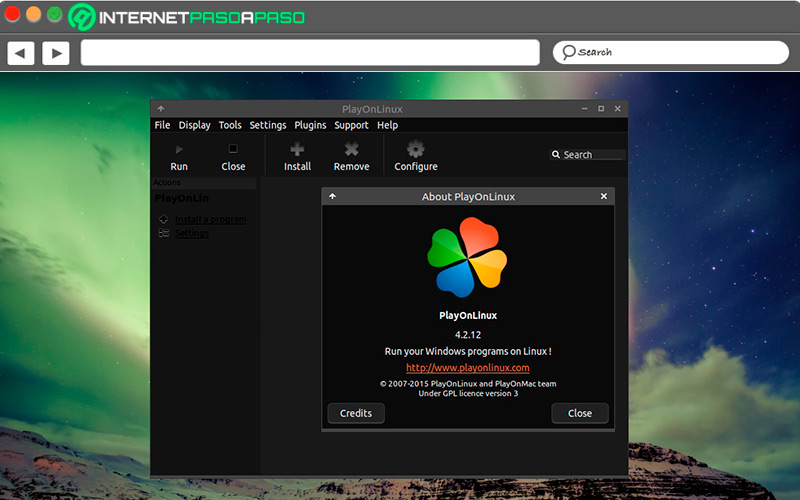
There is no doubt here that this distro is designed exclusively for gaming. The only elements that we will find when installing it are related to games, such as PlayOnLinux, Steam and DXVK. Its performance improves by showing a low latency Kernel that lets the multimedia system run better. Drauger has support for five years and comes by default with Wine, an application that makes it possible to run games designed for Windows on Linux.
Ubuntu GamePack
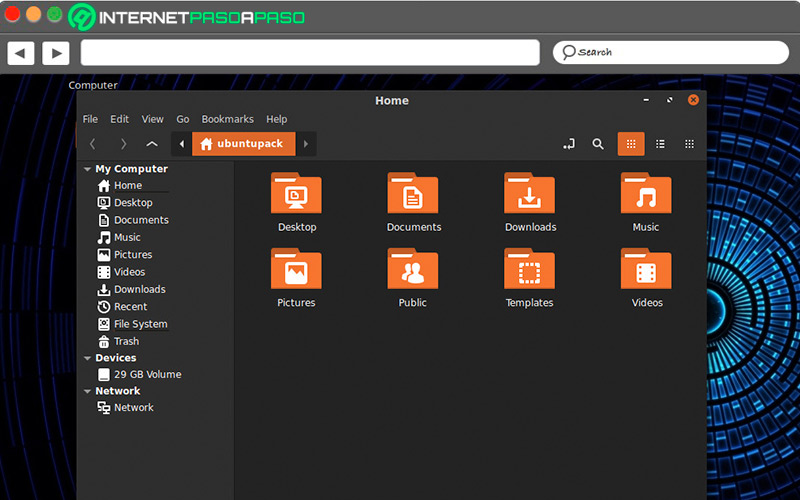
By the name you will imagine that it is an adaptation of Ubuntu to play. It includes by default four stores to download games, which are Lutris, Wine, Stream and PlayOnLinux guaranteeing about six thousand different applications. But it’s not all, to run old games includes DOSBox, while to play online it brings Oracle Java. To download it, it is done for free from its official page.
We present you the best Linux distributions for advanced users that you can install if you are a programmer or software developer
Programmers find special features in Linux distributions, being open source, they are compatible with the most used programming languages, giving flexibility to execute any project.
This time we select five of the main distros for developers or programmers:
fedora
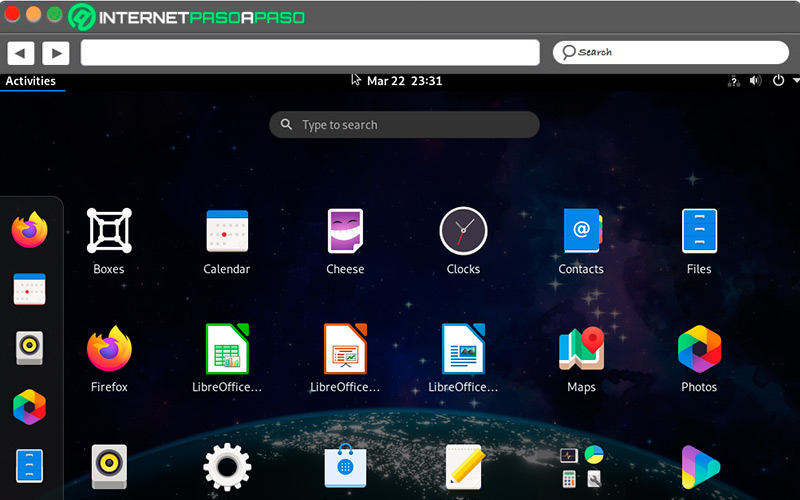
Fedora is based on Red Hat, It has garnered praise from many programming specialists. It is a modern distribution that is always at the forefront, guaranteeing updates twice a year. Secondly, its installation is simple by adding tutorials that give you practical guidance and from its web portal it shows three options to download, so you must analyze which one is best for your development.
ArchLinux
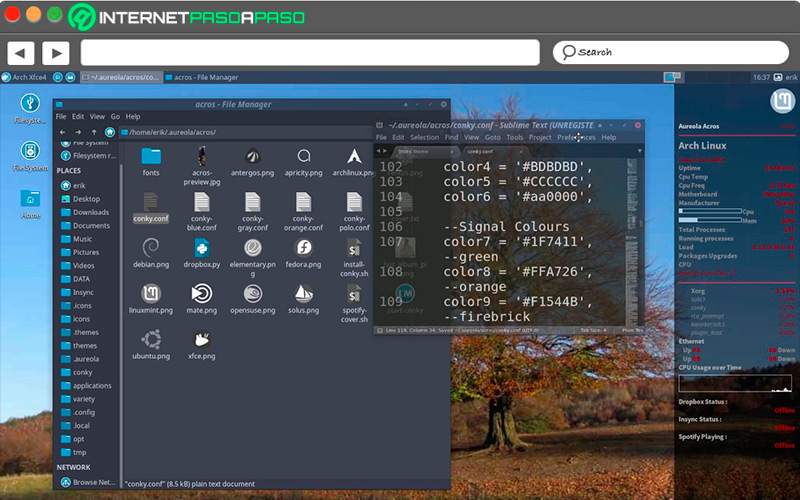
Reviewing in depth the different available distros, the level of ArchLinux It is one of the highest, so it is not the right one for those who are starting to develop software. Starting from its installation, the user personalizes it to his liking, downloading only the packages you need. Secondly, packages have automatic updates so they will always be up to date and it has a giant community of programmers who, when detecting any bug, solve it immediately.
KaliLinux
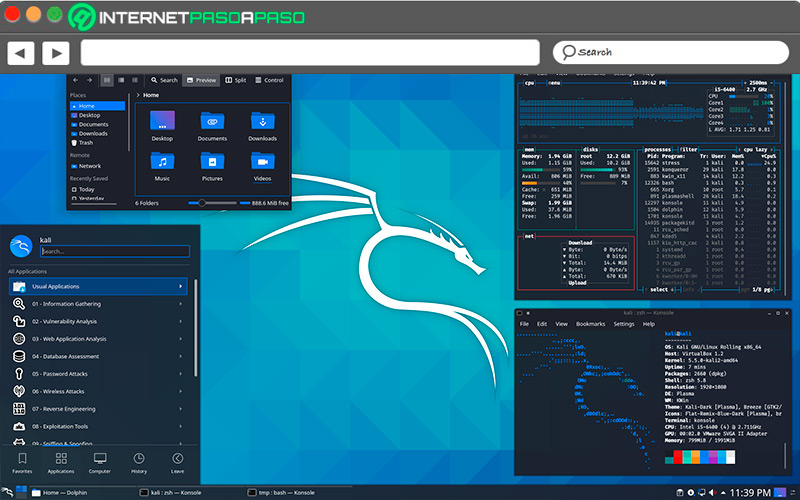
Kali Linux is a distribution that specializes in security, forensic analysis, and ethical hacking. However, also it is an ally of programmers, with some 600 tools that are activated after installation, among them John the Ripper or Aircrack-ng. On the other hand, the user is the one who decides the final configuration that the computer will have.
Gentoo
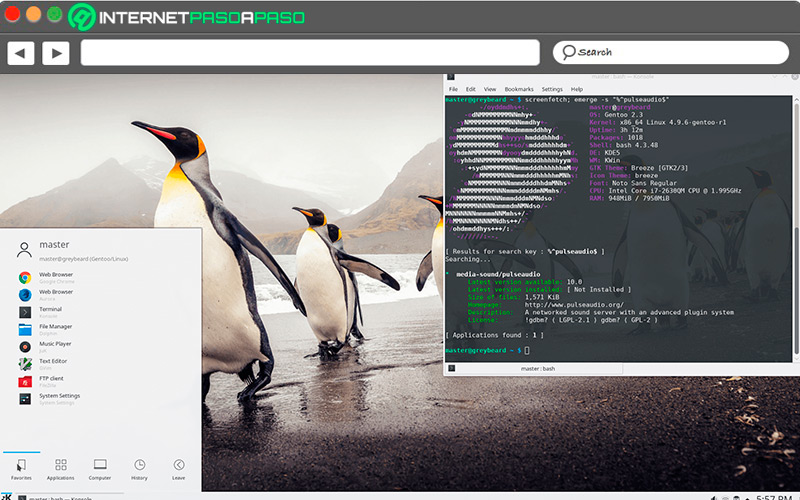
Two of the features it offers Gentoo to the programmer are flexibility and stability, which allows you to configure the work system according to your specific needs. There are tasks that are automatic and others are manual, which helps to make the most of knowledge and learn through daily experience. There is no denying that the installation is complicated, but the result makes up for everything.
SemiCode OS
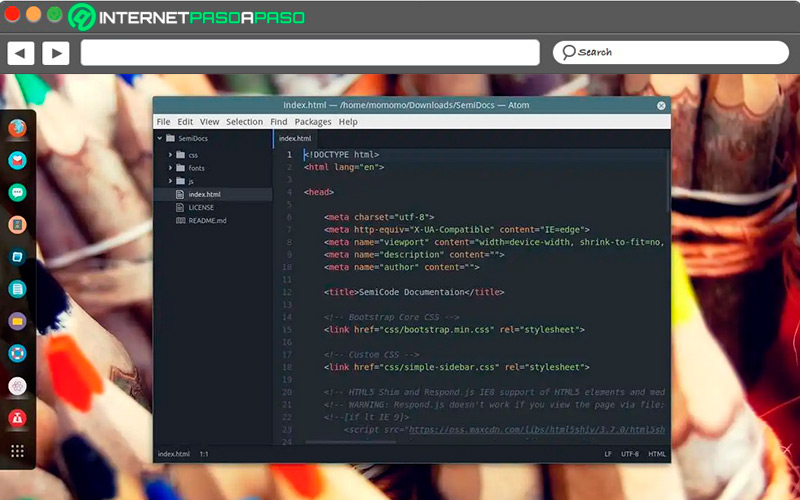
Programming languages, editors and encoders are part of the tools that this distribution contains based on Ubuntu and is freely downloaded from its website. It is quite light, although in its basic installation it includes packages that are required in web development or programming work.
With all this selection in your hands, what you have left is to make the decision. As you have noticed, Linux has a huge variety of distributionsmany of which come from a mother source but have been adapted to each need.
Operating systems