
Index:
UPDATED ✅ Do you want to know once and for all what are the versions of the Windows 7 operating system? ⭐ ENTER HERE ⭐ and Learn all about it
It is no secret to anyone that Windows provides a wide range of options to its customers, depending on the requirements of each user or the company that chooses to use its operating system. Therefore, it has released numerous versions; from Windows XP which was the most successful to Windows 10 which is its latest version.
However, until now, there is still a disproportionate group of users and/or companies that prefer to make use of the well-known Windows 7 version, since it has been estimated as the most stable version in the entire range of this OS. Which, It was released at the end of 2009 and already has many years of experience.
In this sense, due to the great importance that has exhibited Windows 7It is important know how many versions exist to date And, of course, what they are. Reason why, in this post, we want to emphasize each of them highlighting their particularities.
List of all versions of Windows 7 that exist to date
While it is true, Microsoft has always been considered one of the most strategic companies that exists in the technology market and, thanks to that, it focused on attacking three well-defined sectors from your operating system. So, it has chosen to launch solutions aimed at both for individuals and professionals, as well as for companies.
For that reason, once Windows 7 was released, the famous company was in charge of working on a total of 6 versions belonging to this specific operating system. Therefore, each of these versions has provided different features for all its customers.
Next, we mention and explain each of them:
Windows 7 Starter
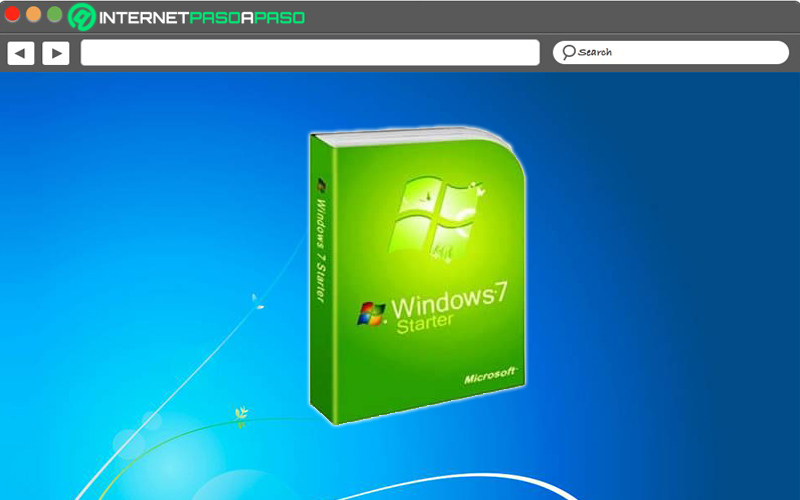
Compared to all the others, this is the most basic edition of Windows 7 and usually distributed only through OEM licenses or manufacturer volume licenses. In this way, it presents notable limitations in terms of customization, since can’t modify the wallpaper.
Therefore, it contains no user interface and it also does not have the Aero interface. Apart from this, it is characterized as a version of W7 designed for basic hardware, that is, for very low power computers and netbooks (At the time, this OS was the best choice as a lightweight system for such machines.) Additionally, Windows 7 Starter does not support the ability to access more than three programs at the same time and it only offers 2 GB of RAM.
Windows 7 HomeBasic
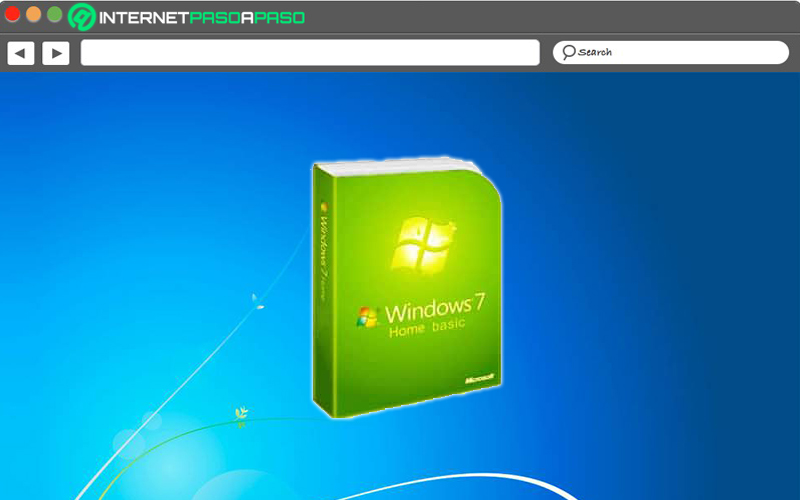
Specifically, it is a version created and available only to OEM manufacturers in developing countries and emerging markets (both for assemblers and for retail sales) and, due to that particularity, it is distinguished as the version of Windows 7 cheaper and more accessible. Apart from that, it is the edition with fewer requirements.
Nevertheless, Few customization features and because of this, it only supports the ability to change the desktop background and has a minified version of Aero. But luckily, has more connectivity featuressuch as: printing via the Internet, support for multiple monitors, fast user switching, parental control and provides app previews right on the taskbar.
Windows 7 Home Premium
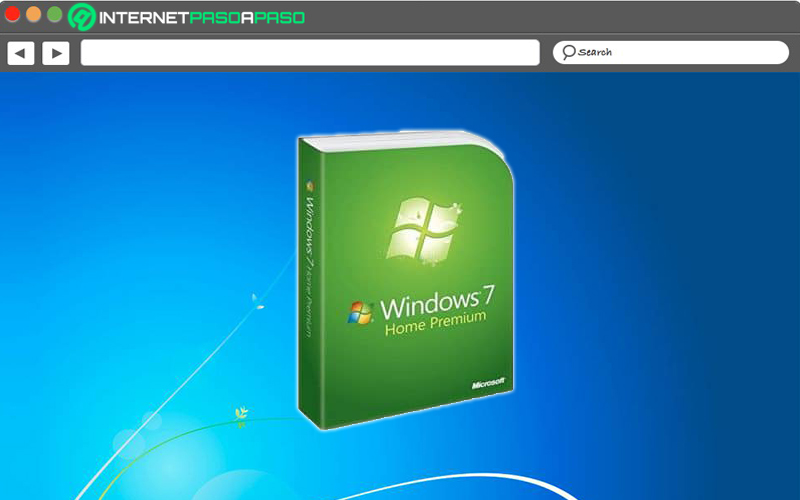
Refers to a version designed especially for the average user and for OEM licensing to manufacturers and sale to retailers (stores, bookstores or chain stores). Which has all the functionalities of Windows 7 Home Basic, but differs by offer a more complete version of Aero.
In addition to this, W7 Home Premium also has utilities such as Windows Media Center and the media player known as Windows Media Player. It also offers multitouch functions, has support for DVDs, has the ability to connect to a basic network and manages to share the Internet connection. Also, allows up to 16 GB of memory and has a 64-bit edition.
Windows 7 Professional

As its name indicates, it is the version of W7 designed for all those professionals who require extra options regarding better protection for working with data and excellent network connection security. Consequently, it was designed exclusively for machines that need to be connected to a network, but do not require access to advanced networking features.
Among other features, it is the equivalent Vista Business version, with the distinction that adds all the features available in Home Premium. In addition to that, you can connect to network domains, encrypt disk data with advanced backup, define program restriction policies, support a remote desktop connection, etc. Also supports 64-bit, supports 2 physical CPUs, and allows up to 192 GB of RAM.
Windows 7Enterprise
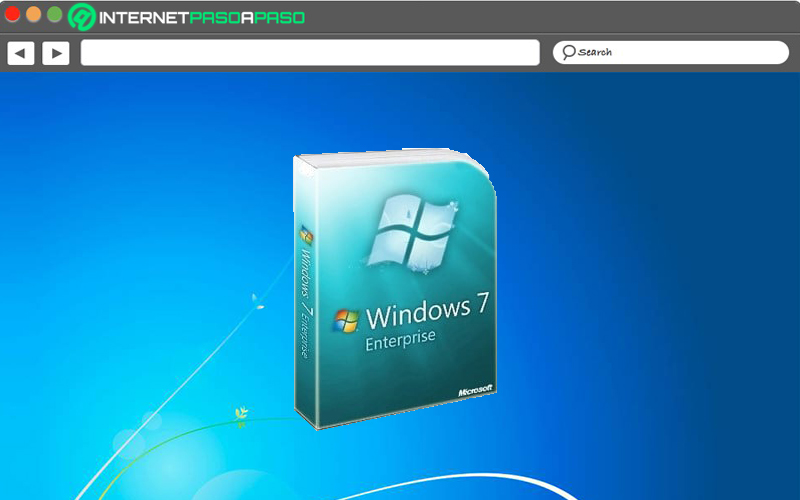
Consists in a version aimed at companies and is sold through OEM licensing. In that sense, it has all the features and functionality that W7 Professional offers and, apart from that, has extra features to assist with IT organizations. Thus, users have the ability to interact with network servers, manage data and application permissions.
Among other details, it is appropriate to highlight that Enterprise adds “BitLocker” which is a full encryption of the hard drive, along with “BitLocker on the Go” that guarantees the encryption of removable devices. In addition, it has support for DirectAccess, contains license for VDIaccepts multilanguage language packs and offers the possibility of record audio in remote desktop sessions (and multiscreen at the same time).
Windows 7 Ultimate

As the latest version of W7, we find the call “Ultimate” It has limited availability to original equipment manufacturers (OEMs) and retailers. Under that condition, provides the same functionalities as Windows 7 Enterprise and, in addition, it has the advantage that its license is sold to everyone. Therefore, the user will be able to acquire a unique license number and buy the physical disc in his box.
For its part, it includes optimal security and data protection features, such as BitLocker, AppLocker, BranchCache and Direct Access. In addition to that, it has a multilanguage option pack of up to 35 languages, guarantees support for virtualized disk images in VHD format and thus stands out as the most complete version of Windows.
Microsoft closes support for Windows 7. Is it advisable to continue using this OS?
Starting in 2015, Microsoft ended mainstream support for Windows 7 and since then, stop adding new features. However, the computer company kept updating this operating system through security patchesbefore the appearance of certain vulnerabilities and errors that were generated.
But nevertheless, security updates for Windows ended this January 14, 2020, specifically. Reason why, all the computers that continued to use that OS after this date, they will be fully exposed to the various cyberattacks that hackers can deliver by taking advantage of the numerous weaknesses that Windows 7 presents today.
That’s why, ultimately, using Windows 7 today it can be very dangerous. Because it is very likely that malware will be developed on machines running this version of Windows, and therefore it is not recommended to continue using it in order to protect your privacy and the security of your PC.
Computing