
UPDATED ✅ Want to learn more about Microsoft’s Windows 10 operating system? ⭐ ENTER HERE ⭐ and Discover All FROM ZERO!
if you don’t know well What is it for and how to use Windows 10 as an operating system on your PC don’t worry! In this article we will explain, in detail, everything related to the Microsoft OS.
The first thing you will find in these paragraphs are the main features that Windows 10 brings to users. Then you will read the minimum and recommended requirements to install W10 on your computer.
But this is not all, you will also know the most interesting tools and sections of this operating system and a definitive comparison with macOS Y Linux. Don’t miss out on anything!
What is Windows 10 and what is this operating system for?

In order to define Windows 10, it is first necessary to say that An operating system is a program that is installed on a device to control other software and hardware operation. connected to the computer. It does this thanks to computer development that is based on codes according to a specific programming language.
In this way it can be defined that Windows 10 is a version of the operating system from the Microsoft company. It is closed sourcethis means that no user can access them and change them to suit their needs. All your licenses are paidso to install one of them it is necessary to have a 25-digit code, which is granted by distributors, resellers or by the official Microsoft store itself.
On OS version It was released between 2014 and 2015and since then it has not stopped receiving updates to correct programming errors or amend security holes. Within its licenses you can find versions for home and business useso it is possible to use the OS not only on computers but also on servers and mobile phones. This makes it the most used OS in the world.
Its graphical interface is designed by means of windowswhich are showing the different menus that the user accesses. Brings by default to Microsoft Edge browser and has a virtual assistant named Cortanawhich can execute different actions through the user’s voice.
On the main screen, call Desk, you can see a taskbar which shows running programs and files as well as shortcut icons for applications and documents. Finally, this version of the operating system has an integration with video game brand Xbox. This makes different game applications can be compatible in one way much easierthus avoiding excessive consumption of resources.
What are the main features of Microsoft’s Windows 10 operating system?
We have already advanced in the previous paragraphs some of the features that the operating system hasbut it is necessary to deepen each one so that you know as a true professional what is windows 10 all about.
Let’s start:
Graphic interface
microsoft has changed some features at this point relative to the predecessors of Windows 10. It is possible to find elements and applications that can be used both in computers and mobile devices. This allows a PC license acquired by a user can be used at no cost on a smartphone with the same account, having any type of UI available.
From this it follows that it is possible find the best optimization to run automatically every time the operator chooses the keyboard and mouse or a touch screen. The most important element that the graphical interface has is the Desktop. You can find the Task View function that allows you to access a list of all the windows that are open so that the user can quickly and easily access any of them.
On the other hand, not only the workspaces will be found on the taskbar, but any program or file that the user needs can also be added as a direct access. This is seen next to the search bar which is used to find OS applications and tools. The Action Center is another innovative element of this operating system. This section, located at the bottom right of the screen, is to notify the operator of different areas and the type of settings they are using.
It can drag with the mouse, or with your finger, any app to appear in this section. The most important thing of all is that this type of notification can be synchronized on several devices connected to the same account. Finally, taskbar transparencies are possible in this version of Windows. In addition, the icons have a renewed design with respect to Win8.1.
Security

Windows has in version 10 the function to exercise the identity authentication in several factors. It can be used WindowsHello for biometric support and thus obtain a login by means of a facial and fingerprint recognition.
In this way it is no longer necessary to access the operating system through a keybut it can be done thanks to a PIN and to another factor chosen by the person. In addition, it has the option to rank users. This means that the operator who has the quality of administrator will be able to encrypt data and block access to other people, thus achieving protect the system against changes in data protection.
System
The highlights of Windows 10 at this point is the tool that automatically compress system files, this allows them not to take up much space on the storage disk. So the space can be used for other programs that improve the user experience. In addition to receiving permanent updates from Microsoft, there is a function to restore the system through a given partition.
What benefits the user every time he wants to restore an exact point of his team. This is very useful when you have committed errors in the installation of some program or you need to delete files from a specific time. Finally, within this feature, in the menu Setting It is possible to find a tool that captures the storage capacity of the hard drive or an external drive. In this way the user you can choose how to work with the records Y documents that you have installed.
Web navigator
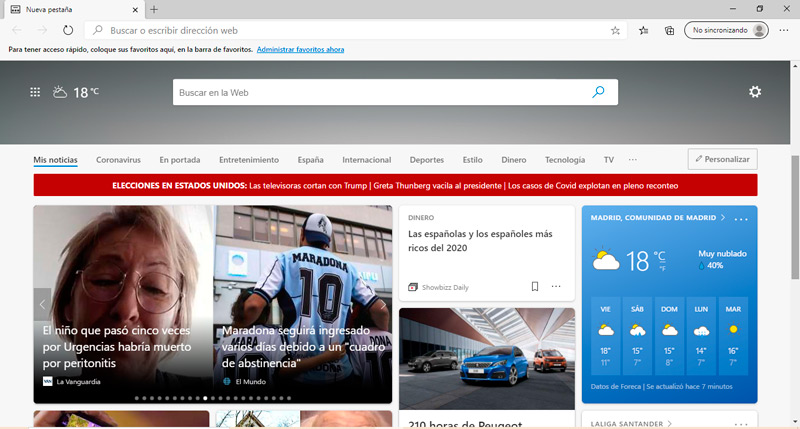
Since version 10, Windows has changed the default browser, so deprecated Internet Explorer to include Microsoft Edge. This tool is compatible with all versions of devices and can be used from a tab in incognito to navigate in anonymity.
It has a settings menu in which you can choose the page layout and customize it. In addition, it is possible to access notifications and recommendations of new features provided by the browser. Finally, you will find news divided into different categories and information about the weather and finances.
Video game
For online game lovers, and also for offline gamers, Windows comes with DirectX by default and graphics drivers Windows Display Driver Model. This means that the architecture of the operating system allows reduce the work of RAM and improve performance of boards and other hardware.
Likewise, W10 offers a greater xbox compatibility, which gives users better options to enjoy video game libraries, both on the computer and on the console. This can do using keyboard shortcuts to improve speed and accuracy of the commands.
Requirements to install Windows 10 What are the minimum and recommended features that my PC should have?

If you want install windows 10 you must take into account the type of minimum benefits Y recommended that your computer must have so that the operating system works without difficulty.
We will show you below what those requirements are:
Minima
As for the minimum hardware requirements for Windows 10 You must have on your computer a processor execute x86 or x64 instructions and have a working capacity of at least 1GHz.
In addition, you must have a memory RAM with a scope equal to or greater than 2 GB and a 32 GB hard drivebut if you have a version 1903 (or earlier) the space you will need will be 16 or 20 GB depending on your architecture. 32 or 64 bit, respectively. On the other hand, the graphics card must have at least DirectX 9 and with Windows Display Driver Model (WDDM) 1.0 or higher.
Recommended
The x64 architecture is ideal for Windows 10 can work smoothly, but you do not have to forget that the processor will need a working performance of at least 2GHz Memory storage capacity RAM must be equal to or greater than 4 GB or more and the hard disk has a space of 32GB.
Regarding the version of WDDM it must be equal to or greater than 1.3. This will require that it has been used on a monitor that has an image quality of 1366 x 768 pixelsmuch higher than the 800 × 600 pixels that are needed as a minimum.
Anatomy of Windows 10 What are the most interesting tools and sections of the OS?
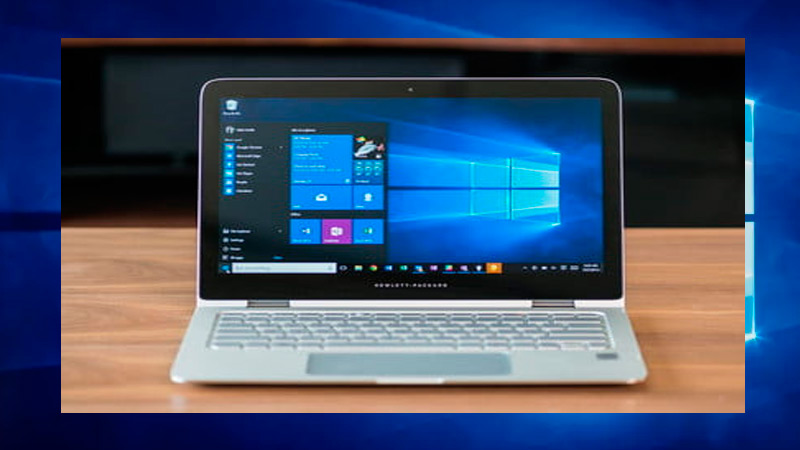
Next, we will show you which are the most interesting tools and sections that you can find within the Microsoft operating system, Windows 10:
Interface
The set of elements that make up the graphical interface of the user is directly related to the Start Menu. This can be found by pressing the Windows logo in the lower left part of the screen and in this way access a menu in which the device can be turned on or off, enter the OS configuration, the saved images, the documents and also to the accounts to change the user. At the same time, it is possible to find a window with pinned icons of quick access applications.
Task Center is another tool that you can find in the Windows UI. In which you will be able to access all the programs that you have open at a certain time and the notifications that the OS will issue according to the configuration that you make in the applications. Like the other operating systems, the windows 10 graphical interface it is represented by windows that form the user’s workspace.
Desk
This section of the OS allows you to find at a glance all the tools that you have available on the main screen. In this way you will be able to access the icons of programs and files that you pinned in the Desk, to taskbar, notification center and virtual assistant Cortana. You can change the desktop wallpaper or background imagemodify the icons and customize the theme so that the windows, taskbar color and other elements have a different look.
A trick that few people know is to access the desktop directlywhen you have several tabs open, for this you will have to press a button that you will find at the end of the task bar, that is, at the bottom right of the screen next to the notification center. If you move the mouse, without clicking, you can see the Desktop and then return to the window you have open, but if you press you will go directly to the start screen.
Taskbar
The taskbar is one of the most important sections They have an operating system. This is due to the fact that all the information that the user needs to faster access to programs and documents. In addition, it shows the workspace that is being used by means of the open windows.
The layout of the taskbar, starting from left to right, is as follows:
- Button of Start Menu of Windows.
- search barused to find any type of application and element found in the operating system and on the device.
- start button icon of the assistant Cortana. Each time you click on it, the assistant will be activated and you can configure it to handle it by means of the keyboard or by voice.
- Direct access to applications and documents that you have pinned to the bar.
- Workspace or active windows. That is, the ones that are open because you are using a program.
- notification areain which you will find not only the date and time but also access to networks, the multimedia center and other hidden icons that you can customize.
- desktop access button. This is the tool that we mentioned before and that allows you to access the desktop when you are browsing the Internet or using a program.
You should keep in mind that the task bar you can hide it, make it invisible, or change where it appears on the screen.
Control Panel
The control panel is another factor widely used in the graphical interfacewhich allows you to access the paths of the files that are on the computer, in the library or on the network to which the computer is connected.
In this way you can manage system settings and computer security, customize the appearance of the OS and uninstall a program. In addition, you will be able to restrict user accounts and set parameters in the hardware configuration. For enter this tool You can do it by typing the words control panel in the search engine located on the taskbar. another way is press the start button and then write the name of the function.
microsoft-office
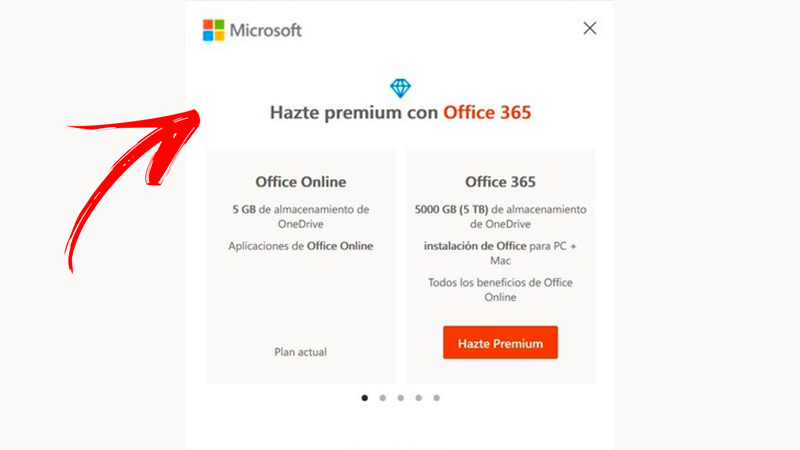
Office is an office suite, this means that it is a set of applications that are used in the office and that is made up of a word processor, a spreadsheet, a slide editor and a database manager, among other programs.
When you install windows 10 you will be able to access these apps, so microsoft-office it becomes an important section of the OS. Microsoft offers a free version of Office, called Online. This is the basic alternative office 365 in which you will be able to access a greater amount of storage and more advanced tools for each application that this set of programs contains.
Windows Defender
This section is related to operating system security. Windows Defender is the antivirus that protects the device and the programs installed in the OS and on the computer from spy files and other malware in real time.
It is a protection app comes installed by default in Windows 10 and is responsible for preventing, isolating and removing any software that could be a threat. Due to this, it is important to never deactivate it and, if necessary, grant it the necessary permissions every time you want to install a program (that is trusted) and that Windows Defender does not allow it.
painting
The raster image editor is a component that has been included in Windows since its first versions. With this basic editing tool you can create, modify and save images in formats JPEG, TIFF, BMP, GIF and PNG. It is possible to access tools with 3D views thanks to the graphic interface offered to the user, which is adapted Windows 10 exclusively.
Windows 10 vs MacOS vs Linux What is the best desktop operating system?

Before starting to analyze which is the best desktop operating system, it is important to clarify that Both Windows 10 and MacOS are two closed source OS, while Linux is a software called Open Source. The latter allows the user to know the programming codes and can access them to modify them and obtain greater advantages when customizing them.
Another issue that is useful to clarify is that the first two OS are paid, while a large part of Linux distributions are free. From this it follows that not only can the code be modified to adapt it to a specific need, but it is also possible to choose the best distro for each user. Once the above is clear, you can start with the analysis of these three OS.
Check out:
Security
If we have to analyze the security offered by MacOS it is possible to say that it is one of the most reliable operating systems What is from this point of view. This is because the applications that can be installed in the official store are previously analyzed by Manzana to comply with company standards. In addition, the file and programming system is designed so that there is fewer security holes.
On the other hand, Linux has a permanent update system because its users are also the OS programmers. This means that every security flaw that appears in the software is fix almost immediatelywhich is why it is also considered today as one of the most outstanding OS in terms of security.
Instead, Windows 10 offers good measures to protect user data and not to be attacked by harmful software. But this is often not enough due to the large number of security holes that are shown in the development of its codes. An example of this was the possibility of accessing Cortana when the device was locked.
Usability
In this sense Windows 10 is perhaps the easiest operating system to use due to the simplicity offered by its graphic environment and the tools used to carry out the work. A little more complex, but it will depend on the level of experience of the user, is the handling of MacOS. The Apple OS also offers great benefits when it comes to operating its UI and often has fewer steps to access tools found in both programs.
In contrast, Linux is intended more for users with a medium level of technology knowledge. This is because you need to use a terminal to enter the commands needed by the operating system to this manages to deliver the information and work on the computer. The advantage that the distributions of this OS have is that when the operator gets used to this type of management, the operating system becomes a much broader and more functional tool.
user experience
Regarding the user experience, it is important to clarify in Linux software can be adapted to any type of needthus significantly improving the user experience. You must not forget and to modify Windows or MacOS you have to wait for an update from the programming companiesthus becoming a point against when it comes to having the best range and performance when working on computers with these OS.
Another issue you should consider is the stabilitybeing Linux Y macOS 2 operating systems in which it is not necessary to restart the device permanently. The same does not happen with Windows 10. In the user experience it is also important to include the availability of programs that are on the market and that can be downloaded from the Internet for free or for a fee.
Undoubtedly Windows has the advantage in this matter, while in MacOS there are several applications, but almost all of them are paid and in Linux the availability is less, being almost all the programs free. Finally, there are also important differences in the compatibility with other operating systems. Apple OS can only communicate with other computers Mac, while Linux you can do it with any other Windows to a lesser extent.
Privacy
Since the Catalina version, the MacOS operating system saves files in a read-only format., which makes it a great security software. In turn, every year it receives an update, improving not only aesthetic aspects but also patches that cover privacy holes. Turn all the applications that are installed on the Mac they must be authorized by intuitive controls to gain access to the camera, phone, and other privacy components.
Regarding the privacy of Linux it is useful to clarify that it is one of the best operating systems that you can use. This is due to the same thing that we mentioned in the security issue, being open source, the same users have access to the programmingso any type of vulnerability that could represent a threat to user data is frequently detected.
In Windows 10 you will also find a good share of privacybut this is not greater than macOS much less than that of linux, although there are reports that invite the operating system of microsoft above its competitors in terms of the level of privacy. Windows Defenderor any other antivirus, must be installed and activated on the computer if you want to protect the privacy of your users. personal information.
Performance
The performance of Windows 10 makes it ideal for the Gamingsince it is compatible with DirectX and with the environment Xbox. This allows users to have greater stability when playing online and to access better graphical environments.
Linux became, due to its performance, a highly sought after operating system in software programmingand especially in the use of servers, and any other computer tool. Regarding the Apple OSthe performance is also very good due to the optimization it offers for the user and the lower consumption it makes of the computer’s resources.
Computing