
UPDATED ✅ Need to know the Wi-Fi wireless network definition and don’t know what it is? ⭐ ENTER HERE ⭐ and discover everything you need to know about it ✅ EASY and FAST ✅
The Internet is extremely fundamental for most almost all human beings today, due to the different activities that can be managed through it. From there, a term is derived that is used in computer science to designate node connectionknown as “net”.
Although there are several types of networks today, there is no doubt that the wireless network or WiFi technology has come to stay in everyone’s life. In addition, thanks to how practical it is, it is estimated that it has replaced ethernet-type connections, that is, the traditional internet system through cables.
To learn a little more about this system, in this post, we will refer to its definition, its functions, the types that exist, what are the necessary components to create one and also the most used and efficient topologies that exist in wireless network.
What is a wireless network and what is it for in computing?
As far as a network of this type is concerned, it can be said that it is one that offers the possibility of connect multiple nodes without using a physical connectionlike the wires. Therefore, it does so by establishing communication through electromagnetic waves.
For its part, in terms of the functions that this system has in computing, the most notable of them is that it allows establishing links between computers and some other computer equipment. without the prior requirement to install wiring on site. Therefore, it means greater comfort for users and more economy in reference to infrastructure.
The wireless network provides greater simplicity so that they can interconnect a remarkable number of devices, whether mobile phones, computers, tablets, printers, faxes, etc. In addition to that, it works perfectly for perform a more elegant installationensuring that both the style and the appearance of the place are not damaged at all.
Among other functions and/or advantages, we highlight that it serves to allow greater mobility to its users, because they will be able to access the internet from anywhere without complications. It also enables fast and simultaneous access to the network.
However, in terms of security, it can cause problems if there is no efficient protection to prevent the entry of hackers and intruders that can affect you. In addition to this, it is also highlighted that the speed of the internet provided by this type of network and compared to ethernet, is minor because of possible interference in space.
What types of wireless networks without cables exist?
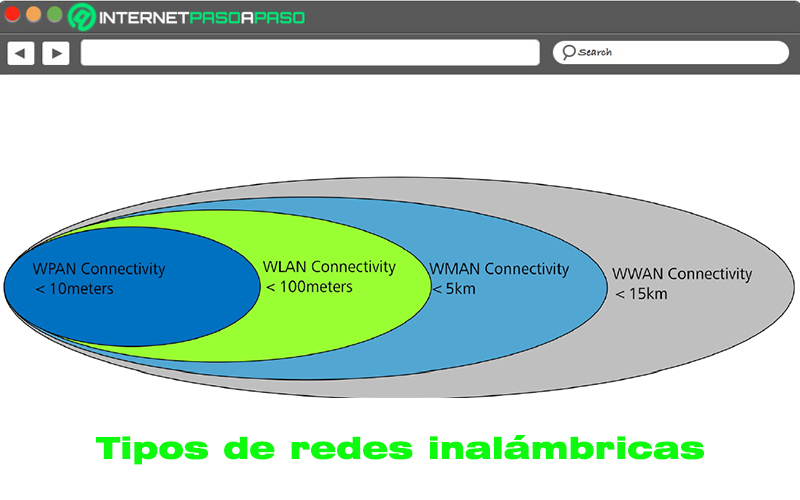
To begin with, it should be noted that networks of this class can be classified in different ways, either by their frequency or according to their coverage.
In view of the fact that the most common is to identify them by the scope to which these networks reach, in this post we indicate the types of wireless networks that exist depending on the coverage they show:
WPAN
The acronym for “Wireless Personal Area Network” that stands out for allowing wireless communications to be established for particular devices. In other words, it is based on offering purely personal coverage, which is why it is the type with the smallest scope on the list. Taking into account that it only provides a trajectory of approximately 10 meters.
For its part, its purpose is to communicate devices such as computers, laptops, smartphones, tablets, PDAs, etc. This, from its peripherals such as keyboard, mouse, controls, among others. Taking into account that, mainly, makes use of technologies such as bluetooth and infrared. The best of these two, without a doubt, is bluetooth because it includes the ability to transmit data between 1 and 100 meters.
Wi-Fi
With respect to the previous one, this type of technology has a greater scope and basically, facilitates the connection of portable devices, tablets, etc. which makes use of a radio frequency technology and with this, it allows greater mobility to users with the aim of reducing cable connections. Therefore, it is a very flexible wireless data communication system.
It is worth noting that WLANs (Wireless Local Area Network) have gained great power in different fields; for example, for manufacturing and for warehousesthat is, in establishments where it is necessary to transmit information in real time to a central terminal.
WMAN
These nets that mean “Wireless Metropolitan Area Network” they are a system designed to be used in areas of cities or towns, especially; hence his name. They also allow interoperability with remarkable coverage and bandwidth. In other words, they have a greater geographical reach than WAN networks, but they are smaller in terms of coverage.
On the other hand, the WMAN have an excellent particularity in terms of their speed, since they are considered connections of very high speed using fiber optic cable or the like. As such, they can have a much lower error rate and latency than other networks. It should be noted that they are recommended for install surveillance systems with video cameras and they are also perfect for have internet in areas without signal.
WWAN
The “Wireless Wide Area Network” stand out as the type of wireless network with the longest range of all. In that way, mobile phones are connected to a WWAN network, nowadays. Taking into account that it may be composed of certain technologies, such as GSM, GPRS, UMTS.
Now, in reference to its main characteristics, we highlight that wireless WWANs have three highly relevant characteristics and they are: They have a speed of internet access truly lofty and thanks to that, they offer the possibility of transmit video and audio in real time. Additionally, they have multimedia capacity and high-quality voice transmission (similar to that of fixed networks).
Components of a Wireless Network What is needed to create one?
In order to understand what a wireless network is and how it can be created, it is necessary to know with what can be configured this type of networks. Which makes it easy a series of elements that we will detail below:
the antennas
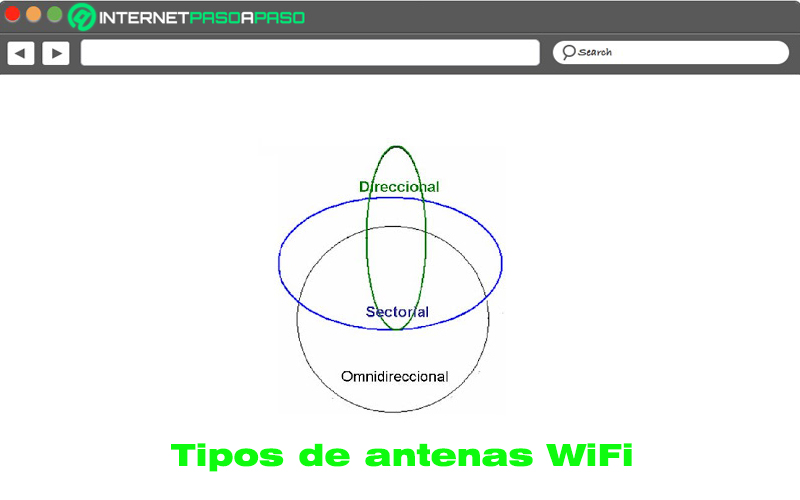
An antenna is a device that facilitates the emission or has the ability to receive radio waves. In this way, what it does is convert the digital signals or the wave guided by the transmission line into electromagnetic waves that can be sent through free space.
Thus, their specific characteristics will depend on the use that is going to be given to them and their relationship between the wavelength of the transmitted or received signal Y its dimensions too.
Now, there are three types of WiFi antennas and they are classified as:
- omnidirectional: They are responsible for directing the signal in all directions with a wide beam, but with a short range. Theoretically, they send the data at 360°.
- Directional: They simply direct the signal in a very specific direction with a narrow beam that emits long range.
- Sectoral: They are those that mix the omnidirectional antennas with the directional ones, since they send a less wide beam than the first type, but wider than the directional ones. Which are measured by DBI or Isotropic Decibel.
Spot access
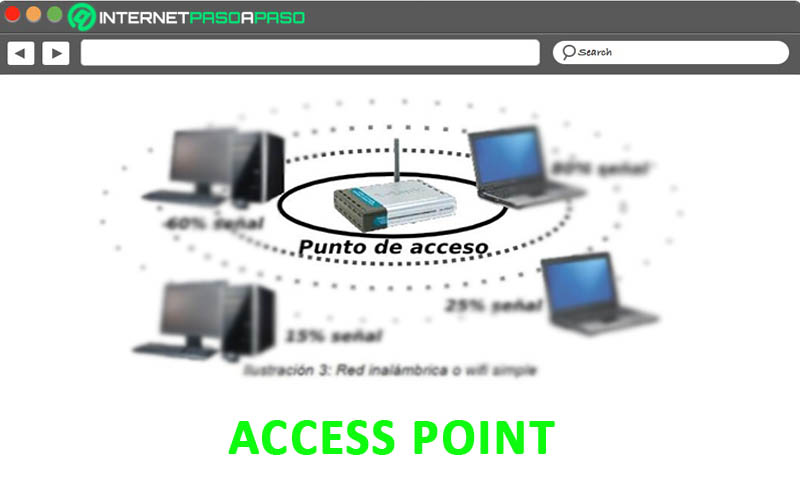
Also know as “Access Point”, is a layer 2 device that interconnects wireless communication devices in order to form such a network. Thanks to these devices, Wireless stations can be quickly integrated into any wired network. Apart from that, allow data to be transmitted by both means.
In addition to this, it should be noted that said access point has an assigned IP addresswith which it can be easily configured.
Like the antennas, the access point comprises three types and they are:
- repeat mode: Used to extend the signal further.
- root mode: It is the one in which multiple users enter the access point simultaneously.
- bridge mode: Most useful for connecting two separate buildings wirelessly. That is, when making a wireless bridge between devices, two access points in this mode will only communicate with each other.
wireless bridge

In general, it is designed to join two or more networks located in different buildings. Since, it has the ability to interconnect two network segments by making data packets based on the physical destination address located.
In addition to this, the wireless bridge provides high data rates and allows you to connect places that are complicated to wire. Such as: corporate facilities, school campuses, non-adjoining floors, among others.
The bridge classes that are distinguished are:
- remote: They are linked in pairs by connecting two or more local networks and can be joined by means of a Wireless Distribution System (WDS).
- local: They are ideal for connecting two physically close networks directly.
Wireless router

It is used in networks as a guide in order to guide the connection of wireless networks properly and also direct data packets, so that flow to the right destination.
Regarding the communication technology with which it has, it is based on radio waves and they allow ADSL connection, by means of which it enables the management of broadband internet and can also be distributed to other computers.
adapters

Basically, they are capacity expansion cards that are used to transmit and receive data without the need to use cables in WLAN networks, specifically. Therefore, they have an antenna that enables optimal network data reception.
It should be noted that the adapters are schematized for certain types of wireless network standards. For this reason, they have a maximum transmission speed according to the standard, which it is expressed in bps.
Topologies of wireless networks What are the most used and efficient?
In reference to Wi-Fi network topologiesit should be noted that these can be built with or without an AP access point and through it, it is possible to determine if it is an AD-HOC or an Infrastructure. It is because of that These types are the most used today:
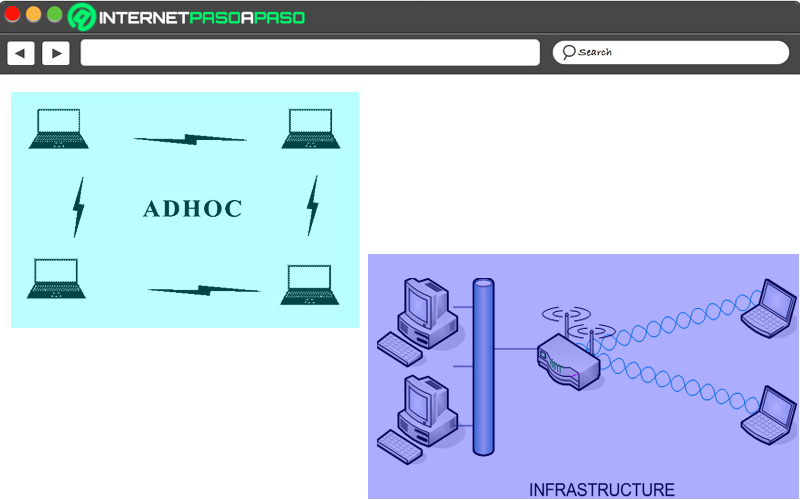
AD HOC
It is a group of computers that communicate with each other directly from radio signals without using an access point, that is, there is no central element.
As for its main characteristics, we highlight:
- AD-HOC mode can support about 256 users.
- A WLAN with AD-HOC topology requires the configuration of all the equipment connected to it and this must be with the same basic service identifier.
- Regarding the process that it carries out, it is the following: When a Wireless adapter is activated, it first goes to a state of “listen” that lasts 6 seconds to search through all the channels for an enabled conversion and if it locates one, it tells the user which one is required to connect. Otherwise, that is, it cannot connect to another HOST that is active, it takes care of create conversion to join other teams to it.
Infrastructure
With the infrastructure topologyif there is a coordination element or access point; unlike AD-HOC mode. In the event that this base station is connected to a wired ethernet network, wireless users will be able to access the fixed network through this wireless network mode.
Among its particularities we refer to:
- This mode is known asBasic service set” either “master and client”, is IEEE 802.22 networks specifically.
- If you want to link many access points and wireless clients, you need to configure all of them with the same SSID.
networks