
Index:
UPDATED ✅ Do you want to know more about the YouTube analytics tool? ⭐ ENTER HERE ⭐ and Learn Everything! FROM ZERO! ⭐
YouTube is not only a platform that allows you to watch videos and live broadcastsand it is that thanks to content creation you can monetize your workmaking you generate very good profits depending on the quality of what you do.
Now, if it is about being successful on this website, it is important to have numbers and data that allow you to know how you are doingand this is where YouTube Analytics It plays a very important role, since it shows the behavior of your channel in an exact way, providing information that is very valuable.
In the following article, you will know what YouTube analytics is and how it workswhat are the benefits of using this tool, in addition, you will learn to navigate and access this YouTube toolIn the same way, you will know how to correctly interpret the metrics of your YouTube channel.
What is YouTube Analytics?
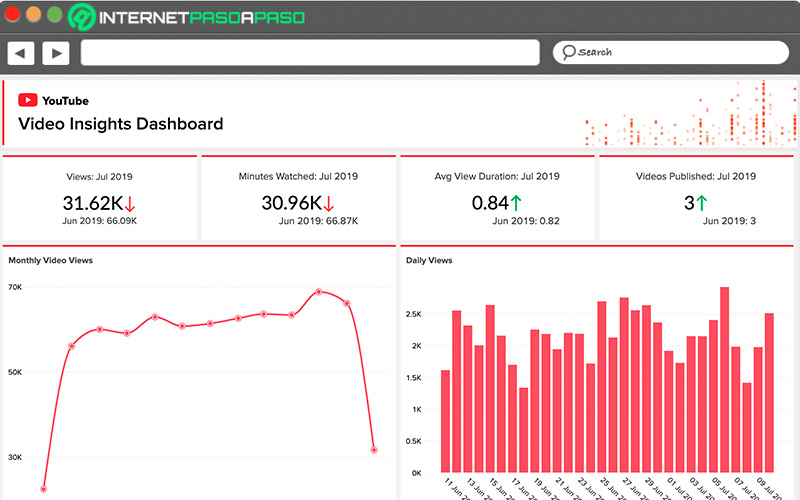
It is a method by which you can continuously monitor the activity that users carry out with your videos and on your YouTube channel.. This instrument is incorporated directly into CreatorStudiowhich is the section where you can locate all the platform controls.
YouTube Analytics is very importantsince through this element you will know how effective the marketing campaigns that you apply in your channel are being, as well as the SEO and SEM strategies that you carry outshowing the behavior of all these guidelines during a given period.
How does YouTube Analytics work?

It is essential that you know how this tool works, which is why will allow you to make decisions that will directly influence the publication of content, and in the way of reaching the public. This section of YouTube has been adding elements over time, which has allowed it to improve significantly, allowing content creators to have all the information they need to do a better job each time.
Youtube Analytics works as follows:
- Views on YouTube: here you can see in a summarized way the views that your channel has since you created it until now, in the same way, you will see the reproductions of each video, it is recommended that these data remain hidden, until you have a considerable number of visits and YouTube I can recommend it among your favorites.
- Retention: This section is responsible for detailing exactly an average percentage of the views that your videos are having, the better quality they have, the higher the rating obtained, which is synonymous with the fact that the audience likes the content.
- CTR: it is about the clicks received or the average of impressions that later become visits, this means that if a user looks at your thumbnail video recommended by YouTube to watch it, from that moment on it will be part of this statistic.
- Traffic source: It is the section that allows you to know where the visits to your videos come from, and it is that they can come from many places, either by recommendation of the platform, by a link and by subscription to the channel, among other ways, helping to understand exactly your audience and which videos perform best.
- Shared: From here you can observe the interaction that the video has, and through this option you will be able to observe how many times your content has been shared, allowing you to know the scope of your brand.
Benefits of using YouTube Analytics
The main purpose of YouTube Analytics is provide content creators with accurate information about your channel, displaying hard numbers and advanced statistics especially the behavior of each video you upload. Now, having this tool brings many benefits, since it will allow you to make decisions, apply new strategies and adjust elements that improve the content.
The benefits of using YouTube Analytics are:
- Set the scope What are you achieving with the channel?
- Determine the optimization of the strategies SEO Y SEM that you are applying
- It allows improve positioning of your videos.
- Calculate the return of investment.
- Detect possible errors or identify the points that you need to improve.
Learn how to access and navigate YouTube Analytics
Knowing how YouTube Analytics is handled is essentialthe process to access is very simple and you can do it from the computer or through the mobile device, once you have entered, you will be able to observe all the sections that it has and that will help you to grow your channel. It should be remembered that this tool is integrated into YouTube Studioyou just have to follow the steps and know exactly what you need to know.
To access and navigate YouTube Analytics you must do the following:
From the computer:
- Enter to YouTube Studio.
- Head to the left from the menu by selecting “Analytics”.
- select your video to observe the performance obtained.
From the phone:
- Open the YouTube app from your mobile.
- head up to your profile picture and press it.
- You will see that display the menutap on “Analytics” to observe the performance of your videos and channel.
YouTube Analytics Sections
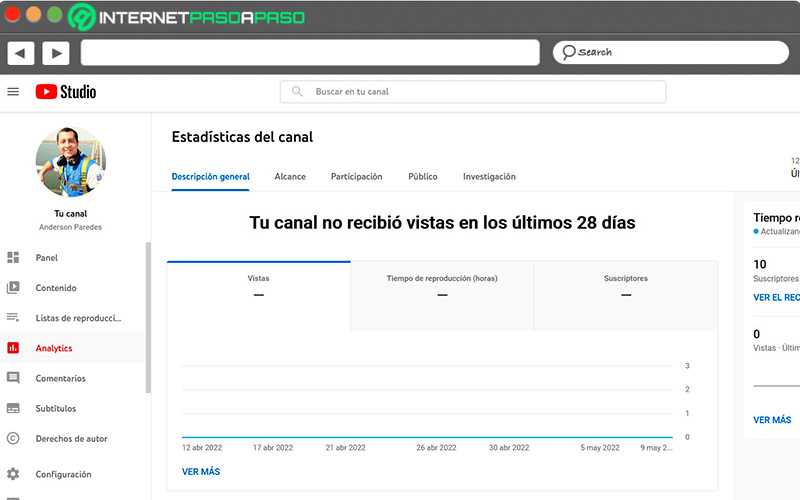
You are allowed observe performance what does your channel have, besides, you can observe other aspects such as daily and monthly playback timenumber of subscribers, as well as estimated revenue.
In this sense, you can observe very important information such as:
- Performance of each video.
- Most viewed videos.
- Recent content performance.
- Performance of stories published during the last 7 days.
Scope
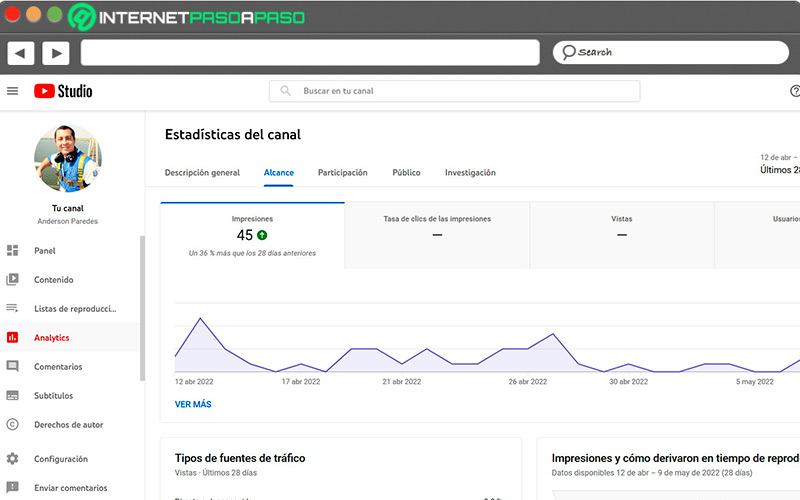
It makes reports available on how people discover your channel, in addition, it shows the number of likes, number of visits and subscriptions, it also shows data that is of vital importance such as:
- traffic sources.
- Suggested videos.
- Impressions or likes.
- Playlists to which the video was added.
- Number of searches on YouTube.
Stake
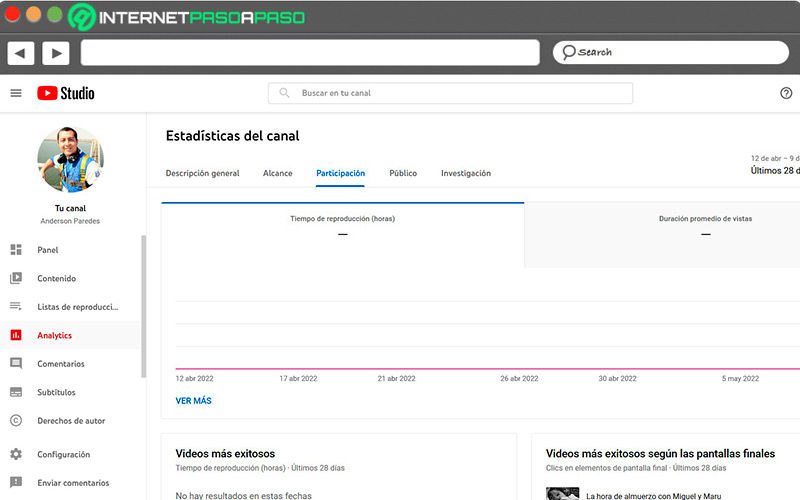
It shows in detail the time people watch your videos on the platformin the same way you will be able to observe the accumulated time of reproduction, as well as the average of the visits.
Other summaries this tab displays include:
- Shows the most viewed videos for the last 28 days.
- Most popular videos according to end screens.
- Featured Posts.
Public
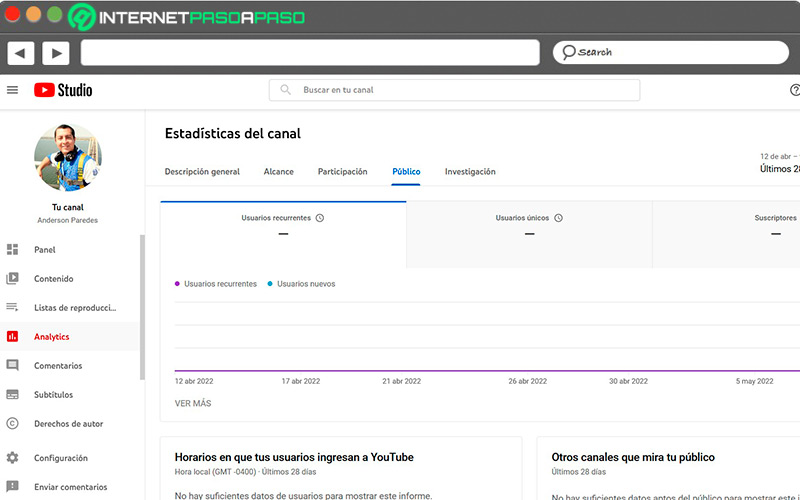
The public tab is designed to let you know what kind of users are watching your videos, breaking down who are new users, subscribers who have unfollowed you, and the total number of members of your channel Youtube.
On the other hand, you can see the following information:
- Shows the videos that increase the number of views of the channel.
- Hours in which users enter to watch your videos.
- Number of subscribers who receive notifications by the bell.
- Age and gender of the audience.
- Watch time divided between subscribed and non-subscribed users.
- The number of audiences from other channels that watch your videos.
- Geographic location from where they watch your content.
- Main languages according to the subtitles used
Income
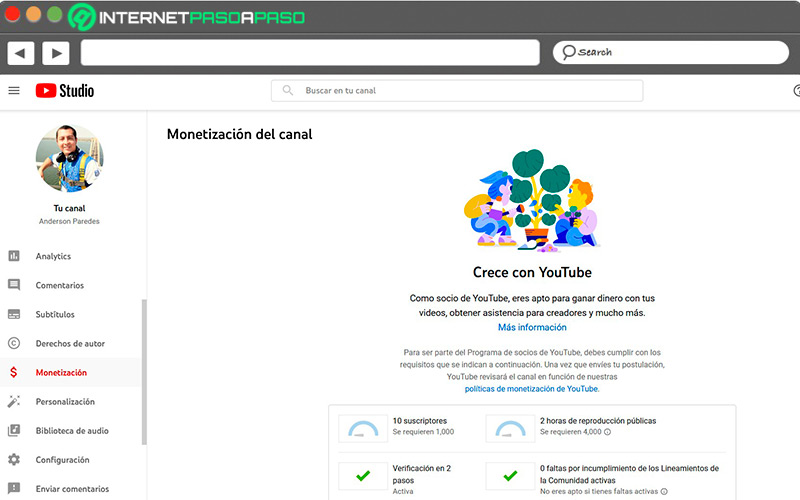
From here you can track your earnings and everything you monetize, as long as you are part of the YouTube partner programIn addition, you can review the estimated earnings based on views.
Other reports that the revenue tab displays include:
- Estimated monthly income ratio.
- Sources from which profits come.
- Transaction revenue.
- Videos that produce better economic benefits.
- Break down the ads you should show on your channel.
How to correctly interpret the metrics of my YouTube channel?
This factor is fundamental for the planning that you can do on your YouTube channel, in this sense, once you have produced and optimized your video, you must use YouTube Analytics, now, the interpretation of the metrics is key since they will indicate what content you should continue creating, which one is not, and what you must do to be successful. In this way, the metrics can be divided into two fundamental groups: content consumption metrics and propagation metrics.
These two ways will help you interpret the information provided in the YouTube data. For this reason, the group of content consumption metrics You must carefully analyze how your videos are being consumed, which is why it will allow you to evaluate the duration and what kind of aspects you should improve. With the propagation metrics you must read the level of participation very well, making sure that the message can be spread in the appropriate way, evaluating comments, likes, and other elements.
What are the most important metrics for YouTube analytics?
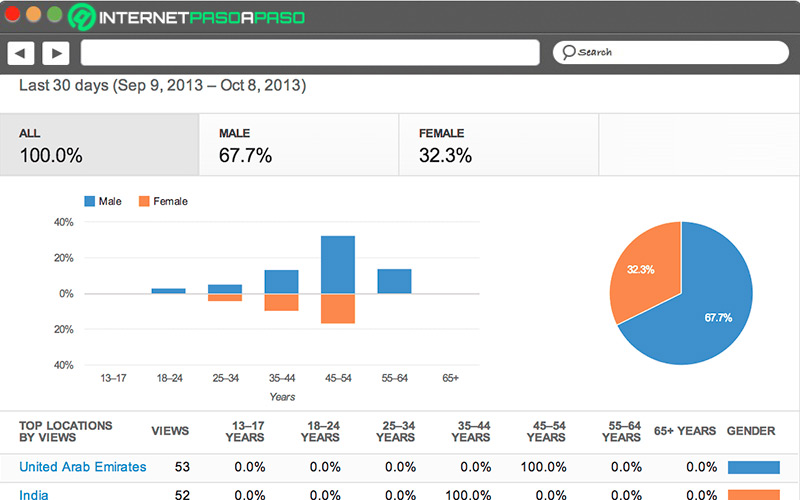
It is important that you know what are the metrics that will help you to obtain better information and thus improve your channel, doing a correct handling of these elements will determine in a very high percentage that your channel has the success that you want. These tools make a successful performanceproviding data that is key to the channel.
The most important metrics for YouTube analytics are:
- Visualizations: They are responsible for identifying the videos that have the greatest impact and best performance, in the same way, it includes all kinds of videos, both private and public, deleted and not listed.
- Demography: It consists of the place from where the views are produced as well as the hours played by region, it is a very important metric since it allows you to know the international reach of your content.
- Impression rate: for many youtubers it is the main metric, it indicates the number of times that people click to see your content, as well as the number of likes that your content can produce.
- Average views: it shows the average minutes and hours of each reproduction, it is a metric that extracts the specific data of the best 100 videos.
- Subscribers: performs a measurement of all channel members, new followers, and their behavior during a given period.
streaming