
Easters Eggs are little surprises that the versions of Android hide for us, each version brings with it a totally different easter egg , some are nothing more to decorate and others hide a minigame that will make us spend different times.
In this post we will show you the different Easter eggs that we will find in each version of Android. Knowing the existence of this, you will surely want to know and see all the existing Easter Egg. In the third section of this post, you will see all the existing ones and which one your Android has.
We also leave you here an excellent application that you can download from Google Play to get all the Easter eggs regardless of the version you are currently using.
What is an “Easter Eggs” or operating system Easter egg Android and what is it for?

Things are not always what we usually see, because mostly they hide something, in this case we talk about Easter eggs (in Spanish “Eggs”). These are hidden messages that many programmers hide in their great creations , in most cases they are humorous and their only function is to surprise users.
This term began to be used after 1978 when Warren Robinett added in his Atari Adventure video game a surprise that was hidden, giving it that name since Easter eggs hide eggs with surprises and children look forward to finding them, and since the acts are similar, he received such a name.
Warren Robinett did such an action because previously the names of the creators of the games did not appear anywhere in the video game, and by hiding this, he became known as the programmer of the game, hiding his name inside the game.
Its fact was very funny because it consisted of a key that carried one of the mazes of the game, which when finding the key, could be used to enter a large room where the name of Robinett appeared.
He was so cunning and so perfect that nobody realized that his name was coded, and Atari without realizing it sent the whole world of the video game, and they discovered it was a few months later, when different children of the world found it and began to comment on it.
The Easters Eggs not only can we find them in video games , they can also be found in many other things, as is the case with the topic we are going to discuss today. In Android we can find a great list of these eggs, and the best thing is that they can be really fun.
Is it safe to install these old «easter eggs» on my smartphone?
So far no risk has been reported with respect to installing eggs from old Android versions, however it is not always be aware of what other people write about this.
The best application to install all Eaters Eggs on the same device regardless of the version of Android we have, is Easter Eggs Collection that has received positive reviews for safety and risks at the moment .
If we talk about the performance of the phone it works well in every way, although with some other details such as one that stands out in the comments left by Google Play users, that many people cannot play, because they have reported failures in operation when several people play the Easter Egg of Android of Marshmallow.
List of all easter eggs that Google has created for Android so far
As we have already mentioned, the Eaters Eggs can be found in almost everything, in case we can find many today and Google is no exception. Next, we’ll show you a small list of the most prominent Easter eggs that the great Google has created for Android devices:
Android 2.3 Gingerbread
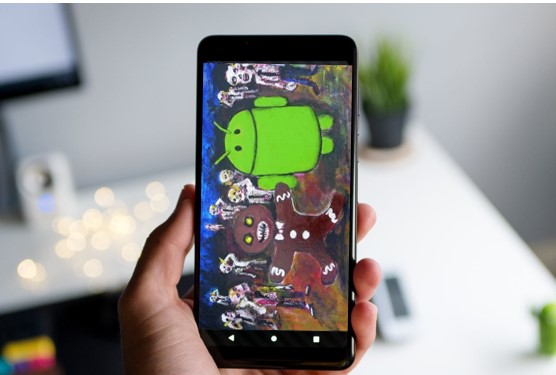
This is a surprise that we can find in our Android, although a little scary, because it is a story of Zombies, which they inserted in Android through a Framework , Hckborn and his friends considered that this story would be fun.
Android 3.0 Honeycomb

This was the first and for now the only version that Android has created for tablets, created in February 2011, this brought a very different appearance on Android that got a lot of attention and you can’t leave your Easter egg behind .
When you press the bee, some bubbles came out of words with “REZZZZZ”, this being a reference to the term “Rezzing” which means creating an object in Tron’s universe.
Android 4.0 Ice Cream Sandwich

Ice Crean Sandwich was one of the best software experiences for tablets and phones, giving a great sense to the world of Holo, serving in turn a great sense to the meme of Nyan Cat, being this the bum of the moment .
The Easter egg that was hiding was a cookie-shaped Bugdroid, which grew larger as we pressed it, until it completely filled the screen, there was a case where the Bugdroids were flying and when pressed they flew, referring to what Cat Nyan did .
Android 4.1 – 4.3 Jelly Bean

Upon reaching this point, we know that it was a rather striking change of Android , since this version showed a fully improved notification system and quite efficient screen lock options.
This being one of the versions that started offering computers with Google Chrome as the default browser. The Easter egg that brought this version, was a Jelly with a pretty happy appearance that when pressed would fill our screen with smiles, and more happy jelly beans appeared on the whole screen, that we could move as we pleased with our fingers.
In this version of Android it was where Easter eggs could be found even outside the menu, in other words they were easier to find, just by pressing the screen for a few seconds, we could already see one, for example in this version we saw the game Bean Flinger, with special Daydream effects.
Android 4.4 KitKat

This was an operating system that Google created in 2013 , where it incorporated features such as Google Now, and Project Svelte, being these very useful tools that allowed the good functioning of this version of Android.
One of the Easter eggs that this version kept was that the letter K could rotate, and when touched it the word Android appeared completely, with a font equal to the package that says KitKat . Although it was not only this, it also led us to a mosaic when pressed again, being a kind of game that when organizing the logos appeared more .
Android 5.0 Lollipop

In this version we could find an easter egg that when touching the Android version number, did not send to a screen with lollipop graphics with the word “Lollipop”, which if we touched it changed from colors. He could also enter a mini game , after pressing the figure for a few seconds, where the strategy of the game was to keep the Bugdroid in the air and prevent him from tripping over lollipop barriers. strong>
Android 6.0 Marshmallow

In this version we found the fabulous mini game of Flappy Bird , which was considered as an Easter egg for that time, where we had to survive dodging marshmallow sticks , that came to us, and the best thing is that I had the option to include more people in the game, and so the challenge increased.
Android 7.0 Nougat

This version of Android, brought us two easters eggs , one that came with a huge “N” with the words Namey McNameFace in the middle of it, whose goal was to be a reference to the Boaty that swept the Internet in 2016.
But although it was very famous, it didn’t last long, because it had stopped ringing, and for that reason Android with its Neko version, I created a mini game whose mission was to collect kittens from Japan , those we know as Neko Atsume.
The way to access this game was to enable it by pressing the letter “N” for a few seconds, which would later show us a emoji of a kitten, being the introduction of the game.
Android 8.0 Oreo

In this version of Android we can control a huge sea creature , and all thanks to its easter egg that hides by touching the “O” that looked like an oreo , after a while pressing a large ocean scene with a small and adorable octopus appears on the screen and from there begin our oceanic adventure .
Android 9.0 Pie

Android Pie was one of the versions released to attract more people to Android, given that at that time it was considered that this software was very complicated for its average users.
This brought an easter egg , with a Psychedelic animation, with rings in motion and an intermittency of different colors , although it was not so striking because this easter egg It was like a kind of gif image.
Although was not the only easter egg , it hid, because by repeatedly touching the animations it sent us to another easter egg, which allowed us to draw pictures, but only we could find it on Google Pixel devices.
For many, this last egg was very entertaining, because it offered very striking features, which allowed us to choose between different colors or sizes of the brush, all very similar to what we know today as Microsoft paint .
Android 10

Android 10 is the latest version of this operating system , including improvements that were strongly needed by its old version known as Android Pie. This new version has no sweet food codes or anything like that, but Google does not leave behind its easter egg.
This egg consists of numbers that can be moved by means of the logo on the screen, if we manage to make the combination “10” a “Q ” will appear in the background of squares. This game is like a puzzle that can help us hang out.
Easter Eggs Collection All Easter eggs in one app!
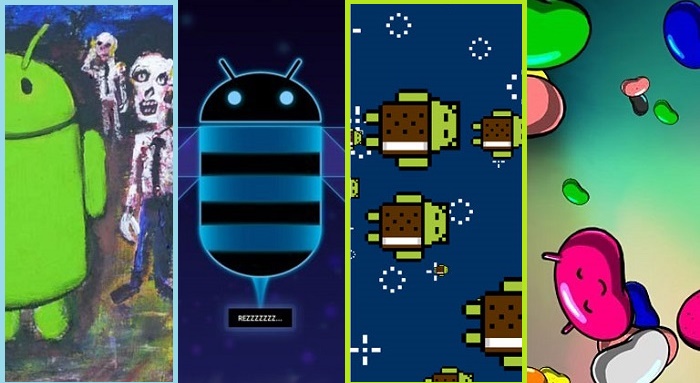
Easter eggs have the peculiarity that you can only … is to have one at a time and when you update the previous one you lose, with this App you can have them all in one place
Android Easter Egg Collection
With this wonderful application we can obtain and enjoy all the eggs of Easter that have existed from 2010 to the present. Below, we present a list of the different eaters eggs that we can obtain:
- Gingerbread: Zombie Art
- Honeycomb: Android Honeybee
- IceCreamSandwich: Nyan Droid
- JellyBean: BeanBag
- Kitkat : DessertCase
- Lollipop: Lollipop Land
- Marshmallow: Marshmallow Land
- Nougat: Neko
- Oreo: Ocquarium
ul>
When installing we go to the App and open the navigation menu to select the type of egg we want to try and start enjoying it.