
Index:
UPDATED ✅ Do you want to know more about computer attacks and which are the most common? ⭐ ENTER HERE ⭐ and Learn FROM ZERO!
It is no secret to anyone that The world has been experiencing a great technological revolution in recent years. Therefore, all sectors are being digitized, from agriculture to industry, tourism and commerce, for example. Which, as well as having brought notable benefits, has also caused the increase in the number of computer attacks.
That is why, today, computer attacks or “cyber attacks” They are considered to be one of the most powerful threats out there. Since, over the decades, they have evolved to such an extent that have become the main concern of people and companies when surfing the net.
Above all, because just as new technologies have emerged, so too there have been numerous types of cyber attacks that affect both private individuals and companies, organizations or entire societies. So it’s worth knowing what are these types and how to safeguard against them.
What is a computer attack and what is the intention of these in our computers?
Basically, a cyber attack consists of take advantage of any failure, damage or weakness in the software, hardware or member of a computing environment, to perform malicious actions in order to obtain a profit traced by cyber criminals. That is, it is defined as an attempt to alter, disrupt, destroy, or remove any element of a computer system or network.
In this way, hackers operate to earn money, cause a negative effect on the security system or perform espionage actions. without the prior consent of the victim. Therefore, any offensive maneuver of deliberate exploitation to take control of a computer system or damage it, can be classified as a cyber attack.
To do this, computer criminals make use of certain tools, mechanisms and malicious code that have the ability to cause any breakdown or disadvantage in the equipment or systems of the victims in order to achieve their objectives. Taking into account that, in such a way, they corrupt the private data and their algorithms to generate consequences that violate the security of said computer systems effectively.
What are the most common computer attacks to which we are exposed?
Now, unfortunately, there is not a single computer attack in the digital environment, since There are numerous types of cyberattacks that have different characteristics and purposes. Therefore, it is really difficult to define in a general way this class of threats present on the network. Consequently, it is important to list each and every one of the most common computer attacks to which Internet users are exposed day after dayin order to know what they are called and what they consist of.
Next, we proceed to point them out:
Computer virus

It is a software that deals with altering the standard operation of any type of computing device, without the prior consent of the user and with this, it hopes to achieve malicious ends on said equipment. In this way, they usually replace executable files with other infected ones to intentionally destroy data stored on a machine. One of the advantages of this type of attack is that the software remains inactive until a user runs it.
So, from that moment on, even though he appears harmless, begins to infect files until it spreads throughout the computer or device. Among their methods of infectionwe find: Downloading programs or applications from the Internet, false advertisements, messages through social networks, attachments in emails, insertion of USB, CD or DVD with viruses, suspicious websites, etc.
malware
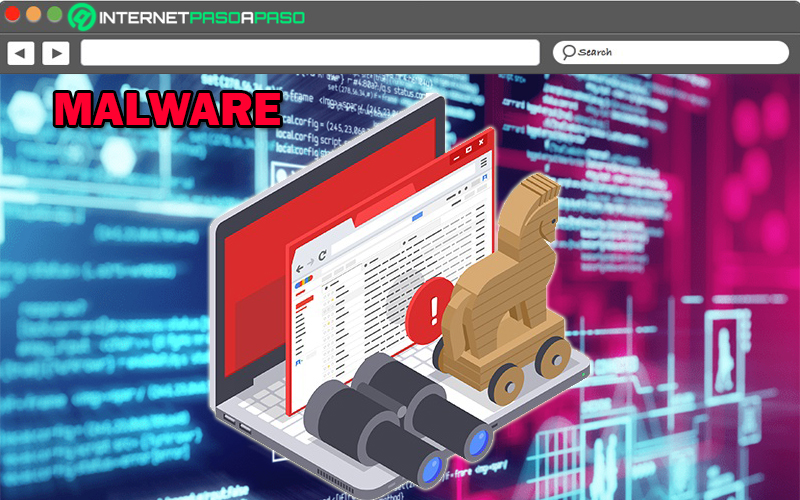
It consists of the abbreviation of “malicious software” and refers to a type of harmful program intended to access a device inadvertently and for illegitimate purposes. Which often gains access to computers via the Internet or via email. It is even found in toolbars, music files, free subscriptions, etc.
On the other hand, a key indication to recognize that you have been a victim of malware is to notice that your computer or mobile device works slowly. Also, if it shows you frequent pop-ups or crashes, you can also suspect that it is some kind of malware. It should be noted that this attack may include spyware, adware, viruses, browser hijackers, etc..
phishing

Unlike the other cyberattacks mentioned, the phishing It is not a software, but it is about an identity theft technique used in computing environments to acquire private or confidential information of the victims, in particular, passwords or banking security data. This, making use of social engineering to deceive users with psychological manipulation.
Thus, specifically, phishing is based on sending emails impersonating banks or companies recognized by the user, that is, they show the same appearance as trusted sources. However, they only intend trick the recipient into stealing your sensitive information more easily. Whereas, in addition to emails, “phishers” They use phone calls or mobile messaging to achieve their goal.
spyware

It refers to a spyware that focuses on stealing information from victims and, as its name implies, it usually does silent work because it operates as a kind of computer spy. That way, manages to collect information about the habits of the attacked, mainly about your personal information or your browsing history. Valuing that, it is a type of malware that is difficult to detect.
Typically, this kind of computer attack is included within other software and it also comes from downloads from file sharing sites, for example, from where you download music for free. In addition to this, also its presence has been evidenced in attachments contained in emails. A sign of this malware is that new icons appear on the task bar of the screen.
Ransomware

Thanks to the fact that it is one of the most modern and sophisticated computer threats that exist so far, It is estimated that it is the most common today.. Basically, ransomware is defined as a class of malware that prevents users from accessing their system or personal files normally and, in return, asks for a ransom payment to regain such access.
Therefore, what it does is sequester data through encryption to prohibit its access or handling and thus, benefits financially. Generally, said payment is requested in BTC (bitcoins) which is one of the main cryptocurrencies and They do this in order to avoid being tracked and located.. Due to its magnitude of gravity, is one of the most feared cyber attacks today.
Adware

This is another type of unwanted software that is carefully designed to display advertisements to victims through new browser windows, pop-ups or banners. Being this, its main objective for manage to collect information about users and thus transmit your data, in order to study behavior and better target advertising later.
This means that adware is not a program dedicated to causing damage to computers, but rather it is only intended to spy on the victims in a certain way. With this, it generates profits for its programmer by displaying advertisements in the user interface, automatically, to attract their attention and perform any type of unauthorized task, on future occasions.
trojan virus
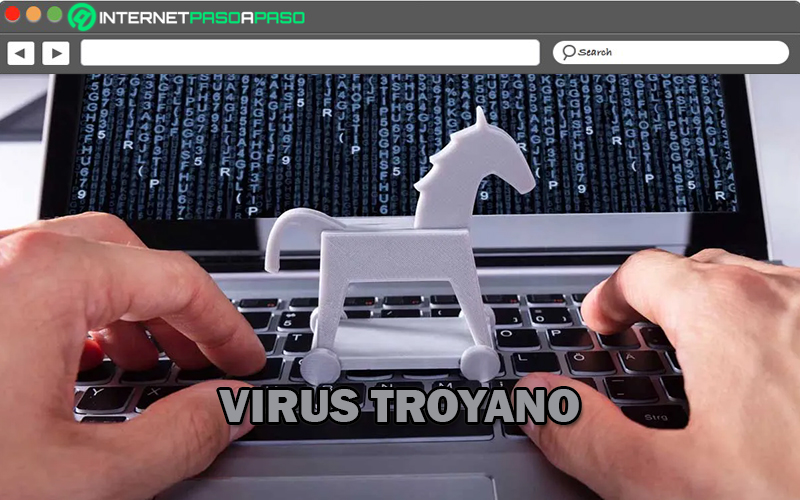
Also They are known as “Trojan horses” and they refer to a type of malware that disguises itself as a legitimate program and fulfills some function of relevance to the user, but in reality it focuses on create unauthorized access paths to the system in order to take control of the computer. In other words, hackers usually use this type of malware to attempt to break into victim systems.
For it, use some kind of social engineering to trick people into loading and running such software on their systems. So, once the Trojan is installed, will proceed to spy on them and steal their confidential data. Among its main consequences, we locate the following: Blocking, deleting, modifying or copying informationlike interruption in machine performance.
computer worms

With regard to cyber attacks, a worm or “worm” is a program that makes copies of itself and spreads them over the network, once it infects the computer in question. Which, basically, can be transmitted by browsing the Internet or through email, that is, they do not need any backup means or the intervention of the victim to attack.
Thus, its main objective is crash computers and computer networks to prevent users from workingThey even have the ability to spread to other computers easily. Therefore, they tend to spread and disrupt as many devices as possibleusing social engineering techniques related to famous topics.
Distributed Denial of Service (DDoS)

They are mostly known as DDoS attacks and occur when a large number of computers interact with the same server, in order to collapse. In other words, they are in charge of carrying out a drastic increase in traffic so that network performance decreases to the point of saturation and exhibits erratic behavior.
Consequently, they are very common computer attacks and, unfortunately, are difficult to avoid because their complexity is absolute. Thus, they are considered highly feared cyberattacks in the computer environment and their effectiveness lies in the fact that they can easily overcome the security measures that protect a server to penetrate its interioruntil you manage to block it. For that, generally they use botnets which are computers infected with Trojans and worms.
Tips to protect ourselves from computer attacks and navigate safely
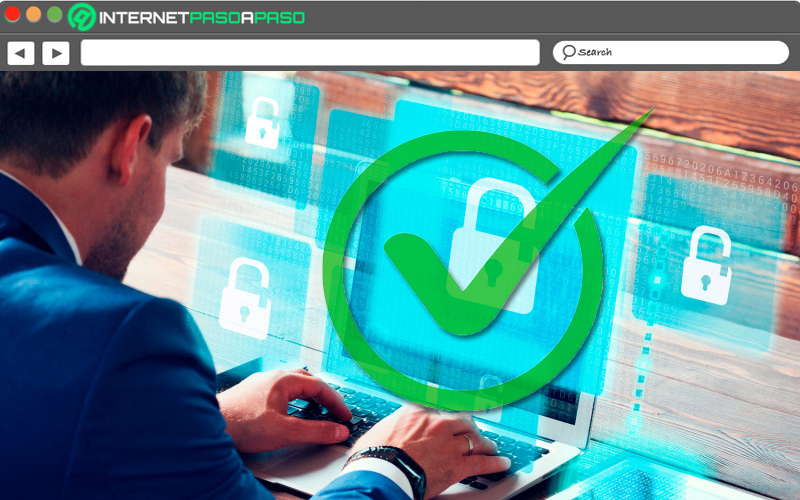
While it is true, most viruses or malware take advantage of existing holes in operating systems to infect devices and attack potential victims. Just like from the faults that there are in your online browser. Therefore, it is essential activate automatic updates both in your OS and browser as well as in the other applications. Well, as a countermeasure, the manufacturers have taken care to correct the programs through updates.
Here are some tips:
Use a quality antivirus
Before browsing the Internet, downloading or installing programs, it is really important to have the services of an antivirus that can analyze the constant functioning of your computer or mobile device. Since, they will be able to recognize if there is any threat lodged in the system and will remove itif any.
Therefore, you should make sure you have an optimal antivirus installed on your electronic devices. In this way, it will be possible to correct any type of vulnerability in time and with it, keep you regularly protected.
Check and update all your passwords
Another of the most important recommendations to take into account lies in use passwords that are truly effective against any type of attack. Taking into account that, for a key to be secure, must contain at least eight characters and include upper and lower case letters, numbers and other symbols.
In addition, it considers that it is not advisable to use the same password for all your accounts, since this generates greater vulnerability. Therefore, manage a password for each of your profiles and do not forget to modify them from time to time to make it more difficult for hackers to work.
Be very careful with downloads on the Internet
In general, Internet users download a large amount of content on the Internet, be it programs, movies, music, etc. So that, it is usually the main focus of cybercriminals to access the data of their victims through malicious programs that manage to enter the system in this way.
Consequently, it is important that do not rush to download anything and on any website. Well, before that, it is best to study the legitimacy of the platform on which you will carry out the download. That is, you have to make sure download the files from sources that are reliable and official.
Try not to reveal your personal data
It is also relevant that you are not naive when surfing the net and avoid providing your personal or confidential information as if nothing had happened. For this reason, focus on revealing said data on official websites that truly require it and are trustworthy, in addition, use a trusted WiFi network for it. In this sense, we also recommend that you remain alert to any strange movement on the Internet.
Don’t click on suspicious links
As we indicated before, it is essential to be alert and cautious when browsing the Internet. Therefore, do not access any link without first checking that it is reliable. This is because, many times when you enter a web page, your email or a social network, they send you false messages that can be very convincing and attractive. in order to catch your attentionjust so that click on the link and enter a malicious page.
Informatic security