
Index:
UPDATED ✅ Want to enable Twitch donations to earn money from your subscribers? ⭐ ENTER HERE ⭐ and Learn Everything FROM ZERO!
In this article we will talk about donations on Twitch. So if you’re looking for your channel grows and you can monetize your Twitch project to make a living It is recommended that you continue reading until the end.
We’ll explain what donations are on Twitch and how much money you can spend with them. In addition, we will tell you the process you need to go through to enable donations and start earning money with your audience.
You can also discover how to send a donation for Twitch Bits to a user for its content and what are the best tips to encourage your followers to donate.
What are Twitch donations and how much can you earn from them?
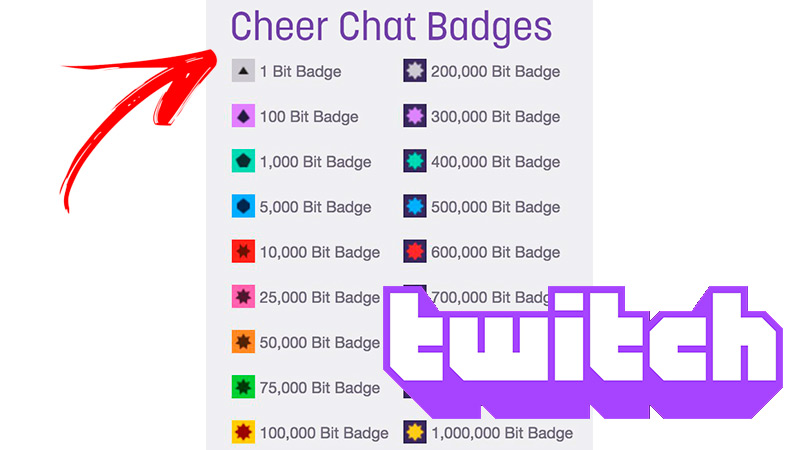
The donation system on Twitch works in a similar way to what is done on other streaming platforms. That is, the creator of the content receives money from the viewers as a sign of gratitude and the effort spent, this process can be done during the transmission.
Although it is true that the idea It’s the same on YouTube, Facebook or Instagram (among other platforms) on Twitch the way to monetize the content variessince it does not have a link from “donate” and make the money go to the profile of the video creator.
For a streamer to receive donations it is necessary to use virtual money called Twitch Bits (which are emotes that can be sent in messages, also known as Cheers). This currency is purchased directly from Twitter through the wallet Amazon Payments, remember that Twitch belongs to the multinational e-commerce group of Jeff Bezos. Sign in to https://pay.amazon.com/register and buy the amount you want.
To use this virtual financial tool it is necessary to enter the option Desk from Twtich, choose the function Settingclick on affiliate and then select Bits and Cheering. Once you are inside this section you will have to write the word “cheers” accompanied by the number you wish to donate. For example, if you want the streamer to receive 10 Bits you would have to write “cheer10”. For every 100 Bits collected, the video owner will earn €1.
Another way you have to receive a donation on Twitch is to do it through the PayPal virtual wallet. To do this you will have to write the email registered in the financial platform in the description of the video or generate a link paypal.me in the content. Finallyyou can accept cryptocurrencies creating a link button called Receive. To do this, you must configure the currency of your choice from the platform of origin of the cryptocurrency, but you will be able to see these steps better in the next few paragraphs.
The amount of money a streamer can earn in Twitter It will depend on the subscriptions you have on your channel, the type of ad you get and the sponsorships you receive. You should keep in mind that the state considers in its tax regulations that donations of the viewers and followers you have in Twitch is taxable income, Therefore, you must pay taxes and present a declaration as any self-employed person does in our country.
Learn step by step how to enable Twitch donations and start earning money from your audience
We will show you below how to enable twitch donations to start earning money from the followers of your broadcasts.
Check out:
Twitch Bit Donations
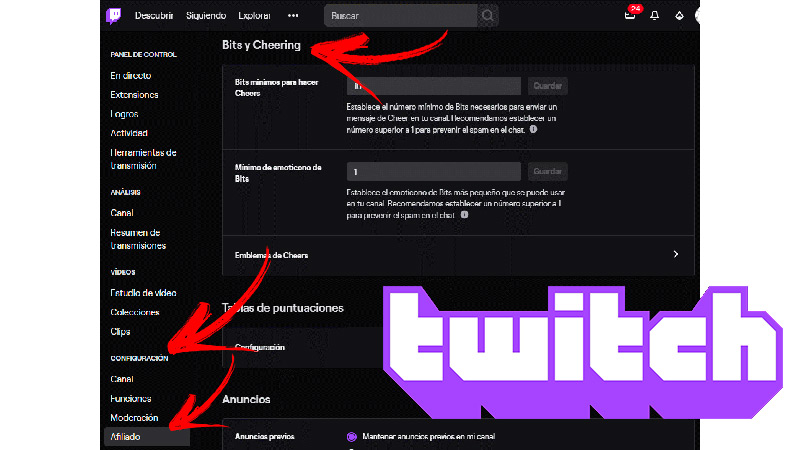
As we mentioned before, Twitter As a reason to encourage small content creators, he created the currency called Bits. This is a virtual currency where viewers have to pay €1 for 100 bits and then donate them to their favorite streamers. Twitch only accepts payments through PayPal or AmazonPay, although also cryptocurrencies (but we will see this later).
The necessary steps that you will have to do to activate this function are:
- Opens your profile Twitch.
- Go to the tab Settingwhich is located in the Control Panel located on the left of the screen.
- Then scroll to the middle and click enable bits.
- in that section you will also observe other types of tools that will help you monetize, like Cheering.
Now the viewers of your live you can now donate bits and this will enable a special alert on your screen with a sound. Remember that this option is activated automatically for new partners Y Affiliates.
PayPal donations
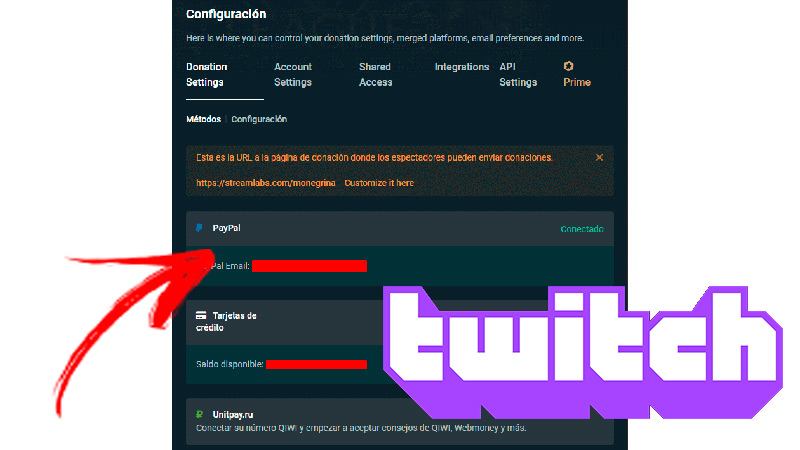
Twitter allows you to ask your viewers to make a donation through PayPal with just your email, although you can also generate a link on PayPal.me. But there is a much neater option that will give your channel a professional look and that is enable donation button to speed up the monetization process.
For this, you will have to do this step by step:
- Open PayPal with the account in which you want to receive donations and click on the option sales tools.
- Go to the buttons option PayPal and click the button To update.
- After this, select the option Create new button.
- In this step you will have to choose what type of task you want the button to perform. In this case choose Donation and then write the name of your Twitch channel.
- Fully customize the appearance of the button and make it match with your style from your Twitch channel. For this click on the option Customize text or appearance.
- You can now see the preview of your button, now right click and select the option Save Picture and download it to your desktop.
- Choose the preset currency that your viewers will use when making a donation.
- Select the option of create button.
- Now copy the generated PayPal code.
Now, head over to Twitch and continue with this process:
- Sign in to your Twitch channel and go to the control panel. Then select the Edit.
- To add a new donation method use the + sign.
- assign a name for that type of donation.
- Choose the image that you have saved on your computer before and click the button Clever.
- Choose the option of image links Y paste the code what did you generate in PayPal.
- As a last step, clarify the purpose of your donations for your subscribers and viewers. Click on Save.
Crypto donations
The cryptocurrencies They are a very popular payment, since they are very easy to use due to the benefits they offer when sending money. It’s cheap and fast, compared to other payment methods.
The content creators of Twitter can share your virtual wallet address to your subscribers and viewers, which will allow you to send crypto directly to your stream creator. You must keep in mind that in the world of cryptocurrencies you have to have the right type of virtual wallet to be able to operate. For example, if you have Estero you will not be able to send to a different Bitcoin wallet than the streamer has set up.
When you have everything ready, you will have to do this guide:
- Log in in your virtual wallet.
- Click on the button To receive and copy your wallet address.
- Now go to control panel on Twitch and press on the + button. This will allow you to add new donation methods.
- Complete the form with all the information requested.
- Describe the purpose for users to donate to you.
With external services

Twitch also offers you the ability to choose from a variety of third-party services to receive donations. You will find sites like Muxy, Stream Elements, StreamLabs and Gaming for Good in which you can create a page with which your viewers can make the donation.
The steps you will have to do are:
- Log in to Twitch and go to the control Panel.
- then find the third party services page, located at the bottom of the screen. If you can’t see it, scroll the image down.
- Then click on Donation Settings and choose the donation method or payment option that you like the most.
- In section Setting select the currency in which you will receive compensation and set a minimum amount, usually €5.
- To finish, click save settings and copy the address. Set it to your channel Twitch.
Learn how to send a Twitch Bits donation to a user for their content
Once you have made the purchase of Bitsthe platform will automatically activate the cheering (the body of the message).
Therefore, to send Bits in the form of emoticons, you just have to follow the steps that we show you below:
Select the emoticons
The first thing you should do is choose the channel to which you want to donate your Bits. Next, you will have to select the chat window and choose the “emote” you want to use from a window. This may vary depending on the amount of bits you have in your account. If you ran out of balance, and you want to buy more, you will have to select the button get bits. Then, you will have to choose the amount you want to buy and wait a few seconds until your new purchase is credited.
Choose the amount of Bits to send
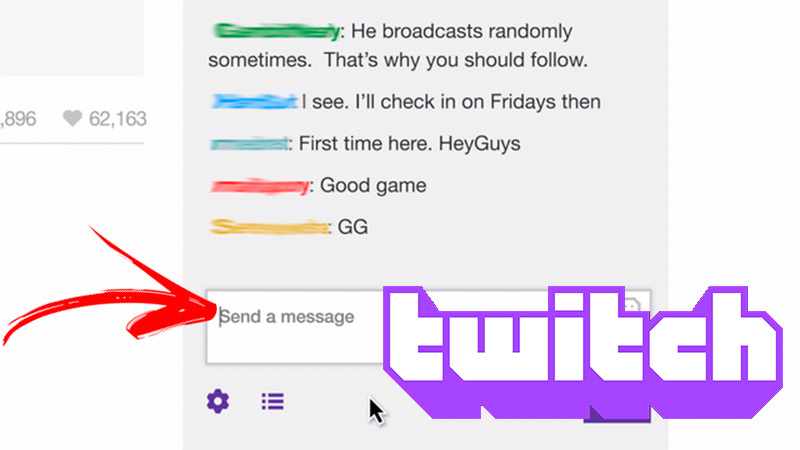
Select the number of bits you want to use and enter your custom message. Then click on the button Donate. Another way you have to donate is to write the word cheer followed by the number of Bits.
Tips to encourage your followers to give more donations for your Twitch channel
There is a large number of followers and viewers who want to help grow their favorite content creatorbut many do not know that donating is a good option for this.
For this reason, we show you how to encourage donations in your streams to help your channel grow:
Add a donation widget
A good idea to encourage your viewers is to create a small widget program on your channel in which the last donations received are displayed with the name of the user who sent you Bits.
This will build trust and empathy in your audience. You must bear in mind that to carry out this task you will have to do it with the support of external platforms, such as StreamLabs and OBS Studio and that you will not be able to carry it out if stream from your PS4 or Xbox One consoleunless you use an old computer and a video recorder.
Appreciate donations
You must not forget that the people who donate to your channel do so through gratitude and conformity. For this reason, it is convenient that you thank during the transmission this action to teach gratitude. Also, will encourage other participants to dare to donate to be named on the live broadcast. This will make a lot of your viewers want to show up on your lives and build anxiety for their seconds of fame.
Create achievable donation goals
Encouraging your viewers to meet a goal through donations will help them know what you’ll use their money for. To implement this type of action it is also necessary to do it with an external tool in which you must create an overlay. This way you will get a progress bar that will be displayed in real time and that will be updated as users make donations. All participants will be able to know how close you are to achieving your goal.
Custom alerts
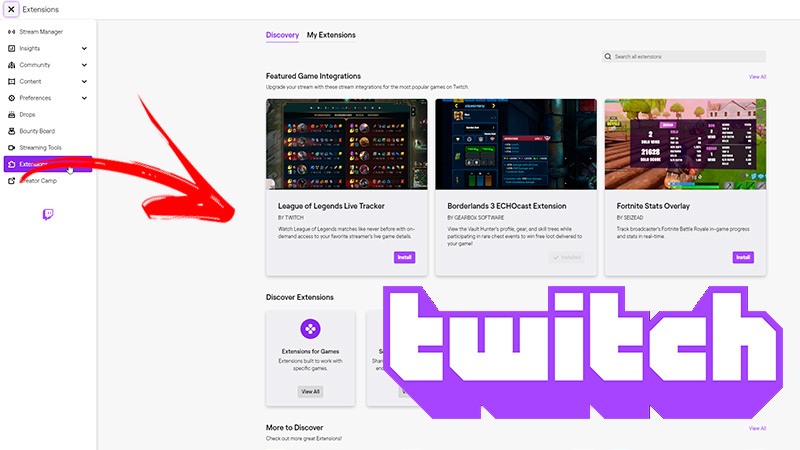
This is one of the best ways to encourage a donation, since different sounds and images are emitted in your live each time a donation is made or start following you. You can also create phrases for each donation made.
Show a list with your donors
In your Twitch channel you can create a list with the names of all users who have made a donation so that you continue to grow. With this you will not only show that your work is serious, but you will also encourage other participants to continue donating. The list can be sorted alphabeticallybut it is advisable to create a ranking by putting the user who donated the most bits to you first.
streaming