
Index:
UPDATED ✅ The FTP protocol is responsible for transferring files in computer systems connected to TCP networks ⭐ ENTER HERE ⭐ and discover more about the subject
In order to carry out the transmission of data between our computer and a server, either to host a website or make a backup in the cloudwe need to have a standardized protocol for transfer measures.
Because of this the FTP protocol exists. Which It is a set of measures that help the interconnection within a network with client-server architecture.. In this way you will be able to have greater speed in downloading and uploading files.
In addition, you can remotely modify the different folders that exist on the server. If you want to know what this transfer protocol is about, do not miss the following post. We will talk not only about how this model works, but also we will recommend you the best FTP clients.
What is the FTP file transfer protocol and what is its role in a computer network?
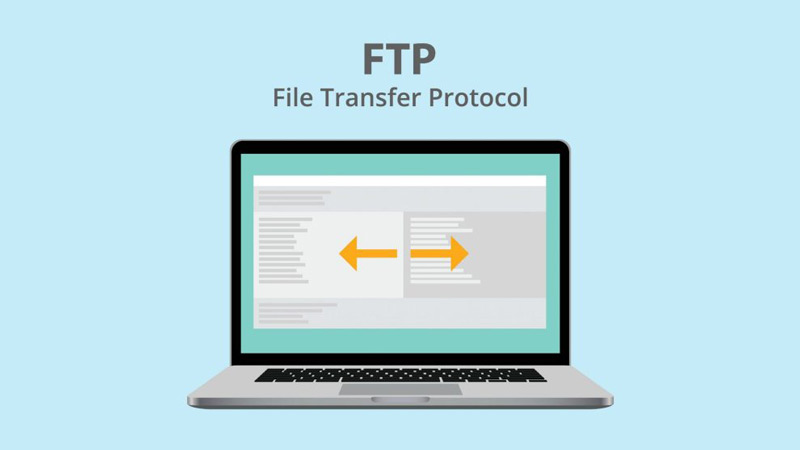
A data transfer protocol It is a standardized methodwithin a client server network structure, used to transfer files between both members.
An FTP server is used to share files between our computer and the cloud or to download from it to our device. In addition, we can use it to download any file from the Internet.
Thanks to this FTP protocol, we can make backup copies and, if we have a slightly more advanced level of users, we will also be able to upload files to our website and be able to edit the information hosted on the server. We can do all this in the background and we have the possibility to choose any data transfer protocol client.
One of the most important things that has an FTP protocol, is that this interaction between the different computers does not take into account the operating system that they have. This is because, thanks to the file transfer protocol, sending files can be used whenever they are connected to a TCP networkwhich must be based on the client-server relationship.
Due to this, files can be shared at high speed, but the security is practically zero, since there is a plain text transfer without any kind of encryption. Therefore, other tools must be added to this circuit, such as SCP and SFTP, in order to have encryption throughout the data flow.
How does the FTP protocol work within the layers of the TCP/IP model?
The FTP service uses network ports 20 and 21 the latter being used when the user, through the interface of his computer, initiates the connection through the protocol interpreter through the PI of the server. In this way, it only carries out the data transfer process with the file system and connects them through port 20, in standard mode, handing over the user transfer process to the FTP client.
The client incorporates the file system and interprets this information through its PI (data interpreter). In this way, it is delivered back to the computer interface and the user can only visualize the information represented.
Therefore, the file system is independent of the client-server architecture, so the operating system that these two participants have does not matter. being the most important the protocol interpreter (PI) from each of them.
What are the most important elements of FTP?
In the FTP protocol there are different elements that characterize it, so we will show you each of them below:
Model
This model of file transfer or FTP, for its acronym in English of “File Transfer Protocol”, its main characteristic is the architecture of client and server networks. which makes it independent of the technique of files that use each of them.
Therefore, the operating system does not matter since these components communicate through their protocol interpreter or PI and the data transfer process (DTP), which are standardized.
By leaving out the entire file system, the data connection can be made in both directions and simultaneously, both to receive or send files. In addition, it allows you to run this protocol in the background without affecting its operation.
Server
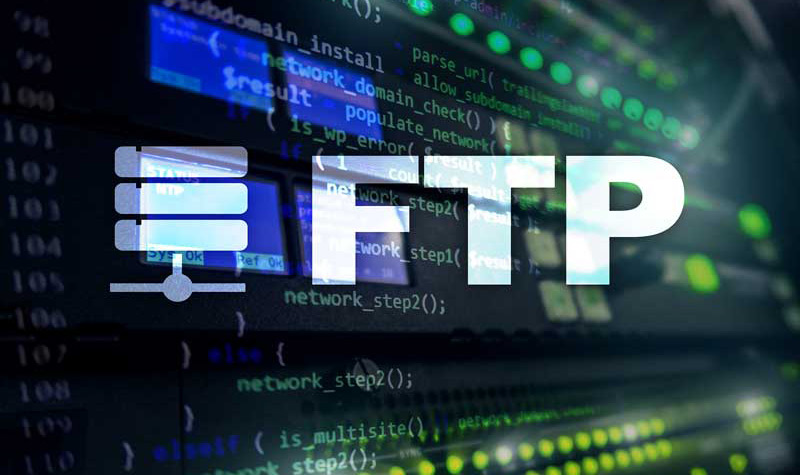
The FTP server is a software that is specially used in a server device, which is connected to the Internet in most cases. This program is generally not available on common user computers, so remote access to the server is required.
Thanks to this team you can host web pages where clients can upload, modify and delete the different files that exist on the server. Also useful, to make the backup of important information, but since it is so vulnerable because it is in plain text, it is necessary to add a protocol that allows encrypting the data from end to end so that it cannot be intercepted by intruders, such as SFTP.
Client
The client is the computer that requests the transmission of the files to your computer. To do this, we have to think of an interface that the user uses through a browser, which does not have this FTP protocol function equipped. So if you need to upload files remotely you will need to get an FTP client program.
There are a lot of these software., which many come integrated with operating systems such as Windows, Unix, DOS or Linux. Once these programs are downloaded, the user must know the computer on which it resides and the name of the file to which it wants to download.
commands
Once a user enters the FTP server, it is necessary to perform certain commands to interact with it.
We will show you the most outstanding below:
- open: This command is used to initiate the connection to the server.
- status: If we need to know the current connection status, we must write this command.
- !: It is used to exit the command line for a moment.
- exit: To return, after using the previous command, we must use this command to find ourselves
- say: Identifies the content of the directory we are working on on the server.
- ls: When we need to see what a directory contains, we must work with this command.
- CD: One of the most famous commands. When this text is written, the directory is changed.
- delete: Delete a file.
- mdelete: When we need to delete more than one file on the server at the same time, we should use this command.
- get: Get a file from the FTP server.
- LCD: Modify the directory we are working with.
- put: It is used when a file needs to be sent to the active directory.
- input: To send more than one file at the same time, we can use this command.
- user: If you need to change the username and password without having to exit the FTP session.
- close: When we want to end the connection with the FTP server, we must use this command.
- remove: It is used to end the session with the client. The command can also be used bye.
Connection modes
When the FTP client is connects to the data transfer server, you can do it in different ways that we will analyze next:
Access without registration or anonymous: This kind of connection is made when FTP servers freely offer their services. Therefore, it is possible to access your files without being registered in it, you only need to write the word “Anonymous” to enter the system.
Login as a customer or user: It is the opposite case of the previous one. When accessing an FTP server, but with a registered user account, with which it will be possible to enter with certain privileges and thus be able to modify the different existing files. In addition to having the ability to upload and download data.
Internet-based: This type of connection occurs when the transfer model client access via web browser, without having to do it through a specific application. That is, the FTP client connects thanks to the HTTP protocol and uses ports 20 and 21, as we have explained before.
Guest: This FTP client access occurs when there are user accounts that are not restricted by the provider, often providing a higher degree of security. Therefore, when the user enters, he must enter his password and name, but you will not have access to modify certain filessince these will be restricted in a special way.
What are the best FTP clients for Windows and Mac?
If you are thinking of using an FTP client program for your Windows or Mac computer, you should take into account its technical issues.
It is because of that We present below the best clients of the file transfer model. Let’s get started!
transmit
With this FTP client you can quickly transfer files to and from the server. Provides a security system for the data by authenticating them using the protocol “SSH File Transfer Protocol (SFTP)”. In addition, it is configurable with files and directories that have other options or parameters.
Allows you to create favorites and has been available since 1998 on Mac computers. Its latest version is number 5 and allows a trial period. Once it has elapsed, you will have to pay €25.
FileZilla Client

This FTP client also supports TLS (FTPS) and SFTP, thus offering end-to-end encryption in the transmission of files with the server. It was developed in the year 2001 by Tim Kosse and its download It’s free for both Windows and Mac.
You can transfer files from up to 4GB and it offers the possibility of resuming data transmissions that were interrupted at some point. It is possible to carry out SSL and SSH encryption.
Download FileZilla Client Windows
FreshFTP
We can download this FTP client at our windows computer, which has the advantage of resuming transfers where we left off. In addition, it supports multithreading and you can choose the size of the download and upload files in the transfer to the server.
this tool allows you to transfer more than one file at a time, sorted according to the criteria we give it. It was launched by the company freshWebmaster.com in 2005 and its download is free.
It can be accessed through a password and modify the toolbar according to a personalized criteria. In addition, it has FTP Proxy and firewall. It offers the possibility of having an antivirus application and also synchronizes local and remote folders.
Download Fresh FTP Windows
Weeble File Manager
This cross-platform was released in 2005 with a free license where it allows secure access to the files that are transmitted between the server and the FTP client thanks to the SFTP protocol.
When we need to pause the download of the files that we are getting from the server, we can do so with complete confidence, since we can restart this task at any time. Its interface is simple and applies to any computer.
Download Weeble File Manager macOS
Wise-FTP
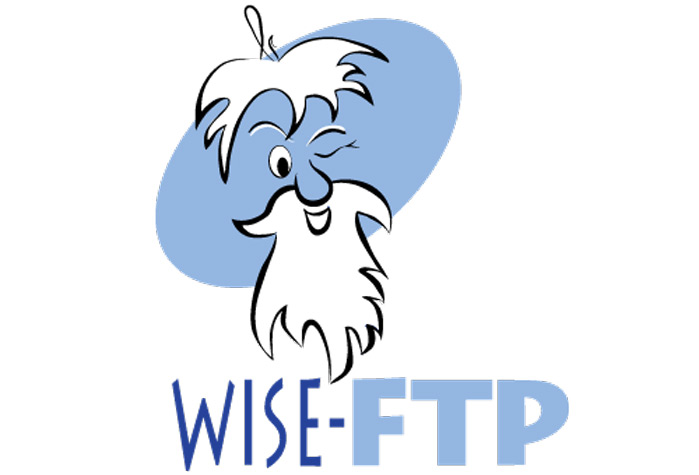
It has the possibility of view both local and remote folders according to a tree view to be able to choose the easiest way we need to work or transmit. You can drag the folders from the browser, thus offering the possibility of saving time when we are working.
It was developed in 1998 and is intended for Windows its download value is around €50, having a 30-day trial version. It can be downloaded in Spanish, English, German and French versions.
Download Wise-FTP Windows
Internet
