
Index:
UPDATED ✅ Do you want to know more about Google Play Store and all its special features? ⭐ ENTER HERE ⭐ and Learn Everything FROM ZERO!
If you’re android user or you ever were then surely you already know what the service of Google Play Storethe same is found pre-installed on all Android OS mobile devices that are released on the market. And it is that through this application users can perform downloading different types of apps.
Despite being a well-known tool in this operating systemthere are still many users who they do not know exactly what their function is or why you need to have them on your smartphone. But what must be taken into account is that this program is a fundamental part when wanting get the most out of the OS on mobile.
It is also important to mention that it is known as the android app store, a place where users can find different types of software whether paid or free. In accordance with all this, here we are going to explain a little more what this application of Google, what it is for and how you can start to get the most out of it.
What is Google Play Store and what is this platform for?
Google Play Store or also known as the mobile app store for Android devices, is in charge of promoting all the apps available for the users of said OS, it should be mentioned that all the programs that appear there fulfill a series of requirements and regulations that are required for ensure user protection when downloading them.
And it is that any program that is developed with the aim of being executed on an Android tablet or smartphone must appear in the catalog listing of this storeas long as it has had company approval. Furthermore, being from Open Source any user can develop a app to be offered in the store either free or paid.
It should be mentioned that this service became a bookstore created by Google so that users can take advantage of Google services and the API easily. It’s like this digital store It is available almost from the beginnings of the android operating system.
It is also important to mention that it has millions of different products, since applications to books, movies, games, songs or magazines that can be installed in any Android terminal. All this has caused it to become a place where companies struggle to achieve greater presence through its API files.
Today the services of Google Play Store are considered one of the main broadcast media applications for Android mobile devices and tablets, where daily millions of programs are recorded and downloaded, and is that anyone who uses Google’s operating system you will have to make use of it at some point.
What kind of applications can we find in the Google Play Store catalog?
As already mentioned earlier in the post, the android app store has a great variety of products available in its catalog and which can be downloaded by any Google OS users.
That is why here we are going to show you what kind of applications you can find in this store:
book applications
In this google store users will have the opportunity to meet a wide variety of digital books what can download for free or paid, although it should be mentioned that most of them are paid. Therefore, if you are one of the users who like to enjoy audiobooks or ebooks In this section you will find a lots of books that may be very interesting for you.
game apps
It should be mentioned that game applications are the ones that are going to get the most there, since there are many apps of this type available in this digital store, so that video game lovers will have the opportunity to find a wide variety of content for your choice.
Here you will have the opportunity to get action games, adventure, memory, think, sports, children, family, among many others. All this will allow users to spend a fun time through your tablets or smartphones.
movie apps
It should be mentioned that in Google Play Store users will have the opportunity to find a large number of apps available to see streaming content, movies and series either way free or paid. This is how users can download the app from Netflix, Amazon, Disney +, Google Play moviesamong many others available there.
music apps
Music cannot be missing in practically any mobile device or tabletit’s like this store users they will have the opportunity to meet a large number of music apps availableas well as different types of mp3 players that will help them enhance your music experience.
It’s like in google play users will have the opportunity to find musical lists of any musical genreWhat albums of their artists favorites and other tools related to music. An excellent alternative to be close to all your favorite songs.
news apps
Finally, users will also have the opportunity to have news programs that will let you know each of current events happening in the world, so they will help you discover the news that interest you
In this way, users will also be able to keep up to date with all sports news, entertainment, events and others that occur in the world. They are usually updated from time to time in order to offer you updated headlines, either on local, national or international content.
Learn step by step how to download and install an app from the Google Play Store
The procedure for downloading and installing an app from Google Play on your mobile or tablet is very simplethe only thing you should keep in mind before beginning this procedure is that you must have a google account and sign in to android store.
Having this ready, you simply have to follow each of the steps that we are going to teach you below:
- The first thing you should do is click on the Google Play icon from the applications menu of your smartphone.
- Then it will appear the main screen of the storehere you can search between each of the available categories the app you want to download, in case you want to install an app specific you can click on the search bar located at the top of your screen.

- There you can write the name of the app you want to download to your mobile.
- When you have found the program you want you must click on it.
- Once selected, it will appear the following way:
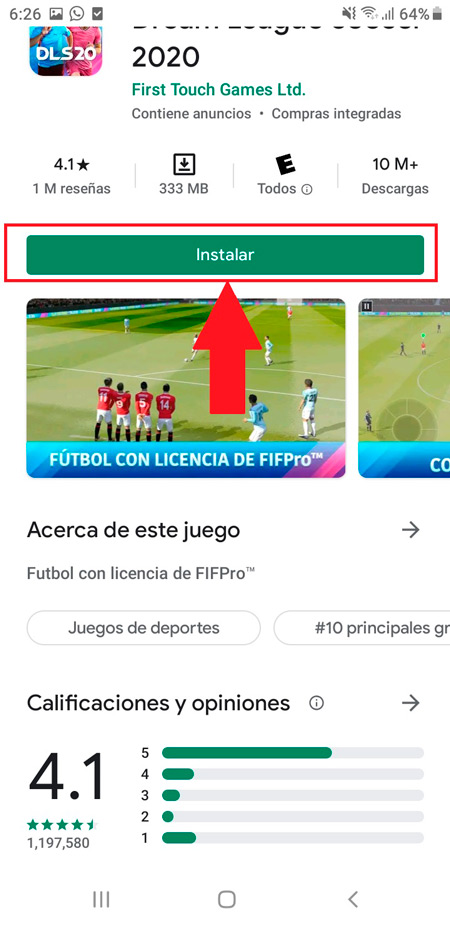
- Here you just have to click on the option “Install”.
- The application will automatically start download to your mobile. Under the title of it you can see the level of discharge that takes.
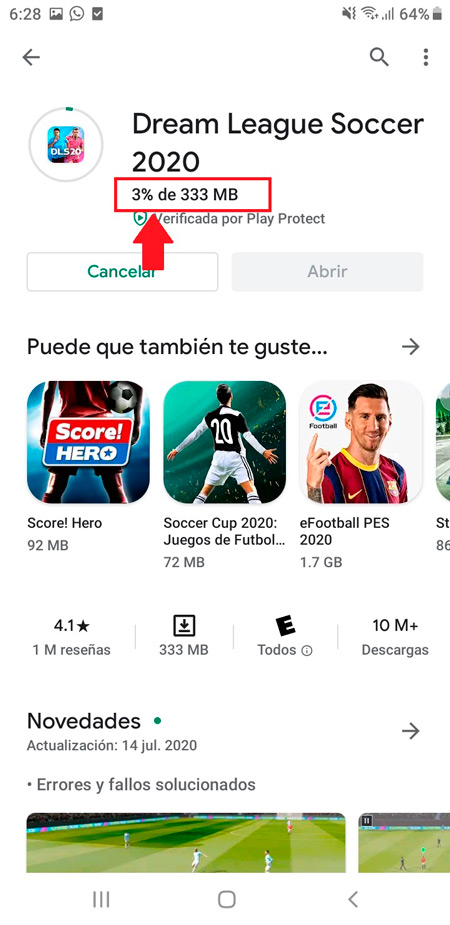
- At the end the download the program will appear in your applications menu, you just have to click on it to start using your new app.
- In case you want to download an app from books, movies or musicyou just have to go to the main page of the store and at the bottom of the screen you will find each of the categories available, when clicking on any of them you will find only programs of that category, which will make your search even easier.
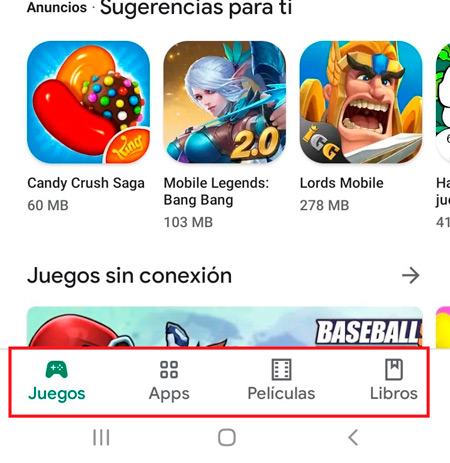
It is important to mention that the procedure to download and install an app is the same for both Android mobile devices and tablets.
Learn the best Google Play Store tricks to get the most out of it
knowing how to use android app storethe next thing will be to show you some of the best tricks in the store so you can start getting the most out of it.
To do this, follow each of the tricks that we are going to teach you below:
Install applications from the computer
The most common is to enter Play Store since the smartphone or tabletbut as everyone knows you can also log in from the computer although from there the option of installing apps is blocked. It is also important to mention that for enter the store from the PC It is necessary to have Google account open on the computer.
To install applications directly from the computer and not use the terminal for it, it will be necessary to access the Web version of the store “https://play.google.com/store”.
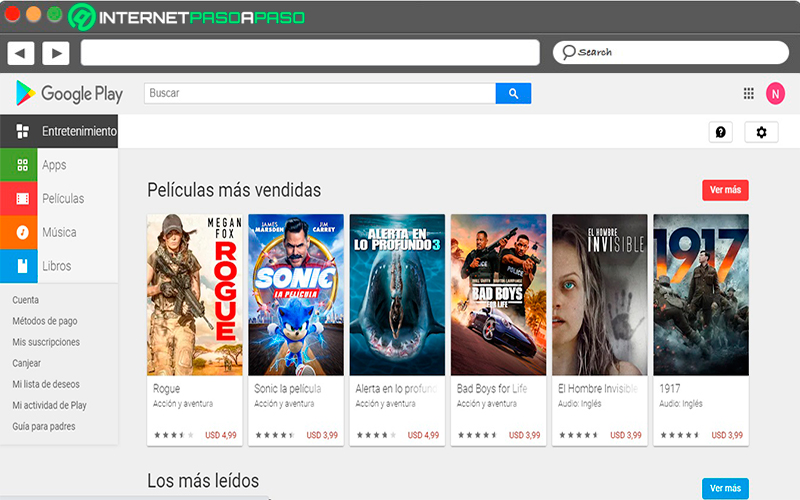
From there you can search for apps or games that they love each other install on smartphone, When the desired program has been found, you simply have to click on the button “Install”, then you must select the device where you want to install the app and the process will start running. One time 100% discharged it will appear on the mobile.
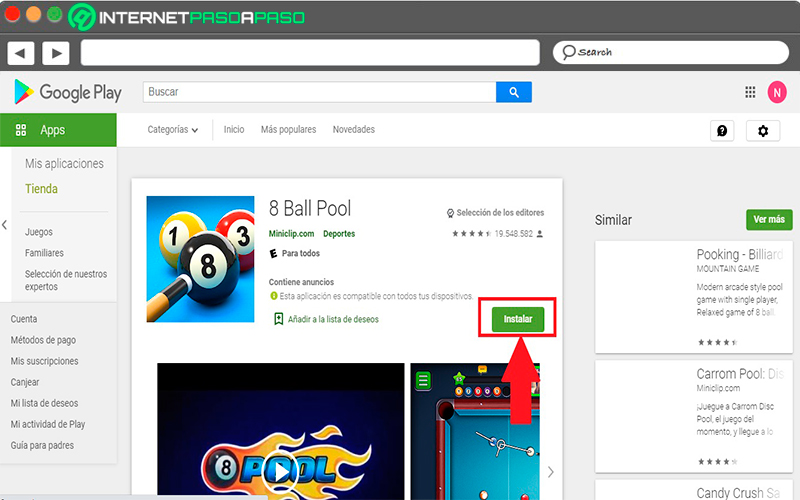
Activate parental control
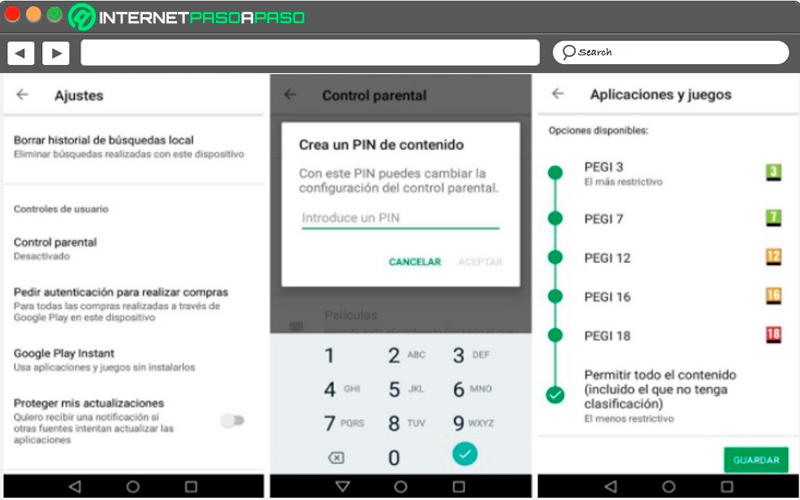
In the case that have children and want to control what kind of applications they can download to your android devicethen you can start applying what is Play Store parental control. This way you can control access to inappropriate apps for them according to their ages. It is worth mentioning that the activation of the Parental control it is very simple to do.
In this case, the user must open the side menu that appears on the left side of your screen and there you select the option “Settings”, Within the system settings you will find the option to “Parental control”, right there you will be able to activate this option, as well as configure it according to your needs.
At this point parents can apply different types of restrictions either depending on age or content. For this the first thing to do is create a security code to prevent the little ones in the house from access parental controls and change your settings.
History of downloaded applications in the store
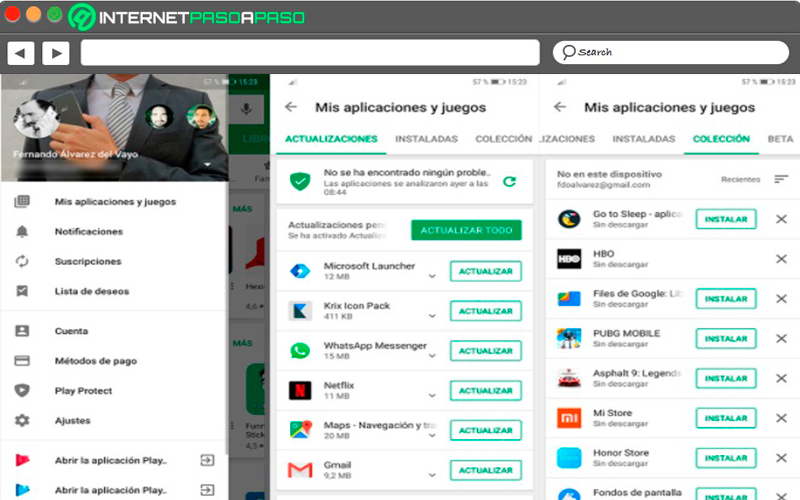
As everyone knows, the main function of this store is to make it possible for users to download all the programs they need and are at their fingertipsthat is why the system create a history of all downloaded and purchased apps since it was registered in the Google account. This allows users to have a knowledge of all the apps they have used over time.
In order to access this function you must enter the menu located on the left side of your screen, there you must click on the option “My apps and games”, now in the upper tab you will find “Collection” there you will be shown all the programs that have been downloaded. To view store bought softwaresthen you must go back to the main menu and there you select the option “Orders history” and you can view a list of all apps purchased over time.
Delete search history
Same as him Google search engine all applications or games that you look for in the store will fit you recorded in historybut as it goes time this history can be very wide so it can end consuming memory. A good alternative to avoid all this is to eliminate it completely.
In order to carry out this process, you need to go to the side menu of the store and there you must access the “Settings”, Within the settings you will find the section “Clear local search history” here you must click on that option so that the history is completely deleted.
Includes a new form of payment
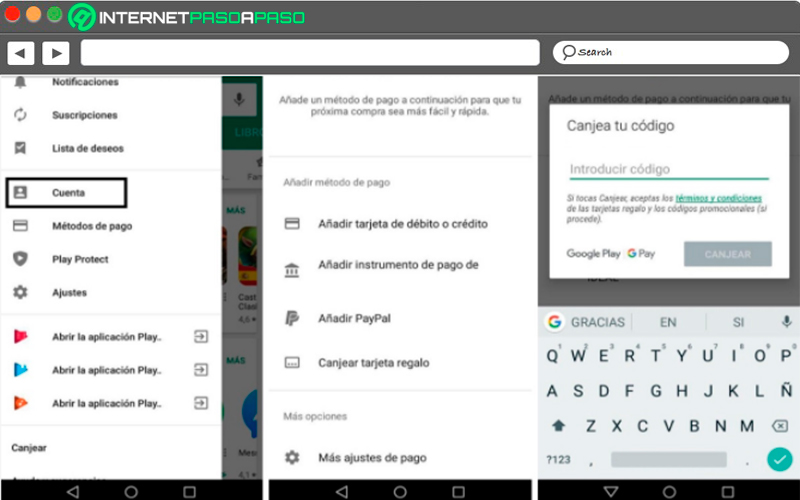
In Google Play Store can be found free appsbut there is also a large part of them that are paid, so you need to have one payment method assigned to be able to buy it. In this sense, the store offers several alternatives to users, such as doing payments via PayPal or by credit card. However, users also have the opportunity to include a new payment method, this will allow them to have more ways of be able to pay for those apps they want to buy.
In order to add this new payment method You must go to the side menu and there select the section of “Payment methods”. Within this section you will find the different options that allow you to add the new payment method, Here you can choose between card, use PayPal, these will change according to the country of the person. You can select the option of “Desired payment method” and there you must follow each of the instructions that appear on the screen.
Add apps to wishlist
On many occasions when you browse the store to see what apps are available can be found one or several very interesting apps, but why certain motifs cannot be purchased or downloaded at the time, either because There is no WiFi network or enough data to do so. Therefore, a very good alternative to have on hand is add it to wish list.
This list is intended to show those programs that are of interest to the person, so they can easily find their favorite apps. To access there, simply enter the side menu of Google Play Store and select “Wish list”. To be able to add them to the list you must enter to software profile and there you must select the three vertical dots that appear at the top right of the screen. In the context menu you must select “Add to wish list”.
List of the best alternative app stores to Google Play Store
It is important to mention that Google Play Store it’s not the only one digital store that currently exists, but on the contrary, today you can find different digital stores available on the internet and which also offer a Very wide catalog of applications available for mobile devices, tablets or computers.
That is why here we are going to show you the list of the best stores available today:
Amazon AppStore
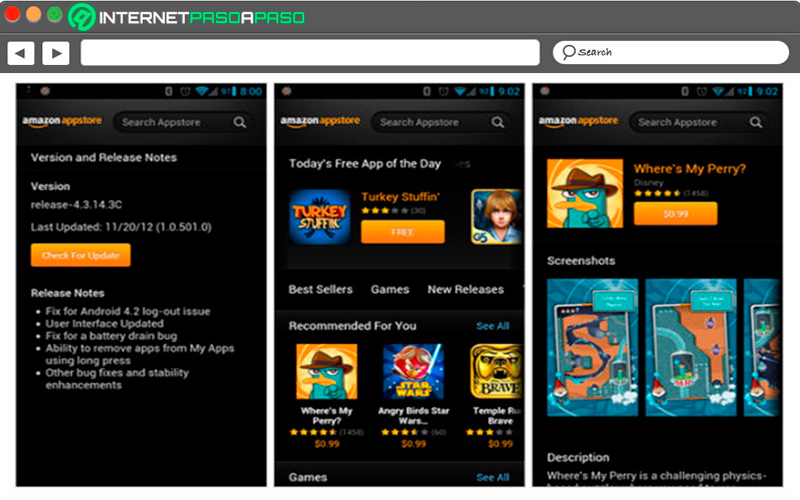
We start this list with the amazon store which is constantly growing, it should be mentioned mainly that it has a fewer apps available compared to Play Store, but that has become a place very safe and reliable to bring about any kind of download.
As to payment applications here you will have the opportunity to find excellent offers, so you can surely buy programs for a lower price than those offered in the Android store. You also have the opportunity to earn bonuses within some of the games What are they downloaded from the Amazon store.To enter go to the following address “https://www.amazon.es/mobile-apps/b?ie=UTF8&node=1661649031”
Like Play Storeeach of the Apps that are offered are 100% verified, this allows the user to be completely sure that what he is downloading will not cause you any inconvenience. Finally, it should be mentioned that the only way to be able to download programs from Amazon is counting on an internet connectionwhich allows you save your mobile data.
Samsung Store
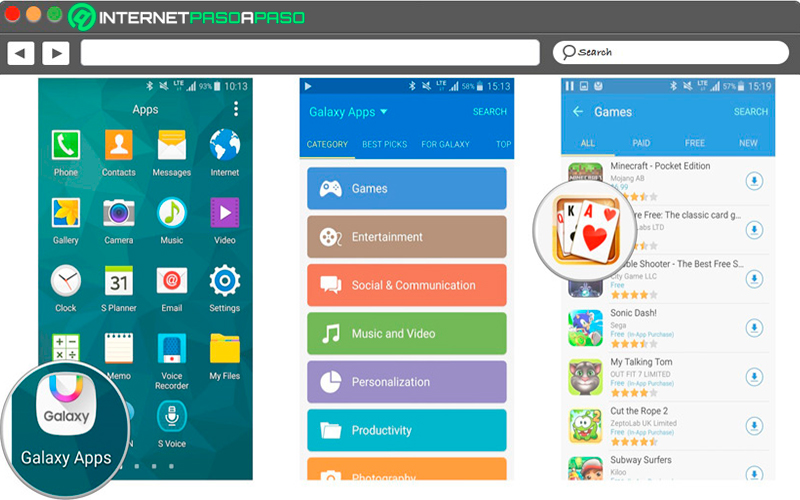
Since some years ago Samsung company has been emphasizing more in offering its clients different services compatible with all the devices of this companythis with the purpose of creating your own collection of tools and applications. The latest models of the Samsung already include all these factory pre-installed services.To enter go to the following address “https://www.samsung.com/us/peaceofmind/ceddealers.html”
This is how the store Samsung Store also becomes another very good alternative to Google Play, in it, users will have the opportunity to find a large number of apps availablemany of them are also in the google store. It also offers a automatic update system every time a new version of the software appears.
MoboMarket.es.Jaleco.com
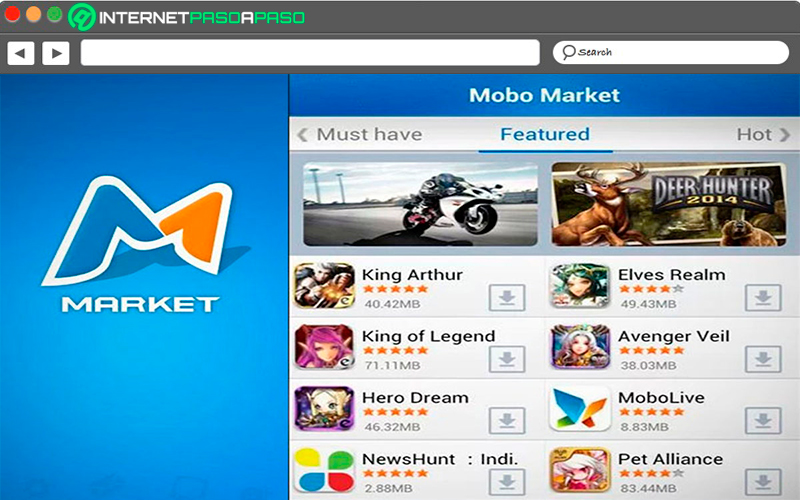
MoboMarket is today one of the most used collections of applications in the world, that is how it currently has over 100 million active users. And it is that this store is characterized by offering an excellent service at the time of download games and other apps available there.
It also gives you the option to search popular shows in your community. It has everything the necessary rights for what you guarantees maximum security in each of your downloadsoffering security similar to that of Google Play Store.
malavida.com
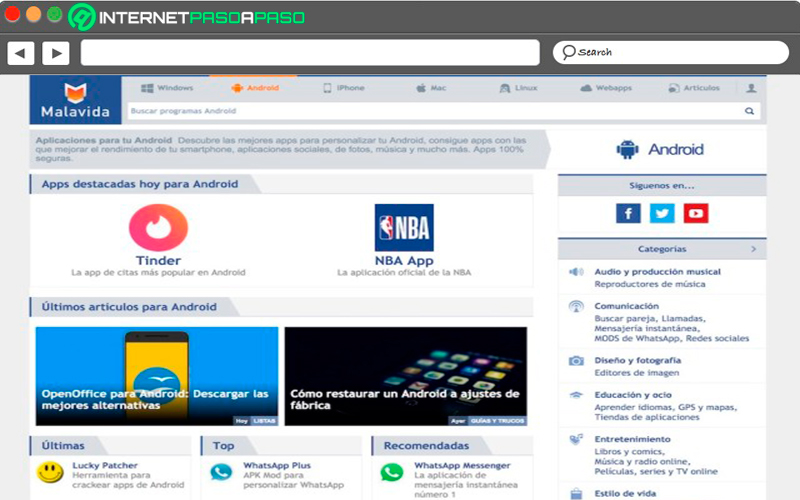
This is one of the app stores most famous for many years, it is used by millions of users around the world and works through an online platform where it offers programs for mobile devices and computers, so you will find a large number of software available for download.
It should also be mentioned that it is compatible with most operating systems, making it a very good alternative for Android users. One of its most outstanding aspects is that it has a very attractive interface and amazing download speedalthough it should be mentioned that the download speed will depend on the servers since it is a online platform.
SlideMe.org
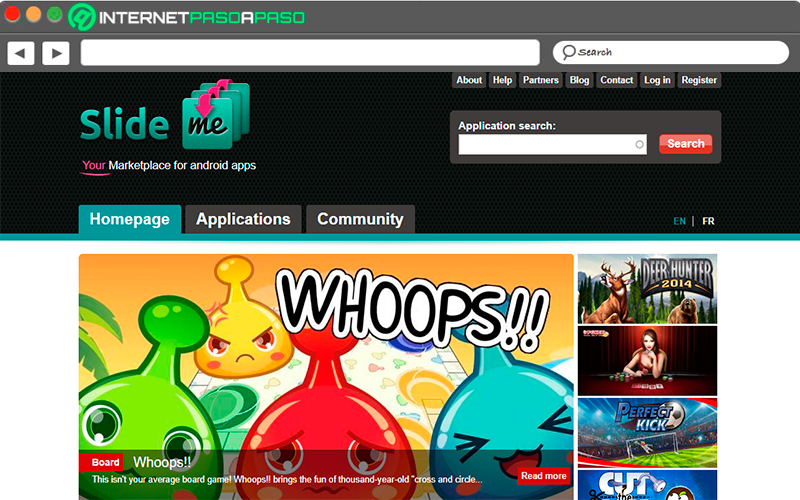
Finally we present you SlideMe, another of the application stores that you will find available today, it is characterized by having an interface very friendly and attractivein it you will have the opportunity to download any type of APK file. This is how this online platform has more than 5000 applications available in its catalog, where you can find from music app, videos, games, news, books, among others.
Among its main advantages is that SlideMe you will be able to find free applications and are paid in Play Storewhich automatically makes it a very good alternative to android store. However, one point that can being unfavorable is that it is entirely in English, although thanks to browser translators this may no longer be a problem.
Each of the programs you will find there is fully verified, so that your downloads are completely safe and reliable. According to all this, it can be said that this app store It is a very good option when you want add programs or applications to your mobile devices or computers.
Applications